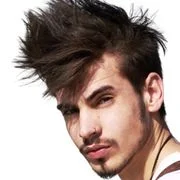Hire The Best HyperMesh Tutor
Top Tutors, Top Grades. Without The Stress!
10,000+ Happy Students From Various Universities
Choose MEB. Choose Peace Of Mind!
How Much For Private 1:1 Tutoring & Hw Help?
Private 1:1 Tutors Cost $20 – 35 per hour* on average. HW Help cost depends mostly on the effort**.
HyperMesh Online Tutoring & Homework Help
What is HyperMesh?
HyperMesh is a high-performance CAE (Computer-Aided Engineering) pre-processor developed by Altair. It handles geometry cleanup, surface meshing, and solid meshing for finite element analysis (FEA). Designers use it to prepare models of car crash structures or airplane wings, ensuring accurate simulations in automotive and aerospace industries, speeding up iterations and reducing costly prototype builds. Its intuitive user interface lets students and professionals tackle complex assemblies with ease, though it can feel overwhelming at first glance.
Popular alternative names Altair HyperMesh, HyperMesh Desktop, HM pre-processor
Major topics in HyperMesh Geometry import and cleanup: fixing faulty CAD data from SolidWorks or CATIA. Surface meshing: creating shell elements for thin structures, like car doors. Solid meshing: generating tetra or hexa elements for 3D parts such as engine blocks. Mesh quality checks: aspect ratio, skewness, jacobian, warping. Solver interfaces: exporting to OptiStruct, Nastran, Abaqus. Scripting and automation: using TCL or Python to batch process models. Contact setup: defining how separate parts interact under load. Advanced workflows: acoustic, thermal, nonlinear analyses for real-world scenarios. Customization: writing user menus and toolbars to fit specific project needs.
Brief history of importan events 1997: Altair launches HyperMesh as part of HyperWorks suite, aiming to streamline FEA preprocessing. 2001: First major GUI revamp introduces customizable toolbars. 2005: Integration with OptiStruct enhances optimization workflows. 2008: Scripting support via TCL added, boosting automation for repetitive tasks. 2012: Python API released, attracting academic users and scripting enthusiasts. 2016: HyperWorks 14.0 sees real-time mesh editing and advanced contact controls. 2019: Altair acquires EDEM, expanding multiphysics capabilities. 2021: GPU acceleration introduced for faster mesh generation. 2023: Cloud deployment options launched, enabling remote collaboration and education.
How can MEB help you with HyperMesh?
If you want to learn HyperMesh, we at MEB offer one-on-one online HyperMesh tutoring. Our private tutors are ready to help you anytime.
If you are a school, college, or university student and need top grades on assignments, lab reports, live assessments, projects, essays, or dissertations, you can use our 24/7 instant online HyperMesh homework help. We prefer to chat on WhatsApp, but if you don’t use it, please email us at meb@myengineeringbuddy.com.
Our students come from the USA, Canada, the UK, the Gulf, Europe, and Australia. They look for help when subjects are hard, assignments are many, questions are complex, or they have personal or health challenges. Some students work part-time, miss classes, or find the professor’s pace too fast.
If you are a parent and your ward is struggling with HyperMesh, contact us today. With our help, your ward can ace exams and homework—and they will thank you!
MEB also offers support in over 1000 other subjects, taught by expert tutors. Getting help from our tutors can make learning easier and stress-free.
DISCLAIMER: OUR SERVICES AIM TO PROVIDE PERSONALIZED ACADEMIC GUIDANCE, HELPING STUDENTS UNDERSTAND CONCEPTS AND IMPROVE SKILLS. MATERIALS PROVIDED ARE FOR REFERENCE AND LEARNING PURPOSES ONLY. MISUSING THEM FOR ACADEMIC DISHONESTY OR VIOLATIONS OF INTEGRITY POLICIES IS STRONGLY DISCOURAGED. READ OUR HONOR CODE AND ACADEMIC INTEGRITY POLICY TO CURB DISHONEST BEHAVIOUR.
What is so special about HyperMesh?
HyperMesh stands out for its powerful mesh generation tools that let students and engineers create precise models quickly. Its user-friendly interface simplifies complex tasks, making it easier to visualize and prepare designs for analysis. Because it supports many element types and automates mesh quality checks, users spend less time fixing errors and more time studying how their designs will behave under real conditions.
Compared to other CAD-focused programs, HyperMesh shines in pre-processing speed and flexibility. It handles large models without slowing down, which is great for detailed academic projects. On the downside, it can be expensive and has a steep learning curve for beginners. Also, its focus on meshing means it relies on other software for full design or post-processing work.
What are the career opportunities in HyperMesh?
After learning HyperMesh, you can move on to advanced courses in finite element analysis (FEA), computational fluid dynamics (CFD), or multi-body dynamics. Many universities and online platforms now offer specialized programs in CAE (computer-aided engineering) that build on HyperMesh skills. These programs teach deeper theory in stress, heat transfer, and vibration analysis, preparing you for master’s or certification courses like ANSA or Abaqus.
In today’s industry, HyperMesh experts are in demand across automotive, aerospace, and energy sectors. Companies look for analysts who can mesh complex parts quickly and accurately. You might work for design consultancies, OEMs (original equipment manufacturers), or research labs. Growth areas include electric vehicles, lightweight materials, and renewable-energy turbines, where simulation shortens product development time.
Popular job roles include CAE Analyst, FEA Engineer, and Simulation Specialist. As a CAE Analyst, you generate meshes, set up boundary conditions, and run tests to check how parts behave under loads. FEA Engineers interpret results, suggest design changes, and verify safety factors. Simulation Specialists often coordinate with design teams, optimize workflows, and develop automation scripts in Python or TCL.
We study HyperMesh because it streamlines complex simulations, saves time, and cuts costs. Good meshes lead to more accurate results, which helps engineers predict failures before building prototypes. Applications range from crash-worthiness studies in cars to airflow analysis in jet engines. By mastering HyperMesh, you gain an edge in solving real-world engineering problems faster and more reliably.
How to learn HyperMesh?
Start by installing HyperMesh and exploring its interface. Begin with simple tutorials that cover part imports, meshing techniques, and basic solver setups. Follow a step-by-step plan: watch demo videos, work on sample models, practice meshing different geometries, and gradually add boundary conditions and loads. Keep notes on commands and shortcuts, and repeat exercises until you feel comfortable with each tool.
HyperMesh can seem tricky at first because it combines CAD and FEA tasks in one platform. If you have some background in CAD or finite element basics, you’ll catch on faster. The main challenge is learning the workflow: importing geometry, creating quality meshes, and setting up analyses. With regular practice and clear goals, most students find it becomes much easier.
You can definitely start learning HyperMesh on your own using free online material and trial-and-error projects. However, a tutor speeds up your progress, helps fix mistakes, and answers questions right when you’re stuck. If you want structured guidance, customized examples, or quick feedback, teaming up with a tutor is a smart choice.
Our tutors at MEB offer live one-on-one sessions to guide you through every step, from basic tutorials to advanced meshing techniques. We provide personalized practice problems, real-world examples, and assignment support. Whether you need help understanding concepts or completing projects on time, our 24/7 online tutoring service ensures you never have to work alone.
Most beginners can learn core HyperMesh skills in about four to six weeks with consistent daily practice of one to two hours. Achieving solid proficiency—being able to handle complex models and solve common FEA problems—typically takes two to three months. Your exact pace depends on your background in CAD, FEA theory, and how often you practice.
Check out YouTube channels like CADFEM and SimuTech Group for clear HyperMesh tutorials. Visit educational sites such as Altair University (altairuniversity.com) and GrabCAD (grabcad.com/library/software/hypermesh). Key books include “Practical Finite Element Analysis” by Nitin S. Gokhale, “The Finite Element Method in Engineering” by S.S. Rao, and “Finite Element Procedures” by K.J. Bathe. These resources cover basic to advanced topics and are widely used by students learning HyperMesh.
College students, parents, tutors from USA, Canada, UK, Gulf etc are our audience. If you need a helping hand, be it online 1:1 24/7 tutoring or assignment support, our tutors at MEB can help at an affordable fee.