Get Private 1 on 1 Online
AutoCAD Tutor
For Architects, Engineers & Designers (both students and professionals)
Ace your Exams & Homework with #1 Tutoring & Homework Help Service • 24X7 • Affordable • Top experts
Top AutoCAD Tutors!
Divya R
Student’s Rating 4.97/5

AutoCAD Tutor for live tutoring, Online homework and exam help. Designs made easy with an experienced AutoCAD expert.
Neeraj K
Student’s Rating 4.93/5

Tutor for AutoCAD. Get online tutoring, homework and exam help. Designs made easy with an experienced AutoCAD expert. Instant help is only one WhatsApp message away.
Shubhendu M
Student’s Rating 4.96/5

AutoCAD Tutoring sessions to help you design better. Also get help with homework and projects etc in real time. Available on WhatsApp.
How it Works?
① Book an awesome tutor
② Pay the fee via PayPal
③ Start getting top grades
How Online Tutoring Works?
① Book an awesome tutor ② Pay the fee via PayPal ③ Start getting top grades
Testimonials
Surprisingly good AutoCAD tutors
I was surprised to find such high-caliber AutoCAD on the My Engineering Buddy website. My tutor over there took me through the steps and helped me understand the intricacies of the drawing software. An excellent website to find tutors.

Xavier Davis, Pittsburgh, USA
Affordable AutoCAD tutorials
There were no good AutoCAD tutors near me, so I decided to ask Google. After some searching, I stumbled upon MEB and decided to book a trial session with them. It was an encouraging start, and I took many more hours of lessons from them. It was so affordable without any compromise on the quality of teaching.

Barry Flintoff, Durham, Great Britain
Nice set of tutors who know AutoCAD really well
Some of my colleagues and I needed to learn the basics of AutoCAD for a project at our workplace. A tutor at MEB not only taught us the subject but also mentored us on our project and guided us so that we could finish it before the deadline.

Noor Al Alawi, Oman
Don’t compromise with your Grades!
Start getting in your Exams and Homework with an amazing AutoCAD Tutor.
AutoCAD tutor | AutoCAD homework help
How can My Engineering Buddy help with AutoCAD?
If you are searching for value-packed private AutoCAD tutorials, look no further. At My Engineering Buddy, we are available 24X7 to help you with everything AutoCAD. Our team of hand-picked and experienced tutors has helped students, professionals, and even AutoCAD enthusiasts learn the subject and excel in their academic and professional pursuits.
You can choose a tutor suitable for your requirements from the ones listed on this webpage. Once you have done that, you can contact us round the clock by WhatsApp to book a session with the tutor. If you aren’t sure which tutor can help you the best, our student helpline team representatives will find one for you to suit your requirements.
It is our mission to make quality private tutoring affordable for students worldwide. We offer a trial session for $9, and the fees are much lower than a standard tutoring service. For example, the costs go down to $20 per hour for a package of 10 hours or more.
Our team of expert tutors can help you with these activities and much more:
- Homework help
- Online tutoring
- AutoCAD basics
- Specific AutoCAD topics
- Practicing AutoCAD techniques
- Assignment assistance
- AutoCAD homework help
- Mentoring for projects
About AutoCAD
What is AutoCAD?
AutoCAD is a popular drafting software and computer-aided design (CAD) application. Autodesk Inc., a leader in engineering, 3D design, and entertainment software, develops, maintains, owns, and distributes AutoCAD. First released in 1982, AutoCAD is also now available as mobile and web apps apart from the traditional desktop versions of the software.
Over the years, the addition of automation, machine-learning, and collaboration features have enhanced AutoCAD’s functionality and power. Users can design and annotate 2D and 3D models with surfaces, solids, and mesh objects. They can automate important tasks such as adding blocks, and creating schedules and customized workspaces for increased productivity with add-on APIs and apps.
What is the difference between AutoCAD LT and AutoCAD?
AutoCAD LT is a 2D CAD software mainly used for precision documentation and drafting. AutoCAD includes AutoCAD LT and additional productivity, 3D modeling, and automation features.
AutoCAD topics
- Creating Drawings
- Working with Drawing Aids and Layers
- Modifying and Editing Drawings
- Working with Dimensions and Dimensions Style
- Hatching and Gradients
- Editing Dimensions and Adding Text
- Working with Blocks and Xrefs
- Printing and Plotting
- Introducing 3D Basics and Creating 3D Models
- Working with Layouts
Who uses AutoCAD?
Architects, engineers , designers, real estate developers, project managers, construction professionals, and students use AutoCAD to create precise 2D sketches and 3D drawings. The primary real-world applications of AutoCAD are in civil engineering, architecture, electrical engineering, sculpting, house design, industrial plants, interior design, mechanical engineering, art, and set design.
Is AutoCAD free?
Students and educators can download and use AutoCAD for free by downloading it from Autodesk’s website after signing up with their academic credentials. There is a free trial offered for everyone else.
AutoCAD textbooks
Here is a list of some of the reference books for AutoCAD
- AutoCAD Instructor by James A. Leach, Shawna Lockhart. Publisher – SDC Publications
- AutoCAD For Beginners by CADfolks
- Practical Autodesk AutoCAD and AutoCAD LT – A no-nonsense, beginner’s guide to drafting and 3D modeling by Yasser Shoukry, Jaiprakash Pandey. Publisher - Packt Publishing
- AutoCAD Electrical – Fundamentals with NFPA Standards – Autodesk Authorized Publisher – Ascent – Center for Technical Knowledge
- AutoCAD – A Power Guide for Beginners and Intermediate Users by John Willis, Sandeep Dogra. Publisher – CADArtifex
- Ralph Grabowski’s AutoCAD For Dummies (Computer/Tech)
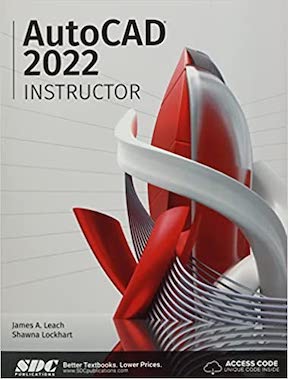
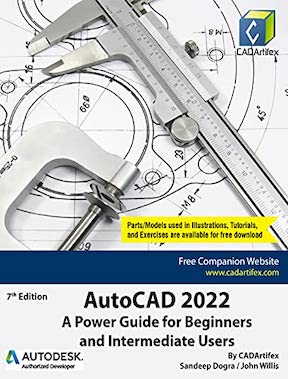

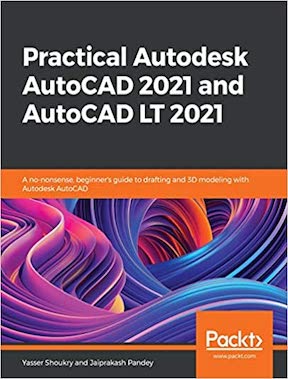
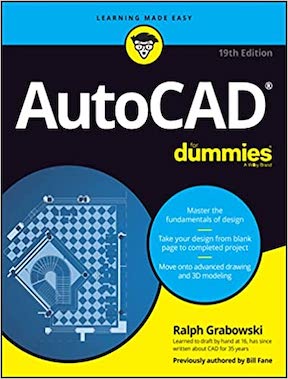
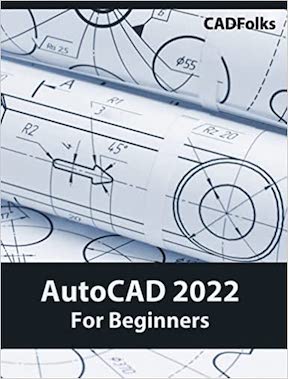
Over 4,000
5-Star Ratings

#1 AutoCAD Tutor | AutoCAD Homework Help
