Need help with MS Excel? If yes, get Online Tutoring & Homework help from our
Microsoft Excel Tutor
Ace your exams & homework
Top Tutors • Top Grades • 24X7 • Affordable • MS EXCEL Tutoring & Homework help for Statistics or otherwise
Our Top Tutors!
Divya R
Student’s Rating 4.97/5

BioStatistics, Statistics & Probability (Matlab, MINITAB, EXCEL, R, JMP etc)
Computer Science ( C, C++, Python etc)
Neeraj K
Student’s Rating 4.93/5

BioStatistics, Statistics & Probability (Matlab, MINITAB, EXCEL, R, JMP etc)
Shubhendu M
Student’s Rating 4.96/5

BioStatistics, Statistics & Probability (Matlab, MINITAB, EXCEL, R, JMP etc)
Testimonials
MS Excel for statistics hw
I never used excel in my life until I encountered Statistics in my engineering class. Although it is not complex, but I was really hard pressed for time hence I used the homework help services of My Engineering Buddy. It saved huge time. Thanks 🙏

Dana
University of Colorado
MS excel tutor fixed my Physics Lab report
I hate Physics labs due to extensive use of statistics and excel. Even though I am good in Physics, somehow I never get the lab calculations portion of that and I used excel experts of MEB to fix my lab reports (mostly calculations part). Appreciated!

Salem
University of Sharjah
Excel tutor for my business use
I manage a T shirt company called BlueAura. Being a small business employee, I maintain all our customer’s order via MS excel. I needed a good tutor so that I can save time in learning it. I got exactly that. In just 10 sessions, I know excel more than enough for my need.

Sandhya
BlueAura Employee
MS Excel Books
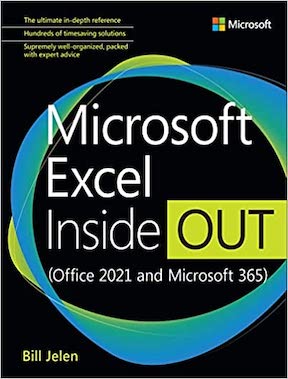
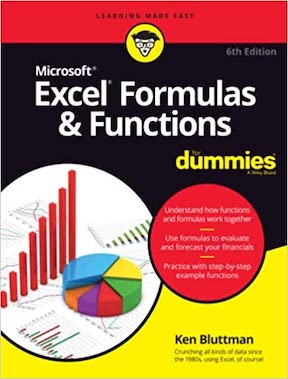
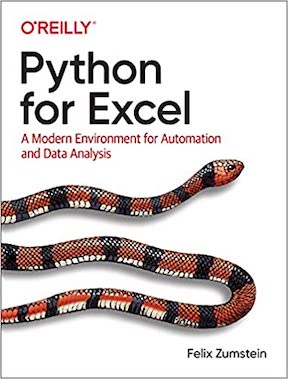
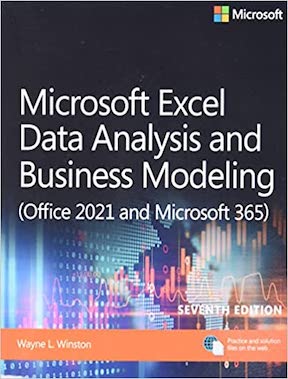
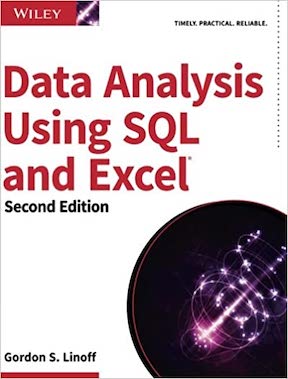
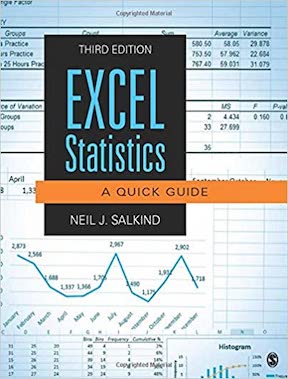
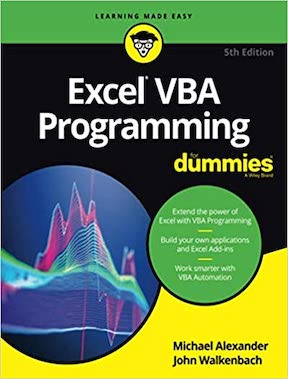
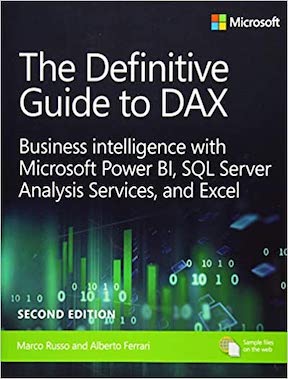
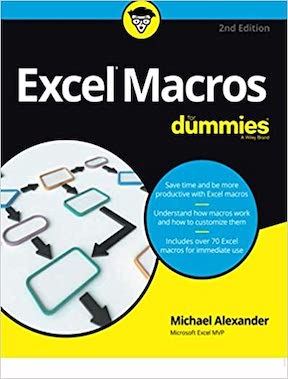
Best Microsoft Excel Tutor
Top tutors, top grades in Microsoft Excel. Only at MEB!
If you are looking for a private Microsoft Excel tutor, your search ends here at My Engineering Buddy. Our 24X7 online MS Excel tutoring service can help you excel in Microsoft Excel at each stage of your academic or professional life. Our online excel tutors have years of experience in helping students from various countries with various requirements and applications of Microsoft Excel.
Microsoft Excel has various applications in many academic and business areas. Our team of expert Excel tutors can help you get top grades and do assignments on time. Suppose you require to use Microsoft Excel for statistics. In that case, we have top-notch Online statistics teachers who will help you, master Excel, as a statistical tool.
How can MEB help with Microsoft Excel
Our experienced online Excel tutors can help you with the following activities and tasks and much more in MS Excel:
- learn the fundamentals of using MS Excel
- introductory and intermediate Excel operations like conditional formatting
- advanced MS excel tutorials
- Microsoft Excel practice sessions
- Import and export data into and from Excel
- statistics using MS Excel
- MS Excel projects and assignments
- learn features like VLOOKUP
- powerful tools like pivot tables
- creating statistical charts and graphs using MS Excel
- using SQL and Excel for data analysis
- VBA (Visual Basic for Applications) programming
- MS Excel macro programming
- what-if analysis with built-in Excel features
What is Microsoft Excel?
Developed by Microsoft, Microsoft Excel is the world’s most popular spreadsheet software. It was launched in 1987 and has gained in popularity ever since. Newer versions have brought more powerful features for users. It is available for Windows, Android, iOS, and macOS for desktop and mobile devices.
Some of the main features of MS Excel are its computational capabilities, pivot tables, graphing tools, and Visual Basic for Applications (VBA), a macro programming language. Users can perform data analysis, carry out complex calculations, and more using advanced Excel features and functions.
Now, Microsoft Excel is available independently or as a part of the Microsoft Office software suite. It works both as an online application and as well as standalone offline software.
Statistics with MS Excel
Microsoft Excel worksheets have a wide range of functions focused on statistical capabilities. Though people use it for more than just statistics, Microsoft Excel is a capable statistical software.
It is beneficial in determining parameters for descriptive statistics. These include measures of frequency, dispersion, central tendency, and position. Excel calculates mean, median, mode, range, variance, standard deviation, percentile, and quartile ranks.
Where is Excel used?
The main reasons for such widespread adoption and use of Microsoft Excel are its versatility and user-friendly interface. It has a lot to offer to everyone, from individual users to businesses and organizations. Many small and medium enterprises (SMEs) rely on it for running their operations. Some of the critical domains and activities where Excel finds favor are:
Accounting – Accounting professionals worldwide use Excel in a significant way. The MS Excel application supports accounting functions and its activities seamlessly. Excel supports the preparation of financial statements and creating balance sheets and budget allocations. Besides that, it can also perform loan and repayment calculations, forecasting, and expense tracking.
Inventory tracking – Microsoft Excel is a reliable and affordable inventory management tool. It is prevalent among start-up companies and small businesses to facilitate inventory flow.
CRM – Acting as a mini-CRM application, Excel can index and maintain customers’ and prospects’ records and contact details. It can sort and manage data used in promotions, projects, and outreaches.
Data visualization and presentation – Excel can also index and maintain customers’ and prospects’ records and contact details. It can sort and manage data for promotions, projects, and outreaches.
MS Excel skills and topics
- advanced Excel functions and formulas like dynamic arrays
- conditional formatting
- data, tables, power query, and formatting
- advanced charting, including dynamic and interactive charts
- pivot tables and pivot reporting
- data tables, simulations, and solver
- integrating Excel with external tools
- optimizing Excel and increasing productivity
- macro and VBA programming
Microsoft Excel Functions
- Date Functions
- Time Functions
- String (Text) Functions
- Math Functions
- Logical Functions
- Statistical Functions
- Information Functions
- Lookup Functions
- Financial Functions
Textbooks for learning Microsoft Excel
- Excel Statistics – A Quick Guide by Neil J. Salkind. Publisher – SAGE Publications, Inc
- Microsoft Excel Data Analysis and Business Modeling by Wayne Winston. Publisher – Microsoft Press
- Microsoft Excel Inside Out by Bill Jelen. Publisher – Microsoft Press
- Data Analysis Using SQL and Excel by Gordon S. Linoff. Publisher – Wiley
- Python for Excel – A Modern Environment for Automation and Data Analysis by Felix Zumstein. Publisher – O’Reilly Media
- The Definitive Guide to DAX – Business Intelligence for Microsoft Power BI, SQL Server Analysis Services, and Excel by Marco Russo, Alberto Ferrari. Publisher – Microsoft Press
- Excel VBA Programming For Dummies by John Walkenbach, Michael Alexander. Publisher – For Dummies
- Excel Formulas & Functions For Dummies by Ken Bluttman. Publisher – For Dummies
- Excel Macros For Dummies by Michael Alexander. Publisher – For Dummies
- Excel Data Analysis For Dummies by Paul McFedries. Publisher – For Dummies
Related Pages: Statistical analysis software list | MATLAB Tutor | Statistics Homework Help
