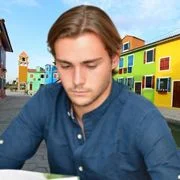Hire The Best Navisworks Tutor
Top Tutors, Top Grades. Without The Stress!
10,000+ Happy Students From Various Universities
Choose MEB. Choose Peace Of Mind!
How Much For Private 1:1 Tutoring & Hw Help?
Private 1:1 Tutors Cost $20 – 35 per hour* on average. HW Help cost depends mostly on the effort**.
Navisworks Online Tutoring & Homework Help
What is Navisworks?
1. Navisworks is a review and coordination application by Autodesk used in AEC (Architecture, Engineering & Construction) for Building Information Modeling (BIM, Building Information Modeling) projects. It lets teams merge 3D models from Revit, AutoCAD or MicroStation into one federated environment. Detect clashes, animate schedules, and produce photorealistic walkthroughs. For instance, a civil engineering firm uses it to verify steel beam alignments on a bridge project, preventing costly rework. It supports DWG, IFC and over 60 other file formats.
2. Navisworks is also called “Navis,” “NW,” or simply “Autodesk Navisworks Manage/Simulate.”
3. Major topics/subjects in Navisworks include: - Model Aggregation: combining multiple CAD/BIM files into a single project. - Clash Detection: finding geometric conflicts between elements, such as pipes hitting beams. - 4D Simulation: linking model components to schedule data for time–based visualization. - Quantification: measuring areas, counts, and volumes for material takeoffs. - Coordination & Collaboration: issue tracking, annotations, and shared viewpoints. - Rendering & Animation: creating walkthroughs or flyovers for client presentations. Real-life example: interior design students use it to simulate furniture layouts in a virtual apartment.
4. Brief history of key Navisworks events Navisworks debuted in 1997 by Nottingham-based Enginuity Solutions. Early focus was model review in manufacturing. Autodesk acquired it in 2007, rebranding to Autodesk Navisworks 2008. The 2011 release introduced Clash Detective and BIM 360 integration for cloud workflows. In 2015, Quantification got a major overhaul, speeding up material takeoffs. Recent updates (2020 onward) have improved real-time rendering and added support for VR headsets. Today it’s an industry standard for multidisciplinary project coordination, widely used at universities and multinational construction firms alike.
How can MEB help you with Navisworks?
Do you need help learning Navisworks? At MEB, we offer one-on-one online Navisworks tutoring with a personal tutor just for you. Whether you are a school, college, or university student, our tutors can help you get top grades on assignments, lab reports, live assessments, projects, essays, and dissertations.
Our Navisworks homework help is available 24 hours a day, 7 days a week. We prefer to chat on WhatsApp, but if you don’t use it, you can email us at meb@myengineeringbuddy.com.
Students from the USA, Canada, the UK, the Gulf, Europe, and Australia come to us because they find some subjects hard, have too many assignments, or face complex questions that take a long time to understand. Others need help when they have health or personal issues, work part-time, miss classes, or can’t keep up with their professor’s pace.
If you are a parent and your ward is struggling, reach out today. A private tutor can help your ward succeed on exams and homework—and they will thank you for it!
MEB also offers support in over 1,000 other subjects. Our expert tutors make learning easier and help students achieve academic success. It’s important to know when you need help. With our tutors, you can enjoy a less stressful academic life.
DISCLAIMER: OUR SERVICES AIM TO PROVIDE PERSONALIZED ACADEMIC GUIDANCE, HELPING STUDENTS UNDERSTAND CONCEPTS AND IMPROVE SKILLS. MATERIALS PROVIDED ARE FOR REFERENCE AND LEARNING PURPOSES ONLY. MISUSING THEM FOR ACADEMIC DISHONESTY OR VIOLATIONS OF INTEGRITY POLICIES IS STRONGLY DISCOURAGED. READ OUR HONOR CODE AND ACADEMIC INTEGRITY POLICY TO CURB DISHONEST BEHAVIOUR.
What is so special about Navisworks?
Navisworks stands out because it lets students and professionals bring together 3D models from different design tools into one view. You can walk through a building or machine, check for clashes, and see how parts fit over time. Its ability to merge files, show project schedules, and catch mistakes early makes learning design coordination clear and hands-on.
Compared to other CAD programs, Navisworks shines in reviewing and coordinating designs rather than creating them. It’s easier to spot clashes and plan construction steps, but you can’t do deep modeling or detailed drafting. It also needs a powerful computer and can feel slow with huge models. Still, its review tools make group projects and assignment checks much smoother.
What are the career opportunities in Navisworks?
Specializing in Navisworks opens doors to advanced studies in Building Information Modeling (BIM), digital construction management, and integrated project delivery at colleges and training institutes. You can pursue certification courses in clash detection, 4D scheduling, and BIM coordination to deepen technical and managerial skills.
Professionals with Navisworks expertise are in demand as BIM coordinators, clash detection specialists, and virtual construction managers. BIM coordinators set up models, run interference checks, and ensure team collaboration. Clash detection specialists identify and resolve design conflicts before construction, while virtual construction managers simulate project schedules and logistics.
Learning and test preparation for Navisworks builds practical skills in integrating 3D models, detecting clashes, and planning construction sequences. Mastery of the software boosts efficiency, reduces on-site errors, and enhances teamwork among architects, engineers, and contractors by providing a single, shared project view.
Navisworks is used for project review, coordination, and simulation across architecture, engineering, and construction firms. Its advantages include precise clash detection, time-based 4D simulations, and improved communication. These features help teams anticipate issues, optimize schedules, and deliver projects on time and within budget.
How to learn Navisworks?
Start by installing the free trial of Navisworks and watching a basic tutorial. Open simple sample projects, learn how to navigate the model, use the selection tree, and try clash detection. Follow step-by-step guides: import a Revit file, combine files, run a clash test, and generate reports. Practice daily, build small projects, and learn one tool at a time—view, review, and report.
Navisworks can feel complex at first because of its many tools. If you follow a plan, use examples, and practice regularly, you will understand it. Most students find the basics easy once they see how models link and how clash detection works. The advanced features take more time, but you can master them with guided practice.
You can learn Navisworks on your own by using tutorials, videos, and practice models. But having a tutor helps you avoid wrong paths and saves hours. A tutor can answer questions in real time, show shortcuts, and give feedback. If you hit a problem, a tutor makes sure you don’t get stuck.
Our MEB tutors offer one-to-one online sessions 24/7, customized to your pace. We provide project files, step-by-step exercises, and live demos. You get feedback on your work, tips on best practices, and help preparing for assignments or certification. All at an affordable fee.
Most students need about 4–6 weeks of focused study—1–2 hours a day—to learn the basics and 2–3 months to feel confident on real projects. If you study more hours per day, you’ll finish faster. Regular practice and guided help speed up your learning.
Useful resources (80 words): YouTube channels: “TheRevitKid,” “CADIntentions w/Brandon,” and “A2K Technologies.” Websites: Autodesk’s Navisworks Learning Hub (autodesk.com), CADLearning (cadlearning.com), and LinkedIn Learning. Books: “Mastering Autodesk Navisworks” by Luke Johnson, “Autodesk Navisworks Essentials” by Ascent, and “Navisworks 2023 for Architects and Engineers” by CADArtifex. These cover step-by-step projects, tips, and real-world examples.
College students, parents, tutors from USA, Canada, UK, Gulf etc. If you need a helping hand—online 1:1 24/7 tutoring or assignment help—our tutors at MEB can help at an affordable fee.