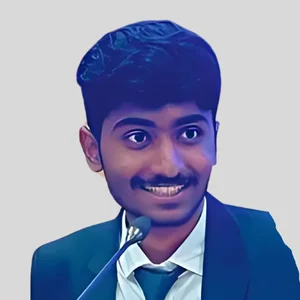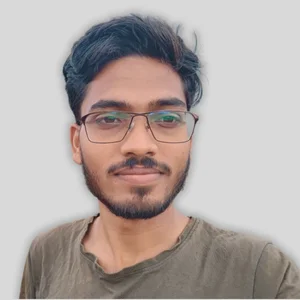Hire The Best HTML Tutor
Top Tutors, Top Grades. Without The Stress!
10,000+ Happy Students From Various Universities
Choose MEB. Choose Peace Of Mind!
How Much For Private 1:1 Tutoring & Hw Help?
Private 1:1 Tutors Cost $20 – 35 per hour* on average. HW Help cost depends mostly on the effort**.
HTML Online Tutoring & Homework Help
What is HTML?
HyperText Markup Language (HTML) is the core language for structuring content on the web. It uses tags—like
Common alternative names include XHTML (eXtensible Hypertext Markup Language) and HTML5, the latest version standardizing features like multimedia support and mobile optimization.
Major topics in HTML cover document structure (, ,
, ), elements and tags (headings, paragraphs, lists, images, links), attributes (class, id, style), semantic HTML (nav, header, footer), forms (input, textarea, select), multimedia embedding (audio, video), and related APIs like the Canvas API or Web Storage. You’ll also learn how HTML ties into CSS (Cascading Style Sheets) for styling. A simple contact form on a company website shows forms, attributes and validation in real life.Tim Berners‑Lee created the first HTML spec in 1990 at CERN, enabling text links on the earliest web. In 1993, HTML 2.0 formalized basic structures; two years later HTML 3.2 added tables and applets. By 1997, HTML 4.01 introduced strict and transitional doctypes, emphasizing accessibility. Year 2000 saw XHTML 1.0 merge XML rules with HTML’s syntax. The WHATWG group began drafting HTML5 in 2004, finally adopted by W3C in 2014, bringing features like
How can MEB help you with HTML?
Do you want to learn HTML? At MEB, we offer one-to-one online HTML tutoring with a personal tutor. If you are a school, college, or university student who wants top grades on assignments, lab work, live tests, projects, essays, or dissertations, try our 24/7 instant HTML homework help.
We prefer WhatsApp chat, but if you don’t use it, just email us at meb@myengineeringbuddy.com
Although anyone can use our service, most of our students come from the USA, Canada, the UK, the Gulf, Europe, and Australia.
Students reach out because their courses are hard, they have too many assignments, or the questions are tricky and take too long. Some have health or personal issues, work part‑time, miss classes, or find it tough to keep up in class.
If you are a parent and your student is finding HTML difficult, contact us today to help your ward ace exams and homework. They will thank you.
MEB also supports over 1,000 other subjects with expert tutors and subject‑matter specialists. A tutor from MEB can give you the help you need for a stress‑free academic life.
DISCLAIMER: OUR SERVICES AIM TO PROVIDE PERSONALIZED ACADEMIC GUIDANCE, HELPING STUDENTS UNDERSTAND CONCEPTS AND IMPROVE SKILLS. MATERIALS PROVIDED ARE FOR REFERENCE AND LEARNING PURPOSES ONLY. MISUSING THEM FOR ACADEMIC DISHONESTY OR VIOLATIONS OF INTEGRITY POLICIES IS STRONGLY DISCOURAGED. READ OUR HONOR CODE AND ACADEMIC INTEGRITY POLICY TO CURB DISHONEST BEHAVIOUR.
What is so special about HTML?
HTML is the backbone of every web page. It uses simple tags to define headings, paragraphs, links and images. Unlike programming languages, it does not perform calculations or logic. Its uniqueness comes from being a universal standard: every browser reads it the same way. Students often find it easy to learn because the syntax is clear and the rules are set by global web standards.
One advantage of HTML is its simplicity and broad support—no special software is needed and pages load quickly. It works on any device and pairs seamlessly with CSS and JavaScript for styling and behavior. On the downside, HTML alone cannot handle data processing or dynamic updates. You need additional tools or languages for interactivity, which adds complexity and extra learning.
What are the career opportunities in HTML?
After you learn basic HTML, you can move on to more advanced front‑end topics like CSS, JavaScript and frameworks such as React or Angular. Many online schools and boot camps offer certificates in web development. University programs in computer science or digital design also cover HTML and related skills. Industry certifications from W3C or freeCodeCamp keep your knowledge current and help you stand out.
Common job titles for HTML experts include Front‑End Developer, Web Designer, UI Engineer and WordPress Developer. In these roles, you write and organize HTML code, build web page layouts, ensure pages look right on phones and desktops, and work with designers to match visual mockups. You also test pages in different browsers and fix any display issues.
We study HTML because it is the foundation of every web page. Test preparation helps you prove your skills to teachers or employers. Knowing HTML lets you structure content, add links, images and videos, and build simple sites or prototypes quickly.
HTML is used everywhere: from blogs and e‑commerce stores to online portfolios and web apps. Its advantages include easy learning, universal browser support, free tools and a huge online community. With HTML you can start making websites right away and share your work with the world.
How to learn HTML?
Step 1: Pick a simple code editor like Visual Studio Code or Sublime Text. Step 2: Learn basic tags (headings, paragraphs, links, images) by typing them into your editor. Step 3: Save your file with a .html extension and open it in a web browser to see what changes happen. Step 4: Build a small project, such as a personal profile page, to practice. Step 5: Use reference sites like MDN Web Docs to look up new tags and attributes as you go.
No, HTML isn’t hard to start. Its rules are simple and forgiving. You can learn basic structure in a few hours and add new tags over time. More advanced topics like accessibility, SEO, and responsive design take longer, but the core language stays easy to understand.
You can definitely learn HTML on your own using free online tutorials and hands‑on practice. A tutor isn’t required, but having someone guide you can speed up your progress, answer questions in real time, and help you avoid common mistakes. Self‑study plus occasional expert feedback makes learning smoother.
MEB offers 24/7 online one‑to‑one tutoring tailored to your level. Our tutors provide live code reviews, step‑by‑step lessons, assignment help and exam prep in HTML and other front‑end topics. We give clear feedback, practice exercises and project guidance at an affordable fee.
You can grasp HTML basics in 1–2 days, become confident in 1–2 weeks of regular practice, and build solid skills in 1–2 months by working on small projects. Mastery comes with ongoing practice over several months as you add CSS and JavaScript.
Great YouTube channels: Traversy Media, freeCodeCamp.org, The Net Ninja. Websites: MDN Web Docs, W3Schools, freeCodeCamp. Books: “HTML and CSS” by Jon Duckett, “Learning Web Design” by Jennifer Robbins, “Head First HTML and CSS” by Elisabeth Robson & Eric Freeman. Online courses: Codecademy, Udemy (Jose Portilla’s courses). Interactive practice: CodePen, JSFiddle. Community: Stack Overflow, Reddit r/webdev. Tutorial sites: HTML.com, Tutorialspoint. Blogs: CSS‑Tricks, Smashing Magazine. Certificate paths: freeCodeCamp’s Responsive Web Design. Podcasts: Syntax.fm. Community forums: DEV.to.
College students, parents and tutors in the USA, Canada, UK, Gulf and beyond—if you need a helping hand, be it online 1:1 24/7 tutoring or assignment support, our tutors at MEB can help at an affordable fee.