Blooket is an online learning game platform. It is used by educators to make review sessions fun. This article reviews Blooket’s ratings, costs, and features in 2025. It will help students and parents compare Blooket with other learning platforms and tutoring services.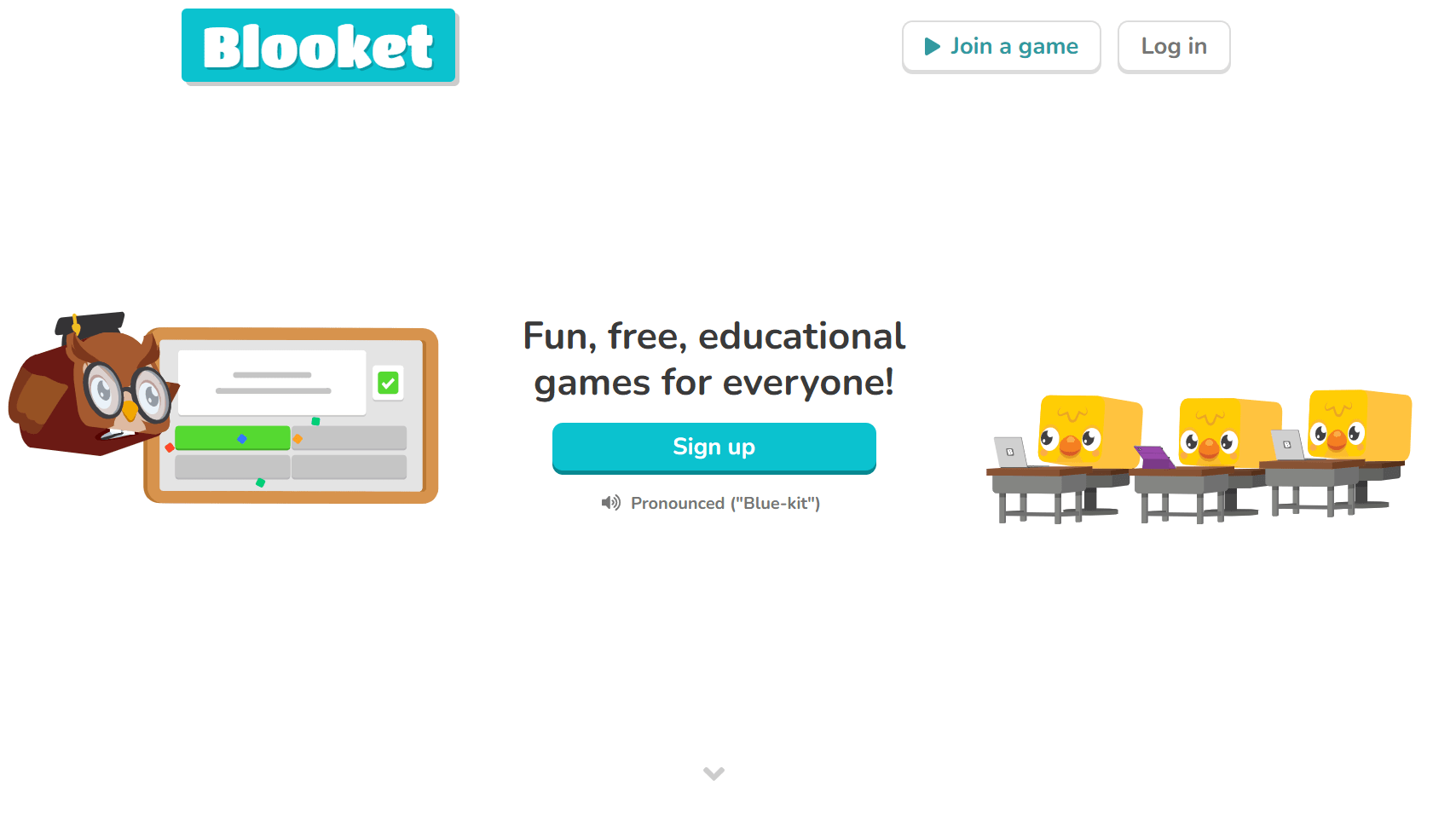
Blooket Reviews and Testimonials
- Trustpilot (Blooket.com): 53 reviews, TrustScore 2.5/5. Many reviewers say Blooket is fun and engaging but complain about cheating and unfair randomness.eachers like the game varie Tty and student engagement. Critics note technical issues and that “mindless games” run during wait times.
- G2: 12 reviews, rating 4.9/5. Educators praise Blooket’s diverse game modes and student engagement. Reviews say “My students are really engaged! They beg to play”. Some want more games and easier name entry.
- Sitejabber: 4 reviews, 3.4/5 (per summary). Limited data but similar points: high marks for fun, low marks for glitches. (Scamadviser notes 4 reviews at 3.4★.)
- Blooket’s own site: No public user reviews found. The company blog and help center share use-cases but no independent feedback.
Is Blooket legit? c.It has a mi x of positive and negative feedback, but is not a scam. It is run by a known founder and has millions of users, so it appears legitimate.
Summary: Reviews show Blooket is popular for classroom games, with many teachers praising its engagement features. Some users warn of random outcomes and limited free features. Overall it seems credible as an educational platform. Next, we look at pricing and plans.
Blooket Pricing
Pricing Range
Blooket’s core features are free to use. Teachers can host unlimited basic games without charge. Paid plans unlock more features. Blooket Plus costs $4.99 per month (billed annually at $59.88/year) or $9.99/month on a monthly plan. These allow more players (up to 300) and extra tools. (Free plan hosts 60 players per game.)
All users start free, so there is no signup fee. Additional services (like analytics and extra questions) come only with Plus. For full details, see Blooket’s site or contact their support.
What students say about Blooket Pricing
Because Blooket’s basic version is free, most educators see the paid plan as reasonable. Its $4.99–$9.99/month price is similar to competitors (for example, Kahoot! Bronze is $3.99/month). We found few complaints about cost. In general, users seem to think the low cost is fair since the free tier already provides the main functionality.
Hidden costs
Blooket has no hidden fees. There is no registration or cancellation fee mentioned. The only costs are the Plus subscription itself. In reviews and policies, we found no surprise charges. You pay only for the subscription tier you choose.
How Blooket’s pricing works
Payments on Blooket go through Stripe, so teachers pay upfront with credit cards or similar methods. You must pay before using Plus (no pay-later). Blooket offers annual or monthly plans. We did not find any special discounts or promo codes on their site. Group licenses exist (for schools), but prices are handled on inquiry.
Free Trial
There is no separate trial period because Blooket is essentially free from the start. All users get unlimited access to basic features immediately. In other words, using the site is free and no time-limited trial is needed.
Refund policy
Blooket’s official terms say subscriptions are non-refundable. The policy states fees are paid in advance and cannot be refunded, except in rare cases (like a prorated refund if a school buys and a teacher leaves). We found no evidence of users successfully getting refunds. Thus, if you buy Plus and cancel, the fee is generally kept as is.
Blooket Alternatives
Some students and parents may want alternatives to Blooket for different teaching styles or features. For example, if you need one-on-one help or different game options. Below are some popular alternatives.
Alternatives include other quiz platforms and tutoring services. Each has pros and cons compared to Blooket:
Kahoot!
Pros: Very popular live quiz tool, easy to use and widely adopted. Free plan and paid plans ($3.99–$12.99/mo). Many ready-made quizzes available. Engages students with simple games and polls. No tutor needed.
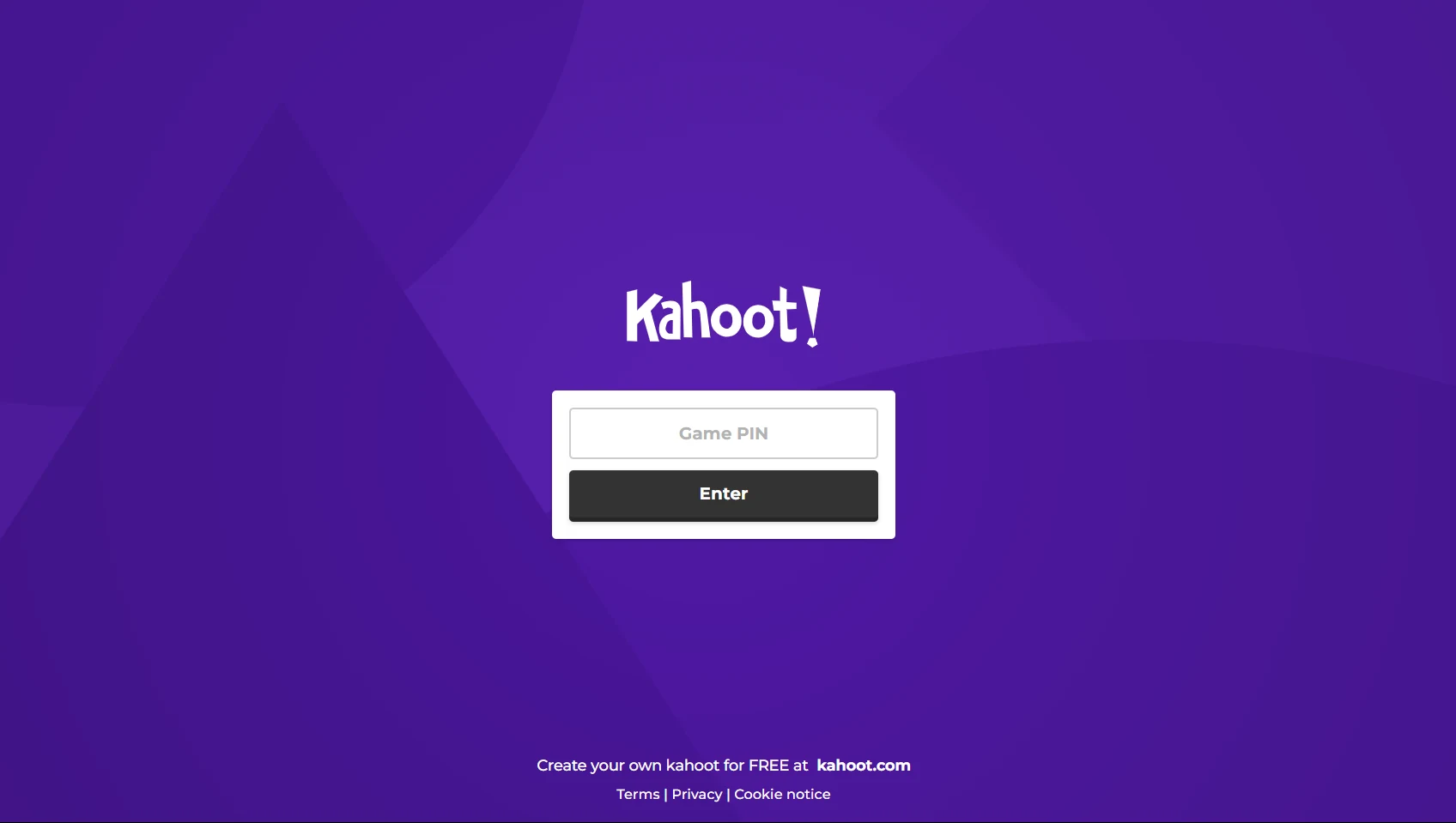
Cons: More limited game modes than Blooket. Free plan limits 50–100 players. Focuses on quiz and poll only (no Tower Defense, etc.). It does not offer homework help or one-on-one tutoring.
Quizizz
Pros: Free basic plan, game-based quizzes like Blooket but often self-paced. Has homework mode and reports. Large library of user-created quizzes. Easy to assign for homework. Useful for review across many subjects.
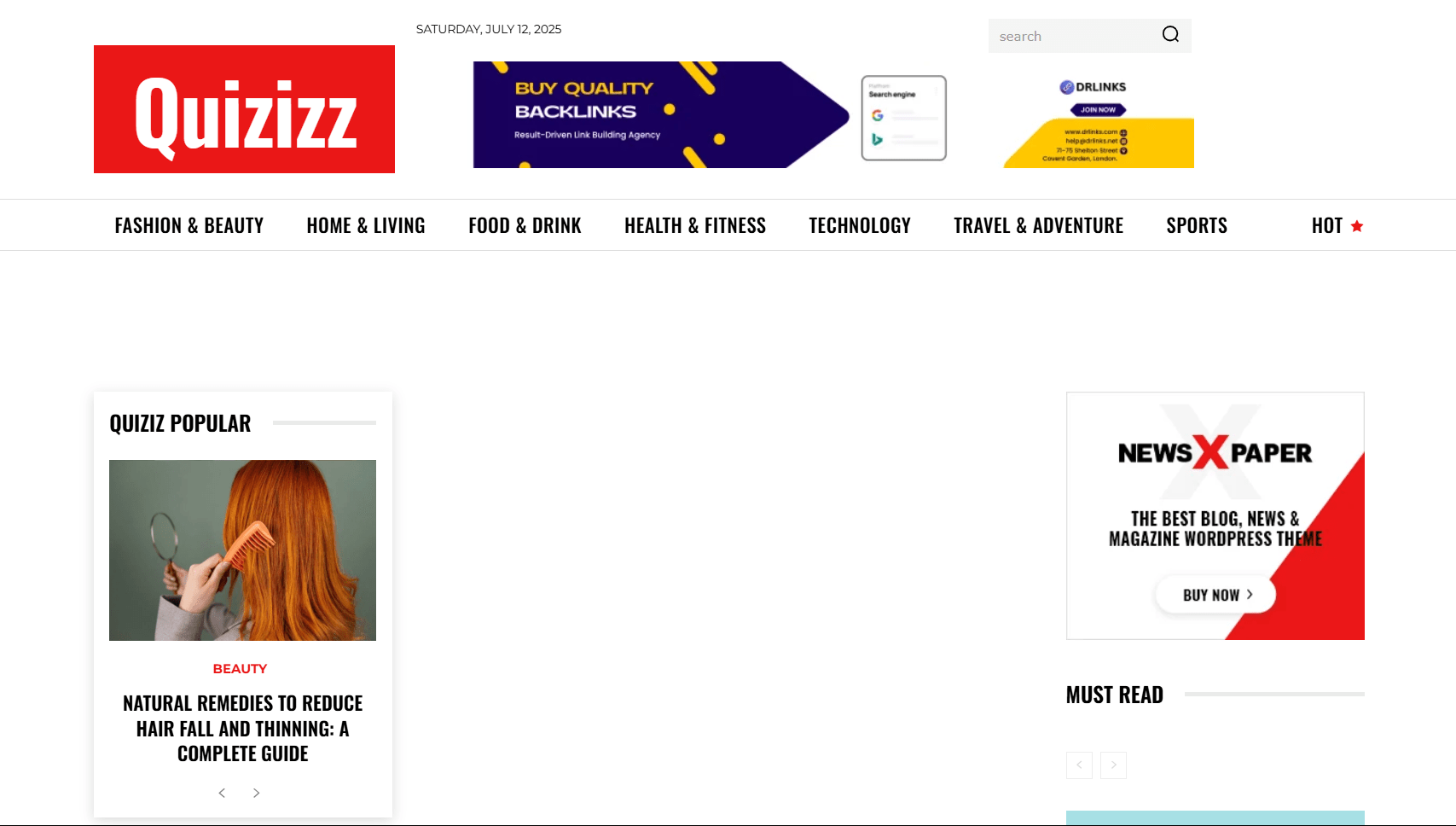
Cons: Also focused on in-class review, not personal tutoring. Paid features add analytics and custom branding. It has fewer quirky game modes than Blooket.
Quizlet
Pros: Known for flashcards and “Quizlet Live” quizzes. Free plan includes millions of flashcard sets. Plus plan is about $35.99/year. Great for self-study and memorization in any subject.

Cons: Less game-like than Blooket (Quizlet Live is a simple race game). No teacher-hosted games with codes. No direct tutoring help.
My Engineering Buddy
Pros: A 1:1 tutoring service (your site). Provides live homework help in advanced subjects (engineering, math, science). High tutor quality and personal attention. Students report 97% satisfaction and 5★ reviews. Good for college and tough courses.
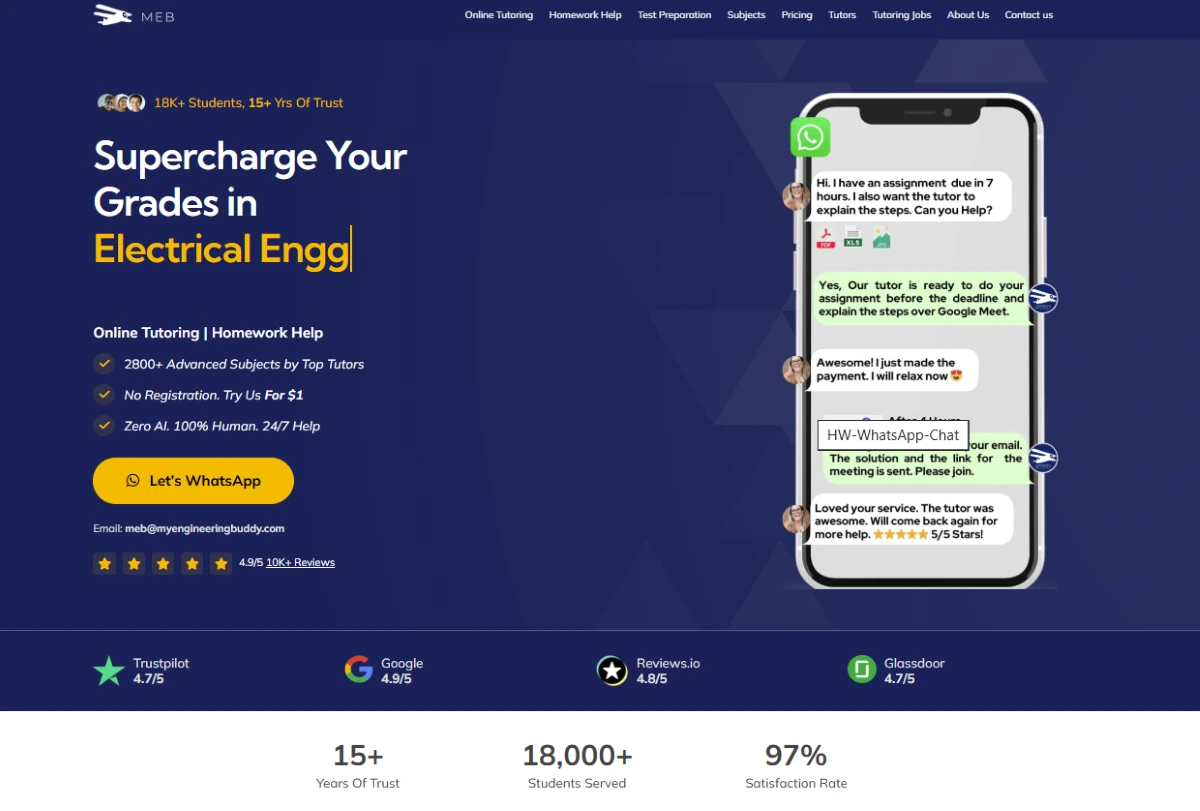
Cons: Not free. Tutors set hourly rates. Pricing is per session (often higher than a simple game platform). It is not a game or quiz site, so it doesn’t offer the same fun interactions. Best for personalized help, not classroom review.
How it Works?
For Students
Students do not need to pay. To play, they simply go to play.blooket.com and enter the game code given by their teacher. They can also scan a QR code. Then they pick a nickname and join the live game. When the teacher starts the game, questions appear on each student’s screen. Students answer by selecting choices or typing answers. Points and fun “Blook” animations are earned for correct answers. Games can be played anytime the teacher hosts them, either live in class or remotely. (Teachers can even allow late-joining students to enter after the game starts.)
For Tutors
Blooket is not a marketplace for tutors. Instead, any educator can sign up as a “Teacher” for free:contentReference[oaicite:27]{index=27}. To get started, click “Sign up” on Blooket and choose Teacher. There is no approval process or set fees. Once registered, you create or select quiz questions, choose a game mode, and launch a session online. Share the generated code with your students to join. All teaching happens through the platform; no outside tutoring link is needed. If you want to try it, start here: Blooket Sign-Up.
FAQs About Blooket
Q: How does Blooket compare to My Engineering Buddy?
Blooket and My Engineering Buddy serve different needs. Blooket is a free, game-based quiz tool for group learning, while My Engineering Buddy offers paid one-on-one tutoring in advanced subjects. Blooket engages classes with fun games, but it does not provide personal homework help. Students needing detailed STEM help often prefer MEB’s tutoring.
Q: Is Blooket free or paid?
Blooket’s basic version is completely free to use. Anyone can create games and play without paying. There is an optional Plus subscription ($59.88/year or $9.99/mo) for more features like larger classes.
Q: How many students can use Blooket at once?
On the free plan, Blooket games support up to 60 players. If you upgrade to Blooket Plus, the limit increases (up to 300 players). This covers most class sizes.
Q: Is Blooket safe for younger students?
Blooket requires parental consent for kids under age 13. It collects very little personal data, is ad-free, and does not publicly show student profiles. Students usually join by nickname, so identities stay private. Common Sense Media notes no serious privacy risks, making it generally safe for classroom use.
Q: How do I create or join a Blooket question set?
Teachers can log in and make question sets on the site. There is no mobile app – just use the browser. Students join by code and play instantly. (Advanced tip: you can even use the Khan Academy “Khanmigo” AI tool to auto-generate questions and import them into Blooket.)
Q: Can I play Blooket on my phone or tablet?
Yes. Blooket is web-based. Open your device’s browser and go to the join page with the game code. There is no separate Blooket app for classroom play.
Q: Are there any hidden fees?
No. There is no registration fee or sneaky charges. Everything is upfront. You only pay if you opt in for Plus. All other features are free.
“Blooket”: Company Information
Founding and background: Blooket was created by Ben Stewart as a side project and launched in 2018. It grew quickly and now has millions of users worldwide.
Founder’s details: Ben Stewart developed Blooket while a student. He later hired a small team (his brother joined as an admin) and focused on keeping the platform educational and free.
Mission and Vision: Blooket’s mission is to make learning “fun, free, educational games for everyone”. It emphasizes gamification to engage students. (Exact mission/vision statements are not on their site, but they stress fun learning.)
Scale of operation: Blooket is accessible globally via its website. It is popular in many countries (millions of students have played). Headquartered in the U.S., it serves schools worldwide. Exact tutor or staff numbers are not public, but the company remains relatively small. Its technology is cloud-based (Amazon/GCP) and it supports tens of thousands of simultaneous games.
Types of services: Blooket is a 1:many learning tool. It offers game hosting for classroom review games and homework assignments. It is not a live tutoring or essay help service. There is no direct 1:1 tutoring or essay-writing feature, only teacher-generated quizzes and game modes.
Subjects offered: Because teachers create content, Blooket can cover almost any subject. Common uses include math, science, history, languages, and exam prep. Teachers even use it for SAT/ACT practice. Basically, any topic with multiple-choice or short-answer questions can be made into a Blooket game.
Unique features: Blooket’s standouts are its variety of game modes (Tower Defense, Café, Battle Royale, Crypto Hack, etc.) and its reward mechanics. It randomizes power-ups so weaker students can win occasionally. Teachers praise its easy setup and engagement. The platform also offers quick content import (e.g. from Quizlet) and a free core service with optional upgrades.
USP of “Blooket”
- Wide Variety of Game Modes: Blooket includes many interactive formats (Tower Defense, Gold Quest, etc.) beyond traditional quizzes. This keeps games fresh.
- High Student Engagement: Randomized rewards (like Crypto Hack) mean even less confident students can win sometimes. This “everyone has a chance” design is praised in reviews.
- Easy to Use: Teachers can find or create question sets and start games “in just a few clicks”, with instant feedback and reporting.
- Free Access: The core game platform is free for all users. Even without payment, teachers can use most features and host up to 60 players.
Drawbacks of “Blooket”
- No Tutoring or Homework Help: Blooket is strictly a quiz/game tool. It doesn’t offer one-on-one tutoring, homework solutions, or writing help. (So it’s a complement, not a substitute, for services like MEB.)
- Trustpilot Criticisms: Some users note game fairness issues. Reviews mention random “cheating” elements (power-ups that can unfairly turn games). This can frustrate top students or teachers.
- Feature Limits on Free Plan: The free plan restricts games to 60 players and fewer admin options. Larger classes must pay. Plus features (like unlimited players or question import) require a subscription.
- Limited Age Focus: The platform seems geared to K-12. There are few native college-level question sets. (College students often use it only if a teacher creates advanced content.)
Comparison with My Engineering Buddy
My Engineering Buddy shines at what Blooket does not. MEB provides 24/7 homework help and live tutoring for advanced STEM subjects. It excels in personalized support and tough topics, whereas Blooket is a free game tool for general review. MEB’s tutors earn high praise for clear explanations. For example, one student said a physics tutor “made tough problems easy to understand”. Meanwhile, Blooket’s quizzes are more basic. For students needing complex assignment help, MEB is superior.
Customer Support and Policies
Blooket’s support is email-based. Users can contact contact-us@blooket.com or use help articles online. There is no phone or live chat. Response times vary. In contrast, My Engineering Buddy offers 24/7 chat support (via WhatsApp) and quick tutor matching. MEB also clearly advertises satisfaction guarantees and refund options, which is generally more robust than Blooket’s strict no-refund policy.
Global Reach and Localization
Blooket’s website is in English and it serves classrooms worldwide. It does not offer multilingual interfaces. It appears most popular in English-speaking countries and Asia (many teacher blogs mention it). By comparison, My Engineering Buddy targets students in the US, UK, Canada, Australia and Gulf nations. MEB claims to have tutors covering many regions. Neither service has full localization, but MEB specifically notes serving non-English markets.
“Blooket”’s future plans
Blooket is actively adding new technology. For example, it now integrates Khan Academy’s “Khanmigo” AI to auto-generate quiz questions for teachers. This shows Blooket is embracing AI to make content creation easier. The founder has said they will keep the core platform free and continue expanding features rather than putting up paywalls. We expect future updates to include more game modes, analytics, and perhaps student progress tracking (though no official announcements were found). For now, AI-powered question generation and more teacher tools seem to be the next steps.
FAQs About Blooket
Q: How does Blooket compare to My Engineering Buddy?
Blooket is a game-based quiz platform, while My Engineering Buddy offers live 1:1 tutoring. Blooket is largely free and used for in-class review, whereas MEB is paid and focused on personalized help. Blooket suits general classroom learning; MEB is better for detailed help in complex subjects.
Q: Is Blooket free?
Yes. Blooket’s essential features are free for all users. You can create and play unlimited games without payment. Optional upgrades (Blooket Plus) add features and cost money.
Q: How many students can play in one Blooket game?
Up to 60 players can join a free game. If you upgrade to a paid plan, the limit goes up (up to 300). This covers most classroom sizes.
Q: Is Blooket safe for kids to use?
Blooket follows school-friendly rules. Kids under 13 need parental consent. It collects only minimal data and does not display student profiles publicly. It’s ad-free and widely used by teachers, so it is generally considered safe in education settings.
Q: How do students join a Blooket game?
Students go to on a computer or tablet. They enter the game code given by the teacher and choose a nickname. No account is needed unless the teacher requires it. Once in, they answer quiz questions on their screen.
Q: Can I play Blooket on a smartphone?
Yes. Blooket games run in a web browser, so you can play on phones or tablets. There is no official app, but simply use your mobile browser at play.blooket.com with the game code.
Q: Are there any hidden costs?
No. You only pay if you choose a subscription plan. The base platform is free with no signup fee. Blooket does not charge anything extra besides the optional Plus subscription.
Conclusion
Blooket’s strength is in making classroom learning fun and interactive. It provides many game modes and a free core service for teachers. Its weaknesses are the lack of tutoring features and some fairness issues noted by users. In contrast, My Engineering Buddy excels in personalized expert help and support. For students needing complex homework or detailed guidance, MEB is a strong alternative to game-based tools like Blooket.
******************************
This article provides general educational guidance only. It is NOT official exam policy, professional academic advice, or guaranteed results. Always verify information with your school, official exam boards (College Board, Cambridge, IB), or qualified professionals before making decisions. Read Full Policies & Disclaimer , Contact Us To Report An Error