Introduction
SplashLearn is a popular online learning program for children in preschool through elementary (grade 5). It uses fun games and interactive lessons to teach math and reading. Parents and teachers worldwide use it to supplement learning. In this article, we review SplashLearn’s user ratings, pricing, features, and how it works in 2025. We also look at alternatives (including My Engineering Buddy) and answer common FAQs.
SplashLearn Reviews and Testimonials
SplashLearn has garnered mixed reviews across different platforms. Below we summarize the top 5 review sources with their ratings, user feedback, and key takeaways:
Apple App Store
Apple App Store: 4.5 out of 5 (over 29,000 ratings) – Highly rated. Parents praise the app’s engaging games and noticeable learning benefits. One parent called it “a game-changer” that keeps their child eager to learn every day. Users love the fun graphics and the way it tracks progress. Some critical feedback exists around technical issues – e.g. an iOS user noted bugs and inadequate customer support despite saying “the price is also great.” Overall, the App Store feedback is largely positive, highlighting SplashLearn’s effectiveness and fun factor.
Google Play Store
Google Play Store: 4.6 out of 5 (888 reviews) – Positive feedback. Android users like the app, and it has received mostly 5 star ratings. Many appreciate the concept of gamified learning but complain about app crashes or progress not saving. It suggests the Android version may have more technical issues. Parents on Android still value the content but expect smoother performance.
Sitejabber
Sitejabber: 1.5 out of 5 (2 reviews) – Very poor. Although only two reviews, they indicate dissatisfaction. One Sitejabber reviewer said their kids did not end up enjoying the app after a year subscription. The low rating (1.5 stars) suggests some customers feel SplashLearn didn’t meet expectations or that it wasn’t worth the cost. With so few reviews, it’s a limited sample but still a red flag.
PissedConsumer
PissedConsumer: 1.6 out of 5 (6 reviews) – Mostly negative. Users on this complaint forum report issues with billing and cancellation. Common warnings include “if you get the free trial there is no guarantee you will be given an option to cancel…you may find yourself stuck in the subscription.” Some claim unauthorized charges and difficulty stopping the service. One user said they had to cancel a card to prevent unwanted charges. Customer service is a major pain point – consumers describe support as unhelpful, and many “to solve issues”. The pricing is also criticized as high given these problems. These reviews paint a picture of frustration with SplashLearn’s business practices (especially around the free trial and cancellation).
TrustRadius (Educator Reviews)
TrustRadius: 10 out of 10 (3 reviews) – Extremely positive. On TrustRadius, where teachers/educators often review edtech, SplashLearn shines. Reviewers there call it an “affordable learning app” that is easy to use and helps make education accessible. They like how it engages K-5 students and note the program’s flexibility. With a perfect score (albeit from only 3 users), it suggests that when used in a classroom setting as a supplement, SplashLearn delivers strong value (especially since it’s free for teachers). These testimonials highlight the contrast between educator experiences (very positive) and some parent experiences (mixed).
Summary (Reviews): SplashLearn is widely praised for its fun, engaging approach to learning and has high ratings on the iOS App Store. Parents and teachers say kids enjoy the games and improve skills. However, there are notable negatives: some users report technical glitches, poor customer service, and frustrating billing practices on certain platforms. In short, kids love SplashLearn’s content, but parents have voiced concerns about the app’s reliability and the company’s cancellation/refund process. Always use the free trial to see if it fits your needs, and monitor the subscription settings to avoid unwanted charges.
SplashLearn Pricing
SplashLearn’s pricing varies by plan and platform, so it’s important to understand the costs and terms before subscribing. Here we break down the pricing range, what students say about it, any hidden costs, how the payment system works, free trial details, and the refund policy.
Pricing Range
SplashLearn is a subscription-based program. For families (parent subscriptions), plans range roughly from $7.99 to $11.99 per month depending on the plan you choose. Monthly plans tend to be around the higher end of that range, while annual plans are cheaper per month (often averaging around $7–8). For example, one education blog noted that after the 7-day trial, plans start at about $7.50 per month on an annual basis. There is also a Family plan that covers up to 3 children under one subscription, usually at a discounted annual rate. Exact prices can change with promotions, but typically you can expect under ~$100 per year for a single-child subscription if paid upfront (with monthly options slightly more). Note: Teachers get to use SplashLearn completely free in the classroom, and schools can use it free as well.
The pricing above is what parents pay for home use. There are no hourly tutoring fees – the standard subscription gives unlimited access to the games and content. However, live classes (which we discuss later) might incur additional costs if not included in your plan (more on this below).
What Students Say About Pricing
Many parents find SplashLearn’s cost reasonable compared to private tutoring. Positive reviews mention that it is “worth its price” for the amount of content and practice it provides (under $10 a month for daily educational games is seen as good value). Some specifically call the price “great” for what you get. That said, not everyone agrees. Some users feel the cost is too high for a supplemental app, especially if their child loses interest. On forums, you’ll find parents comparing it to free alternatives. One Reddit user pointed out that free options like Zearn exist, so paying for SplashLearn needs to bring clear benefit – they said “SplashLearn costs money…I don’t know how good it is. It seems very entertaining but [might be] more flash” implying they were unsure if the cost was justified by educational value.
On consumer review sites, the value for money gets hit when things go wrong: if a child doesn’t use it or if the parent struggles to cancel, then even $8 a month feels wasted. According to PissedConsumer, several reviewers felt they didn’t get their money’s worth due to customer service issues, calling the service a “scam” in anger. In summary, students (and their parents) generally say SplashLearn’s pricing is fair for the engaging learning it provides, but make sure your child actually uses it. If your child loves it and learns from it, most feel it’s money well spent; if not, even a moderate price can feel too expensive.
Hidden Costs & Gotchas
SplashLearn’s subscription itself is straightforward (no separate tutor fees or commissions). However, be aware of the auto-renewal on the free trial and plans. The biggest “gotcha” reported is that after the 7-day free trial, it will automatically charge you for the chosen plan unless you cancel in time. Some users complained that the option to cancel was not obvious or that they were charged unexpectedly when the trial ended. SplashLearn has responded
that you need to turn off auto-renewal through the App Store/Play Store if you signed up on mobile. So, remember to mark your calendar if you decide not to continue after trial. Also, if you subscribe via Apple or Google, those app stores handle the billing – meaning SplashLearn cannot directly cancel or refund those (you must go through Apple’s or Google’s refund process). There are no hidden lesson fees – all standard content is included once you subscribe. The only additional cost to consider is the Live Classes feature. SplashLearn’s membership includes a limited number of live classes (they currently allow 1 free live class per month for all users). But SplashLearn also offers more advanced multi-session courses at extra cost. These are optional and not required for general use, but if you choose to enroll your child in a long-term live course, those are typically paid separately. For instance, SplashLearn has small-group courses (like a full grade-level math course) that can cost about $20 per class, which can add up to several hundred dollars for a full program. These are like enrichment classes and not part of the core subscription. To avoid surprises, clarify whether any class you join is included or paid. Bottom line: The standard app subscription has no hidden fees beyond the recurring charge, but keep an eye on that auto-billing and know that premium live courses cost extra.
How SplashLearn’s Payment & Plans Work
Parents can pay for SplashLearn via credit/debit card or PayPal on the SplashLearn website, or through in-app purchase on iOS/Android. The platform offers Monthly, Quarterly, and Annual plans for single-child access. Annual plans are cheapest per month (often billed once yearly). There is also a Family Annual plan for multiple children (usually up to 3 kids). When you subscribe, it sets to auto-renew by default (for convenience, so your child’s access isn’t interrupted). You can manage or cancel the subscription through your account dashboard on the website or via the App Store/Play Store subscriptions page if you bought it there. SplashLearn frequently provides discounts for longer commitments (e.g. a year might be ~40% cheaper than paying month-to-month). They accept major credit cards and since the company charges in USD, if you are in the UK, Australia, etc., your payment will convert to local currency (and they do support local currency pricing in some regions). No commissions or extra fees are involved – you pay a flat subscription rate for content access. If you decide to upgrade or change plans (say from monthly to annual or to a family plan), SplashLearn allows it by adjusting the billing (often the new plan kicks in after the current cycle). Always double-check the plan details at checkout so you know the exact amount and renewal period.
Free Trial
Yes, SplashLearn offers a free trial for new parents. It is typically a 7-day free trial period. During this week, you get full access to the SplashLearn content and features so you and your child can test it out. You won’t be charged if you cancel before the 7 days are up. If you don’t cancel, it will automatically start your paid subscription on the 7th day. The trial is a great way to explore all the games, the learning path, and even attend a live class (they often let trial users join one live class during the week). To activate the trial, you just sign up on the website or app and choose a plan (it will say “Start 7-day Free Trial” and you enter payment info, but it won’t bill until the trial ends). Pro tip: set a reminder on day 6 to decide if you want to continue or cancel. Many parents use the trial to ensure their child is interested. SplashLearn also sometimes extends special trials (for example, a longer trial or a money-back guarantee period) during promotions, but the standard is 1 week free. Teachers who sign up get free access without needing any trial (it’s free for educators by default).
Refund Policy
SplashLearn’s refund policy can be a bit tricky because it depends on how you purchased it. If you subscribed via the Apple App Store or Google Play Store, refunds are handled by Apple/Google. SplashLearn explicitly states it is “not authorized to cancel or refund purchases made through Apple” and will guide you to Apple support for refund requests. The same goes for Google – you have to request a refund through Google Play’s process. If you purchased via SplashLearn’s own website (using card/PayPal), you can contact SplashLearn support for cancellation and potential refund. Officially, once a subscription renews, it’s set for that period – they don’t advertise a guaranteed refund policy (no “30-day money back” or such on their site as of 2025). However, many users have reported successfully getting refunds by contacting support, especially if it was an accidental charge (like your trial converted and you didn’t use it). Keep in mind, consumer reviews indicate difficulties in getting refunds in some cases – e.g. some parents felt they had to fight for a refund after being charged unexpectedly. According to aggregated data, “most users ask SplashLearn for the refund as a solution to their issues,” suggesting that refund requests are common when things go wrong. To be safe, if you’re unhappy and want a refund, act quickly: cancel the subscription first (to stop future charges) and then email SplashLearn’s support explaining the situation. They do have a support email and chat. User opinions on forums about refunds range from “I got my refund from Apple in 2 days” to “SplashLearn refused but I did a chargeback via my bank.” In summary: There is no blanket refund guarantee, but you can often get a refund for unintended charges by going through the proper channel (App Store, Play Store, or SplashLearn support depending on how you paid). It’s better to cancel before renewal to avoid needing a refund. SplashLearn’s customer support team can assist, but as noted, responsiveness varies.
SplashLearn Alternatives
While SplashLearn is a popular choice for K-5 learning, it’s not the only option. Depending on your child’s needs, you might consider some alternatives. Below are 5 alternatives to SplashLearn, each with their pros and cons compared to it:
Khan Academy Kids (and Khan Academy)
Khan Academy Kids is an app aimed at ages 2–8 with interactive lessons in math and reading. The biggest advantage is that it’s completely free and high-quality. It offers cute characters and a variety of activities somewhat like SplashLearn. However, Khan Academy Kids is more focused on educational content than on gamified rewards; it might not feel as “game-like” as SplashLearn. For older kids beyond 2nd grade, the regular Khan Academy website has math practice (and videos) for all grades – also free.
- Pros: Free, trusted non-profit platform, extensive content (especially for math).
- Cons: Lacks the arcade-like game design that SplashLearn has; Khan Kids app only goes up to about 1st or 2nd grade level, after which you transition to the more traditional Khan Academy which some younger kids might find less engaging.
- Best for: Parents on a budget or those wanting a more academic approach.
ABCmouse
ABCmouse is a subscription app for ages 2–8 that covers reading, math, science, and art through an interactive learning path. Like SplashLearn, it uses games, songs, and rewards (tickets for the virtual classroom).
- Pros: Covers not just math and reading but also basic science, social studies, and art activities. Very comprehensive for preschool to 2nd grade. Structured learning path and fun rewards.
- Cons: Interface can be overwhelming (hundreds of activities). Paid subscription (~$10/month) and content ends after Grade 2, so it doesn’t help for upper elementary. Compared to SplashLearn, ABCmouse has more breadth (subjects), but SplashLearn has more depth in core math skills and is aligned to curriculum standards more closely. Some parents use both: ABCmouse for broad exploration and SplashLearn for focused math/reading practice.
- Best for: Younger kids who want a variety of subjects and a playful virtual world experience.
Prodigy Math
Prodigy Math is an online math game for grades 1–8 that plays like a role-playing game. Kids solve math problems to battle monsters and earn rewards in a fantasy world.
- Pros: Extremely engaging for kids who like video games – it turns math practice into a fun adventure. It covers math up to higher grades (beyond SplashLearn’s scope). The basic version is free to play, which is a big plus (the paid membership in Prodigy gives extra in-game rewards but the educational content is free).
- Cons: It focuses only on math (Prodigy does have a separate English game now, but it’s not as famous). Also, some educators note that Prodigy’s math questions might not be as systematic in teaching each skill – it’s more for practice. The game aspect can sometimes overshadow learning (kids might rush through problems to get to the battle). In contrast, SplashLearn has a more structured progression and is ad-free with no external distractions. Also, Prodigy’s free version has some limitations and it will prompt you to upgrade for more features, whereas SplashLearn requires a subscription from the start but then everything is included.
- Best for: Kids who need motivation to practice math and love gaming – Prodigy can complement SplashLearn or replace it for math practice if the game element increases their engagement.
IXL Learning
IXL is an online learning platform covering K–12 curriculum in math, English, science, and social studies. Known for skill-by-skill practice and detailed analytics.
- Pros: IXL has thousands of practice problems aligned to learning standards. It provides immediate feedback and detailed explanations. It covers a much wider range of grades and subjects than SplashLearn (through high school). If your child needs serious practice or is above elementary level, IXL is a contender.
- Cons: It is not game-based – many kids find IXL “dry” or even stressful, because of its mastery approach (questions get harder and you have to get a certain percentage correct). Some kids get frustrated with IXL’s scoring system. It also costs roughly $10–20 per month (depending on how many subjects you choose), making it pricier if you include multiple subjects. Compared to SplashLearn, IXL might feel like digital worksheets, whereas SplashLearn feels like playing. However, IXL’s data tracking for parents is excellent.
- Best for: Parents who want rigorous practice and assessment for their child and whose child can handle a more traditional approach. It’s often used to supplement school or for homeschooling, whereas SplashLearn is more about enrichment and foundational practice in a fun way.
My Engineering Buddy (MEB)
My Engineering Buddy On-demand tutoring for advanced subjects. My Engineering Buddy is quite different from the kid-focused apps above – it’s an online tutoring and homework help service aimed at high school and college students (as the name suggests, especially in engineering, math, and science). We include it here as an alternative for older students or advanced needs.
- Pros: MEB provides one-on-one tutoring with real human tutors, which is something SplashLearn doesn’t do (SplashLearn’s live sessions are small group classes, not individualized tutoring). If you have a child who’s outgrown SplashLearn (e.g. a teen who needs help in calculus or physics), MEB can connect them with an expert tutor. They have a strong record with students in the USA, UK, Canada, Australia, and Gulf countries. Students often rate MEB highly for quality and legitimacy – e.g., MEB has an average rating of 4.8/5 from hundreds of student reviews, indicating students find it effective and trustworthy.
- Cons: Not for young kids. Pay-per-session model can get expensive if used frequently. No gamification or self-paced exercises.
- Best for: Older students needing personalized help in advanced subjects or homework.
In addition to the above, other honorable mentions include Adventure Academy (an educational MMO for reading, math, science for grades 3-7, from the creators of ABCmouse), Sumdog and Reflex Math (game-based math fact practice), Epic! Books (for reading practice), and traditional tutoring platforms like Kumon or Sylvan for offline support. Each alternative has its own approach.Which alternative is right for you? If you want to stick with a game-based, elementary-focused program but SplashLearn isn’t a fit, ABCmouse (for younger kids) or Adventure Academy (for slightly older elementary kids) are closest in spirit. If you need a free solution, Khan Academy is your best friend. For targeted math practice, Prodigy (fun) or IXL (comprehensive) are options depending on your child’s style. And for live help or advanced subjects, My Engineering Buddy or similar tutoring services step in where self-paced apps leave off.Importantly, you can use multiple resources: For example, some parents use SplashLearn for math facts and use Raz-Kids or Epic! for reading practice. Always consider your child’s engagement and learning style – the best program is the one they will actually use and learn from consistently.
How it Works
For Students (and Parents)
Using SplashLearn as a student is straightforward. A parent or teacher creates an account and adds the child with their grade level. Students access SplashLearn via a web browser or the SplashLearn app on a tablet/mobile. Each student has a personalized Learning Path that adapts to their level. When a student logs in, they see a colorful dashboard guiding them to the next lesson or game. They can also choose specific skills or play in the “Playground” for extra practice. The interface uses large buttons, fun characters, and spoken instructions for pre-readers. As the student completes games, they earn coins and rewards to buy virtual pets or accessories, motivating continued play.
If the family subscribes to Live Classes, the student can join live online sessions by going to the “Live Classes” section and selecting a time. Classes run Monday to Thursday at multiple slots. At class time, they click “Join Now” to enter a Zoom session with a real teacher and a few peers. Classes are 45 minutes and cover specific topics beyond the basic curriculum. For normal practice, scheduling isn’t needed—students can play anytime. The program is self-paced and adaptive: if a child excels, it presents harder questions; if they struggle, it offers extra practice at easier levels. Parents receive email reports and can check progress on the Parent Dashboard, viewing mastered skills and time spent. Many kids log in voluntarily because SplashLearn feels like play, not homework.
For Tutors/Teachers
SplashLearn isn’t a traditional tutoring marketplace, but it involves educators two ways: classroom teachers using it as a tool, and hires tutors for its live classes. School teachers sign up for a free account, create a class, and add students via usernames or class codes. Teachers assign skills or let students follow the adaptive path, tracking progress and identifying trouble spots. SplashLearn integrates with Google Classroom and Clever for convenience.
For live classes, SplashLearn hires experienced educators. They have to submit their credentials, complete demo lessons, and undergobackground checks. Approved tutors teach small groups (3–5 kids) via Zoom, using provided lesson plans. They earn $14–21/hour plus incentives for feedback and class volume. Tutors appreciate the flexible schedule, supportive team, and small class sizes, though occasional tech glitches and multi-level challenges can be drawbacks. Prospective tutors should watch SplashLearn’s job postings on LinkedIn and Indeed.
SplashLearn Company Information
Founded: 2011 (originally Splash Math) by Arpit Jain, Joy Deep Nath, Mayank Jain, and Umang Jain, graduates of IIT. Arpit Jain is CEO. Their mission: “To make every child want to learn, fearlessly.”
Scale: Over 40 million students and 750,000 teachers in 150+ countries. Offices in the USA (marketing/sales) and India (development).
Funding: $18 million Series C led by Owl Ventures in 2021 to scale a tutoring vertical and expand offerings.
Subjects: Math Pre-K–Grade 5 (400+ skills) and Reading Pre-K–Grade 2 (phonics, sight words, comprehension). 11,000+ printable worksheets for teachers.
Unique Selling Points
- Game-based, adaptive learning tailored to each child.
- Aligned with Common Core, UK curriculum, and more.
- 100% ad-free, child-safe, and works offline.
- Free for teachers; paid for home use.
- Seamless school-to-home experience.
Drawbacks
- Occasional technical glitches and crashes.
- Billing/cancellation processes can be confusing.
- Reading content ends at Grade 2; no science/social studies.
- Live classes are group-based, not one-on-one tutoring.
Comparison with My Engineering Buddy
SplashLearn offers scalable, affordable, gamified foundational learning for young children. My Engineering Buddy provides personalized, one-on-one tutoring for advanced subjects, ideal for high school and college students. They complement rather than compete: SplashLearn builds early math/reading skills; MEB helps with challenging coursework later on.
Customer Support and Policies
SplashLearn offers support via its Help Center, email (help@splashlearn.com), and website chat. Response times vary; common complaints involve slow or generic replies. Cancellation/refund policies depend on the purchase platform (App Store/Play Store vs website). To avoid issues, manage your trial proactively and follow platform-specific cancellation instructions.
My Engineering Buddy delivers more personalized support through tutor coordinators, with rapid, case-by-case resolutions. Their service model avoids surprise charges (no auto-renew subscriptions) and often includes satisfaction guarantees or session-based refunds.
Global Reach and Localization
SplashLearn serves users in 150+ countries in English and Spanish, aligning content to US Common Core and UK curricula (uk.splashlearn.com). They plan further regional customizations (e.g., Australia, CBSE). Classes currently follow US time zones but app content is accessible anytime. Payment pages may display local currencies.
My Engineering Buddy supports students in the US, UK, Canada, Australia, and Gulf countries, matching tutors to local syllabi (AP, A-Levels, etc.) and offering 24/7 availability through a global tutor pool.
SplashLearn’s Future Plans
- Advanced AI: AI tutors for hints, dynamic problem generation, voice interaction.
- Grade & Subject Expansion: Add Grades 6–8 math, higher-level reading, writing/grammar, and science quizzes.
- One-on-One Tutoring: Launch private sessions alongside group classes in K-5.
- Classroom Integrations: Deeper LMS and Google Classroom integration, custom quiz generation.
- Global Custom Curricula: Rapid launches for new regions, local language support.
- Content & Community: Seasonal games, multiplayer collaboration, “Splashverse” features.
- Data Analytics: Predictive reports, growth-mindset tracking, top-percentile badges.
- Partnerships: Storybook and coding-for-kids integrations.
- Freemium Model: Potential free tier to funnel premium upgrades.
Given its strong funding and large user base, SplashLearn is well-positioned to implement these innovations and maintain its leadership in early education technology.
FAQs About SplashLearn
- Q1: Is SplashLearn free or do I have to pay?
- SplashLearn offers a 7-day free trial. After that, a paid subscription ($7.99–$11.99/month) is required for home use. Teachers can use it free in classrooms.
- Q2: How much does SplashLearn cost in 2025?
- Single-child plans range $8–12/month. Annual plans (~$89/year) drop the monthly equivalent to ~$7.50. Family plans (up to 3 kids) run ~$135/year. Check the How to subscribe as a parent? for understanding the subscription process.
- Q3: Is SplashLearn worth it?
- If your child enjoys the games and uses the app regularly, yes—many parents report improved skills and enthusiasm. Use the free trial to gauge interest before committing.
- Q4: Does SplashLearn have a free trial or money-back guarantee?
- Yes—a 7-day free trial. No unconditional money-back guarantee beyond the trial, but you can request refunds for accidental charges through your purchase platform.
- Q5: How do I cancel SplashLearn to avoid being charged?
- Cancel through the platform you subscribed on: SplashLearn website settings, App Store subscriptions, or Play Store subscriptions. Always cancel before the trial ends or renewal date.
- Q6: Is SplashLearn safe and legit?
- Yes—it’s been around since 2011, used by millions, ad-free, COPPA-compliant, and backed by reputable investors.
- Q7: What ages or grades is SplashLearn for?
- Pre-K to Grade 5 for math; Pre-K to Grade 2 for reading (ages 3–11).
- Q8: How does SplashLearn compare to My Engineering Buddy?
- SplashLearn is gamified, self-paced K-5 learning; My Engineering Buddy is one-on-one tutoring for high-school and college subjects. They complement each other across a learner’s lifespan.
- Q9: Does SplashLearn have live classes or tutors?
- Yes—small-group live classes (3–5 students) in math and reading, scheduled multiple times weekly. No one-on-one tutoring in the standard subscription.
- Q10: Can siblings or multiple children use SplashLearn under one account?
- Yes—use the Family plan (up to 3 child profiles) or separate subscriptions. Teachers’ accounts can manage many students free in classroom settings.
Conclusion
Pros: Engaging, adaptive, curriculum-aligned, ad-free, cross-platform, affordable, free for teachers, live classes.
Cons: Occasional technical glitches, confusing billing/cancellation, limited reading scope, group-based live classes only.
Complementary Resource: When students outgrow SplashLearn or need advanced help, consider My Engineering Buddy for one-on-one tutoring in higher-level subjects.
In 2025, SplashLearn remains a leading tool for foundational math and reading enrichment, while services like My Engineering Buddy fill the gap for personalized advanced tutoring. Both the learning platforms ensure learners get both joyful practice and expert guidance in their academic journey. Happy learning!
******************************
This article provides general educational guidance only. It is NOT official exam policy, professional academic advice, or guaranteed results. Always verify information with your school, official exam boards (College Board, Cambridge, IB), or qualified professionals before making decisions. Read Full Policies & Disclaimer , Contact Us To Report An Error