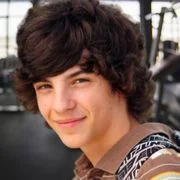Hire The Best Sketchup Tutor
Top Tutors, Top Grades. Without The Stress!
10,000+ Happy Students From Various Universities
Choose MEB. Choose Peace Of Mind!
How Much For Private 1:1 Tutoring & Hw Help?
Private 1:1 Tutors Cost $20 – 35 per hour* on average. HW Help cost depends mostly on the effort**.
Sketchup Online Tutoring & Homework Help
What is Sketchup?
SketchUp is a 3D (Three-Dimensional) modelling software primarily used for Computer-Aided Design. It lets you sketch architecture, interiors, engineering parts and more. Imagine planning your dorm room layout or creating a quick kitchen cabinet prototype in minutes. The intuitive push–pull tool feels like clay sculpting. Perfect for students and tutors seeking fast visualization. It supports plugins for advanced rendering and real-world scale accuracy.
Popular alternative names of SketchUp Trimble SketchUp, Google SketchUp, formerly known as SketchUp Make.
Major topics in SketchUp • 3D Modeling: creating solids, surfaces, terrain. • Materials & Textures: applying wood grain, concrete or fabric finishes. • Components & Groups: reuse objects like windows across projects. • Scenes & Animation: walkthroughs of buildings or mechanical assemblies. • Layout: 2D documentation, dimensioning and title blocks. • Extensions & Plugins: V-Ray for photorealistic renders, SU Podium, SketchUcation tools. • Collaboration: exporting to DWG, STL for 3D printing or BIM workflows.
Brief history of most important events in SketchUp SketchUp launched in 2000 by @Last Software, focusing on ease of use. Google acquired it in 2006, integrating 3D Warehouse and Google Earth export. In 2012 Trimble Navigation bought SketchUp, rebranding to Trimble SketchUp and adding professional tools like area reports, advanced camera matching and solid tools. Regular updates brought improved graphics, IFC export for BIM, and LayOut enhancements. Today it’s a staple in education, used by students to model everything from furniture designs to urban planning. A truly importnat tool in modern CAD.
How can MEB help you with Sketchup?
If you want to learn SketchUp, we at MEB offer personal one-on-one online SketchUp tutoring. If you are a school, college, or university student and need to get top grades in your assignments, lab reports, live assessments, projects, essays, or dissertations, you can use our SketchUp homework help service any time, day or night. We like to use WhatsApp chat, but if you don’t have WhatsApp, you can email us at meb@myengineeringbuddy.com.
Most of our students come from the USA, Canada, the UK, the Gulf, Europe, and Australia. Students ask us for help because some subjects or courses are hard, they have too many assignments, or some questions and ideas take a long time to understand. Sometimes they have health issues, personal problems, or learning difficulties. Some students also work part time, miss classes, or find it hard to keep up with their professors’ pace.
If you are a parent and your ward is finding this subject difficult, please contact us today. We’ll help your ward do well on exams and homework. They will be very happy!
MEB also offers help in more than 1,000 other subjects. Our tutors and subject experts make learning easy and help you succeed in school. It’s important to know when you need help. Asking our tutors for support can make your school life much less stressful.
DISCLAIMER: OUR SERVICES AIM TO PROVIDE PERSONALIZED ACADEMIC GUIDANCE, HELPING STUDENTS UNDERSTAND CONCEPTS AND IMPROVE SKILLS. MATERIALS PROVIDED ARE FOR REFERENCE AND LEARNING PURPOSES ONLY. MISUSING THEM FOR ACADEMIC DISHONESTY OR VIOLATIONS OF INTEGRITY POLICIES IS STRONGLY DISCOURAGED. READ OUR HONOR CODE AND ACADEMIC INTEGRITY POLICY TO CURB DISHONEST BEHAVIOUR.
What is so special about Sketchup?
SketchUp stands out for its ease of use and fast learning curve. Unlike complex CAD programs, it uses simple tools for drawing and modeling. Students can quickly turn ideas into 3D visuals without bulky menus. Its uniqueness lies in intuitive push-pull functionality, letting users pull faces into shapes or push them back with a click. This makes early design stages smoother and more fun.
Compared to other CAD software, SketchUp is lightweight and runs well on average computers. It offers a free version, making it affordable for learners. However, it lacks some advanced features like detailed simulations or parametric modeling found in professional tools. Its rendering quality and precision tools are also more basic. Still, for quick drafts and architectural sketches, SketchUp remains a top choice.
What are the career opportunities in Sketchup?
Many colleges and training centers now offer advanced courses in SketchUp as part of architecture, interior design, and civil engineering programs. Students can pursue certifications in 3D modeling, Building Information Modeling (BIM), or digital fabrication that build on basic SketchUp skills. These credentials help learners move into higher‐level studio classes or specialized workshops in urban design and landscape architecture.
SketchUp expertise opens doors to roles like 3D modeler, architectural visualizer, interior designer, and exhibition designer. In these jobs, professionals create realistic renderings, plan spaces, and produce construction documents. Some work in game development or product design, using SketchUp to prototype ideas before full production. Freelance opportunities also abound for those who wish to consult on remodeling or exhibit layout projects.
Studying for SketchUp certification or exam preparation helps ensure a solid grasp of its tools and methods. Structured learning builds confidence in navigation, accurate dimensioning, and efficient workflow. Being test‐ready shows potential employers or clients that you meet industry standards and can tackle complex design challenges.
SketchUp’s advantages include an intuitive interface, fast 3D prototyping, and a rich library of plugins. It’s widely used for architectural renderings, furniture layouts, and landscape plans. Real‐time visualization makes design reviews smoother, while cloud‐based collaboration lets teams share and update models instantly. These features make SketchUp a practical choice for professional and educational projects alike.
How to learn Sketchup?
Start by downloading SketchUp from the official site or using the free web version. Open the program and follow a basic tutorial: learn navigation (orbit, pan, zoom), draw simple shapes, push/pull to add volume, apply materials, and save your work. Practice by modeling everyday objects like a chair or table. Move on to more complex projects as you get comfortable. Repeat these steps each day, and you’ll build skills steadily.
SketchUp is not very hard if you take it one step at a time. Its tools are intuitive and mostly based on clicking and dragging. New users may feel overwhelmed at first, but simple exercises and short practice sessions help you get used to the interface quickly. With regular use, SketchUp becomes much easier and even fun.
You can learn SketchUp on your own by using free online guides and videos, doing small projects, and joining user forums. However, having a tutor speeds up your progress. A tutor can answer your questions right away, show shortcuts, and give you feedback on your work, saving you hours you might spend searching for solutions.
At MEB, we offer one-on-one online tutoring 24/7 for SketchUp. Our tutors guide you step by step, review your work, and give you tips to improve. We also help with assignments and real-world projects, making sure you understand every tool and technique. Our affordable fees let you learn without breaking the bank.
Most beginners reach a comfortable level in about 10–15 hours of focused practice over two to three weeks. Mastery takes longer—around 40–50 hours—if you aim to use advanced features like extensions, layout, and styles. Steady practice of 30–60 minutes daily brings the best results.
YouTube: SketchUp School channel, MasterSketchUp, SketchUp Tutorials by Alex Oliver. Websites: learn.sketchup.com, SketchUp Campus, SketchUcation.com. Books: “SketchUp For Dummies” by Aidan Chopra, “The SketchUp Workflow for Architecture” by Michael Brightman, “Google SketchUp Cookbook” by Bonnie Roskes. These resources are popular and cover basics to advanced tips.
College students, parents, tutors from USA, Canada, UK, Gulf etc are our audience. If you need a helping hand, be it online 1:1 24/7 tutoring or assignments, our tutors at MEB can help at an affordable fee.