Photomath is a popular educational app that solves math problems by scanning them with a smartphone camera. It was founded in 2014 by Damir Sabol to help students (and his own children) learn math. In 2023 Photomath was acquired by Google and remains a separate app in Google’s lineup. By early 2025 it has over 100 million downloads and very high user ratings (around 4.4 out of 5) on app stores. This article reviews what users (students and educators) say about Photomath, its pricing plans, and how it compares to other study tools. We will also look at how the app works, company background, and future plans, and answer common questions about Photomath.
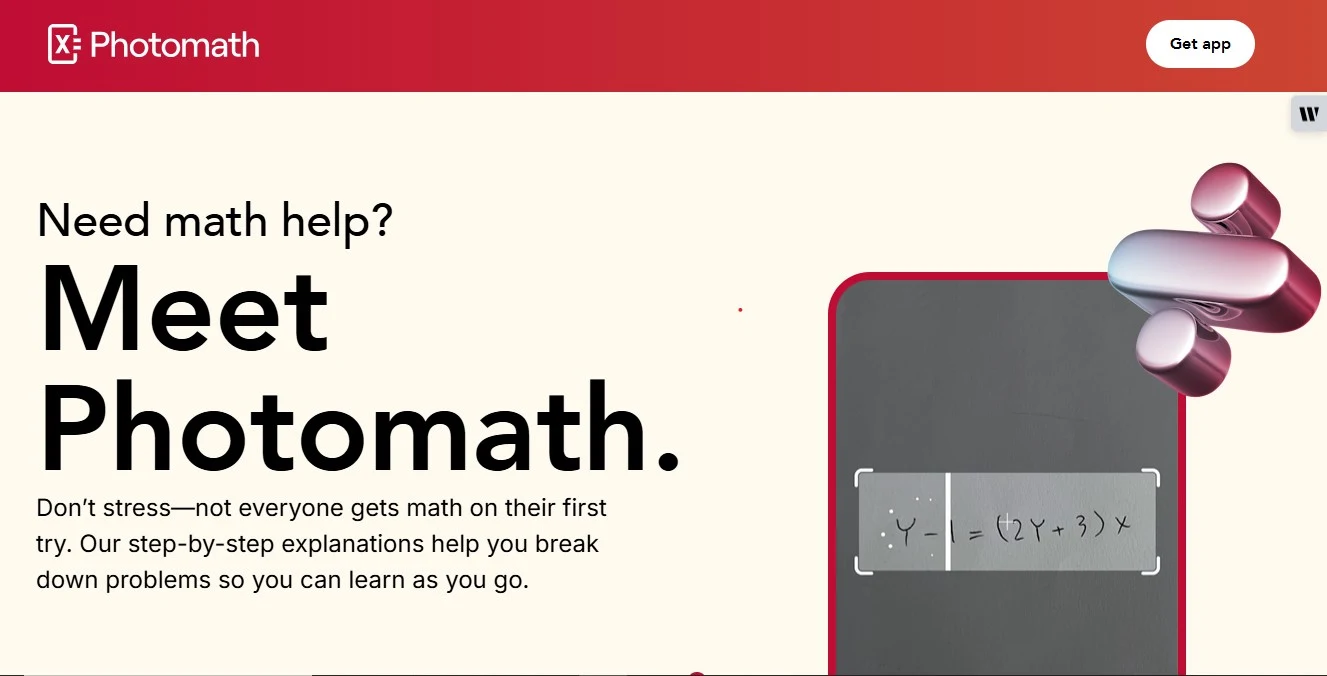
Photomath Reviews and Testimonials
Photomath consistently receives very positive reviews on major platforms. On the Apple App Store it has a 4.6 out of 5 rating from over 729,000 ratings, and on Google Play it has a 4.2 out of 5 from over 3 million reviews. Students frequently praise Photomath for being a “lifesaver” or “virtual tutor” that clearly explains each step of a solution. For example, one Google Play user wrote that the app not only finds answers but shows multiple strategies, calling it “like a teacher” for algebra.
Another parent noted that Photomath’s free basic version provides quick and understandable solutions, even allowing typed entry if a problem can’t be scanned. Reviewers also appreciate that Photomath is ad-free and easy to use, with one student saying it makes homework much easier because of its reliable step-by-step help.
Reputable sources also note Photomath’s educational value. Forbes praised Photomath for its step-by-step guides, saying they are beneficial for students without access to a tutor. Time magazine described it as “a dream come true” for struggling math learners. An independent review site gives Photomath a strong score (78/100), calling it a highly recommended tool for understanding and solving math problems.
That review notes Photomath covers a wide range of math topics and emphasizes that users learn the reasoning behind each step. Importantly, reviewers and educators confirm that Photomath is legitimate – it’s not a scam – and is safe to use for learning. In short, testimonials and ratings show that Photomath is well-regarded: most users find it helpful for learning math and checking homework, although some do point out that advanced tutorials now require the paid version (see Pricing section below).
Overall, the consensus is that Photomath works reliably for most standard math problems. Users appreciate the clear explanations and fast results. Instructors note that Photomath is a useful learning aid but warn it can enable cheating if misused. (Photomath itself encourages responsible use as a tool to check work.) In summary, feedback from students, parents, and educators shows Photomath is a trusted math solver that many rely on for study support.
Photomath Pricing
Pricing Range
Photomath offers a free version and a paid subscription called Photomath Plus. The free basic app provides unlimited step-by-step solutions to many problems at no cost. To access advanced features (such as animated tutorials and textbook solutions), users can subscribe to Photomath Plus. The official price is US $9.99 per month for a monthly plan, or $69.99 per year for an annual plan (which works out to about $5.83 per month, a 50% discount). (Some third-party sources also mention a 6-month plan at an intermediate price.) In other major markets the cost is roughly equivalent after currency conversion. In short, Photomath ranges from free basic use up to about $10/month for full premium access.
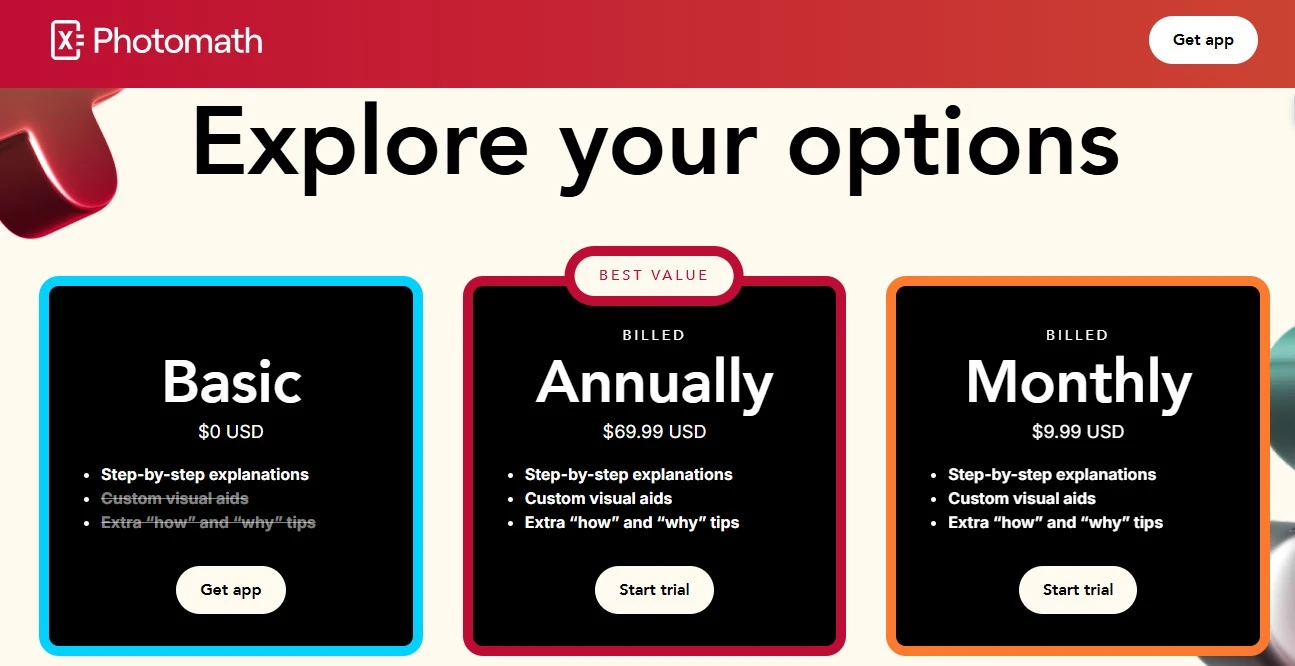
What Students Say About Pricing
Student opinion on Photomath pricing is mixed. Many feel the free version already covers their needs for basic homework help. Some who upgrade say the extra tutorials and deep explanations are worth the price, especially when preparing for exams. Others think $9.99/month is steep for a single app and note that competing services (see Alternatives) sometimes bundle more subjects. On forums, some users have complained that features previously free are now behind the paywall of Photomath Plus. In general, users acknowledge the subscription model is common for edtech, but they recommend taking advantage of the free trial (see below) to decide if the premium content is worthwhile.
Hidden Costs
Photomath has no hidden fees beyond the announced subscription. There are no extra in-app purchases or unlocks beyond Photomath Plus. The only possible “extra costs” are platform taxes: purchases go through the Apple App Store or Google Play, which may add local sales tax. Apart from the Photomath Plus subscription, Photomath does not charge for anything. (All core features in the free app remain free indefinitely.) There are no surprise fees for canceling the subscription, but note that unused subscription time is not prorated if you cancel mid-month or mid-year.
How Pricing Works
Photomath Plus is a recurring in-app subscription managed by the app store. When you subscribe via your iPhone or Android device, your account is charged automatically each billing cycle (month or year) unless you cancel. The annual plan is prepaid (charged upfront for the full year) at $69.99 and renews each year. The monthly plan ($9.99) renews each month.
There is no long-term contract – you can cancel at any time before the next renewal date. Canceling must be done through your Apple or Google account settings (Photomath itself does not process payments). Customers should note that due to app store policy, Photomath does not generally issue refunds except under special cases (see Refund Policy below). In short, after subscribing, the service auto-renews at the selected rate until you turn it off in your account settings at least one day before the next billing date.
Free Trial
Photomath offers a free trial for new Photomath Plus subscribers. Typically this is a 7-day trial, which gives full access to Plus features. To avoid charges, you must cancel before the trial ends. (For example, Google’s system sends an order confirmation after you start a 7-day trial.) Many students use this trial to check out the extra tutorials and decide if they’re worth the subscription cost. Remember to cancel through the app store if you do not want to continue beyond the trial period. The trial is a good way to compare free vs. premium content, since the free app remains active even after you stop the trial.
Refund Policy
Because Photomath purchases are handled by Apple or Google, refunds follow their rules. For Android (Google Play) subscriptions, Photomath can refund accidental purchases only within the first 7 days. Users must email Photomath support with their Google Play order number to request a refund in that window. After 7 days, Google Play does not generally refund any part of the monthly or yearly fee. For iOS (Apple) subscriptions, Photomath advises contacting Apple support directly for any refund issue. In practice, only mistakes made right after subscribing (such as forgetting to cancel during the trial) are likely to be refunded. Always read your app store’s policies as well, since Photomath relies on them for billing and refunds.
Photomath Alternatives
Several other services offer math help or tutoring that overlap with Photomath’s purpose. Below are some well-known alternatives, each with different approaches and pricing.
Wyzant
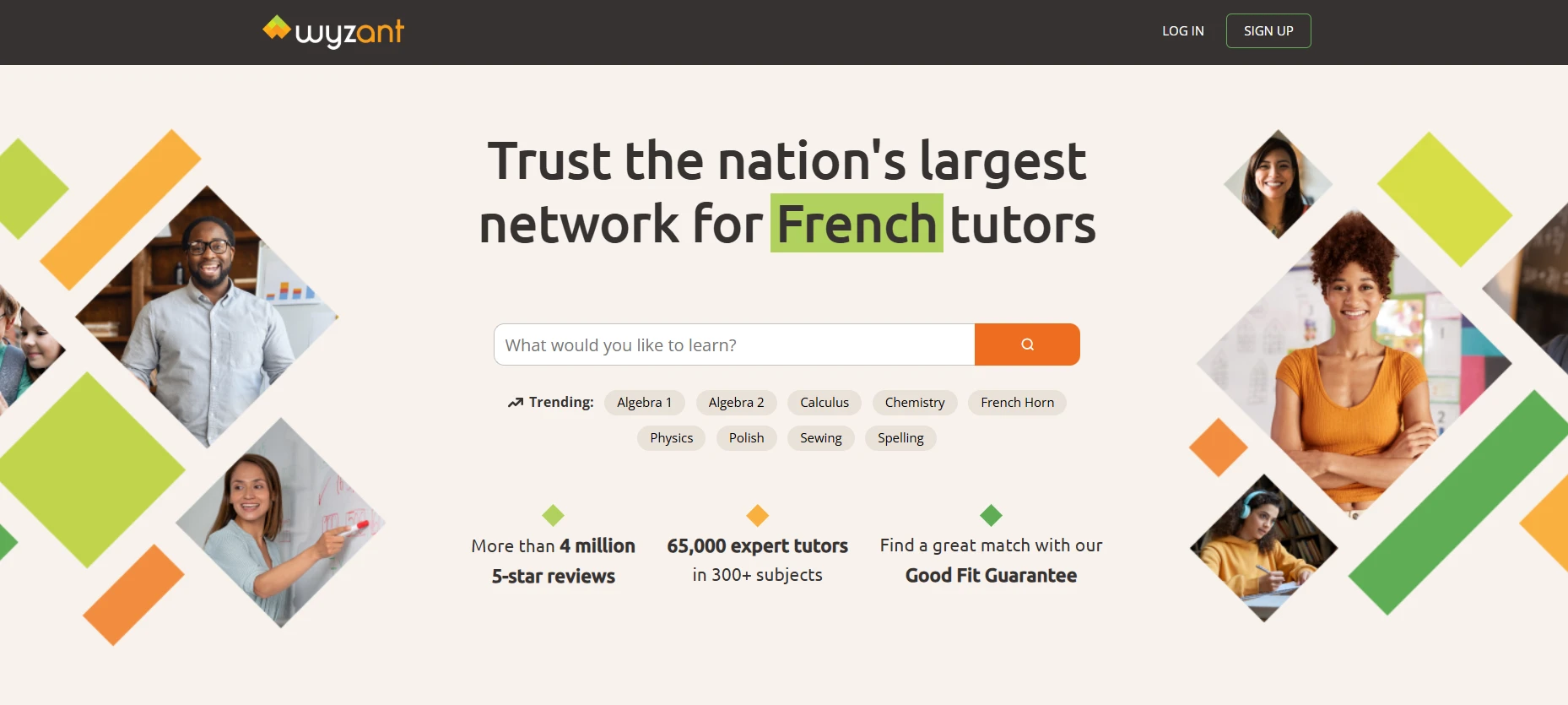
Wyzant is an online tutoring marketplace for one-on-one help in 300+ subjects, including math and engineering. Instead of an app, Wyzant connects students with real tutors. Tutors set their own hourly rates, so costs vary. On average, Wyzant tutors charge between $35 and $60 per hour, though prices can be higher or lower based on the tutor’s expertise. The student reviews tutors and pays for each session.
Key differences: Wyzant provides personal instruction (often via video call or in-person), which can be more flexible but much more expensive than Photomath’s automated service. It covers any topic the tutor knows (beyond just math), but you have to schedule sessions. In contrast, Photomath is instant and cheaper (free or subscription), but it only solves math problems rather than teaching. Wyzant is ideal for students needing custom, live help, whereas Photomath is for on-the-spot answers and explanations.
Chegg Study

Chegg Study is a subscription service offering textbook solutions and expert Q&A. It costs about $14.95 per month for the basic plan, which includes step-by-step solutions to problems from many textbooks and access to ask questions to experts. (There is also a higher tier, around $19.95/month, that adds extras like writing help.) Like Photomath, Chegg provides step-by-step answers, but Chegg covers a broader range of subjects (not just math) and has human experts available to ask.
Chegg’s drawback is that it requires a paid membership to see most content. Photomath’s basic answers are free, and its plus cost is lower. Also, Photomath uses a phone camera, while Chegg relies on typing or uploading a question. Many students use both: Photomath for quick math scans and Chegg when a different subject or human help is needed.
Course Hero
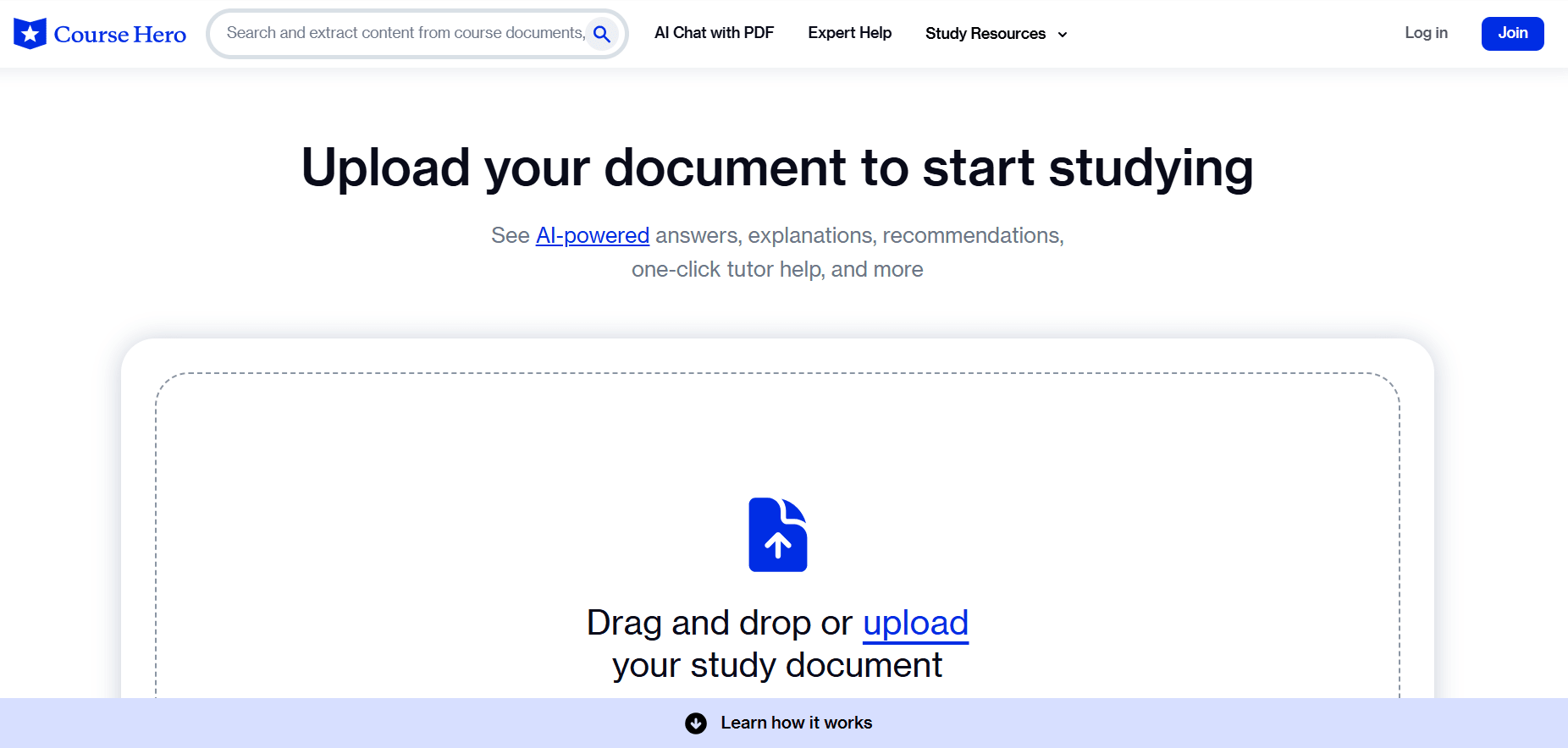
Course Hero offers a large library of study materials (notes, practice problems, textbook answers) and online tutors. It works on a membership or pay-per-unlock model. As of late 2024, Course Hero’s membership plans start around $39.99 per month (with cheaper annual plans around $9.95/month). A paid plan gives you a set number of “unlock tokens” per month to view answers in its library and to ask tutors questions. Compared to Photomath, Course Hero has a much wider scope (including humanities, sciences, etc.), but requires membership and has limited question access each cycle.
Photomath is more specialized (math only) and provides unlimited problem solving (for math) even free, but fewer contextual learning resources than Course Hero. Students might use Course Hero for essay subjects or to get answers to very specific textbook problems, whereas they’d use Photomath for math problem-solving on the go.
My Engineering Buddy
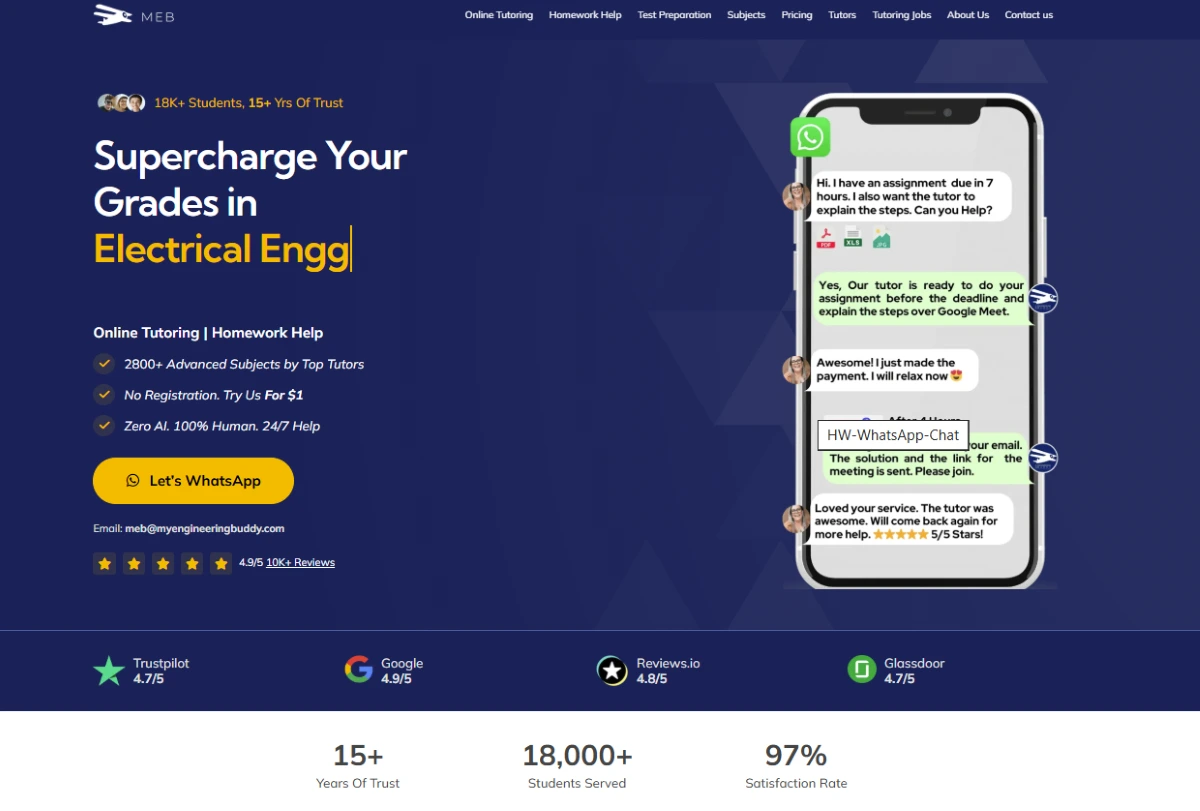
My Engineering Buddy (MEB) is an online tutoring and homework help service aimed especially at STEM students. It provides 24/7 live tutoring, one-on-one help, and assignment assistance in subjects like mathematics, physics, engineering, and more. According to its site, MEB hires “top tutors” globally to give high-quality answers and claims near-perfect customer satisfaction. MEB operates in countries like the US, UK, Canada, Australia, and many Gulf states.
Its pricing is custom (often paid per session or project) and is generally higher than Photomath’s subscription, because you are hiring human experts. Unlike Photomath’s automated instant answers, MEB’s strength is personal tutoring and help on broad academic tasks. However, Photomath is always available instantly on your phone and free for basic math help, while MEB requires scheduling and payment. A student who needs help with an entire assignment or wants verbal guidance might prefer MEB, whereas someone needing quick math problem answers on homework would choose Photomath.
Khan Academy
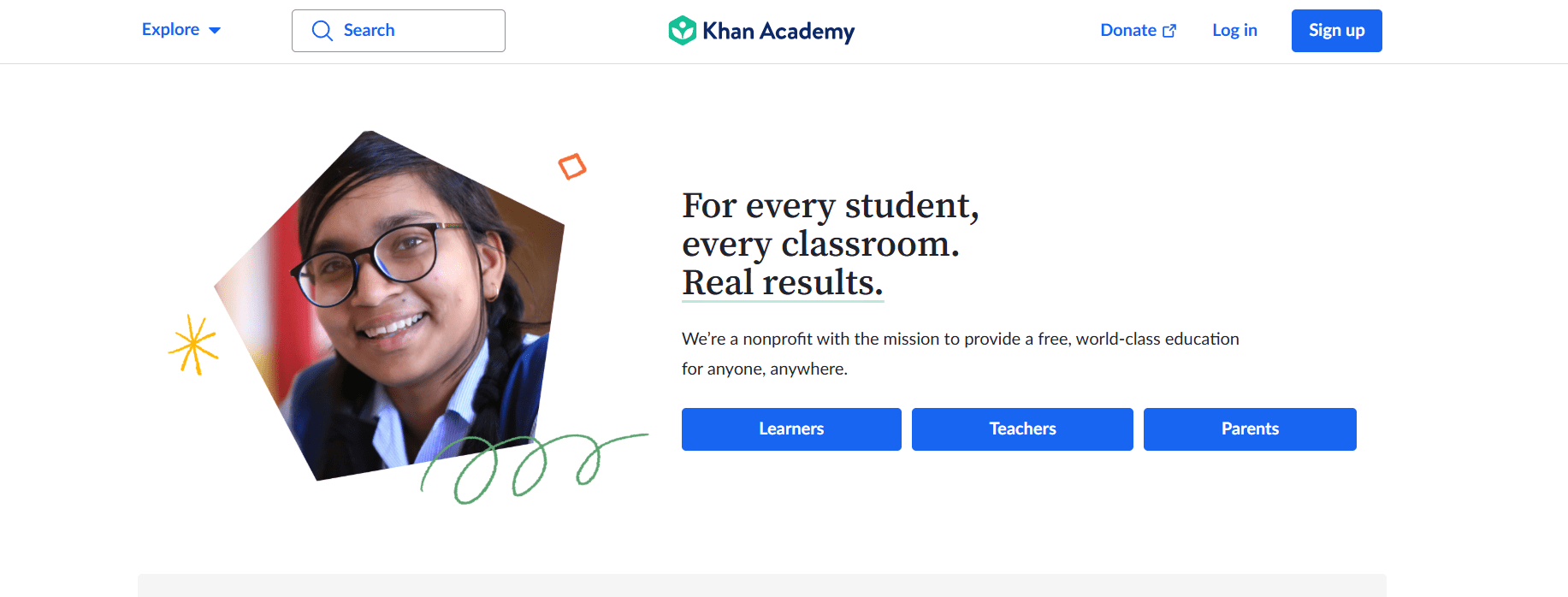
Khan Academy is a free nonprofit learning platform (not just an app) offering lessons in math and many other subjects through videos and exercises. It does not solve your specific homework automatically, but it provides in-depth instruction on topics from arithmetic through calculus and beyond. Because it’s entirely free, many students use it as a supplement. Compared to Photomath, Khan Academy is more about learning concepts and practicing skills, whereas Photomath is about solving specific problems step-by-step. They can be used together: a student might watch a Khan video to understand a topic, then use Photomath to check their own problem solutions.
How it Works
For Students
To use Photomath, students simply open the app on their smartphone and point the camera at a printed or handwritten math problem. The app’s OCR (optical character recognition) reads the problem and instantly shows the solution on screen, broken down step by step. Users can also tap the math keyboard icon to type in an equation if scanning isn’t practical. Photomath covers most K-12 and basic college math topics, and it is constantly improving to support more advanced problems.
The solution display often includes multiple methods (such as algebraic vs. graphical) if available, and in the paid Plus version it can show animated tutorials and textbook examples for deeper understanding. The free version gives unlimited use of the core solver: you can scan or type as many problems as needed and always get the answer with basic step explanations. Because Photomath runs on Google’s cloud, it requires an internet connection to process each problem. Once scanned, the app displays clear work so students can follow along and learn how each step leads to the answer.
For Tutors
Although Photomath is primarily a student tool, tutors and teachers can use it as a teaching aid. Photomath’s official advice to educators is to let the app handle the calculation steps, so the teacher can focus on explaining concepts and problem-solving strategies. For example, a teacher might assign practice problems and then let students use Photomath to check their work, saving time on tedious arithmetic. Some tutors list math problems that are hard for Photomath (like word problems or unusual formatting) to encourage students to solve manually, using Photomath as a check afterward.
In any case, tutors do not interact with Photomath directly as “tutors on the platform”; instead Photomath is a tool they can recommend to students. Photomath’s designers also mention they occasionally recruit effective users as testimonials, but there is no public “teacher dashboard” – it’s just the same app for everyone. In short, tutors use Photomath by letting it handle calculations, while they reinforce the learning behind those steps.
Because Photomath is automated, tutors should be aware of its limitations: it currently handles most problems up to high school level (algebra, geometry, calculus, etc.) and is expanding to more college-level math. The app also notes it can solve some word problems, but very complex word problems may still be challenging to parse. Tutors should encourage students to use Photomath as a guide rather than a crutch. If students encounter a problem where Photomath can’t find a solution, the student must work it out or ask a human tutor. Overall, Photomath works as a 24/7 “virtual assistant” for students, but human tutors remain valuable for unpredictable or advanced queries.
Does Photomath need internet? Yes. Photomath requires a stable internet connection to work, since it uses cloud-based processing for problem solving. You cannot solve problems offline. This cloud approach lets Photomath handle more complex math and roll out improvements quickly. If your connection is weak, Photomath may fail to deliver solutions until it can reach the server.
What math does Photomath cover? It covers a wide range of mathematics – from basic arithmetic and algebra through geometry, trigonometry, and up to calculus and statistics. Its website and help center explicitly mention arithmetic, algebra, geometry, trigonometry, statistics, and calculus as supported topics. Photomath is working on adding more advanced topics, so future updates may include additional college-level math beyond calculus. For now, most high school math can be solved, and about 75% of users report using Photomath to check their answers.
How accurate is Photomath? In general, Photomath is very accurate for standard problems in algebra, geometry, and so on. User reviews indicate solutions match textbook answers most of the time. However, no automated solver is perfect: extremely messy handwriting, unrecognized symbols, or very unusual problem formats can cause errors. Photomath’s team encourages users to double-check results and says the app is meant to teach the process, not just give answers. In practice, if Photomath does misinterpret a problem, you can manually edit the scanned equation in the app. It’s best used as a learning aid, with the student verifying each step. Photomath’s up-front focus on teaching the “why” helps prevent blind reliance on possibly incorrect output.
Photomath Company Information
Background and Founders
Photomath was founded in Zagreb, Croatia, in 2014 by Damir Sabol. Sabol was an engineer and father of three looking for a way to help his children with their math homework. He built Photomath as a simple camera-based calculator that shows step-by-step solutions. Over time the app grew to millions of users. In 2021 Photomath raised about $23 million in funding (Series B) to expand its technology.
Then in 2023 Google acquired Photomath in a landmark deal, reportedly finalizing the purchase in March 2023. The founders continued to oversee the product as it became part of Google’s educational tools. Photomath’s leadership has emphasized its mission of making math understandable: it explicitly states that Photomath helps “millions of learners around the world gain confidence in their math journeys”.
Scale, Services, and Subjects
By 2025, Photomath is one of the world’s leading math education apps. It is offered free on mobile platforms, with paid premium upgrades. The core service is a math camera solver that works anywhere worldwide. The app is localized in 32 languages, making it accessible to a global audience. Photomath’s scope is mainly mathematics: it can solve arithmetic, algebra, geometry, trigonometry, statistics, calculus, and related topics. It even recognizes word problems and graphs. Photomath also includes a scientific calculator mode.
The platform’s unique features include animated solution tutorials (for paying users), step-by-step breakdowns, and multiple solving methods per problem (e.g. graphing vs. symbolic). As an app, it requires internet to work (it uses cloud-based solving), and it runs on iOS and Android (as well as an iPad version). The Photomath team regularly updates the database of solutions and methods, so over time the app continues adding new topics and problem types, with a stated goal of covering all high school and eventually college math.
USP (Unique Selling Proposition)
Photomath’s marketing emphasizes that it is “step-by-step math help in your pocket.” It claims to solve “billions of math problems” from elementary arithmetic up to advanced calculus. Its USP is the combination of instant camera scanning with detailed walkthroughs. Users get multiple solution paths and explanations, which is unlike a standard calculator. Photomath also highlights that it is built by math experts and former teachers.
For students who learn visually, the app offers animated tutorials (with voiceover) showing solutions as if on a whiteboard. Because it’s now backed by Google, the app’s AI and OCR algorithms are state-of-the-art, making it faster and more accurate. In practical terms, the biggest selling points are: (1) it works 24/7 as a “virtual tutor”, (2) basic features are entirely free, and (3) it has an enormous library of problem types. Verified by millions of positive reviews, Photomath markets itself as the top math help app in education.
Drawbacks
No product is perfect, and user feedback reveals some drawbacks of Photomath. The main complaint is that its best explanatory features are locked behind the paid Plus version. Students note that animated tutorials and certain textbooks solutions now require payment. Also, Photomath doesn’t work offline – you must have internet access to solve problems, which can be inconvenient if no signal is available. In terms of content, Photomath handles most routine math well, but it may fail on very complex word problems or niche topics not yet implemented.
The academic review mentioned earlier noted that Photomath could improve on “more complex tasks” and on providing extra practice resources. Finally, as some teachers warn, the app can facilitate cheating if misused (e.g. finding answers without understanding). Photomath itself advises using the app to check work and learn, not to get free answers on tests. Those are the main downsides: paywall for advanced help, no offline mode, and reliance on learners to use it responsibly.
Comparison with My Engineering Buddy
Photomath and My Engineering Buddy (MEB) serve overlapping but different needs. Photomath is a quick, AI-driven math solver for individual problems. MEB is a live tutoring service for engineering and technical subjects. Comparing them: Photomath is an app you can use anytime instantly and pay only a small subscription fee if you want extra content. It covers general math problems very fast. MEB, on the other hand, connects you to a human tutor (online, 1:1) who can walk you through entire homework assignments, lab reports, or projects.
MEB’s tutors are experts in engineering courses, and its customers are often college engineering students. According to its own site, MEB provides on-demand 24/7 help in subjects like math, physics, and engineering with top tutors. That can be more effective if you need detailed explanations or custom help in many areas. Photomath cannot answer engineering questions beyond math, and it never chats with you – it only solves the problems you scan. In summary: Photomath = fast automated math answers, good for checking work; My Engineering Buddy = live personal help in math/engineering, good for full assignment help.
The pricing also reflects this: Photomath’s premium costs under $10/month for its features, while MEB’s tutoring is typically charged per session or project and can be much more, reflecting the human labor. Many students might use Photomath for routine math problems and turn to MEB only for trickier or higher-level engineering work.
Customer Support and Policies
Photomath support is handled online. The company provides a help center (hosted via Google Support since the acquisition) with articles answering common questions (like device requirements, supported content, and troubleshooting). Users can email support at support@photomath.com or support@photomath.com for assistance (the second is mentioned in its terms). Because payments are done through Apple or Google, Photomath itself does not see your credit card information.
For subscription issues (cancellation, renewals), you use your device’s app store settings. The policies emphasize that Photomath is an educational tool (not to be used for cheating). Their terms of service and privacy policy are available on the site and outline user rights. In practice, technical support is mainly via the email/help desk link and FAQs. There is no phone support. The terms explicitly warn that Photomath is for learning math and not for cheating on assignments. Refunds follow the app stores’ rules (as described in the Pricing section). In short, Photomath’s customer support is typical of a free app: online help resources and email, with subscription issues handled through app store channels.
Global Reach and Localization
Photomath is truly international. It supports interfaces and solutions in 32 languages, covering all major world regions. The app has been translated to reach students in Europe, North America, the Middle East, and beyond. Google’s acquisition has further globalized it, making it available on Google’s app pages worldwide. Photomath boasts over 100 million downloads globally and “millions of users around the world” each month. It’s not limited to any country – anyone with a smartphone and internet can use it.
Recently the company has focused on optimizing the app for different regions (improving OCR for different handwriting styles and math curricula). There is no geographic restriction. In its marketing, Photomath highlights that students and parents from the USA, UK, Canada, Australia, Gulf countries (and more) use the app to learn math. In short, Photomath is a global app, widely available and localized in many languages, making it accessible to students in all the developed countries named (and many others as well).
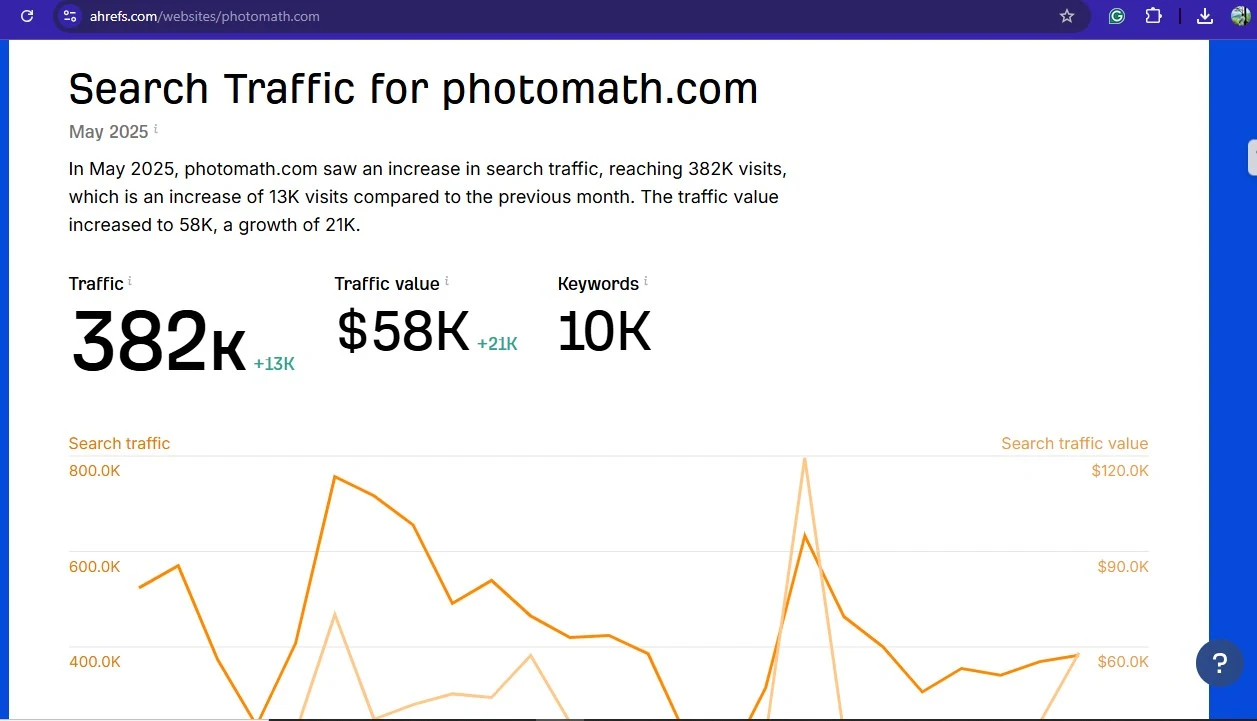
Photomath’s Future Plans
Looking ahead, Photomath aims to expand its AI and content even more. The company says it is using new cloud-based technology to eventually cover “the vast majority of Math areas, all the way to college Math”. In other words, advanced topics beyond current high school math will be added over time. Industry analysts note that as a Google-owned app, Photomath’s math-solving AI could be integrated into other Google products.
For example, features like Google Lens’s homework help and Google Search’s math filter may soon use Photomath’s engine. Android Authority reports that Google is likely to leverage Photomath’s text recognition and solving AI to strengthen tools like Lens, and even combine it with Google’s new Gemini AI assistant to create a more powerful all-around helper. A recent tech article also suggested future integration of Photomath into Google’s ecosystem for a streamlined experience.
So, in 2025 it looks like Photomath will continue as a standalone app but share its advanced algorithms with Google’s larger AI efforts. Additionally, Photomath keeps adding new Plus content like more animated tutorials, video lessons, and textbook solutions. In sum, the roadmap points to broader math coverage and deeper AI-driven features, making Photomath smarter and more useful for learners over the next few years.
FAQs About Photomath
How does Photomath compare to My Engineering Buddy? Photomath is an AI-powered app focused on solving individual math problems via camera. My Engineering Buddy (MEB) is a live tutoring service that offers personal help in math and engineering courses. Photomath is instant and automated (and much cheaper), whereas MEB connects you with a human tutor for homework help. Photomath handles only math and is used anytime, while MEB covers broader subjects (e.g. physics, engineering) through scheduled tutoring sessions. In practice, students might use Photomath for quick math answers and use MEB when they need a real person to explain concepts or do complex assignments.
Is Photomath free? Yes. The Photomath app is free to download and provides unlimited basic solutions and step-by-step explanations at no cost. You can scan or type problems and get the core answer steps for free. A paid upgrade (Photomath Plus) adds features like animated tutorials and textbook problem solutions, but the free version covers most routine needs.
What math levels does Photomath cover? Photomath covers a wide range of math topics – from elementary arithmetic and algebra up through geometry, trigonometry, calculus, and statistics. It even supports many word problems and graphs. As of 2025 it fully handles typical high school and introductory college math. The developers are actively adding more advanced topics, with the goal to cover all high school math and eventually most college-level math. If you have a math problem within those areas, Photomath will most likely recognize and solve it.
Do I need internet for Photomath? Yes. Photomath requires a stable internet connection for its computations. The app sends the problem to cloud servers which do the math and send back the solution. Without internet (or if your network is blocked), Photomath will not work. Users should ensure data or Wi-Fi access when scanning problems.
Is Photomath accurate and safe to use? Photomath is generally very accurate for supported problems, according to users and reviews. It provides correct solutions most of the time, though occasional errors can happen (especially with unclear input). It is safe: Photomath is a legitimate educational app, not malware or a scam. It does not collect any personal data for normal math-solving (aside from what you enter), and no one can access your camera without permission. The company is transparent about using it responsibly – they even remind users not to cheat on tests and to use Photomath to learn the math rather than just get answers.
Can Photomath solve word or geometry problems? Yes, in many cases. Photomath can interpret and solve a variety of word problems and geometry problems, including ones involving diagrams. For geometry, the app can handle many formulas (like area, angles, etc.) if the problem is entered clearly. For word problems, Photomath can parse many standard phrasing patterns. However, extremely complex or novel word problems may be challenging. In general, standard textbook word problems work well, but the user may need to manually select or enter parts of the problem. Photomath also supports graphing in certain cases (it can draw graphs for functions you enter). It’s best at algebra and calculus word problems in algebraic form.
Does Photomath have tutors or human help? No, Photomath itself has no live tutors. It is entirely automated by AI and software. All answers come from the app, not from people. If you want human tutoring, services like Wyzant or My Engineering Buddy (see Alternatives) would be the options. Photomath Plus offers more content, but it’s still algorithm-driven. There is no “ask a tutor” feature in Photomath (unlike some competitors). You use Photomath on your own, anytime.
Conclusion
Photomath in 2025 is a well-established math-help app with a strong reputation and wide usage. It offers reliable, step-by-step math solutions and is free for core use. User and expert reviews confirm it works for most school-level math, making it a valuable study aid. Its premium version adds advanced tutorials, though the basics remain accessible without charge. Alternatives like Chegg, Course Hero, Wyzant, and My Engineering Buddy cover broader subjects or provide human tutors at higher cost, so Photomath remains one of the simplest on-demand tools for pure math help. In short, Photomath is a legitimate, global resource for students and parents to understand math one step at a time.

