CodeCombat is an online platform that uses a game-based approach to teach coding. It offers interactive Python, JavaScript and web-development lessons. This article looks at CodeCombat’s reviews, pricing and features, so that students and parents can compare it with other tutoring options and make an informed choice.
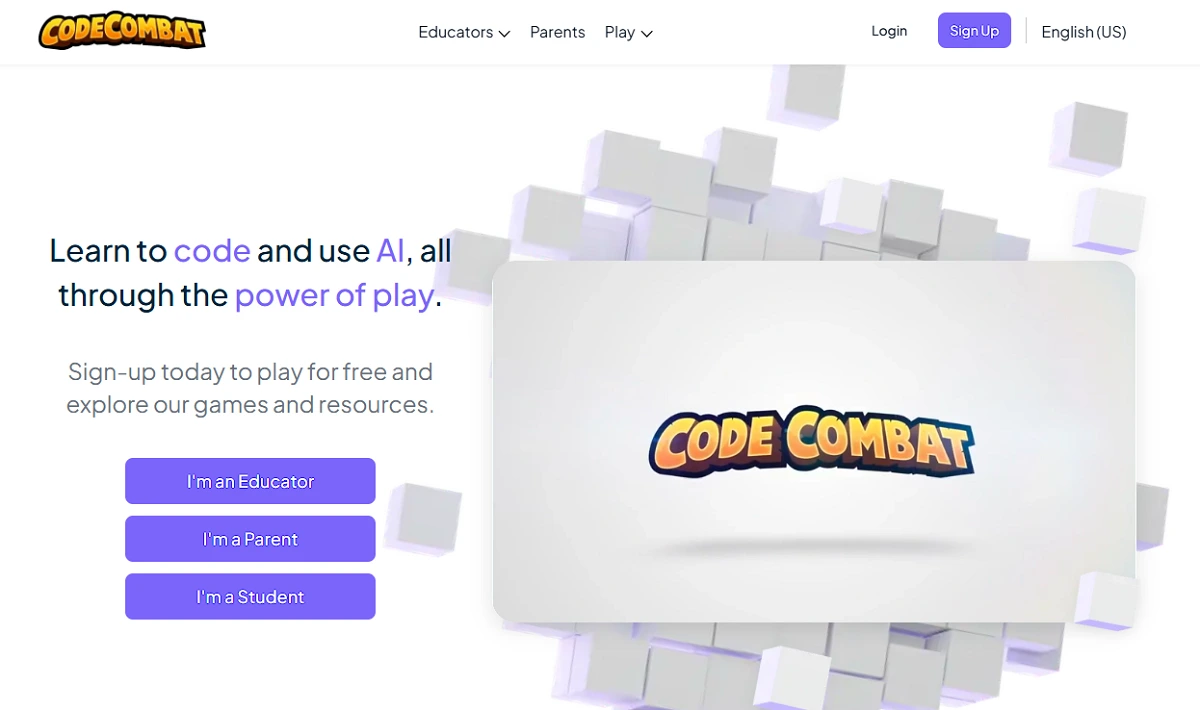
CodeCombat Reviews and Testimonials
CodeCombat Community Forum: On the official forum, users praise CodeCombat’s engaging learning design. One review said the “learning experience is great” with well-designed levels that help you learn by doing. Users especially like the clear instructions and fun challenges. However, some users noted drawbacks. For example, one player mentioned issues with the game’s item and gem system (needing in-game “gems” to upgrade gear, which felt wasteful). A forum comment summed it up: “CodeCombat is an amazing experience,” but warned that the late-game can be hard for beginners.
Reddit (r/learnprogramming): Reddit threads have mixed feedback. Many agree CodeCombat teaches coding basics well, but some are annoyed by its pricing prompts. One user said they were “turned off by constant pressure to purchase gems and subscriptions” and felt it wasn’t worth the $9.99/month cost. Another commented that it “still follows that scammy [Facebook] game formula” of free-to-play, even if the code learning part works. In short, Redditors find it fun but note its monetization and skill jumps.
TopSchoolReviews (review site): This site gave CodeCombat 4.6/5 stars. It calls CodeCombat “innovative and engaging” and praises its game-based learning style. Reviewers mention the wide curriculum from basic loops to advanced topics. They note the first unit is free but most content is in paid plans. Overall it says CodeCombat is great for students who like games.
SiteJabber: There is at least one review on SiteJabber, where a user simply called CodeCombat “very fun and pretty educational”. This suggests parents and kids enjoy it as a learning game. No major complaints are listed there.
Is CodeCombat legit? Yes. CodeCombat is a real company and an established learning platform, not a scam. It was founded in 2013 and has been used by millions of students (over 20 million players worldwide). It is even endorsed by the U.S. College Board as an official curriculum provider for AP Computer Science Principles. The company has paid subscribers and corporate funding, so it is a legitimate, functioning service.
In summary, reviewers consistently praise CodeCombat’s fun, game-like approach to coding. Students like that it teaches real code while feeling like a video game. The downsides often mentioned are the cost (some find $9.99/month steep) and in-game purchases (gems, gear) that can feel like extra hurdles. Overall, CodeCombat is seen as effective for introducing coding fundamentals, but parents should be aware of the subscription model and game mechanics.
CodeCombat Pricing
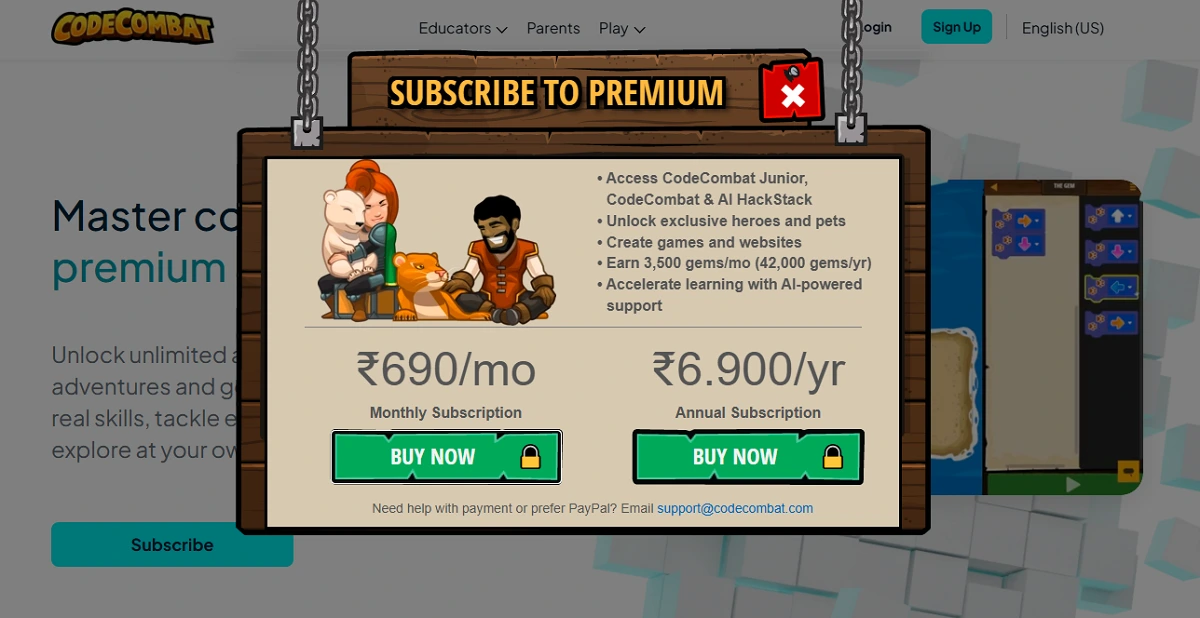
Pricing Range
CodeCombat uses subscription pricing rather than per-hour tutoring rates. For individual users, a monthly plan costs about USD 9.99 (or a one-time lifetime plan at $99). For schools or families, there is a classroom license: one teacher pays $70 per year (about USD), and with two or more students the rate is $50 per student per year. These fees cover access to all lessons and coding levels. There are no hidden commissions. In short, expect $10 per month per student for full access. Check their pricing page for details.
What Students Say About CodeCombat Pricing
Some users feel CodeCombat’s pricing is high for its target age group. As noted above, one user on Reddit said $9.99/month “isn’t worth it” because of the pressure to buy gems. Compared to industry norms, CodeCombat is mid-range: many coding education sites charge $10–30 per month for premium tiers. (For example, Codecademy Pro is about $20/month.) CodeCombat’s free content is limited to early levels, so most families end up paying if they use it long-term. Parents should compare to free options (like Khan Academy) and decide if the game-based format is worth the cost.
Hidden Costs
We did not find extra fees beyond the subscription. There are no registration or cancellation fees listed. The only “extras” are in-game virtual currency (“gems”) used to unlock items or powers in the game. Gems can be bought or earned in play, but are not required for core learning. In short, all main content is covered by the subscription, with optional game upgrades as the only add-ons.
How CodeCombat’s Pricing Works
Users pay with credit card or PayPal. Monthly subscriptions auto-renew by default, but can be canceled any time online. Annual teacher licenses simply expire after one year. CodeCombat does not list student discounts or promo codes on its site. The classroom plan gives a bulk discount ($50/year per student for 2+ students). There are no long-term commitments: canceling stops future charges (but past charges are not automatically refunded).
Free Trial
There is no official free trial period. Instead, CodeCombat offers the first unit (the “Computer Science 1” course) for free. Students can try this free portion to see if they like the format. To access all content and levels beyond the first unit, a paid subscription is required. (No link to a trial page is available on their site.)
Refund Policy
CodeCombat does not appear to guarantee refunds on its website. Based on company forums, users must contact support to request any refund. One CodeCombat staff reply said if you want a refund, you must email team@codecombat.com. There is no automatic refund for monthly plans (cancel just stops renewal). We did not find many user reports on refunds, but the lack of a clear refund page suggests refunds are at the company’s discretion. In contrast, My Engineering Buddy advertises prompt refunds: one tutor review mentioned “positive experiences with the refund policy” and quick refunds for any issues. This implies CodeCombat’s refund policy is less explicit and likely not generous.
CodeCombat Alternatives
Students might seek alternatives if they prefer a different learning style or need help in other subjects. Below are some popular options that offer coding education or tutoring. Each has pros and cons compared to CodeCombat.
These alternatives range from free platforms to paid services. They include sites that focus on coding lessons (Khan Academy, Codecademy, Tynker) and general homework help (Chegg, My Engineering Buddy). Each one differs in pricing, subjects, teaching style, and target grade levels.
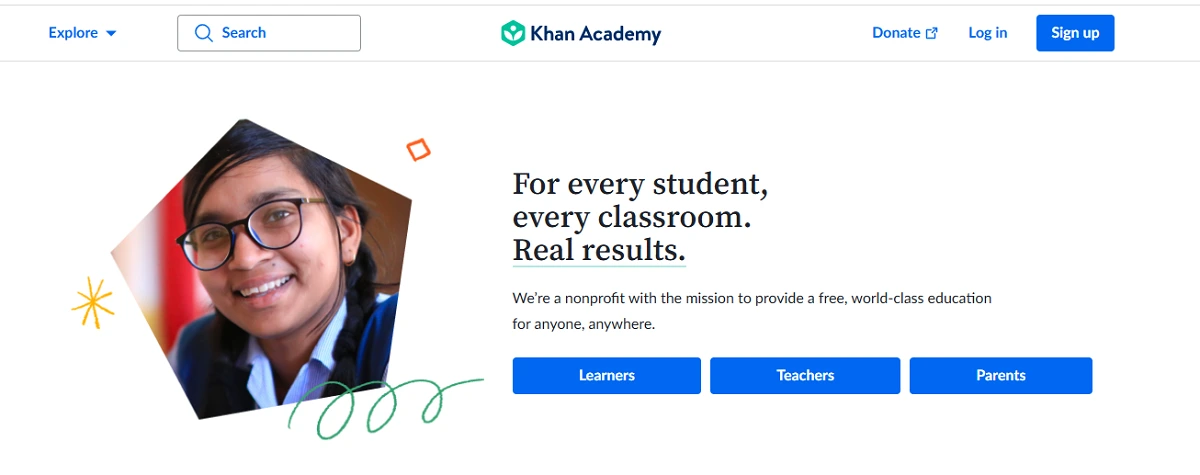
Khan Academy
Pros: Completely free and non-profit. Covers a very wide range of subjects (math, science, coding, etc.), not just programming. Has interactive coding exercises for younger learners. No ads or sales pressure. Well-known and trusted by teachers.
Cons: Not game-based, uses videos and exercises instead of an animated adventure. Coding content is more basic and limited (it has some HTML/CSS and JavaScript, but no Python). No live tutors – all self-study. Lacks the gamified engagement of CodeCombat.
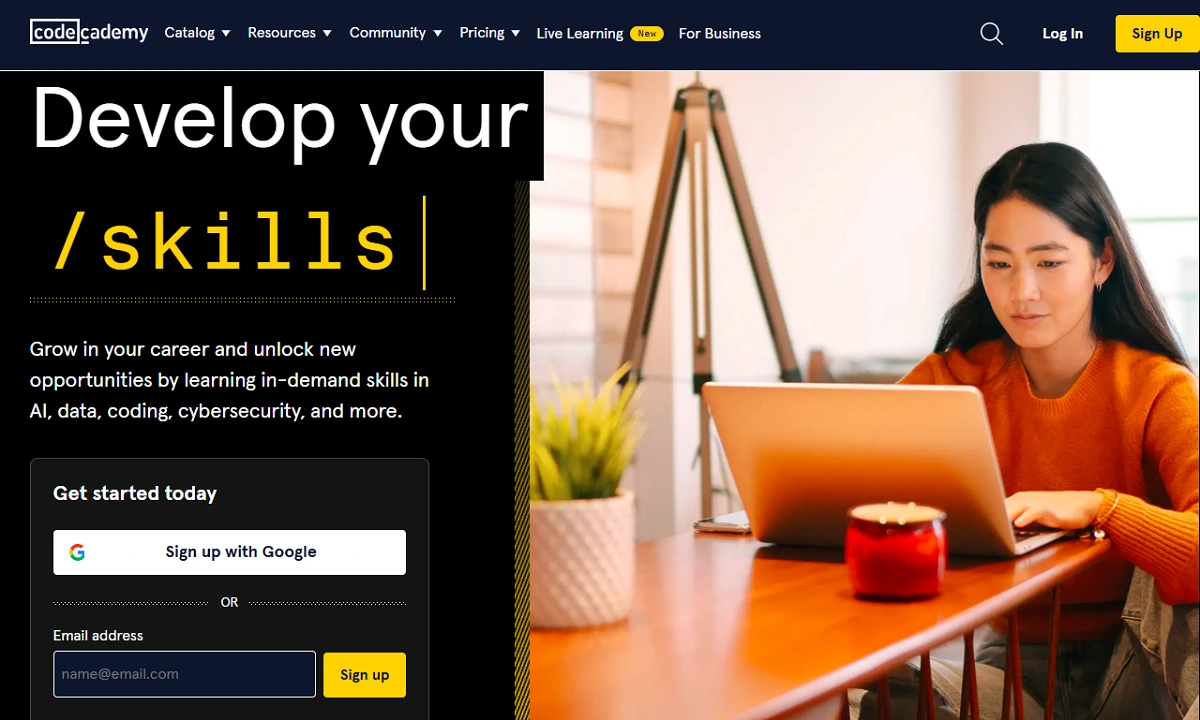
Codecademy
Pros: Focuses on coding for all ages, with a modern interactive code editor. Covers many programming languages (Python, JavaScript, Ruby, etc.). Offers both free courses and a paid “Pro” subscription (~$20/month) for more content and projects. Good for motivated learners and older students.
Cons: No game elements – lessons are text and code-based. Pro subscription can be pricey, and free tier is limited. Not designed specifically for kids, more for teens/adults. Like CodeCombat, it doesn’t include one-on-one tutoring or homework help.

Chegg Tutors
Pros: Live one-on-one tutoring in coding and other subjects (math, science, engineering). Tutors are available on-demand (often 24/7). Covers a broad range of courses, including advanced topics. Helps with specific homework questions.
Cons: More expensive (tutors often cost $30+ per hour). Quality varies by tutor; some users report inconsistent experiences. No game-like learning; it’s like traditional tutoring. Requires scheduling sessions rather than self-paced play.

Tynker
Pros: Also a game-based coding platform, aimed at younger kids (elementary level). Offers coding puzzles and block-based programming. It’s fun and visually engaging, and has some free content plus paid subscriptions for advanced levels.
Cons: Much less content depth than CodeCombat; more for basic concepts. Geared for young children, not high school or college. Limited programming languages (focuses on simple block coding). Not suitable for older students or serious coding practice.
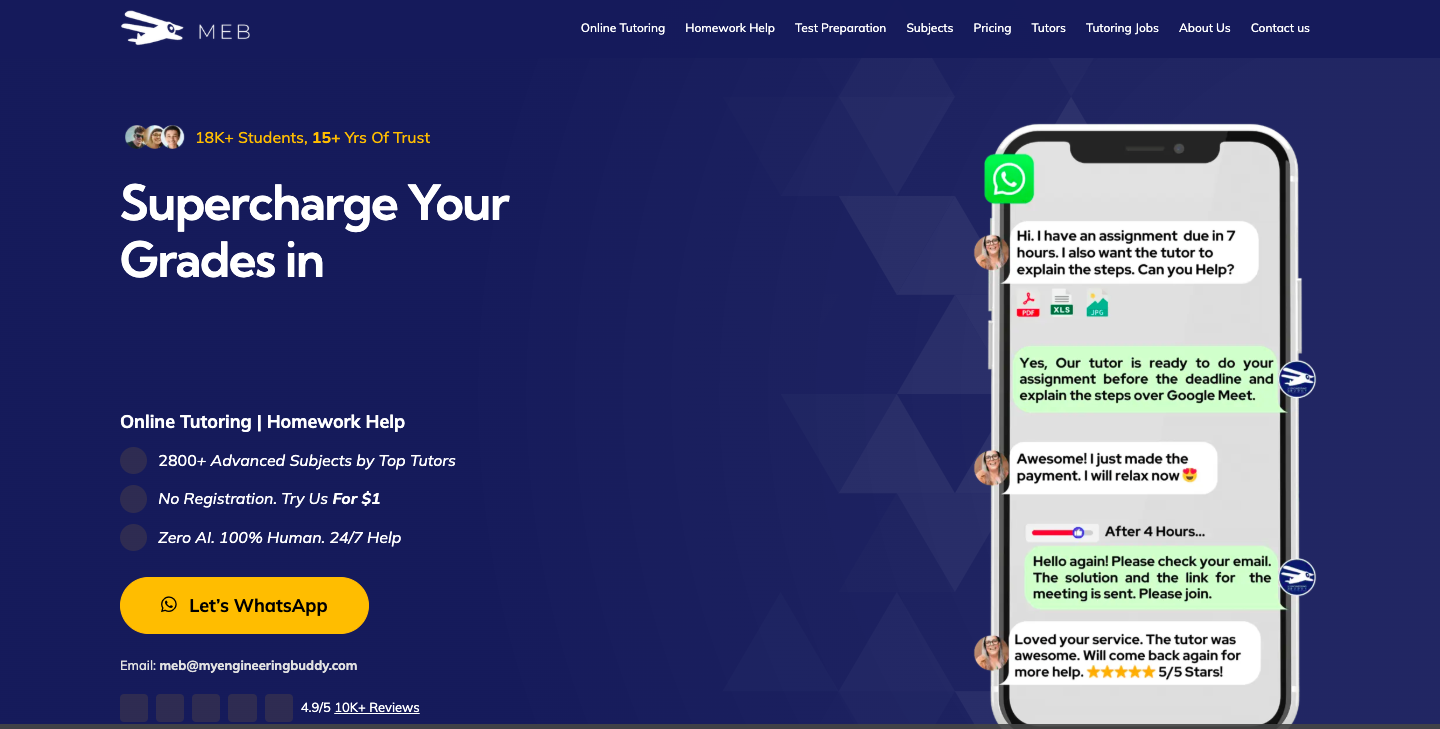
My Engineering Buddy
Pros: One-on-one online tutoring for math, science and engineering (including coding) by expert tutors. Personalized help with homework, projects and test prep. Competitive pricing (many tutors in the $15–30/hour range). According to user reviews, students find MEB effective and its platform intuitive. Rated 4.8/5 stars by nearly 300 reviewers.
Cons: Not gamified – it’s live tutoring, so it requires booking a session. MEB covers advanced college coursework, not game lessons. It is less focused on self-paced coding practice. The brand is smaller than giants like Chegg, though user satisfaction appears high.
How it Works?
A. For Students
To use CodeCombat, students first sign up on the CodeCombat website. After creating an account, they can start playing coding levels immediately. The first world (basic Python) is free to try, then a subscription unlocks all content. Learning is self-paced: students choose a topic (Python or JavaScript) and solve puzzles at their own speed. There are no tutors to connect with directly; instead, help comes from automated hints and the community. There is no scheduling – you simply log in any time and play. Schools can use the teacher dashboard to track progress, but for individual learners, it’s just log in and learn through the game.
B. For Tutors
CodeCombat is not a platform where freelance tutors sign up to find students. Instead, it offers a special teacher account so school teachers can create classes and monitor student progress. There is no public listing for tutors or an application to teach on the platform. (For coders who want to teach, one could look into CodeCombat’s community contributions or partner programs, but typical tutors do not join CodeCombat as they would a tutoring marketplace.) Thus, CodeCombat does not have its own tutor-hiring process like other tutoring sites.
CodeCombat: Company Information
CodeCombat was founded in 2013 by a team of former game and learning-app developers. It is based in San Francisco and has about 29 employees. The company’s mission is to make computer science education accessible and engaging for students everywhere. CodeCombat reports that over 20 million players in 190+ countries have tried its courses, with the game translated into 50 languages. It began by teaching coding with Python and JavaScript, and later created a related game called Ozaria.CodeCombat’s services include self-paced coding games, an AI curriculum called HackStack (for learning about artificial intelligence), and tools for teachers to run classroom activities. It focuses on computer science curriculum from upper elementary through high school. The platform offers many topics: besides Python and JS, it covers HTML/CSS basics and general problem-solving skills in code. Unique features include its game-like interface, real coding (no drag-and-drop blocks), and a large online community. They also advertise features like an AI chatbot tutor and competitive “coding esports” tournaments.
USP of CodeCombat
- Gamified learning: CodeCombat turns coding lessons into an RPG game. This makes learning fun and has kept students engaged, as many reviews note. They promise an “immersive coding game” and indeed players see immediate feedback in a live game world.
- Real code skills: Unlike block-based tools, CodeCombat teaches typed Python and JavaScript. This is a true promise kept: graduates are writing real code, which reviewers say helps them learn fundamentals deeply.
- Large community and resources: CodeCombat has many contributors and curriculum. Their site reports 650+ contributors and millions of students worldwide. This means lots of levels and languages are covered. Users have found a robust set of exercises as promised.
- AI-enhanced learning: CodeCombat has integrated AI tools (like an AI chatbot and curriculum) to accelerate learning. This shows they follow their promise to innovate in CS education.
- AP-endorsed curriculum: They advertise being AP CSP-approved. This claim is factual and means CodeCombat’s curriculum meets college-level standards.
Drawbacks of CodeCombat
- Limited advanced content: CodeCombat’s game goes only so far. Many reviewers say it teaches the basics well but doesn’t replace deeper studies. The transition to real-world coding can be hard, as advanced topics and projects are limited.
- Price and purchases: You must pay for most content, and the game design pushes in-app purchases. Users report feeling “pressure” to buy gems or a subscription. This monetization is often viewed negatively.
- Age-appropriateness: It’s primarily designed for ages 9–18. Very young kids (under 9) may struggle to type code, and college students may find it too elementary.
- No live help: As mentioned, there are no human tutors on CodeCombat. Students cannot get one-on-one help through the platform. Help is only via hints or forums, which not everyone finds sufficient.
- Occasional bugs/delays: Some users note technical issues (game crashes, slow loading) especially on weak connections or without the latest browser. CodeCombat requires a good internet connection, as it downloads many assets.
Comparison with My Engineering Buddy
My Engineering Buddy (MEB) serves a different need. MEB offers live 1:1 tutoring in math, science and programming, whereas CodeCombat is a self-directed learning game. This means MEB excels where CodeCombat doesn’t: MEB can help with complex homework and advanced coursework, and students get a real tutor to ask questions. According to user reviews, MEB tutors are high-quality and personalized. One MEB tutor review said the platform’s tools were “intuitive” and greatly helped a student grasp tough concepts. Another noted that MEB is “perfect for balancing life” and that tutors are valued and supported. MEB also touts quick help and refunds as a benefit. In short, MEB shines in advanced STEM subjects and personalized attention, whereas CodeCombat shines in self-paced coding games. For students tackling difficult assignments (not just coding drills), MEB’s live tutor approach may be more effective than CodeCombat’s games.
Customer Support and Policies
CodeCombat provides support mainly via email and an online forum. There is no live chat or 24/7 phone line. Some users have reported slow replies: for example, one parent waited over a week for support after payment during a holiday period. Refunds are not automatic: a CodeCombat staff member advises emailing their team for any refunds. Monthly subscriptions simply stop at the end of the period (no auto-renew), and yearly/lifetime plans just expire. In contrast, MEB reviews highlight 24/7 help. One MEB tutor mentioned that students received prompt refunds and round-the-clock helpline support. Thus CodeCombat’s support is only standard email (and sometimes slow), whereas MEB aims for more immediate assistance.
Global Reach and Localization
CodeCombat is truly global. Its content has been translated into over 50 languages and it has users in 190+ countries. The platform is built for international use with language options, and it does not target any one region. My Engineering Buddy is also international but focuses on English-speaking markets and the Gulf region. MEB advertises serving students in the US, UK, Canada, Australia and Middle East countries. Unlike CodeCombat’s built-in multi-language support, MEB’s tutoring is delivered in English (although it caters to students globally). In summary, both platforms serve a global audience, but CodeCombat is broadly localized in many languages, while MEB is centered on English-language instruction across key countries.
CodeCombat’s Future Plans

CodeCombat is investing heavily in AI and new educational tools. They have launched an “AI HackStack” curriculum to teach AI concepts alongside coding, and a built-in AI chatbot to give students instant help. One blog by CodeCombat explains they “adopted AI as a tool to accelerate learning”, allowing students to ask questions and even auto-generate code via text prompts. They also introduced CodeCombat Worlds on the Roblox platform, which uses generative AI so players can write simple text commands that turn into code. Besides AI, CodeCombat is expanding for younger learners: the CodeCombat Junior program (for ages ~5-12) recently got new interactive levels and visuals to be more engaging. They even offer professional development workshops so teachers can bring AI and coding into classrooms. Overall, CodeCombat’s roadmap emphasizes more AI tools, broader curricula, and features to make coding education even more immersive.
FAQs About CodeCombat
Q: How does CodeCombat compare to My Engineering Buddy?
A: CodeCombat and My Engineering Buddy serve different needs. CodeCombat is an interactive coding game best for independent learning of programming basics. My Engineering Buddy provides live 1:1 tutoring in many STEM subjects (including coding) at all levels. In short, CodeCombat is fun for learning code on your own, while MEB is a service for getting expert help with homework and projects. Students needing personalized help often prefer MEB, whereas those wanting a self-driven coding curriculum may choose CodeCombat.
Q: What age or grade levels is CodeCombat for?
A: CodeCombat is aimed at roughly ages 9 and up (upper elementary through high school). It teaches fundamentals through engaging games. Younger kids may find it challenging, and older college courses may be beyond its scope. It’s ideally suited to middle and high school students learning coding.
Q: Which programming languages does CodeCombat teach?
A: CodeCombat teaches typed languages. Its main courses cover Python and JavaScript, along with basic HTML and web development fundamentals. The lessons are code-first, not block-based, so you get real coding practice in these languages.
Q: Is CodeCombat free or paid?
A: CodeCombat has a free starter and paid subscriptions. You can try the first world (initial levels) at no cost. To access all courses and advanced levels, you need a subscription (typically about $9.99/month per user, or a one-time $99 lifetime purchase). Free access is limited, so most users end up paying to continue.
Q: Has CodeCombat been officially recognized or endorsed?
A: Yes. Notably, CodeCombat is endorsed by the U.S. College Board as an approved curriculum for AP Computer Science Principles. This endorsement means it meets certain educational standards. It is also used by many schools worldwide and has millions of users.
Q: Is CodeCombat good for learning JavaScript?
A: Yes. CodeCombat includes a full JavaScript curriculum (alongside Python). It teaches JS concepts through its game levels. Students solve coding puzzles with JavaScript as the language. Many learners find it a fun way to get started with JS.
Conclusion
CodeCombat’s strengths lie in its engaging, game-based approach. It makes learning programming fun and interactive, and is trusted by many educators (even earning AP endorsement). Its weaknesses are tied to its structure: most content is paid, and the game design can feel more like a business model than a pure learning tool. It lacks live tutors or advanced college material. In contrast, My Engineering Buddy is a strong alternative for those who want expert help in STEM subjects. MEB provides personalized tutoring and has excellent reviews. In short, CodeCombat is great for self-motivated coding practice, but for more complex homework or one-on-one guidance, My Engineering Buddy may be the better choice for advanced tutoring needs. Consumers should weigh CodeCombat’s fun, curriculum-driven model against its cost, and consider MEB or similar services if they need hands-on tutoring. Both serve important but different educational roles.

