Mentimeter is an online interactive presentation tool used by educators and presenters to engage audiences with live polls, quizzes, and Q&A. It aims to make events more engaging and fun. This article examines Mentimeter’s user feedback, pricing, and features in 2025, providing students and parents with insights to compare it with other learning platforms.
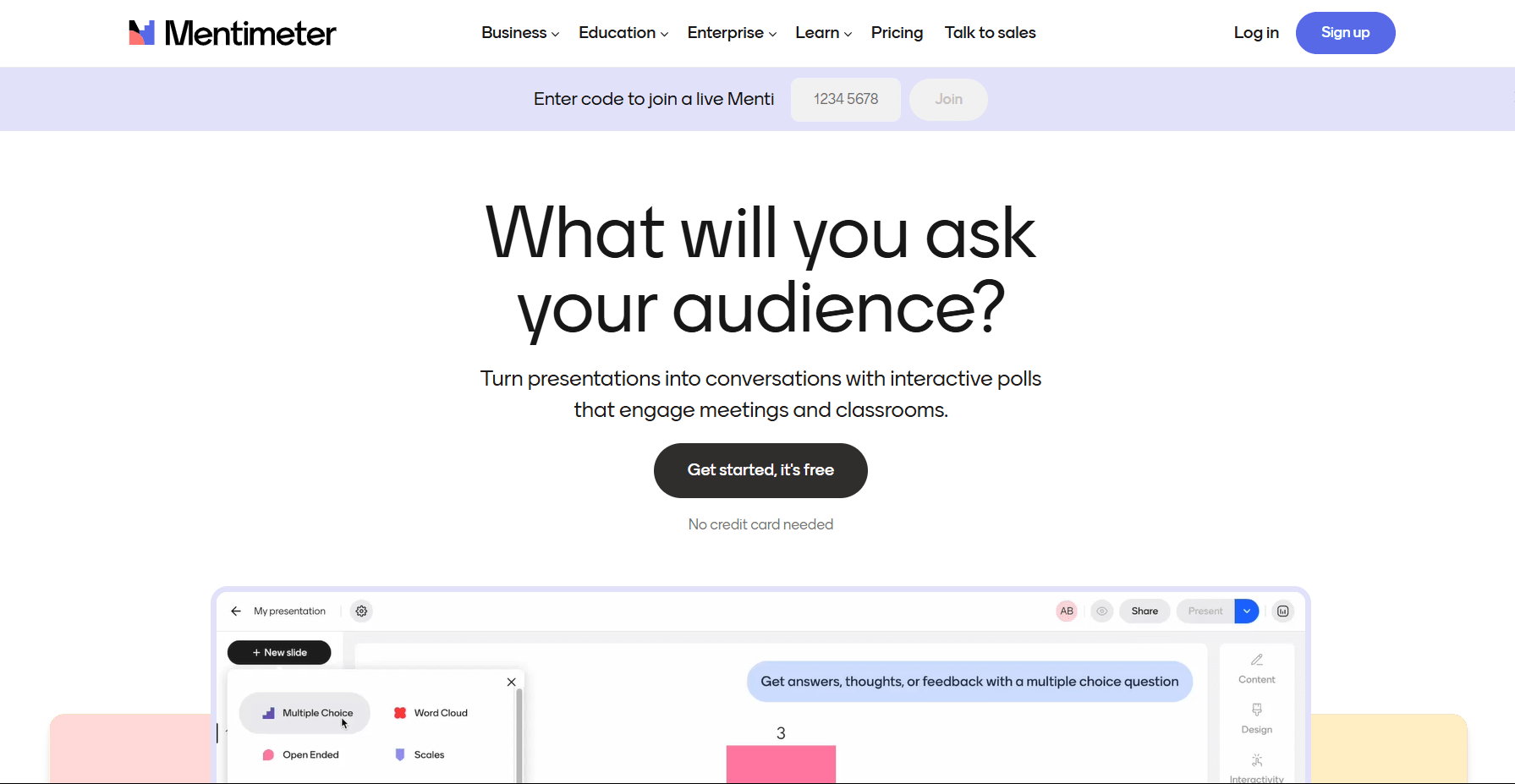
Mentimeter Reviews and Testimonials
- G2: Mentimeter has 634 user reviews with a 4.7/5 average rating. Reviewers often praise its ease of use and audience engagement. For example, one educator wrote: “What I like most is being able to create activities with real-time feedback with my students and still keep them anonymous…help[ing] them contribute to word clouds”. Common positives include its simple interface and fun polls, while some note limits on customization and integration with PowerPoint as downsides.
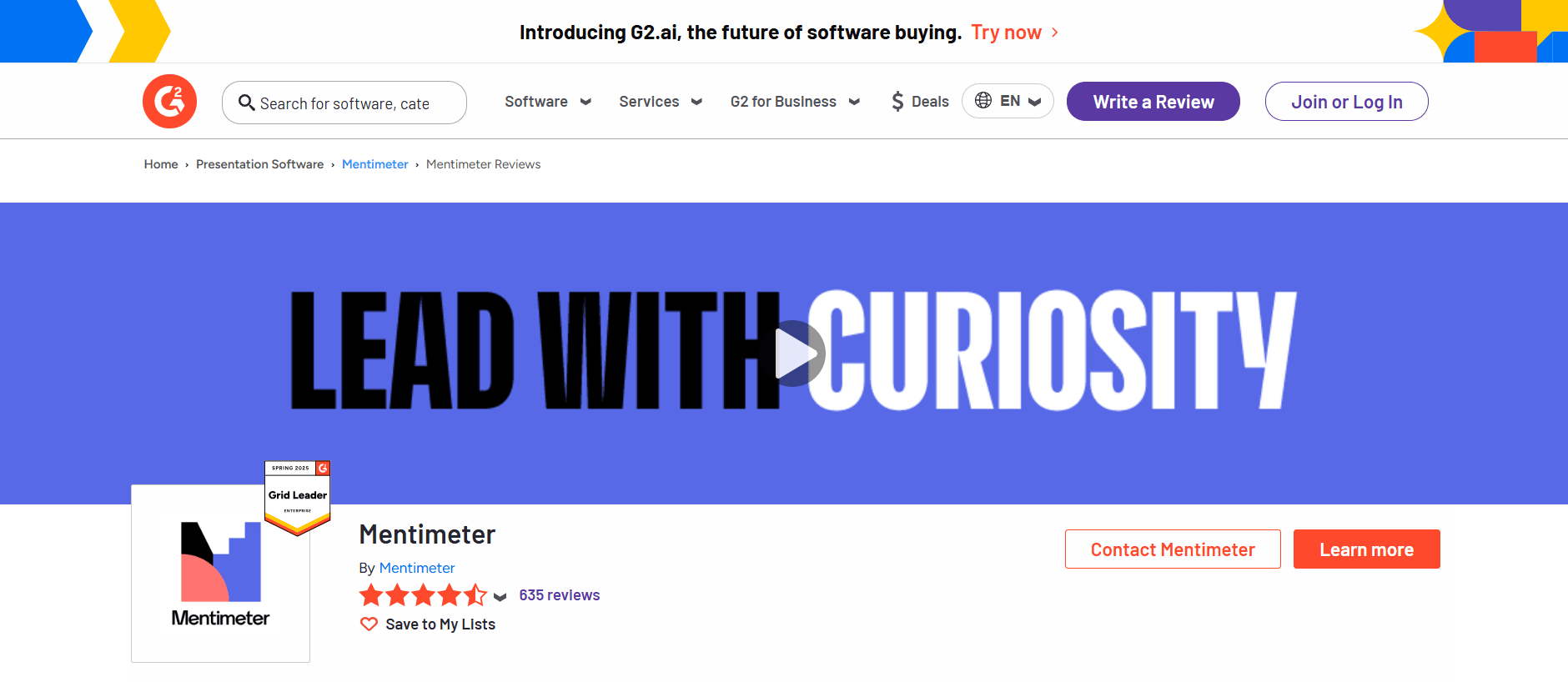
- Capterra: Mentimeter has 99 reviews at 4.4/5. Many users say it “facilitates audience participation and engagement”. They like its variety of question types and live results. On the negative side, several Capterra reviewers mention the free version is restrictive and paid plans are relatively expensive or confusing.
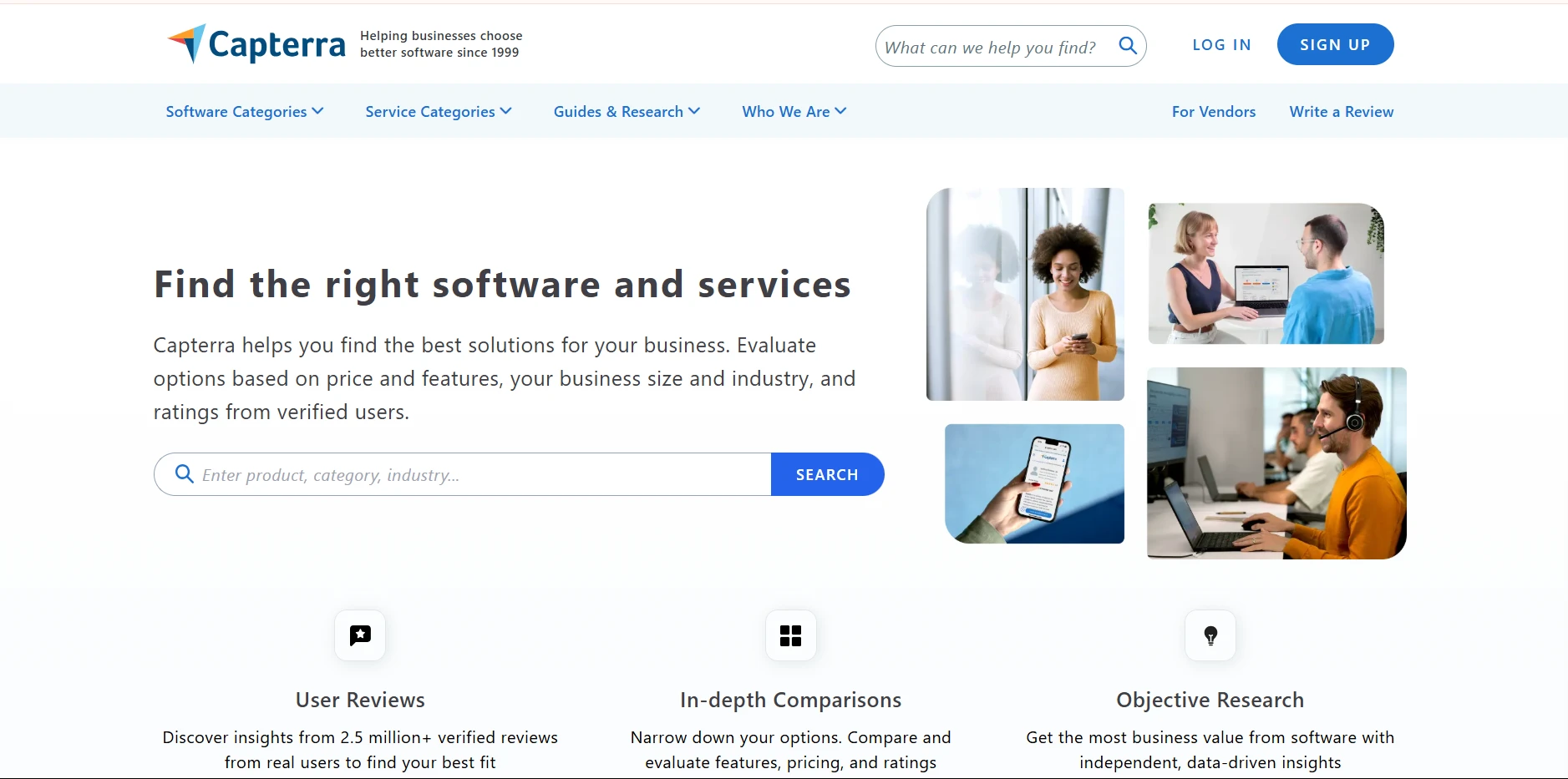
- Trustpilot: On Trustpilot there are only 9 reviews, averaging about 2.7/5. A few users praise it (e.g. “Great interactive tool for classes and seminars”), but several complaints stand out. For example, one user noted Mentimeter becomes “just another useless tool if you don’t pay its fee”. Others reported technical bugs and poor customer support, saying that refund requests were refused beyond a trial period.
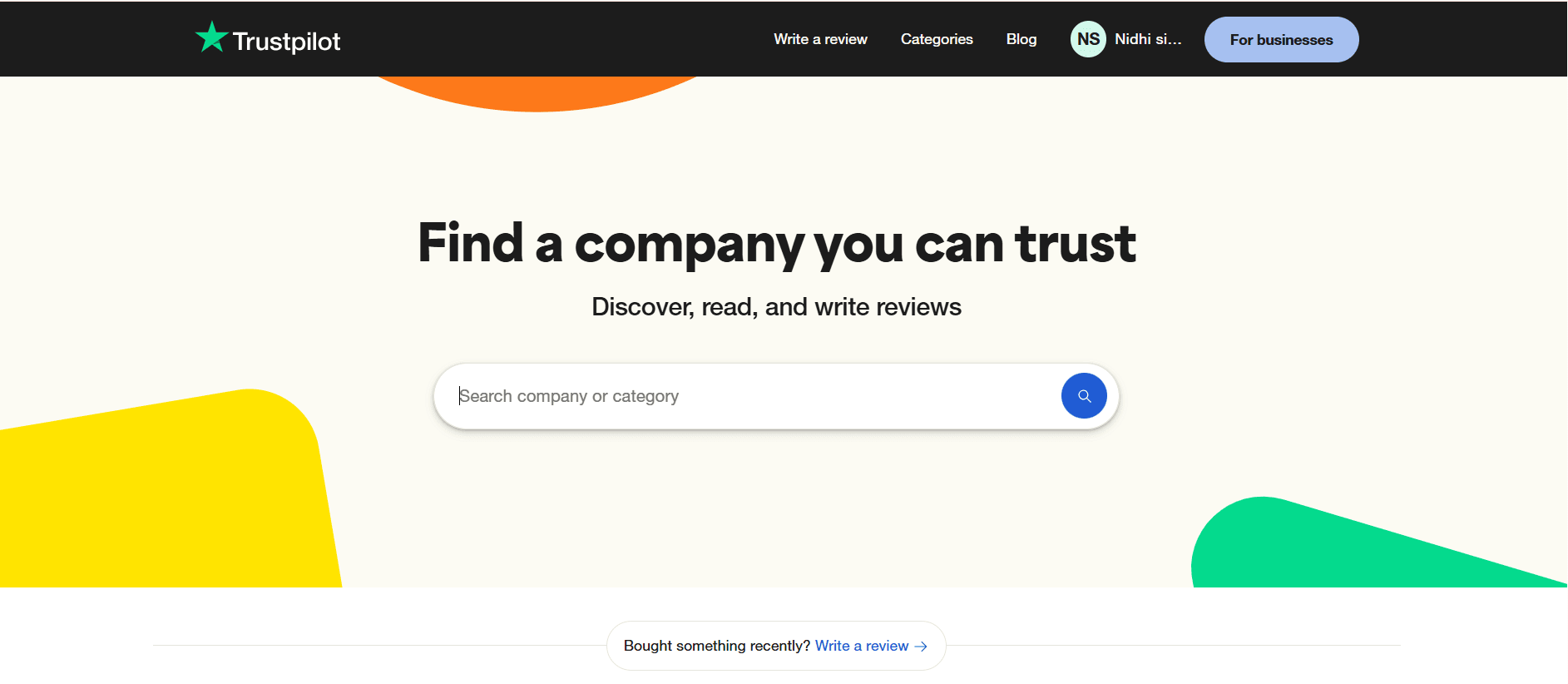
Is Mentimeter legit? Yes. Major software review sites show Mentimeter as a real, widely used product. G2 and Capterra both give high ratings (4.7/5 and 4.4/5) based on hundreds of reviews. These positive scores suggest users generally find it trustworthy. The low Trustpilot score mostly reflects a few unhappy customers. In summary, Mentimeter is a legitimate tool, though like any service it has both praise and criticism.
Mentimeter Pricing
Pricing Range
Mentimeter’s pricing is subscription-based (in USD). It offers a free plan ($0) with limited features. Paid plans start at $11.99/month (Basic) and $24.99/month (Pro). Education plans (for students and teachers) cost $8.99 (Basic) or $14.99 (Pro) monthly. The Pro plan allows features like custom branding and an unlimited audience, and an Enterprise tier is available by contacting sales. (No specific fees per subject or commissions apply.) Check Mentimeter’s pricing page for the latest details.
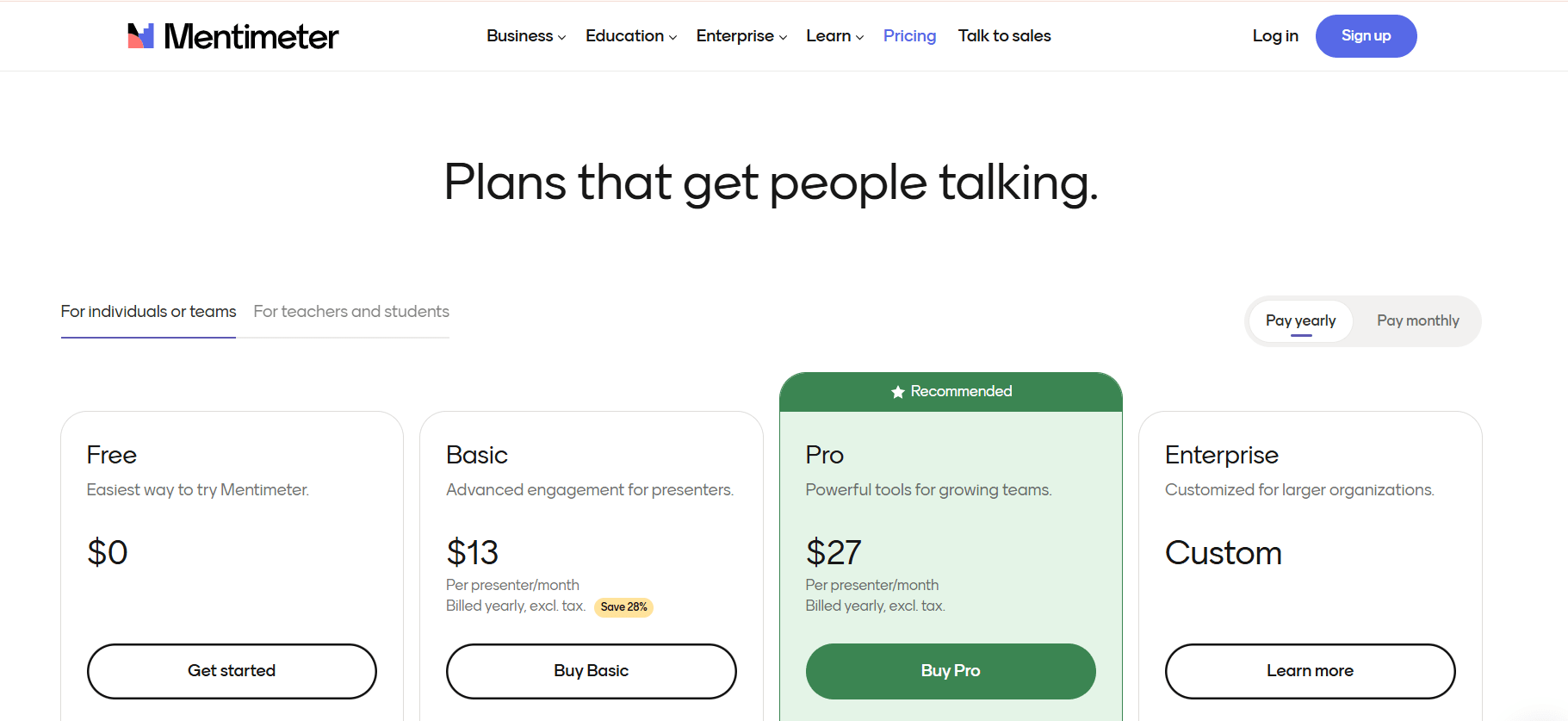
What Students Say About Mentimeter Pricing
Many users comment that Mentimeter’s free tier is quite limited, and that full access requires a paid plan. In industry terms, Mentimeter’s paid plans (~$12–25 per month) are similar to other polling tools. One comparison notes Mentimeter’s basic plan is slightly pricier than competitors. Students often say you can only try some features for free and may need to upgrade if you want larger audiences or advanced features. Overall, its pricing is in line with professional presentation tools, though more costly than purely free options.
Hidden Costs
Mentimeter charges no one-time sign-up or per-session fees – you simply subscribe to a plan. The main “hidden” limit is that the free plan only allows 50 participant responses per 30-day period, so a large or frequent class will require an upgrade. There are no added charges per question or report. Cancellation has no penalty (you just turn off auto-renew). On Enterprise plans, add-ons like Single Sign-On (SSO) or a dedicated success manager are available at extra cost, but these are voluntary features.
How Mentimeter’s Pricing Works
Mentimeter bills all subscriptions annually by default. You pay for one year upfront (monthly plans are not offered). Payments are made by credit card (processed via Stripe or PayPal). Enterprise customers can arrange an invoice (contact Mentimeter’s sales team). There are team licenses, but no standard group discounts beyond the education plan. Promotional codes or special low-income discounts are not publicly advertised.
Free Trial
Yes. Mentimeter offers a free (basic) account that lasts indefinitely. The free plan includes almost all features so you can try the core functionality. For example, it allows creating unlimited presentations and uses almost any question type. (You are limited to 50 new participants per month.) This essentially serves as a free trial of most features. You can sign up and use the free plan at any time to get started.
Refund Policy
Mentimeter’s official policy is that subscriptions auto-renew annually, and you may cancel renewal any time. You keep access until the end of the paid term, but Mentimeter does not offer refunds for early cancellation. In practice, users report that refunds are only given within a very short window after purchase. For example, one customer paid $172.66 and later requested a prorated refund; Mentimeter refused to reimburse any money beyond a 14-day limit. Several Trustpilot reviewers noted they were charged but then denied refunds. In short, Mentimeter’s refund policy appears strict, and some users found it frustrating.
Mentimeter Alternatives
Some students may look for other tools like Mentimeter for interactive learning. Common alternatives include quiz and polling platforms as well as personalized tutoring services. Below are summaries of a few popular options:
Kahoot!
Pros: Kahoot! is a game-like quiz platform popular in schools. Its free plan supports up to 40 players in a live quiz. It has a playful interface with music and scores, which many students enjoy. It offers many quiz templates and is easy to use without training.
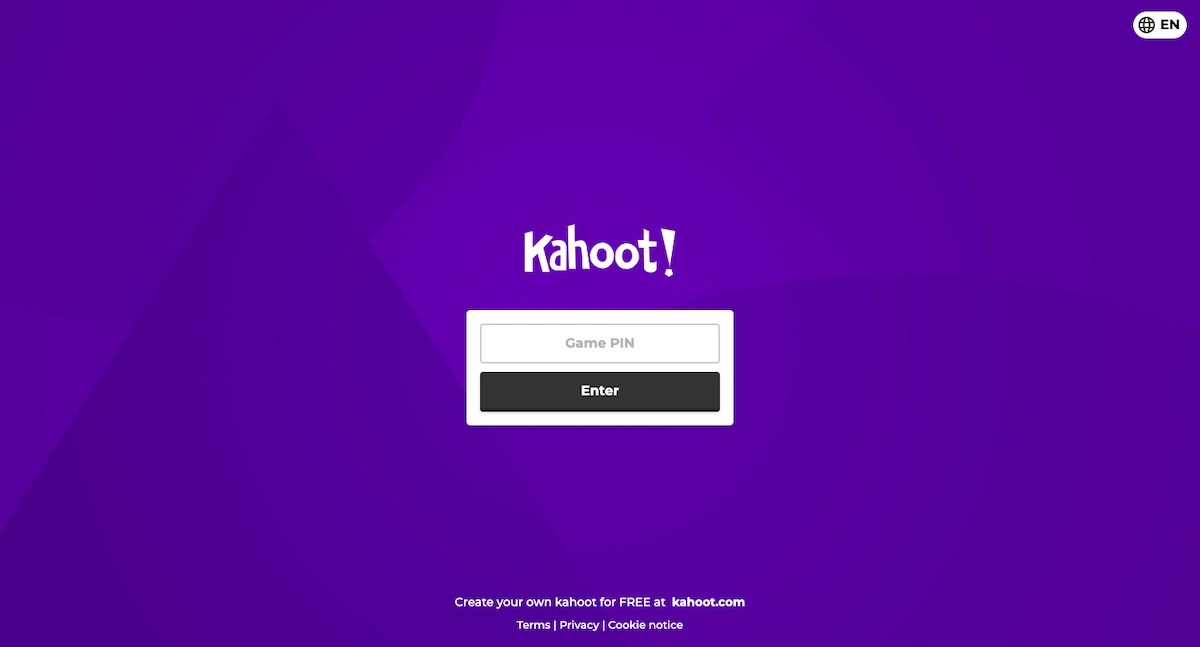
Cons: Kahoot’s free version has limited question types (mostly multiple-choice) and a 40-player limit. To unlock more features or players, you must pay. For instance, the “Bronze” plan (50 players) costs about $7.99/month. In contrast, Mentimeter’s free plan supports 50 responses per month and multiple question formats. Kahoot focuses on fun quizzes, whereas Mentimeter is geared toward polls and Q&A.
AhaSlides
Pros: AhaSlides offers a wide variety of interactive slide types and custom backgrounds. Users note it exports responses easily and has many creative templates. On SoftwareAdvice it scores slightly higher than Mentimeter (4.6/5 vs 4.4/5). It also allows collaboration and is fairly intuitive.
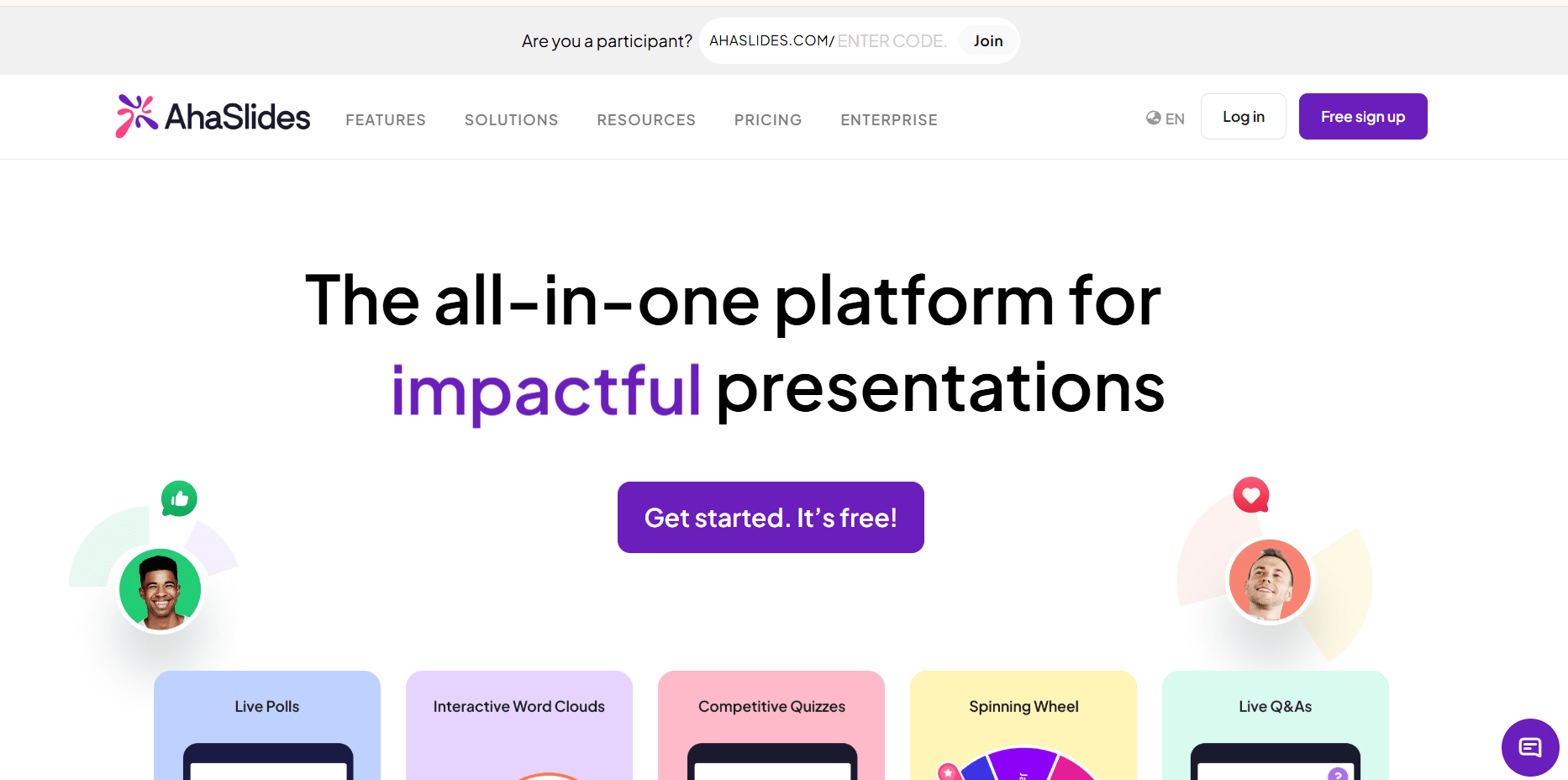
Cons: Some users report technical limits. For example, a reviewer said importing PowerPoint slides only brought them in as images (not editable) and that embedded videos won’t play. The free version is also limited (e.g. max participants and polls). Overall, AhaSlides is similar to Mentimeter in concept, but it has a bit more flexibility in design and export (for example, easy Excel export), at the cost of higher paid plans.
Slido
Pros: Slido is known for easy setup and strong integration with conference tools like PowerPoint, Zoom, and Teams. Reviewers praise its clean interface and responsive support. It focuses on live polling and Q&A, with features like polls, quizzes, and word clouds. Slido’s free version lets you run up to 3 polls (max 100 participants).
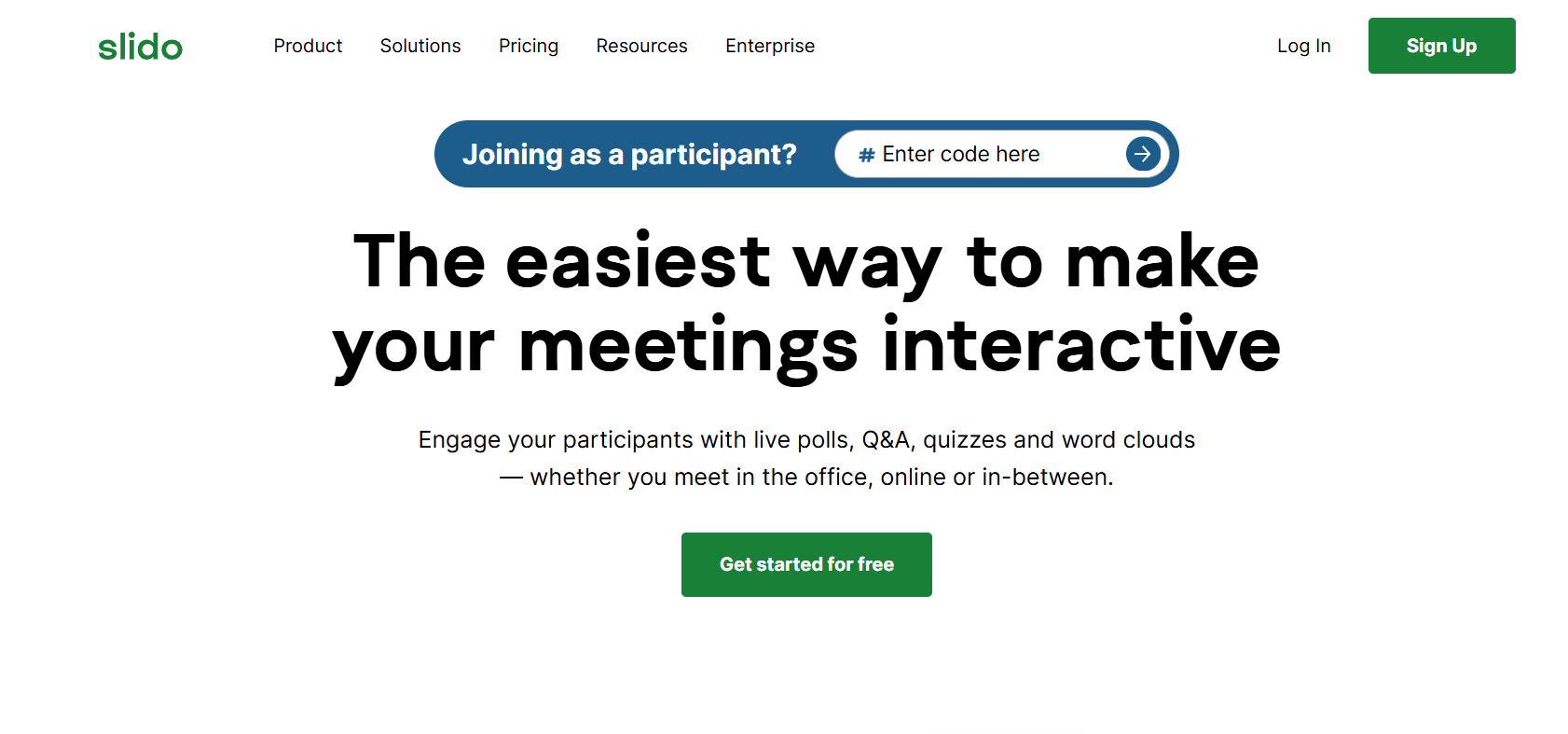
Cons: The free tier is very limited (3 polls only). Paid plans are more expensive: pricing starts at about $12.50 per month for small teams and goes up to ~$150/month for enterprise use. Slido also has fewer fun options (no game elements). Compared to Mentimeter, Slido excels in corporate and event settings, but Mentimeter has a slightly wider range of question types and is cheaper for small groups.
Poll Everywhere
Pros: Poll Everywhere allows audience responses via web, apps, or even SMS. It integrates with many presentation tools and supports large events. Reviewers like that it can run polls by text message, making it accessible for users without smartphones. It also supports more question formats and can handle very large audiences.
Cons: Its pricing is usage-based and can be higher; for example, a business plan is about $10–15 per user per month. Setting it up can be complex for beginners. Mentimeter, by contrast, is simpler and has flat-rate pricing. Poll Everywhere is better for large conferences, while Mentimeter is easier for regular classroom use.
My Engineering Buddy (MEB)
Pros: My Engineering Buddy is an online tutoring platform (not a polling tool). It offers one-on-one help in advanced STEM subjects (math, physics, engineering, computer science, etc.). Users rate it highly (4.8/5) and students say it improves grades. Its strength is expert tutors matched to your needs, which is great for homework or tough topics. MEB’s pricing is hourly rather than per presentation, often ranging in the tens of dollars per hour.
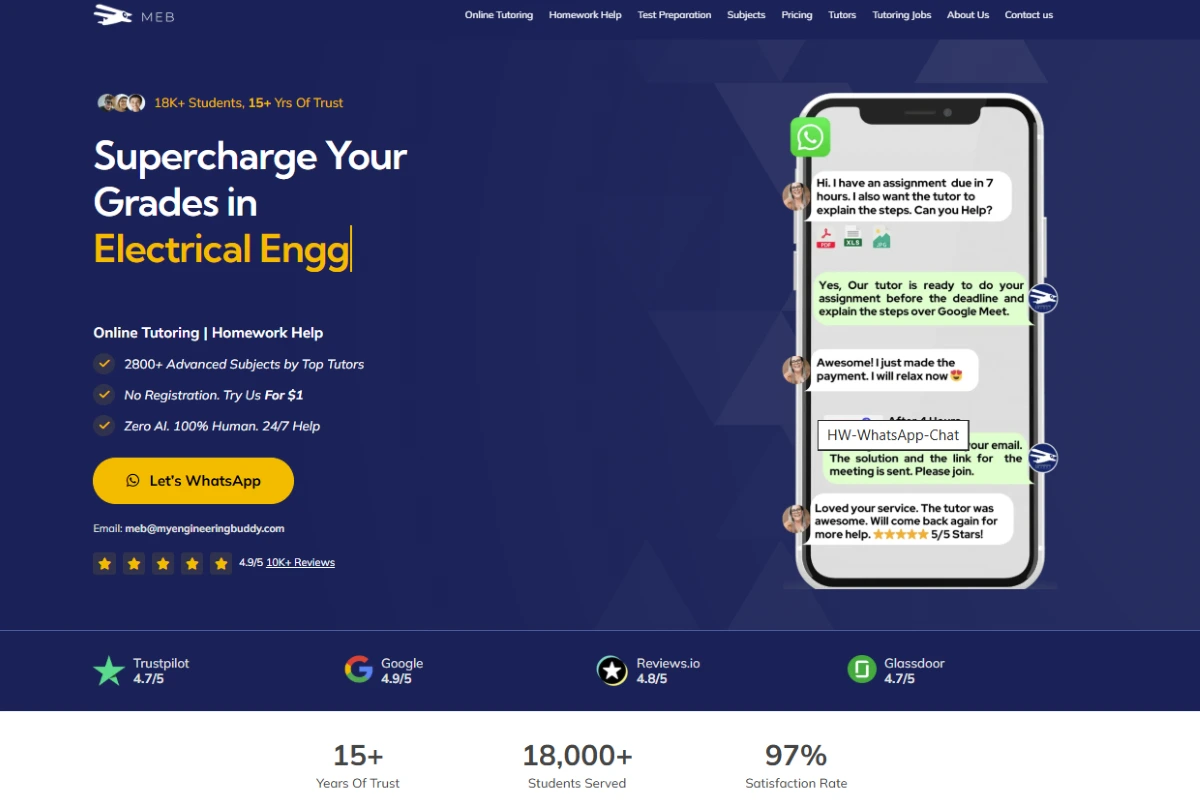
Cons: MEB is focused on personal tutoring, not live classroom polling. It has no built-in audience engagement tools or polls. It also requires scheduling a session with a tutor in advance. If you need real-time quizzes or slides for a large audience, Mentimeter is more appropriate. But for in-depth help on complex material, MEB outshines general tools.
How Mentimeter Works
For Students
Students do not need to sign up to participate in a Mentimeter poll. When a teacher or presenter starts a live session, the instructor shares a 6-digit code. Students go to menti.com on their phone or computer and enter that code. Then they can answer questions or vote as the presentation runs. No account or payment is needed to join; participants just follow the prompt and engage in real time. There is no separate scheduling – students join whenever the session is live.
For Tutors/Presenters
To use Mentimeter as an instructor, start by creating an account on Mentimeter’s website. You can use the Mentimeter sign-up page to make a free account. Once logged in, click “New Presentation” to begin. You can add different slide types (multiple-choice, word cloud, open text, ranking, quiz, etc.) to your deck. You can also import existing slides from PowerPoint into Mentimeter for use as a template. After building the slides, click “Present.”
The platform will give you a session code to share with your audience. Students or audience members then go to menti.com and enter that code (as described above) to join. You can run your lecture or meeting live with the poll slides in front of you; there is no separate tutor scheduling system or tutor matching – Mentimeter simply delivers the live polling experience.
FAQs About Mentimeter
How does Mentimeter compare to My Engineering Buddy? Mentimeter is an audience polling and presentation tool, while My Engineering Buddy is a platform for one-on-one STEM tutoring. Mentimeter is used for live class polls and quizzes, whereas MEB provides expert help on homework. MEB has a very high user rating (4.8/5), reflecting satisfaction with its personalized tutoring.
Is Mentimeter free to use? Yes. Mentimeter offers a free plan that you can use indefinitely. The free account gives you nearly all basic features at no cost, so you can create presentations and polls without paying.
What features are included in the Mentimeter free plan? The free account lets you create unlimited presentations and use almost all question types. It does limit you to 50 unique respondents per 30 days. (Once you hit that limit, you must wait until the next month or upgrade to a paid plan.) The free plan also includes basic data export and participant anonymity, but some advanced features like branding require an upgrade.
How do participants join a Mentimeter poll? Attendees simply open a web browser on any device and go to menti.com, then type in the code the presenter shows on screen. They do not need an account. After entering the code, they instantly join the live session and can start answering questions or voting along with the group.
Does Mentimeter work with PowerPoint or other tools? Yes. Mentimeter allows you to import slides from PowerPoint into your presentations. While it does not fully embed into PowerPoint during a live show, it can integrate by importing slides. It does not natively integrate with Google Slides or similar apps. In general, Mentimeter runs on its own web platform, though it works smoothly alongside any video-conferencing or presentation software.
How many people can join a Mentimeter presentation? In practical terms, a Mentimeter session can support very large audiences live. On the free plan, the only limit is 50 different participants per month. Paid plans remove this cap, effectively allowing unlimited participants per session. (Note: for quiz-type slides there is a known hard cap of 2,000 participants per slide on any plan.)
What languages is Mentimeter available in? Mentimeter’s interface is available in multiple languages. The platform offers its menus and help in English, Portuguese (Brazil), German, and Spanish. You can write questions in any language, but these four are directly supported in the UI.
Customer Support and Policies
User reviews suggest Mentimeter’s customer support can be slow to respond. A Trustpilot reviewer complained that their messages went unanswered and the phone line was cut off. By contrast, My Engineering Buddy is noted for very personal support and quick responses. Regarding refunds, Mentimeter’s policy requires you to cancel an annual subscription to avoid renewal; in practice, users report they do not receive refunds after initial trials. MEB, on the other hand, is praised for honoring refunds promptly, which suggests MEB offers stronger consumer protection.
Global Reach and Localization
Mentimeter is headquartered in Sweden but serves a global audience. It caters mainly to English-speaking users, though its interface is also translated into major languages (Portuguese, German, Spanish, etc.). It has expanded internationally (for example, opening a North American office in Toronto). My Engineering Buddy markets its services globally as well, especially in the US, UK, Canada, Australia, and Gulf countries. Both platforms are usable worldwide, but MEB explicitly lists multiple regions in its offerings.
Mentimeter’s Future Plans
Mentimeter is actively developing new features. Notably, it has started adding AI-powered tools. For example, users can opt in to use the “Menti AI Builder,” which can automatically generate presentations and group open-text responses using AI. This uses OpenAI technology (you must accept it in settings). Beyond AI, Mentimeter continues to expand its platform: it raised over $42.6 million by 2022 (Series C funding) to grow its product and has opened new offices like the Toronto branch. Future updates likely include more integrations, improved analytics, and continued support for multi-language features.
FAQs About Mentimeter
How does Mentimeter compare to My Engineering Buddy? Mentimeter is an audience polling tool used in presentations, while My Engineering Buddy is a platform for one-on-one STEM tutoring. Mentimeter focuses on live class interaction with polls and quizzes, whereas MEB provides expert help with homework and tests. MEB gets very high user ratings (around 4.8/5), reflecting satisfaction with its personalized tutoring.
What is Mentimeter used for? Mentimeter is used to make lectures and meetings more interactive. Instructors create slides with questions (like polls or word clouds), and the audience answers live on their devices. It’s popular in education and business to increase engagement. Unlike a tutoring site, it does not teach subjects directly but supports any topic by involving the audience.
How is the Mentimeter free version? The free plan is generous but has limits. You can use most features and ask unlimited questions, but you can only collect 50 responses per month. In practice, after about 50 students have answered questions in your session, you hit the limit. Some users find this too low and advise upgrading. However, the free version has no time limit and lets you try out core functions at no cost.
How do I join a Mentimeter poll? To join, participants just go to menti.com and enter the code given by the presenter. No login is needed. You can join on any web browser, so students or guests simply type in the code and vote or answer as the poll runs.
Can Mentimeter export results? Yes. In paid plans you can export data like votes and quiz answers to Excel for analysis. For example, the Basic paid plan includes an option to export all responses to Excel. The free plan shows results on screen but to save data you must upgrade.
How many questions can Mentimeter ask? You can add many slides to a presentation (often dozens) on any plan. The only real limit is on participants, not questions. So you can ask as many questions as you want in a session. If your talk has more than 50 slides or polls, Mentimeter can handle it, subject only to time.
Is Mentimeter secure? Mentimeter uses standard web security (HTTPS) and is GDPR-compliant for paid accounts. Note the free plan’s terms say your questions may be anonymized and reused by Mentimeter to train their service. Paid plans do not share your data. Overall it’s a safe platform, but consider this if you share sensitive info in polls.
Conclusion
Mentimeter is a well-established audience engagement tool with generally positive reviews. Users consistently praise its ease of use and interactive features. Its main drawback is the limited free tier and the need to pay for advanced options. In contrast, My Engineering Buddy fills a different niche: it offers expert 1:1 tutoring in STEM subjects. For college students needing advanced homework help, MEB’s personalized approach is an excellent alternative to general tools. Mentimeter is best for live polls and quizzes, while MEB is best for in-depth, personalized tutoring.
******************************
This article provides general educational guidance only. It is NOT official exam policy, professional academic advice, or guaranteed results. Always verify information with your school, official exam boards (College Board, Cambridge, IB), or qualified professionals before making decisions. Read Full Policies & Disclaimer , Contact Us To Report An Error