Otter.ai is an AI-powered meeting assistant that automatically transcribes and summarizes voice conversations. It lets users capture key points from lectures, interviews, and meetings without manual note-taking.
To understand exactly how this tool fits into your study routine, let’s look at its core capabilities. The visual below breaks down the four main features that students use most often.

See how Otter.ai combines recording, transcription, and summarization into one study tool.
As shown above, the combination of live transcription and AI summaries is what sets Otter apart from standard voice recorders.
This article provides insights into Otter.ai for students and parents comparing tutoring platforms. We cover its reviews, pricing, and alternatives so readers can decide if Otter.ai fits their needs.
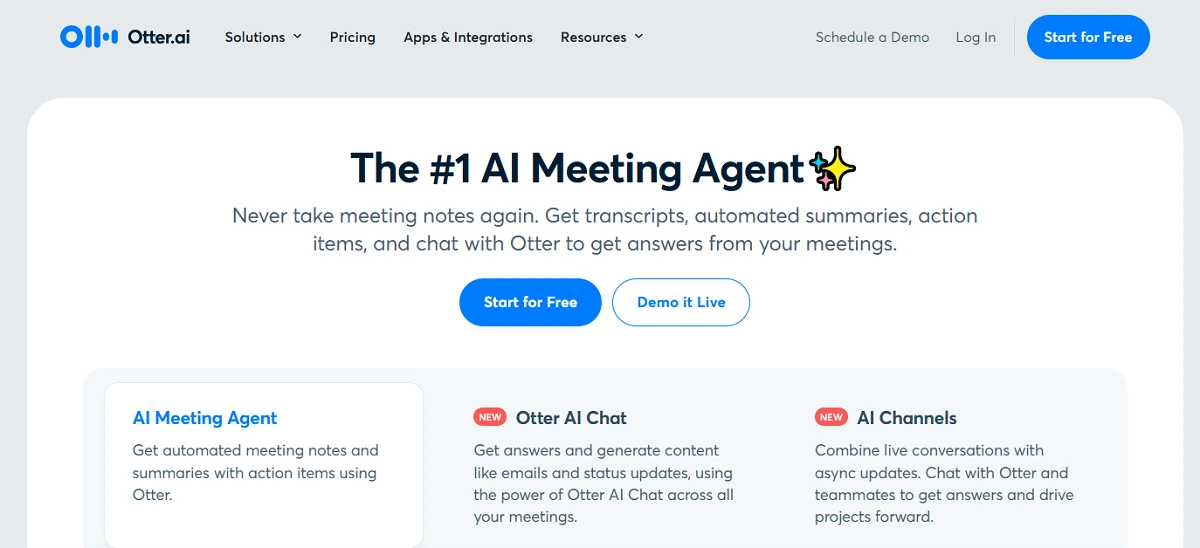
Otter.ai Reviews and Testimonials
Trustpilot: Otter.ai has 486 reviews with a TrustScore of about 3.8/5. Reviewers praise its transcription accuracy and useful meeting summaries. Many users say Otter is fast and helpful for capturing important points. Some users, however, report issues with billing and cancellations. For example, a few customers mentioned unexpected charges and difficulty canceling subscriptions.
G2: On G2, Otter.ai has 303 reviews with a 4.3/5 star rating. Users on G2 highlight that Otter is very easy to use with an intuitive interface. They appreciate its accurate transcripts, useful AI meeting summaries, and seamless Zoom integration. Some drawbacks noted are that transcription accuracy can drop with strong accents or background noise, and the free version has recording limits.
Capterra: Capterra shows about 98 reviews with an average rating of 4.4/5. Users call Otter a “game-changer” for productivity. They find the interface user-friendly and say it saves time by transcribing meetings accurately. A common complaint is that Otter’s app integrations are still limited; one user noted it was “very accurate” but wished it supported more apps.
Google Play Store: Otter.ai’s Android app has around 23.7K reviews with a 4.4/5 star ratings. The Play Store description highlights features like live AI transcription, meeting summaries, and voice note-taking in English. Users report that Otter works well for transcribing in-person and online meetings. (We did not parse individual comments here, but the high rating reflects generally positive user satisfaction.)
Official Site Testimonials: Otter.ai’s own site features endorsements from leaders like Tim Draper and Tony Robbins. Tim Draper calls Otter a “must-have” that gives teams back 33% of their time. Tony Robbins calls it “the most accurate app out there [for transcription]” and a “superpower” for his work. These testimonials emphasize the company’s promised productivity gains.
Is Otter.ai Legit? Based on these reviews, Otter.ai appears to be a legitimate, widely used service. It consistently earns mostly positive ratings (3.8–4.4 stars) for accuracy and usefulness. The main concerns revolve around billing and subscription limits rather than product authenticity. In other words, Otter.ai is real and functional for AI transcription, but users should be aware of its pricing terms and customer support experiences.
Summary: Across sites, Otter.ai is valued for ease of use, meeting transcription accuracy, and handy summaries. Users love the automatic note-taking, especially with Zoom integration. The downsides noted include limits on free usage and some billing frustrations. Overall, the feedback suggests Otter.ai delivers on its core promise of capturing meetings, even though some may find the paid plans costly or strict.
Otter.ai Pricing
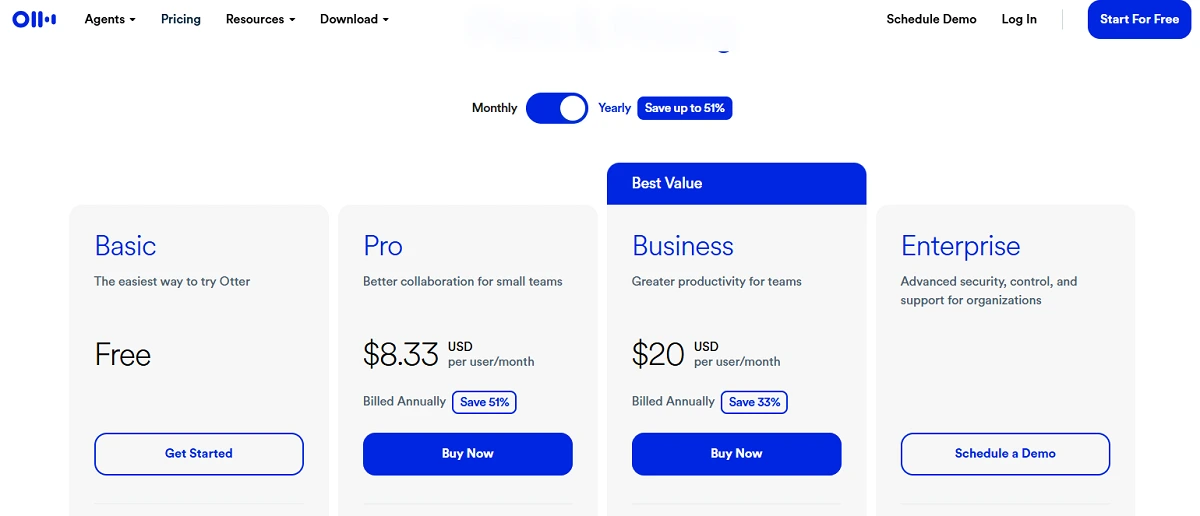
Pricing Range
Otter.ai offers a tiered subscription model (all prices in USD). There is a free Basic plan that includes up to 300 minutes of transcription per month. Paid plans include Pro at about $8.33 per user/month (when billed annually) and Business at about $20 per user/month (when billed annually). The monthly rates are higher ($9.99/mo for Pro and $30/mo for Business) if you pay month-to-month. These plans offer more audio minutes (up to 1200 or 6000 monthly) and team features. Enterprise pricing is custom. In short, Otter.ai’s costs range from free up to about $30 per user per month depending on plan level.
Choosing the right plan depends heavily on how many hours of lectures you need to record per month. Here is a direct comparison of the limits and costs for each tier.
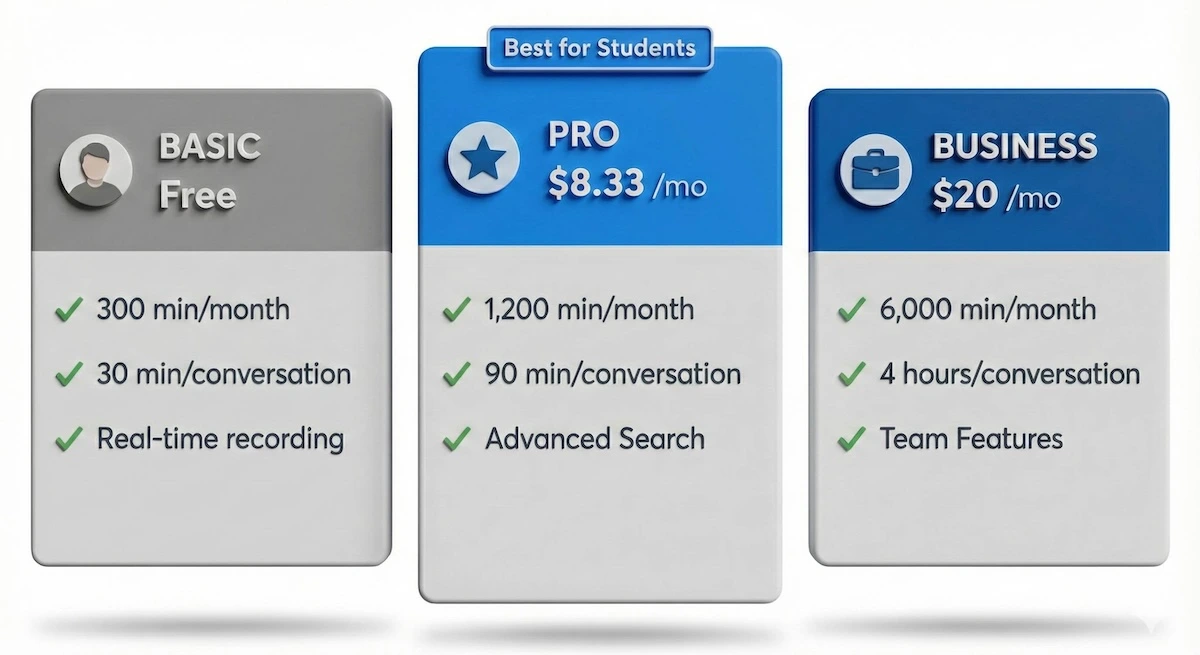
Compare Otter.ai pricing plans to see which monthly minute limit fits your study schedule.
For most engineering students, the Pro plan offers the best balance of cost versus recording minutes.
What Students Say About Otter.ai Pricing
Opinions on Otter.ai’s pricing vary. Some users feel the plans are reasonable given the features and included minutes. Tech reviews note that Otter’s subscription fees are “affordable” for what’s offered. Compared to hiring human transcribers (which can cost $1+ per minute), Otter.ai is much cheaper. However, on forums a few users gripe about the limits. For example, one user who paid ~$100/year complained that the cap on imports made it feel like poor value. Overall, Otter’s rates are in line with similar AI transcription tools, but very heavy users might reach the plan limits quickly.
Hidden Costs
There are no signup or hidden fees beyond the subscription itself. Otter does not charge a registration fee. One should watch out for sales tax (if applicable) and the auto-renewal of subscriptions. The company notes you should cancel >24 hours before the next billing date to avoid another charge. In practice, some users reported unexpected charges if they forgot to cancel. Other than the normal fees, there are no surprise add-ons (there is no per-minute overage fee listed). Any additional file imports beyond plan limits simply require upgrading. In summary, the “hidden costs” are mainly tax and the risk of auto-renewal if forgotten.
How Otter.ai’s Pricing Works
Payments are made with credit cards (and via the Apple/Google app stores if purchased on mobile). You choose monthly or annual billing at signup. Annual plans give a discount (e.g. Pro is $8.33/mo annually vs $9.99/mo monthly). There are no bundled session packages or hourly rates—Otter is strictly subscription-based. The plans already include most features (there’s no hidden tutoring commission or per-session fee). Otter does not publicly offer scholarships or special group rates (like student or military discounts). Occasionally, users share referral links for a free month trial, but officially Otter’s pricing is as posted on its website.
Free Trial
Yes. Otter.ai offers a free Basic tier for individuals. For teams, there is a 7-day free trial of the Business plan. The Business trial requires a credit card and auto-converts to a paid plan if not cancelled before the 7 days end. In short, you can start at no cost: either stay on the free plan forever, or use the brief trial to test the full features of a paid plan.
Refund Policy
According to Otter.ai’s policies, subscriptions are non-refundable. This means if you pay and then cancel, you do not get money back (you simply keep service until the billing period ends). On user forums, some customers note this strictly: they say Otter does not issue refunds even if service isn’t fully used. For example, one person said they were double-charged and got no response from support. Another warned that Otter’s approach is “zero flexibility once they have your money”. Overall, Otter’s refund policy is firm: no refunds after payment. In practice, ensure you cancel in time if you do not want to be charged again.
Otter.ai Alternatives
With so many AI tools on the market, it can be hard to spot the differences. The table below compares Otter.ai against its top competitors like Fireflies and Rev to help you decide.
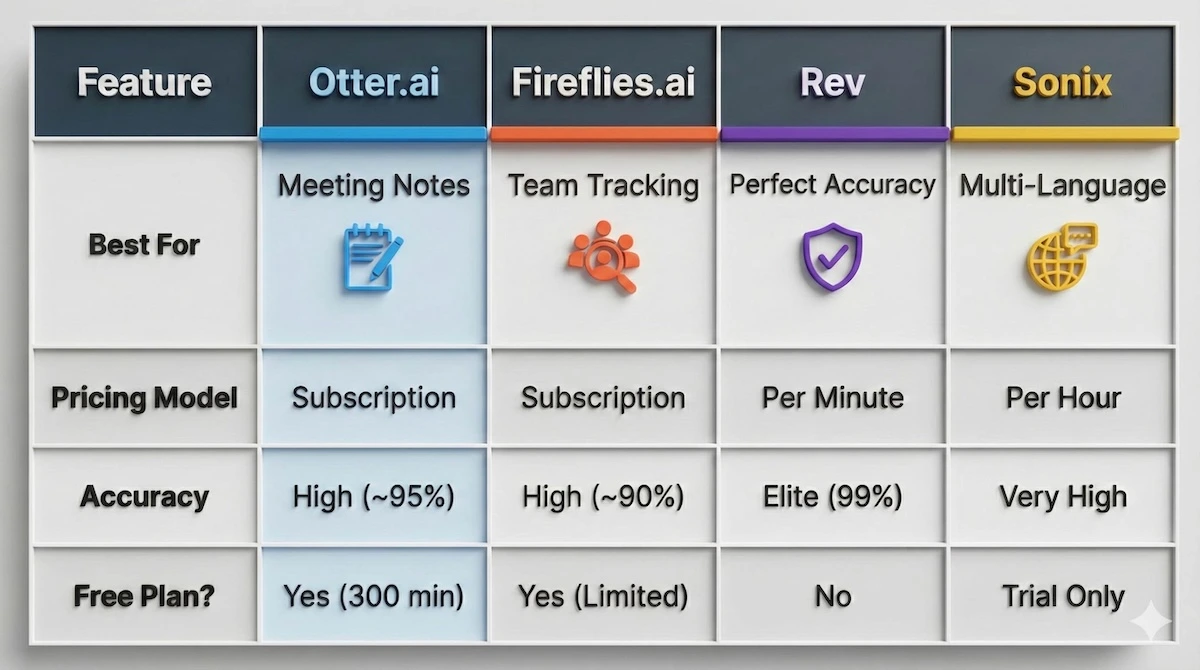
Quickly compare Otter.ai against top alternatives like Rev and Fireflies to find the best fit.
While Rev offers superior accuracy, you can see that Otter.ai and Fireflies provide better value for students who need frequent, ongoing meeting notes.
Students may look for alternatives if Otter.ai lacks certain features or tutoring help. Some users want real tutors or different pricing. Popular alternatives to Otter.ai include other AI transcription tools and even tutoring platforms. Here are some notable options (note My Engineering Buddy is one of them):
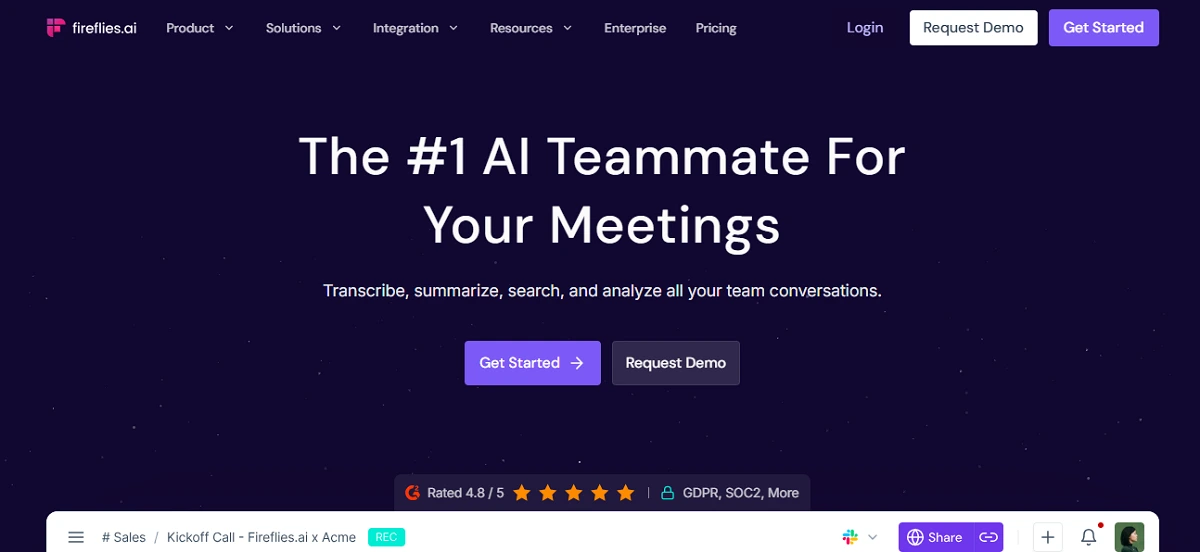
Fireflies.ai: Fireflies is another AI meeting assistant. Like Otter, it records and transcribes calls in real time. Fireflies offers a free tier and plans starting around $10 per user per month. Its interface is similar to Otter’s, and it integrates with Zoom, Slack, and Teams. Fireflies is said to support more third-party integrations out-of-the-box. However, its accuracy and features are on par with Otter. Some users find Fireflies slightly cheaper, but others note that it can have similar limits on transcription minutes. In short, Fireflies.ai has strong integration support and a slightly different interface, but works in much the same way as Otter.
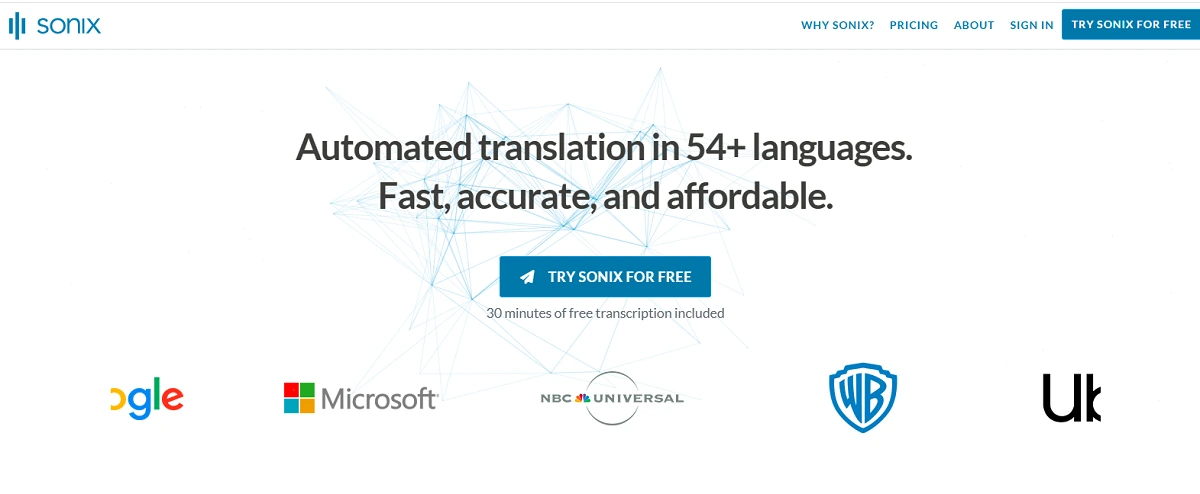
Sonix: Sonix.ai is a pay-as-you-go transcription service. It stands out by supporting many languages and by letting you pay per minute of audio. You upload recordings and Sonix produces highly accurate transcripts. Its pricing is roughly $10 per audio hour (or less if you buy in bulk). Sonix does not do live meeting recording or AI summaries on-the-fly like Otter; it’s more for file transcription. The tradeoff is that you pay per use rather than a flat subscription, and you get top-notch accuracy and multi-language support.
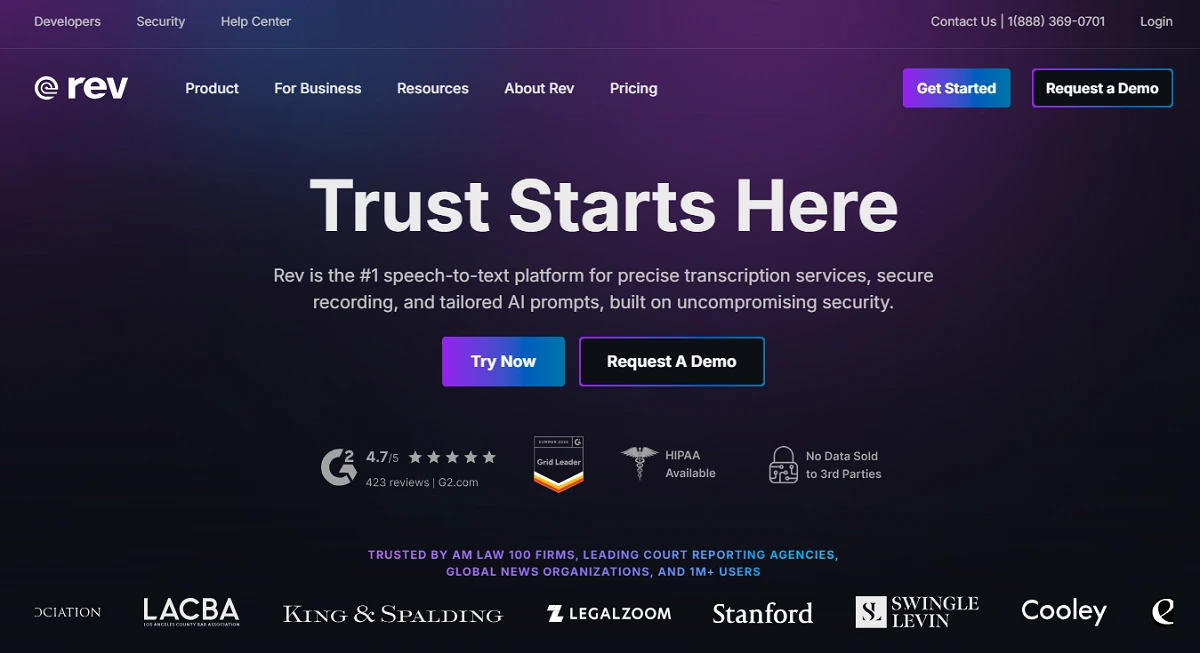
Rev.com: Rev offers manual and automated transcription. The automated option costs about $0.25 per minute (much more expensive than Otter’s effective rate), but it uses human editors to increase accuracy. Rev is known for very high accuracy (near 99%) because humans check the transcripts. It supports many audio sources and has a mobile app too. The downside is the cost: for an hour-long meeting, Rev’s automated plan is ~$15, and the human plan is ~$75, making it much pricier. Rev doesn’t have an AI meeting agent or real-time features – you must upload recordings – but it can be worth it when precision is critical.
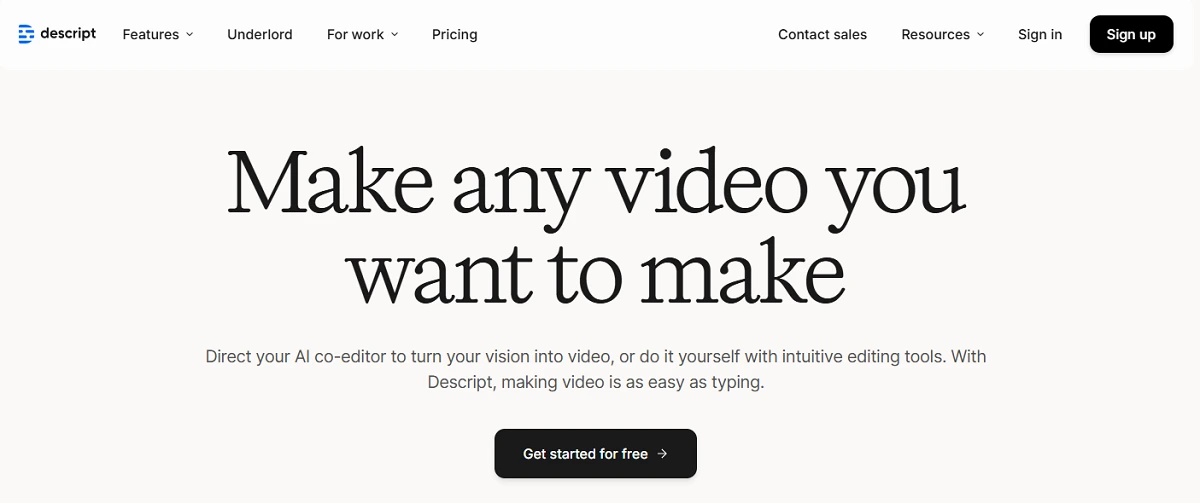
Descript: Descript is a multimedia transcription and editing tool. It transcribes audio/video and lets you edit the text to edit the media. It also offers features like AI voice cloning and screen recording. Unlike Otter, Descript focuses on editing and producing content, not on real-time meeting notes. Its transcription is fast and generally accurate. Pricing starts with a free tier (limited minutes) and paid plans ($12+ per month). If you want to create polished videos or podcasts, Descript is great. For simply capturing meeting notes, Otter is simpler to use. Descript and Otter cost about the same for similar transcription limits.

My Engineering Buddy (MEB): Although not a transcription app, we list MEB as an alternative in a broad sense. MEB is an online tutoring platform specializing in engineering and advanced STEM courses. It provides 1:1 live tutoring and homework help. Unlike Otter.ai’s automated notes, MEB offers human tutors. Its pros include deep subject expertise (e.g. mechanical, electrical engineering) and a pay-as-you-go model. A parent reviews that MEB’s tutor “turn[ed] my son’s math dread into enjoyment”. The cons are that it is more expensive per hour than Otter, and scheduling depends on tutor availability. In summary, MEB excels when you need personalized teaching or help with complex subjects, whereas Otter is for getting meeting or lecture notes.
How It Works?
For Students
Students or users can start with Otter.ai by signing up online or in the app. You just create an account (email, Google, or Apple login). Once signed up, you can start a recording directly or invite the OtterBot into a video call (Zoom, Teams, etc.). Otter will then record audio and generate a transcript in real time. You can review the transcript after the meeting, edit it, or ask the AI chat for summaries. Because Otter is not a tutoring site, there are no tutors to connect with or schedule. Instead, it’s a self-service tool: you use Otter to capture and review your own lecture or meeting content.
For Tutors
Otter.ai is not a tutor-matching service, so there is no “become a tutor” process. In other words, tutors do not register to teach on Otter. Instead, anyone (including tutors) can simply use Otter’s tools. If a tutor wanted to use Otter, they would sign up like any user. (For example, to try Otter, go to the Otter.ai website and click Start for Free.) The platform then enables them to record and transcribe calls or classes. But again, there is no tutor marketplace or student matching on Otter.ai; it provides meeting notes, not live lessons.
Getting started is straightforward, but knowing the correct sequence ensures you don’t miss any part of your lecture. Follow this simple flowchart to set up your first recording.
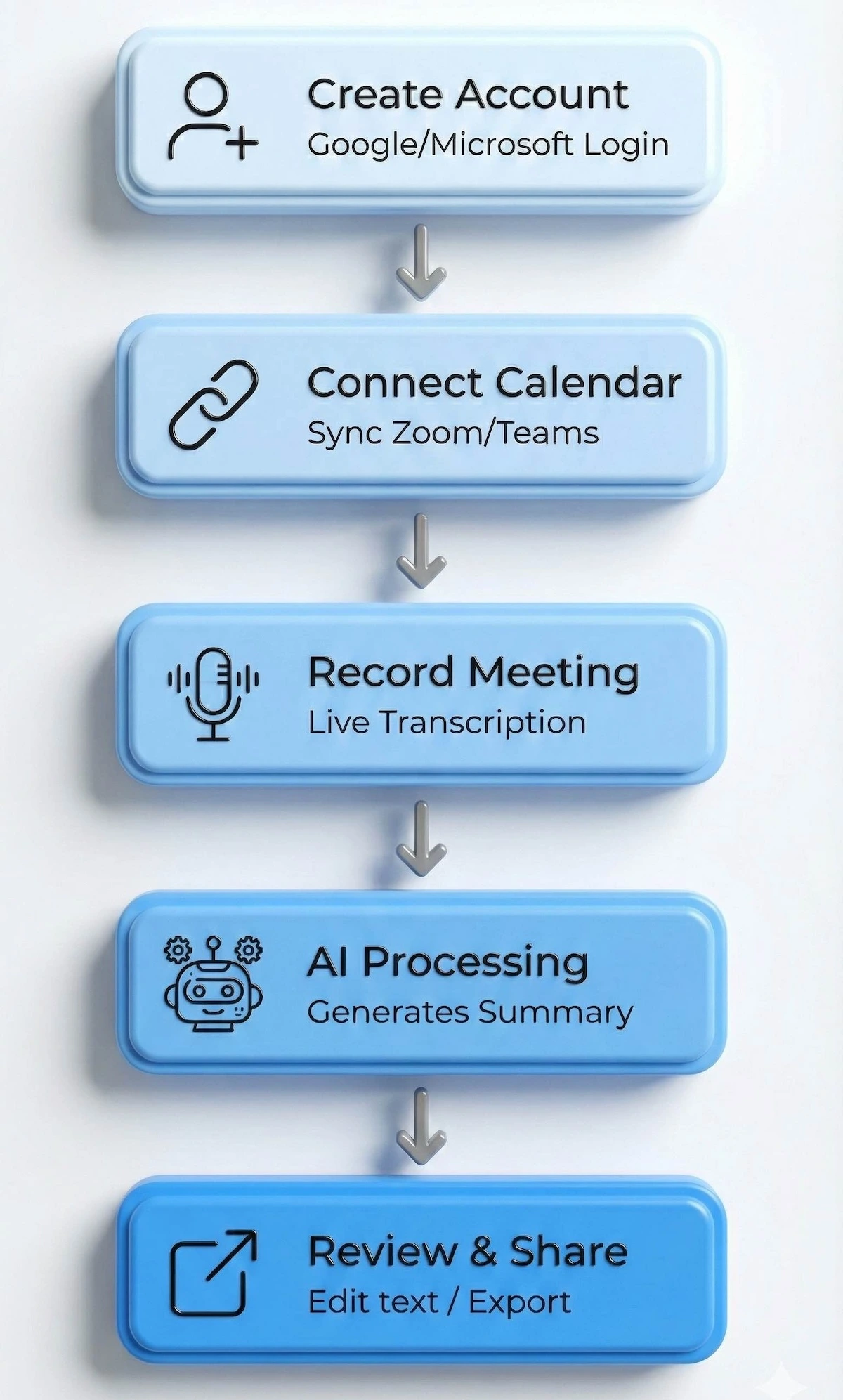
Follow this simple workflow to start recording and summarizing your lectures with Otter.ai.
Once the ‘AI Processing’ step is complete, remember to review the summary immediately while the lecture is fresh in your mind.
Otter.ai: Company Information
Otter.ai was founded in 2016 by Sam Liang (CEO) and Yun Fu (CTO). The company is headquartered in Mountain View, California. Liang, a Stanford PhD and former Google engineer, created Otter after struggling to keep track of information in many meetings. The mission of Otter.ai is to turn spoken conversations into actionable notes, increasing productivity and collaboration. In essence, Otter’s vision is that no one should have to manually take meeting notes – the AI will handle it. Today Otter.ai operates globally. It reports over 15 million registered users and claims to have transcribed over a billion meetings. The platform is most popular in English-speaking countries like the US (but it also supports meetings in French and Spanish). The team has roughly 200+ employees (as of early 2025). Otter serves both individuals and businesses, with offices mainly in Silicon Valley. Its services include live transcription, automated summaries, searchable transcripts, and the new AI “Meeting Agents” that can actively assist in calls. These are not education subjects, but rather meeting and conversational content.
Major features of Otter.ai include: real-time voice transcription, AI-powered summaries, speaker identification, and integrations with Zoom/Teams. It has a mobile app, web app, and browser extension. It also offers AI chat to query your transcripts. Otter highlights features like up to 95% transcription accuracy and automated action-item capture. Unique features include its voice-activated OtterPilot agents and the ability to collate meeting notes into channels. Unlike many competitors, Otter places strong emphasis on collaboration tools for remote teams (e.g., shared vocabulary, action tagging). According to TechRadar, its interface is very intuitive and performance is “fast, accurate”. Users and the company emphasize Otter.ai’s live transcription and summarization as key USPs.
Comparison with My Engineering Buddy
Otter.ai is an AI-based transcription and notetaking tool, whereas My Engineering Buddy (MEB) is a human tutoring service. Otter helps by capturing speech; it cannot teach or explain concepts. MEB excels in personalized STEM tutoring with live tutors who address specific homework questions. For example, Otter can transcribe a complex lecture, but MEB will help a student solve a tough engineering problem. In terms of pricing, Otter charges per user (around $8–$20/month), whereas MEB charges per tutoring session (often $20–$50/hour). MEB may cost more per hour, but provides direct expert help. In summary, students needing interactive help should consider MEB, while Otter is best for automated note-taking.
It is crucial to understand that an AI tool cannot replace a human teacher when you are stuck on a complex problem. This comparison highlights the distinct roles each service plays in your education.
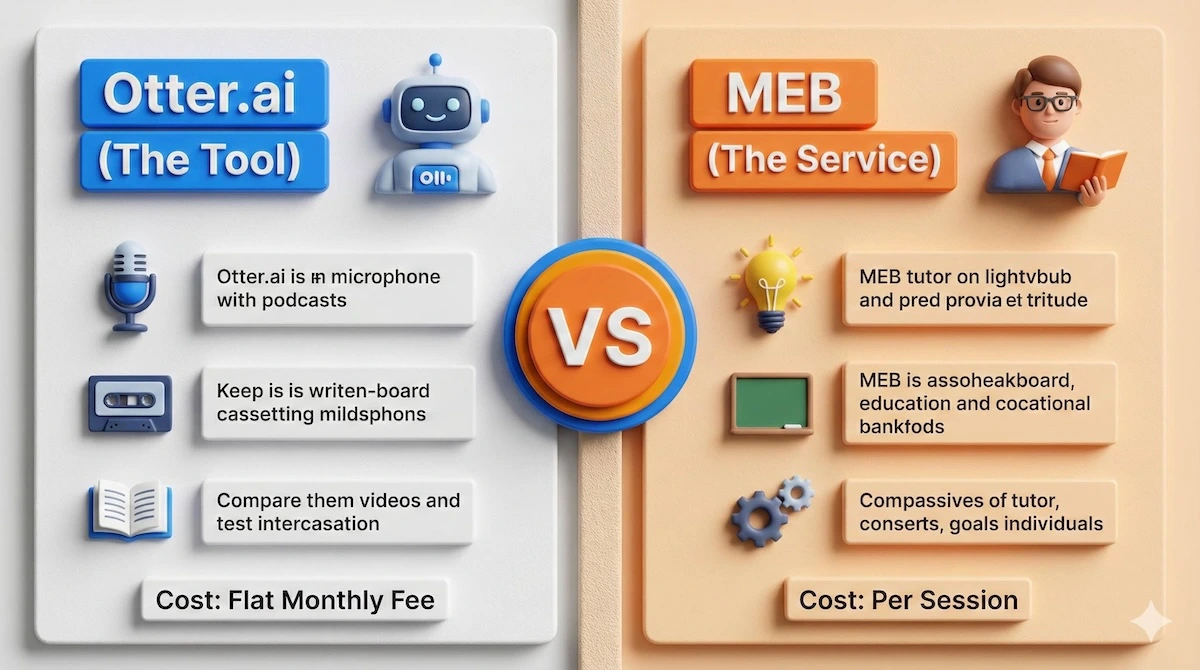
Understand the difference: Otter captures your lecture notes, while MEB tutors explain the difficult engineering concepts.
Use Otter to capture the information, but rely on MEB tutors when you need to understand and apply that information to your homework.
Testimonials from MEB Users: MEB users highlight its helpful tutors and service. One parent wrote that MEB’s tutor “made tough [physics] problems easy to understand”. Others note MEB’s easy signup and expert tutors (e.g., for thermodynamics and math). A father was “deeply impressed by their support and expertise” after seeing his son’s grades improve. Students also say MEB’s pay-as-you-go pricing is “fair and stress-free”. Overall, MEB reviews stress high-quality tutors and good customer service.
Why Consider MEB: For challenging courses, MEB hires tutors from top universities (often engineering PhDs or grads). This specialization in engineering and advanced STEM makes it ideal for complex homework help. If Otter.ai is mainly capturing your lectures, MEB can help you solve the content. Moreover, MEB’s flexible scheduling and 97% satisfaction rate appeal to students who want guaranteed help with difficult subjects.
Customer Support and Policies
Otter.ai provides support via an online help center and email tickets. There is no phone or live chat. Paid subscribers do get priority support, but general response times can be slow. The refund policy is strict: as noted, no refunds are issued once payment is made. In reviews, customers complained of unresponsive support and billing issues. In comparison, My Engineering Buddy seems to focus on customer satisfaction (MEB claims a 97% success rate and many word-of-mouth referrals). MEB typically offers more personal support via direct chat or phone with tutors, which could feel more responsive to students.
Global Reach and Localization
Otter.ai is aimed at a global audience, but its interface is English-only. It does offer transcription in English, French, and Spanish. The platform is popular in the US and other English-speaking regions; it does not have localized versions in other languages. Otter’s marketing suggests business use worldwide. My Engineering Buddy also serves students internationally (US, UK, Australia, Gulf, etc.), but it operates through English-speaking tutors. Neither platform offers multilingual interfaces beyond English/Spanish/French transcripts.
Otter.ai’s Future Plans
Otter.ai is heavily investing in AI. It has unveiled a voice-activated “Meeting Agent” that can actually speak in calls and answer questions in real-time. This is part of a new suite of AI agents (Sales Agent, Education Agent, etc.) designed to make meetings interactive. The company has reached over $100M in ARR, showing growth. In 2025, Otter plans to roll out these AI agents across major platforms like Zoom, Teams, and Google Meet. Other points: they aim to keep improving transcription accuracy with new machine learning updates. They also plan more vertical features (marketing, recruiting) in their AI suite, and may explore more integrations and languages. The key trend is deeper AI integration – Otter is moving beyond simple transcription to proactive meeting AI tools.
FAQs About Otter.ai
How does Otter.ai compare to My Engineering Buddy? Otter.ai is an AI transcription tool, while My Engineering Buddy (MEB) is a live tutoring service. Otter.ai’s strength is recording and summarizing meetings automatically. MEB’s strength is one-on-one human instruction in advanced courses. In practice, Otter helps you capture spoken content; MEB helps you learn and solve problems. Each is useful in its own way.
What is Otter.ai used for? Otter.ai is used to automatically convert speech to text. It transcribes meetings, lectures, interviews, and voice notes in real time. It also provides automated summaries and highlights, making it easy to review spoken content later.
How accurate is Otter.ai? Otter.ai’s speech recognition is generally very accurate. It uses advanced AI to label speakers and clean up transcripts. Many users report clear, accurate results especially in quiet settings. However, accuracy can drop if audio quality is poor, if there is background noise, or if speakers have strong accents. Otter.ai updates its algorithms regularly to improve accuracy.
How much does Otter.ai cost? Otter.ai has both free and paid options. The Basic plan is free (300 minutes per month). The Pro plan costs around $8.33 per user per month if billed annually, and $9.99 if billed monthly. The Business plan is about $20 per user per month (billed annually) or $30 if monthly. Enterprise pricing is custom. These plans include various transcription minute limits.
Does Otter.ai have a free plan? Yes. Otter.ai’s Basic plan is always free. It allows up to 300 minutes of transcription per month, plus core features like summaries and export. You can use the free Basic plan indefinitely.
Does Otter.ai support languages? Otter.ai supports transcription in English, French, and Spanish. You can set the language of your conversation. It does not currently transcribe other languages (e.g. no automatic German or Chinese). The user interface itself is only in English.
Is Otter.ai safe and secure? Yes. Otter.ai emphasizes privacy and security. Recordings only start when you allow them, and transcripts are private to your account. You can share transcripts selectively. Data is encrypted (AES-256) and you can enable two-factor authentication. Otter’s policy says they will not share personal data or recordings without legal process. Users generally find that their transcripts remain confidential.
Before you commit to a subscription, let’s summarize the key strengths and weaknesses based on user reviews.
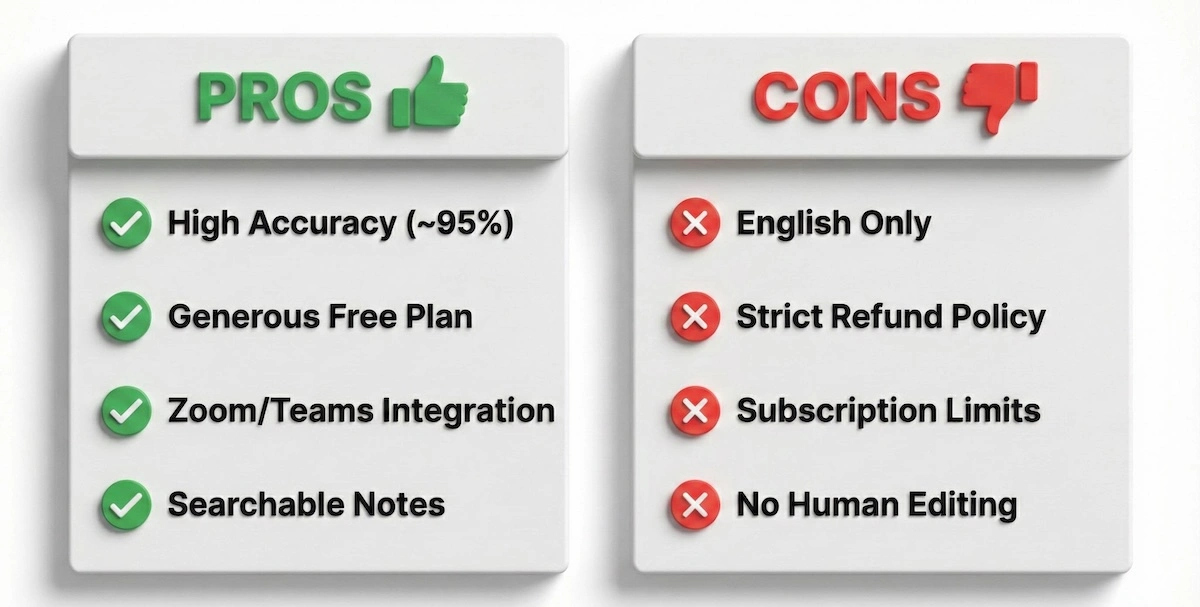
Weigh the advantages and disadvantages of Otter.ai before subscribing to a paid plan.
If the English-only limitation isn’t a dealbreaker for you, the generous free plan makes Otter a low-risk tool to try out this semester.
Conclusion
Otter.ai excels at automated meeting notes. Its AI transcriptions are fast and often quite accurate. It integrates well with online meetings and is praised for ease of use. However, it is not a tutoring platform, so it won’t help you solve problems. Some users are unhappy with subscription limits and the no-refund policy. In summary, Otter.ai is great for capturing lecture and meeting content, but students needing personal help in homework or complex subjects may be better served by a tutoring service like My Engineering Buddy. MEB offers expert one-on-one support for difficult topics, making it a strong alternative for advanced academic help.
******************************
This article provides general educational guidance only. It is NOT official exam policy, professional academic advice, or guaranteed results. Always verify information with your school, official exam boards (College Board, Cambridge, IB), or qualified professionals before making decisions. Read Full Policies & Disclaimer , Contact Us To Report An Error