Pear Deck Learning is a platform that helps teachers make interactive lessons. It works with slides so students can use devices to answer questions and polls during class. This article looks at what users say about Pear Deck, its pricing plans, other similar tools, and company details for 2025.
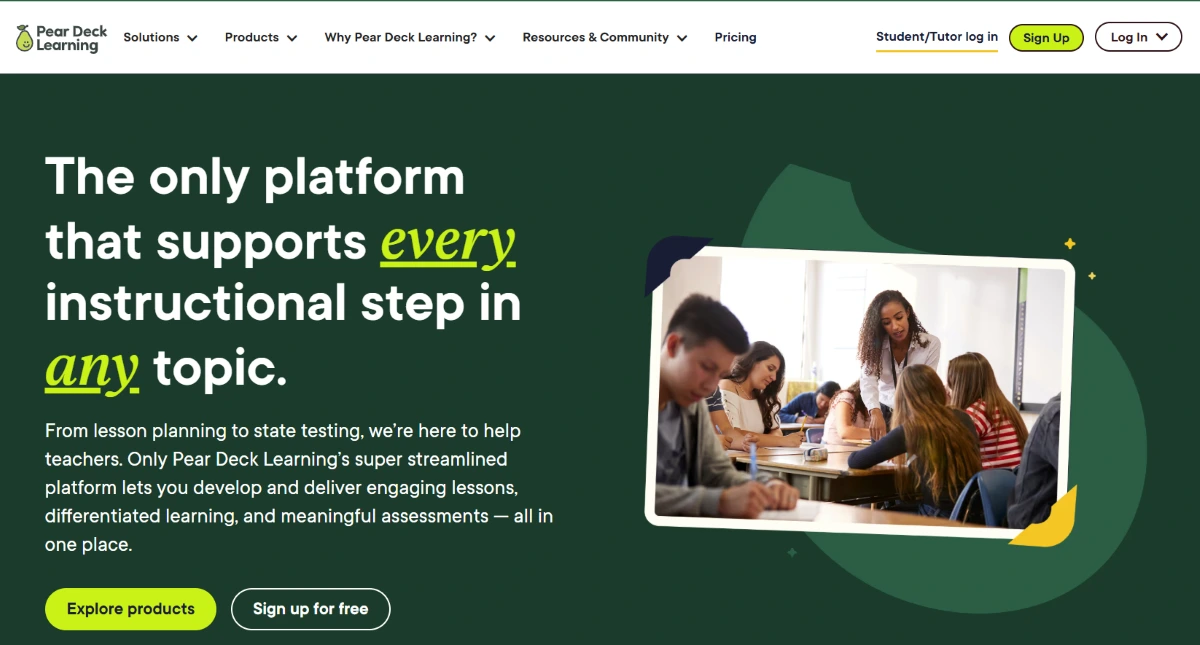
Pear Deck Learning Reviews and Testimonials
- G2: 41 reviews, 4.4/5 stars. Users praise its engagement features. One said “Pear Deck is a great way to get students engaged… in a simple… presentation”. Common feedback: it is engaging and easy to use, but the premium version “is a bit expensive”.
- Capterra: 47 reviews, 4.4/5. Teachers say it keeps “student engagement high” and makes learning fun}. Another noted that the free version is helpful, but “to get the full experience, you need the paid version which is very expensive”.
- Reddit (Teachers): In teacher forums, users call Pear Deck like “upgraded clickers”. Students can answer multiple choice questions, type, or draw on slides. One teacher said it helps with differentiated tasks and tracking work, though he added “my current school doesn’t allow it and it really sucks” when devices were banned. Another pointed out having many devices out can be distracting for students.
- Pear Deck website: The official site features testimonials. For example, a teacher said Pear Deck “has so many great features” that enable ways of teaching “not possible before”.
Is Pear Deck Learning legit? Yes. It is an established edtech company used in thousands of schools. A GoGuardian press release notes Pear Deck is used in over 17,000 schools by 8 million teachers and students worldwide. All signs point to it being a legitimate, widely-used instructional tool.
Pear Deck Learning Pricing
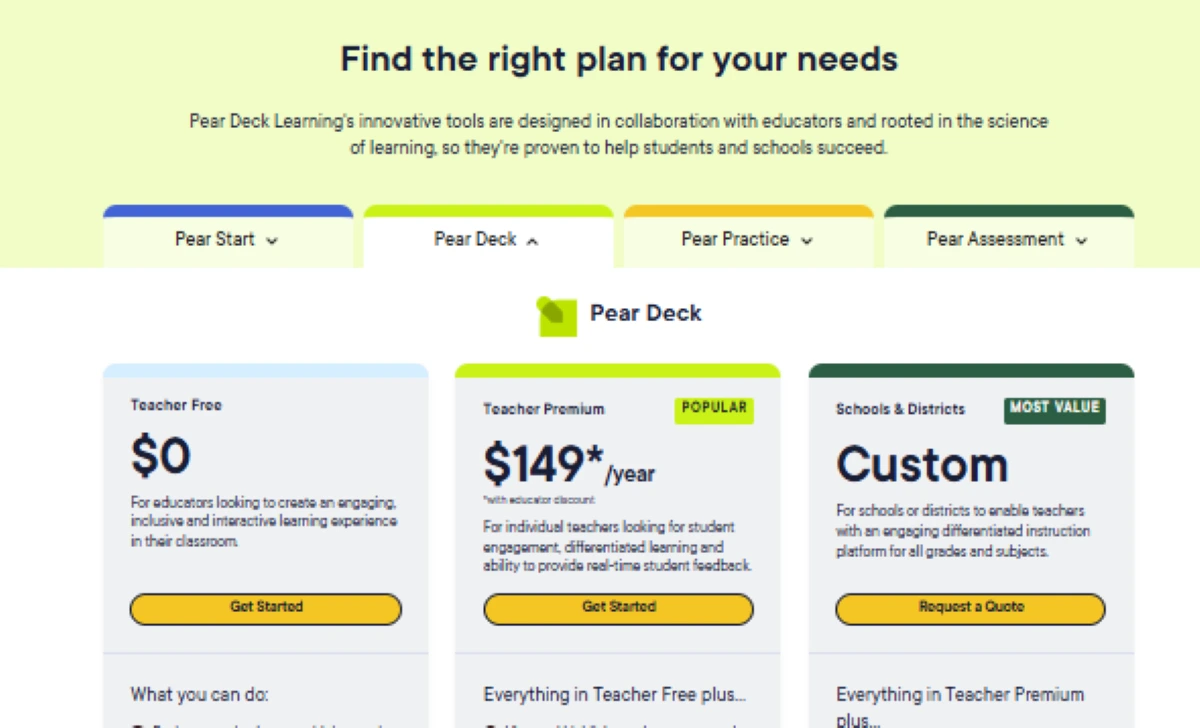
Pricing Range
Pear Deck offers both free and paid plans. Individual teachers can use the free “Teacher” plan at no cost. The “Teacher Premium” plan costs about $149.99 per year for one educator. Schools and districts must request a quote for volume pricing.
What users say about pricing
Users commonly mention cost. For example, a G2 reviewer said the Premium version “is a bit expensive for individual users”. On Capterra, a teacher noted the free features are good but said full access requires the paid version which is “very expensive”. In general, people praise the free tools but warn that upgrading to Premium can be costly.
Free version or trials
Pear Deck does have a free version for teachers with limited features. It also offers a 30-day free trial of the Premium plan for new users. This lets educators try all features (like advanced question types and analytics) before paying.
Refund or cancellation policy
According to Pear Deck’s terms, subscription fees are non-refundable. If you cancel, you are still responsible for the fees for that term. In practice, this means no refunds for unused portions after cancellation.
Pear Deck Learning Alternatives
- Nearpod – A similar interactive lesson platform. Nearpod lets teachers deliver polls, quizzes, and videos. It offers a library of 22,000+ standards-aligned lessons and activities, so teachers can quickly find content or build on it.
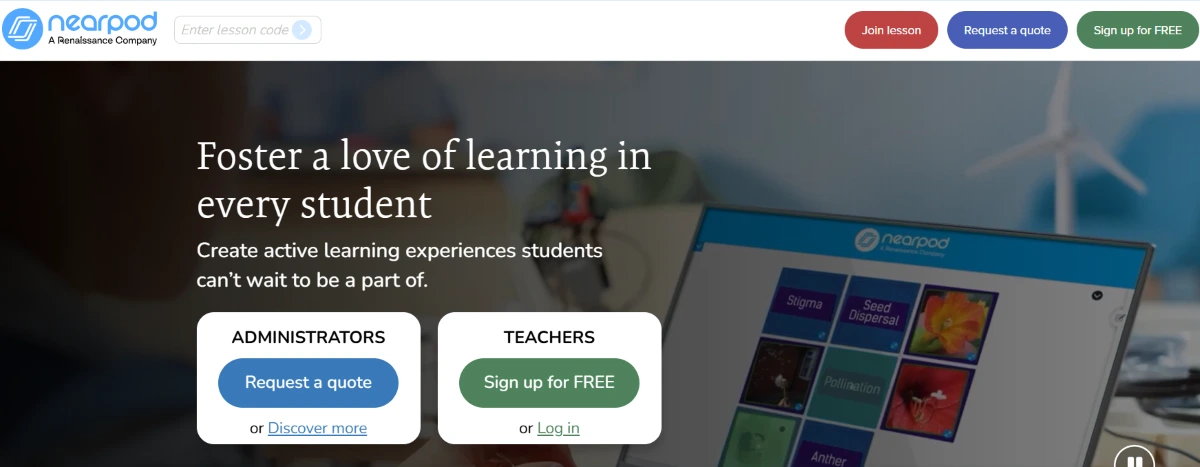
- Kahoot! – A popular quiz-game platform. Teachers create multiple-choice “kahoots” (games) for students to play in class or remotely. Kahoot! is a game-based learning tool used in millions of sessions.
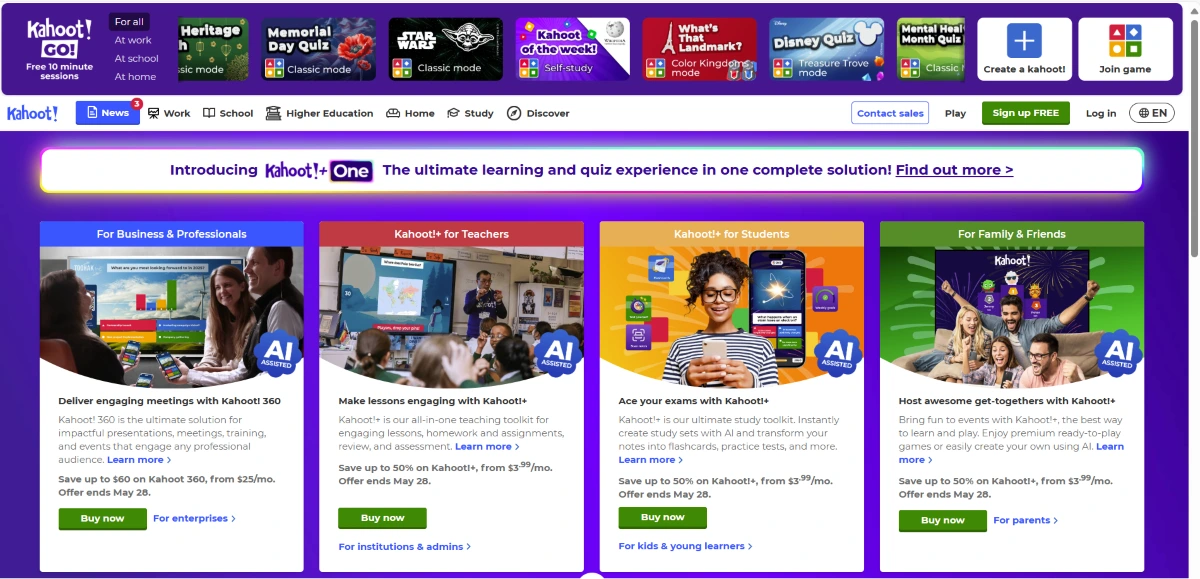
- Blooket – A free educational game platform. Teachers can use pre-made question sets or create their own, then launch live or homework games. Blooket gives instant feedback and post-game reports.
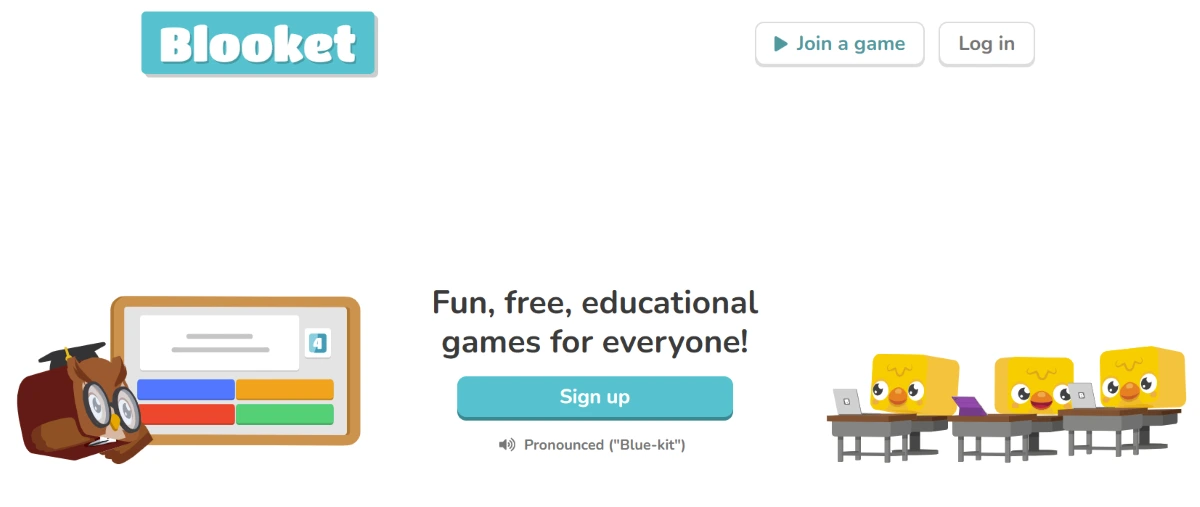
- My Engineering Buddy – A tutoring and homework-help service. Unlike class-focused platforms, MEB offers personalized 1:1 help online. It is well-rated by users (about 4.8/5 from 287 reviews). This makes it a flexible alternative for students seeking personal guidance rather than whole-class interaction.
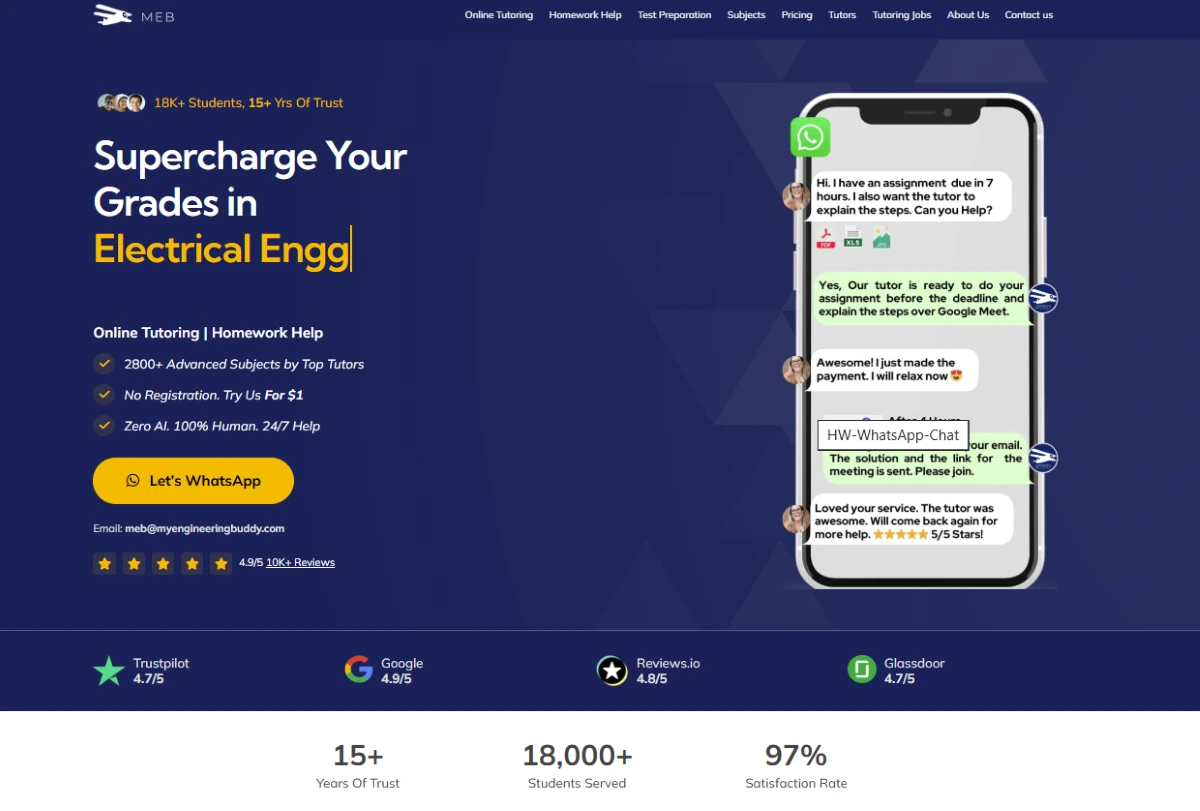
How It Works
For Educators
- Teachers add Pear Deck to their Google Slides or PowerPoint. They insert interactive questions (multiple-choice, short answer, drawing, etc.) into the slide deck.
- During class or a remote session, each student joins on their own device. They view the slides and answer questions in real time.
- The teacher’s screen shows all student responses instantly. This lets teachers spot who understands the material and who needs help.
- Features like the draw tool let students express ideas creatively, and anonymous responses help even shy students participate.
For Institutions or Admins
- Schools or districts purchase a license to cover multiple teachers (pricing is custom). Once adopted, an admin can roll it out to classrooms and manage accounts.
- Administrators get a shared content library and certified materials. They can add Pear Decks to a district library and provide standards-aligned practice sets for teachers to use.
- Admins also get detailed data: Pear Deck provides reports on student performance, class engagement, and assignment completion. District dashboards let them view student or class results for formative assessment.
- District plans include support from an account manager and professional development for teachers.
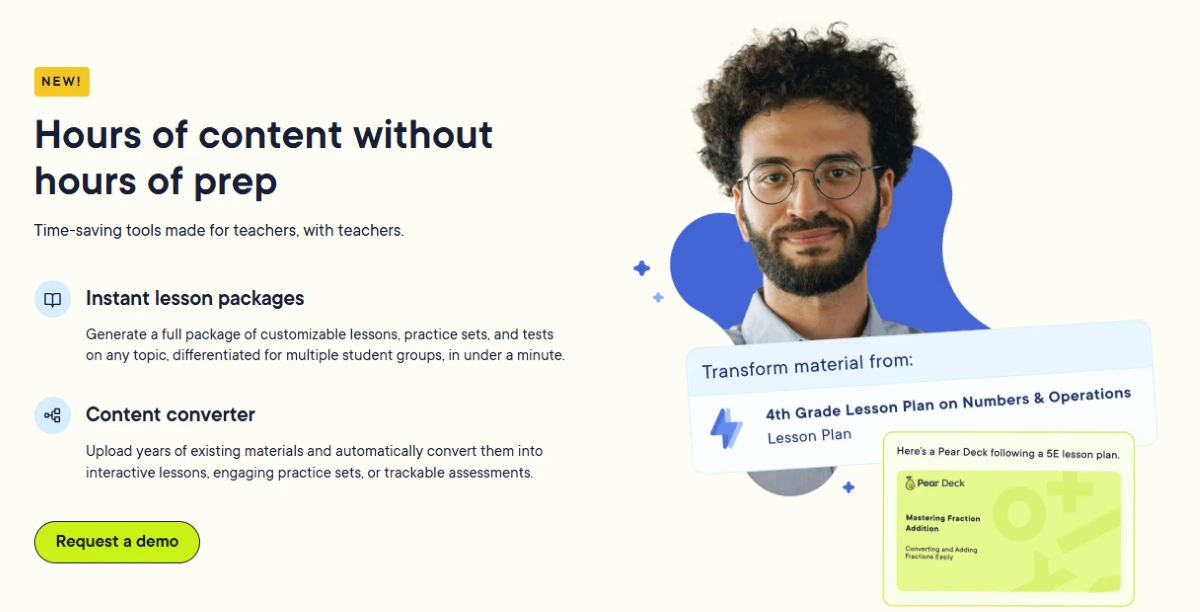
Pear Deck Learning Company Information
Pear Deck Learning USP
Pear Deck’s unique selling point is its focus on interactive slide-based teaching. It is described as a “teacher-favorite” tool for creating lively lessons. It integrates with Google and Microsoft ecosystems, so teachers can use familiar slides and add questions on top. A notable feature is the new “Instant Pear Decks” (beta), which uses AI to turn any topic or document into a ready-made interactive lesson in under 30 seconds. In short, Pear Deck turns normal slides into active learning experiences.
Drawbacks
Some users mention downsides. The main issue is cost – the paid plans can be expensive for individual teachers. The free version also has limits (for example, it adds a Pear Deck banner on slides). A few teachers noted minor bugs, like decks not updating between sessions. Also, having students use devices can lead to distractions, as one teacher pointed out.
Comparison with My Engineering Buddy
Pear Deck is a classroom engagement tool, whereas My Engineering Buddy is a private tutoring service. With Pear Deck, one teacher leads a group lesson with all students participating. My Engineering Buddy instead offers students on-demand 1:1 help with homework or questions. They have different goals: Pear Deck boosts whole-class interaction, while MEB gives individual guidance. A student wanting personalized tutoring might prefer MEB’s approach.
Customer Support and Policies
Pear Deck provides support through a help center, email/desk support, and phone support:. All users can access FAQs and guides online. School plans get extra help: for example, districts have an account manager to assist with deployment. As noted, Pear Deck’s policy is that paid fees are non-refundable once billed.
Global Reach and Localization
Pear Deck is used globally, especially in English-speaking countries like the US, UK, Australia, Canada, and beyond. It works with tools like Google Classroom and Microsoft Teams used worldwide. For accessibility and language support, Pear Deck includes tools like Microsoft’s Immersive Reader, which can read text aloud and translate slide text for learners.
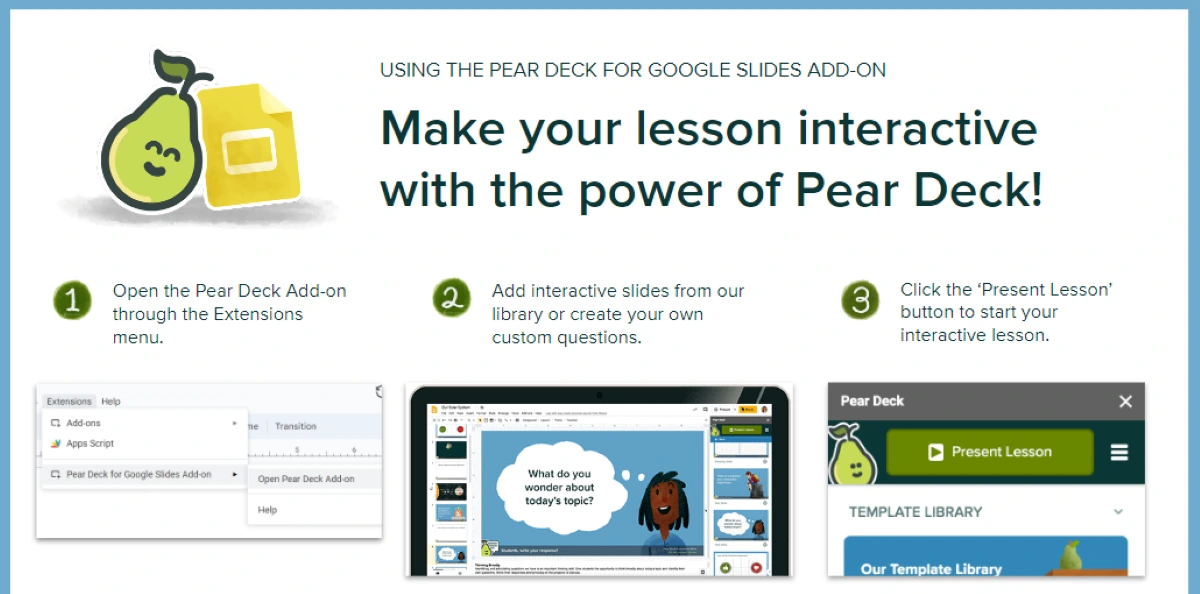
Pear Deck Learning’s Future Plans
Pear Deck is moving toward more AI and advanced features. In July 2024 they launched “Instant Pear Decks” (beta) powered by generative AI, which auto-creates interactive lessons from any topic or file. We can expect them to expand such AI-driven tools further. The company continues developing new question types and analytics, aiming to make teachers’ work easier with technology.
FAQs About Pear Deck Learning
- Is Pear Deck free? There is a free basic plan for teachers. The full Premium plan costs about $149.99 per year per educator. Schools pay custom pricing. New users get a 30-day Premium trial.
- How does Pear Deck work? It is a Google Slides or PowerPoint add-on. Teachers add interactive question slides. Students join on devices and respond in real time, and the teacher sees answers instantly.
- What do I need to use it? Students need any device with a browser (computer, tablet, or phone). They log in with a code. Teachers should have Google or Microsoft accounts. It integrates with Google Classroom and Office 365 for easy signup.
- Is Pear Deck legit and widely used? Yes. It is backed by GoGuardian and has millions of users. It meets school privacy standards and is trusted by many educators.
- What are some alternatives? Other popular tools include Nearpod, Kahoot!, Blooket, Quizizz, etc., which also let teachers create interactive quizzes and games. For tutoring-style help, My Engineering Buddy is an alternative that provides live online tutors
Conclusion
Pear Deck is a powerful edtech tool for making lessons interactive and engaging. It has strong user ratings and is used in many schools. The free tier lets any teacher try it, while the paid plan unlocks more features like student pacing and analytics. Because it’s widely adopted (with millions of users) and offers a trial, Pear Deck is generally a good choice for tech-savvy classrooms. However, its cost and setup may not fit everyone’s needs. For example, a student wanting personal tutoring might look at alternatives like My Engineering Buddy, which focuses on 1:1 homework help. In summary, Pear Deck is a legitimate, useful interactive presentation tool, but some users may consider other platforms depending on their budget or tutoring needs.
Sources: Official Pear Deck site, G2, Capterra, Reddit threads, and company/blog publications (see cited lines).

