Qanda is an online AI-driven homework help app used by millions of students worldwide. It offers instant solutions via AI and connects users to tutors. This article provides detailed insights on Qanda’s reviews, pricing, features and how it works to help students and parents compare tutoring platforms in 2025.
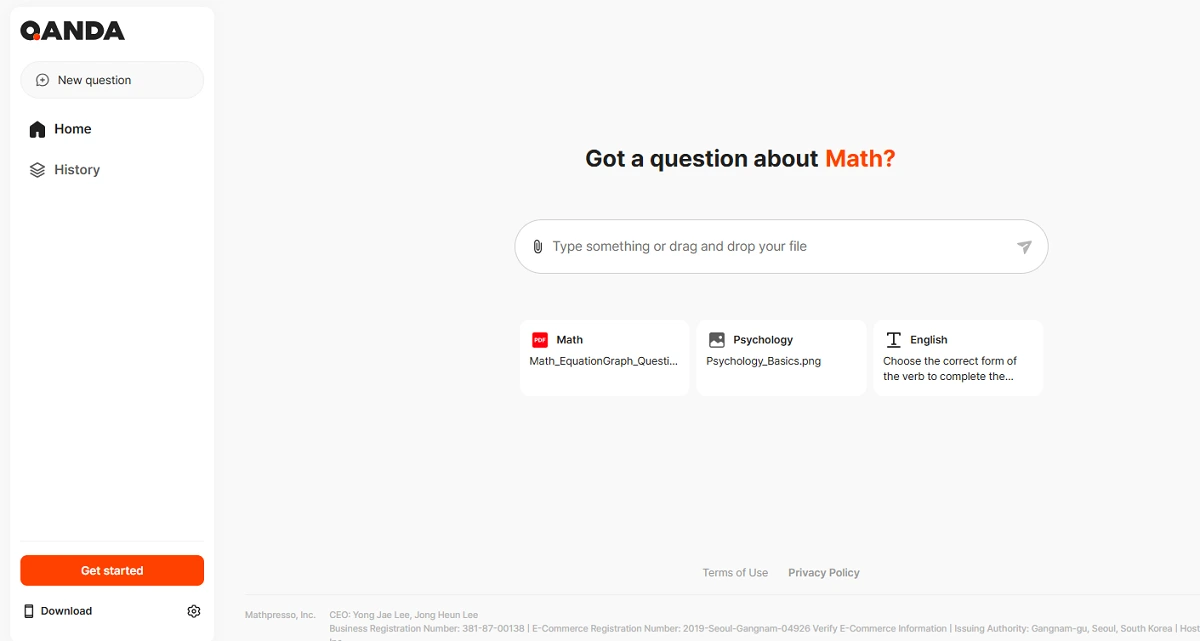
Qanda Reviews and Testimonials
Apple App Store (755 ratings, 3.5/5): Many users praise Qanda’s fast AI problem solver that provides step-by-step solutions for math, science, languages and more. They like the clear explanations and 7-day free trial for video tutorials. Some students note the AI is very accurate for standard problems, but a few point out occasional errors or limitations on free use. Generally the feedback highlights convenience and quick help.
Google Play Store (778K ratings, ~3.8/5): Reviews similarly commend the instant help feature and large solution database. Users often mention the AI-powered answers and community features as positives. The main complaints are about in-app purchases and coin costs (needing coins to ask tutors) and occasional bugs. Many compare it to other services like Chegg, noting that Qanda is cheaper and more on-demand, though its answers may be less detailed.
Qanda Teacher App (10.2K reviews, 1.8/5): This app is for tutors who solve questions on Qanda. Tutors like the flexible “make money anytime” setup. They appreciate earning coins for solving problems. However, many complain there is no notification for new questions, forcing them to constantly check the app. Some also report low payouts per question. In summary, Qanda’s tutor side offers extra income, but has issues with notifications and pay rates.
Online Forums: On Reddit and study forums, students say apps like Qanda are “fine for homework” or quick practice, but not a replacement for personal tutors. For example, one student noted these apps are “really useful” for subjects like economics and physics, giving video explanations and clear steps, but warned that “sometimes they do questions incorrectly or out of syllabus”. In general, peers appreciate Qanda’s convenience but advise double-checking answers.
Is Qanda legit? Yes. Qanda is backed by major investors (Google, SoftBank, etc. for $130M funding) and has a large user base (75M students). It is widely used internationally and there are no reports of scams. Complaints are about service quality (answer accuracy, pricing) rather than legitimacy.
Summary: Overall, Qanda’s reviews are mixed. Students love the instant AI answers and detailed solutions. The free trial and 24/7 help get many positive remarks. Negative points are mostly about the cost of subscriptions/coins and occasional wrong answers. In short, Qanda is popular and largely trusted, but users caution about knowing its limitations and costs.
Qanda Pricing
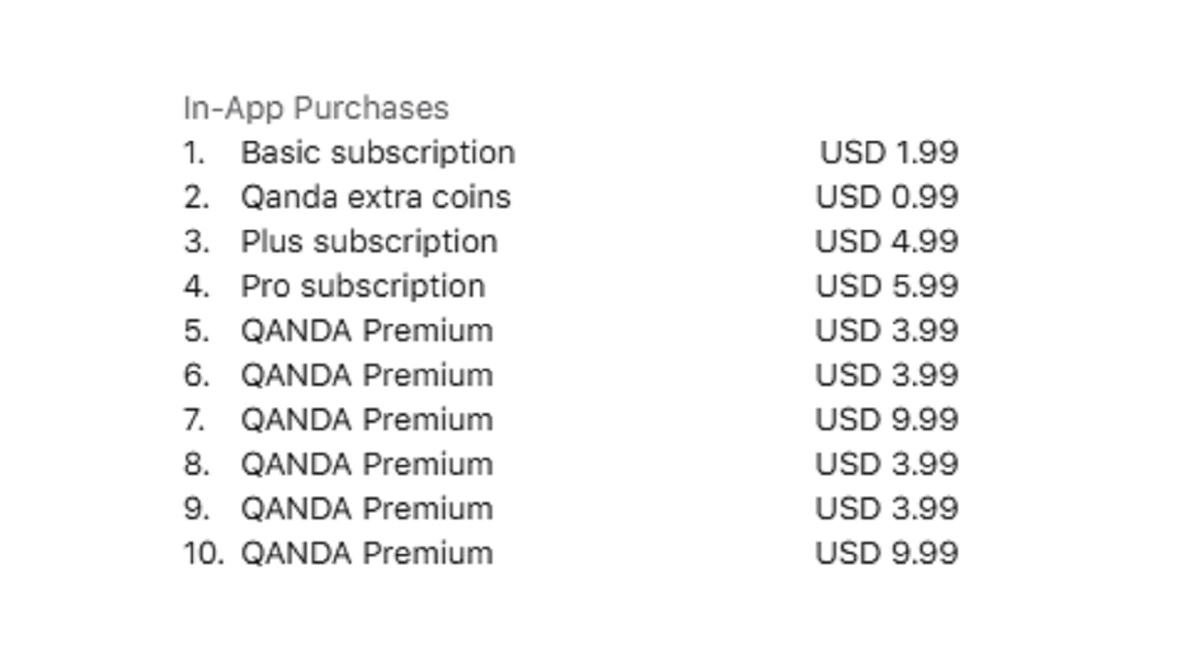
Pricing Range
Qanda uses subscription plans and in-app coins, not hourly rates. Basic use is free, but full features require paid plans. On iOS, the Basic membership is about USD 1.99/month, with higher tiers: Plus at ~$4.99/mo and Pro at ~$5.99/mo. The Premium membership (unlimited AI solves, no ads) costs around USD 3.99–9.99 per month. Students also buy coins ($0.99 for a pack) to ask tutors directly. There are no per-hour fees. In other words, Qanda’s tutoring help ranges from a few dollars a month up to about $10, and you pay by subscription or coin-purchase rather than by lesson. Check their app listing for detailed pricing.
What Students Say About Pricing
Most users find Qanda’s prices very low compared to private tutoring. In fact, private tutors often charge $25–$80 per hour. By comparison, Qanda’s monthly fee is just a fraction of that. Some students say the paid plans are worth it for 24/7 help, while others think even the $12–$18 monthly Premium can be high for heavy users. Qanda even introduced a Premium Lite plan (11,000 KRW or ~$7.50) for budget users. Generally, Qanda’s flat monthly cost or coin fees are seen as a good deal for quick homework support.
Hidden Costs
There are no signup or registration fees. Qanda’s subscription plans auto-renew, but you can cancel anytime (your access remains until the end of the billing period). There is no extra processing or cancellation charge. However, keep in mind that Qanda’s in-app “coins” expire if not used in time – you must spend them (or redeem them) soon after purchase. For example, you need 157,500 coins (~$157) to cash out, and any coins not used are effectively lost. In summary, beyond the subscription and coin purchases, there are no hidden fees, but unused coins do not roll over indefinitely.
How Qanda’s Pricing Works
Payments are made through the app store (credit card or Apple/Google account). You choose a monthly or annual membership upfront; there’s no “pay later” option. In addition to standard subscriptions, Qanda partnered with Korea’s KT telecom to offer a discounted “Premium Lite” plan. There are no known promo codes or special discounts (e.g. student, military). Qanda occasionally runs promotions via its partners, but nothing public like army/academy discounts. In short, you pay upfront via the app for the chosen plan or coins, with standard monthly (or yearly) billing and no pay-per-use surprises.
Free Trial
Qanda offers a 7-day free trial for its Premium plan. You get all Premium features for one week. If you don’t cancel within 7 days, the plan auto-renews and your card is charged the first monthly fee. You must cancel through the app store before the trial ends if you don’t want to pay. This trial is one-time per account/device.
Refund Policy
Qanda’s official policy allows refunds on unused products. Unused coin purchases can be refunded within 7 days, and Premium subscriptions may be refunded if cancelled right away. In practice, some users report the process is strict: you must contact support quickly to qualify. According to Qanda, a full refund is only possible if the plan was barely used. We didn’t find large-scale complaints of unfair charges – most refund requests hinge on unused trial or coins. Always check the official terms, but it seems Qanda honors refunds if done promptly.
Qanda Alternatives
Students often seek alternatives to Qanda for more personalized tutoring or broader offerings. For example, some may prefer a live tutor or different pricing. Below are some popular platforms that can serve as Qanda alternatives.
Wyzant
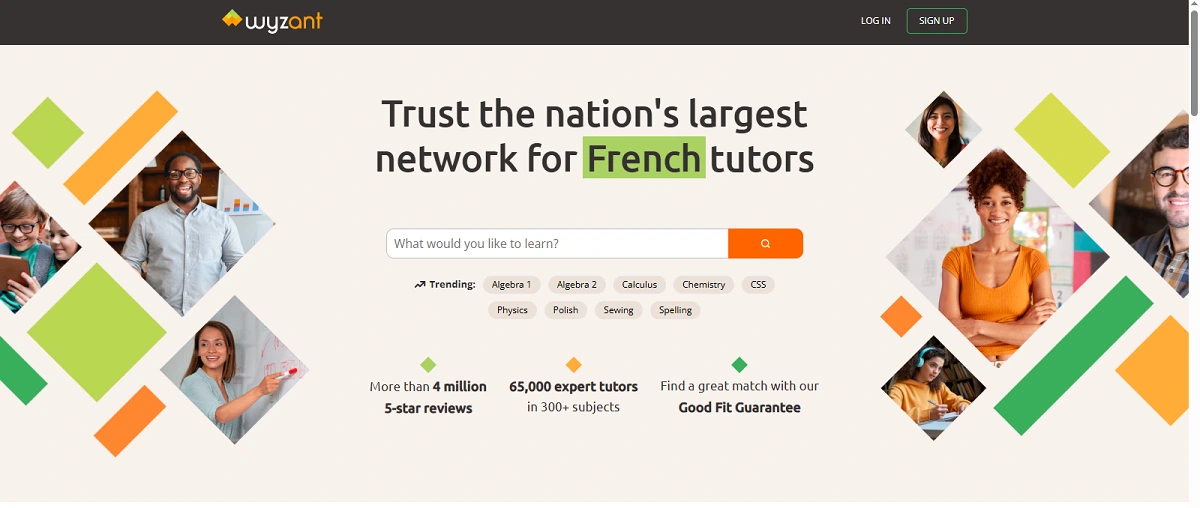
Pros: Wyzant is a 1:1 tutor marketplace with thousands of tutors in all subjects. It offers in-depth personal lessons, and even a first-session guarantee. You can find tutors for academic subjects and test prep, including advanced college topics. Cons: It is expensive – tutors typically charge around $35–60/hour. You must schedule sessions in advance, and there is no quick AI helper. Compared to Qanda, Wyzant’s strength is human interaction, but Qanda is far cheaper and more on-demand.
My Engineering Buddy

Pros: MEB focuses on engineering, math and science for college students. It hires only “top tutors” (often Ivy-League or top university grads) to provide high-quality help. Its live 1:1 sessions and homework help are very thorough. Cons: It can be more expensive per session (many tutors over $20/hr) and is focused mainly on engineering/STEM. Unlike Qanda’s instant AI answers, MEB is purely human tutoring. In sum, MEB excels at advanced subject expertise and guaranteed tutor quality, whereas Qanda offers cheaper, instant help for a broader audience.
Chegg Study

Pros: Chegg Study ($15.95–19.95/mo) gives access to millions of textbook solutions and 24/7 expert Q&A. It’s cheap for a subscription and covers many subjects with step-by-step answers. Cons: It is not live tutoring – you can only ask a limited number of questions per month. You get standard solutions and only one or two expert answers. Qanda differs by offering an AI chat and direct tutor help (via coins) on-demand. Chegg has more structured content, but Qanda can feel more interactive and flexible.
Course Hero
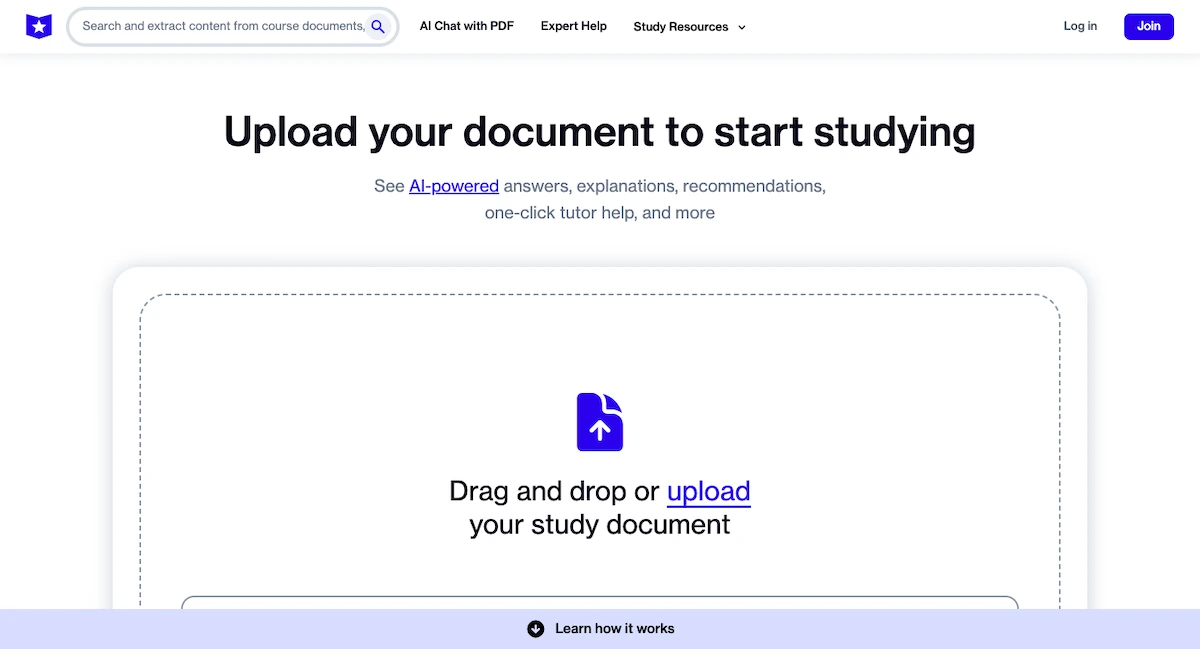
Pros: Course Hero lets students view thousands of study documents and ask tutors questions. Its Q&A plan (40 answers for $9.95/mo on annual plan) can be useful if you have many questions. Cons: It is pricey relative to output, and many reviews complain about answer quality and billing issues. The base plans can cost ~$40/month for just 10 tutor answers. Qanda is simpler: cheaper and AI-driven. Course Hero’s advantage is a large library of notes, but Qanda’s strength is instant homework help without such high fees.
Brainly
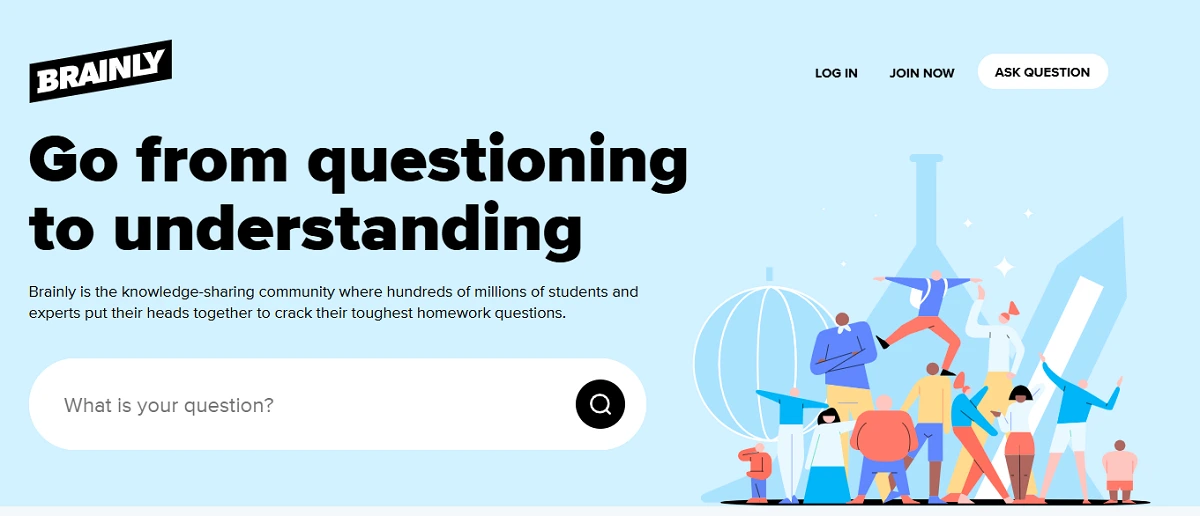
Pros: Brainly is a community-driven Q&A site that is free (ad-supported) or ~$7.99/mo for unlimited answers. It covers all school subjects with answers from fellow students and educators. Cons: Answers vary in quality, and it lacks professional tutors. You often get crowd-sourced help rather than vetted solutions. In comparison, Qanda uses AI plus paid tutors to ensure accurate answers, at a cost. Brainly can be a quick free fallback, but for reliable step-by-step help Qanda or other paid tutors are preferable.
How Qanda Works
For Students
Students start by downloading the Qanda app (iOS/Android) and creating an account. They can then ask questions by snapping a photo of the problem or typing it in. Qanda’s AI immediately attempts to solve it, offering step-by-step solutions for math, science, languages, etc.. If the AI cannot fully answer, students can use coins to ask a real tutor question. In that case, Qanda connects them to an expert tutor (often from top universities) for a detailed explanation. There is no fixed schedule – students submit questions anytime and get answers, usually within minutes. The app tracks all submitted questions and answers, acting as an on-demand study assistant.
For Tutors
To become a Qanda tutor, download the QANDA Teacher app and apply by verifying your credentials (students or graduates from approved universities only). Once approved, tutors browse a feed of student-submitted questions and choose ones they can solve. The tutor writes and draws the solution clearly, then uploads it through the app. When the student accepts the answer, the tutor earns “coins” (Qanda’s currency) for that answer. Coins accumulate and can be cashed out weekly. In short, tutors pick questions, solve them offline, and get paid per accepted answer. To get started, tutors should download the QANDA Teacher app and follow its onboarding instructions.
FAQs About Qanda
How does Qanda compare to My Engineering Buddy? Qanda and MEB serve different needs. Qanda uses AI and pay-per-question tutors for quick homework help, with low monthly fees. MEB offers scheduled 1:1 tutoring by expert engineers for advanced courses, which is more expensive but provides personalized instruction. In short, Qanda is cheaper and instant, whereas MEB is targeted to college-level STEM and promises top tutor quality.
What subjects can Qanda cover? Qanda is strongest in math and science, but it handles many subjects. Its AI solver and tutor network can address algebra, calculus, physics, chemistry, languages and more. The app supports K-12 math/physics primarily, but it also answers general education queries like English or social studies when tutors are available.
How is Qanda different from Chegg? Both provide homework help, but their models differ. Chegg Study (≈$15–19.95/mo) gives textbook solutions and 24/7 Q&A, mainly via a solution library. Qanda (free download, ~$5–10/mo) uses AI and live tutors (paid by coins) for on-demand help. Chegg has fixed monthly cost and content, while Qanda’s cost scales with usage (coins) and offers immediate AI responses.
Who can become a Qanda tutor? Only verified students/graduates from selected universities are allowed to teach on Qanda. Tutors must submit proof of enrollment or degree in an approved school. This ensures tutors have actual subject knowledge. Anyone not affiliated with those institutions cannot apply as a Qanda tutor.
Is Qanda primarily for K-12 or higher education? Qanda was built mainly for K-12 students. In fact, two-thirds of Korean K-12 students use it. It can solve many college-level math problems too, but it is not tailored to complex graduate coursework. College students can use it, but MEB or other services may be better for advanced college subjects.
Is Qanda free to use? The Qanda app is free to download. You get a limited number of AI solutions for free, but heavy use requires paid plans. Many features (like unlimited solver and tutor questions) are behind subscriptions or coin purchases. There is a 7-day free trial of Premium, but after that you must pay to continue. So it’s free at a basic level, but full access is paid.
Conclusion
Qanda’s strengths are its instant AI help, wide subject coverage, and low cost. It provides quick answers and has a large user base. Its weaknesses include occasional answer errors and the need to pay for full use. My Engineering Buddy, by contrast, emphasizes expert human tutors and rigorous help, which can be better for advanced courses. In summary, Qanda is a legitimate, affordable homework helper for most students, but those needing deep, personalized tutoring might prefer alternatives like MEB.

