QuillBot is an AI-powered writing platform that helps students with paraphrasing, grammar checks, and writing tasks. It competes in the homework-help space by offering automated writing assistance instead of live tutoring. This article gives insights into QuillBot’s reviews, pricing, features, and how it stacks up against other platforms so students/parents can make an informed choice.
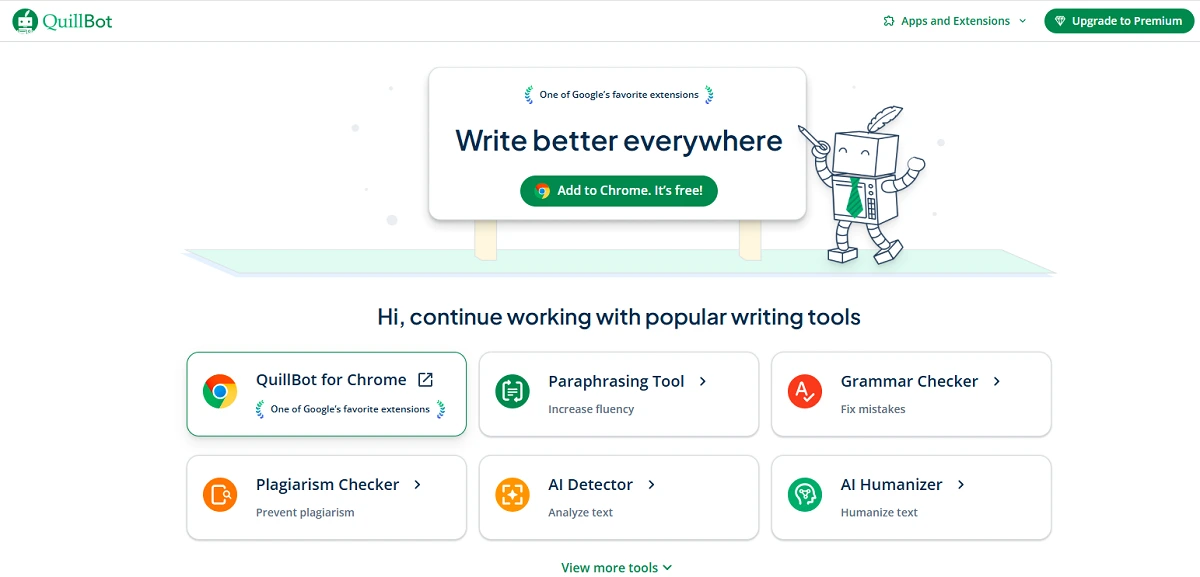
QuillBot Reviews and Testimonials
Trustpilot (QuillBot reviews): QuillBot has 5,633 reviews on Trustpilot with an average rating of 4.9/5. Users often praise it as easy to use and helpful for editing and paraphrasing text. Positive comments include liking the free tools and seeing instant improvements in writing. Some negative feedback focuses on its price: e.g. one user asked, “why would I pay almost $100” for features that felt limited. Another said the cost should be more “affordable to all”. Overall, the reviews show high satisfaction with its writing tools, but also note the premium cost.
G2: On G2, QuillBot has 34 reviews and a 4.3/5 rating. Reviewers highlight that QuillBot’s paraphraser and grammar checker save time and improve clarity. For example, users say QuillBot “works on a variety of programs” and is “super easy to use”. A drawback noted is that QuillBot’s AI can sometimes be imperfect (“not up to mark” for complex ideas). Another pointed out the premium plan is expensive. These comments are consistent with Trustpilot: users love the core tools but wish the paid plan were cheaper.
Capterra: Capterra lists 154 verified reviews with a 4.5/5 score. Users there mention the friendly interface and useful free plan. One review said the UI is “friendly” and the free tier is “generous”. Others note QuillBot’s Grammarly-style grammar check and helpful paraphrasing. Complaints include needing to upgrade for features like plagiarism checking or longer summarization. In summary, Capterra users appreciate the writing assistance but expect to pay for full functionality.
QuillBot’s own site: QuillBot’s blog features user testimonials about the product. For example, a user named Steven says QuillBot is “SO easy to use” and that he won’t send an email without it. Another user, Sherry, writes that the grammar checker is “very accurate” and “especially useful for students”. These endorsements emphasize ease-of-use and accuracy of QuillBot’s tools. (The site does not give a total review count, but these quotes show high user satisfaction.)
Is QuillBot legit? Yes. QuillBot is a genuine, widely-used writing tool. For instance, cybersecurity reviewer NordVPN explicitly states QuillBot is “definitely” legit and secure. The high Trustpilot and Capterra ratings (4.9/5 and 4.5/5) also support its legitimacy. Some users on complaint forums have raised concerns about billing and refunds, but overall there is no evidence of a scam. QuillBot is a real AI writing service trusted by millions.
Summary: In summary, QuillBot enjoys very positive reviews for its writing tools. Users praise its paraphrasing, grammar checking, and ease of use. Common complaints center on the cost of the premium plan and occasional limitations of the free version. No serious quality issues are reported in reviews. Overall, QuillBot appears to deliver effectively on its promises as an AI writing assistant.
QuillBot Pricing

Pricing Range
QuillBot’s plans are subscription-based in USD. A monthly Premium plan costs about $19.95, while a 3-month plan is $39.95 (about $13.32/month) and an annual plan is $99.95 (about $8.33/month). The free version is also available at $0, but it has limits (e.g. 125 words per paraphrase). There are no hourly or per-session fees, since QuillBot is a tool, not a tutor marketplace. All features come with the Premium subscription, so pricing does not vary by subject or usage.QuillBot’s main service is writing assistance (grammar checking, paraphrasing, citation generation, etc.), not separate services like homework question help. Therefore, users pay the same rate for all included tools. For example, you can use Paraphraser, Summarizer, Grammar Checker, and other tools under one Premium plan. (If you only need grammar checking, you still buy the same plan.) The current pricing details are on QuillBot’s site: see the Pricing page for the latest rates.
What students say about pricing
Users have mixed views on QuillBot’s price. On one hand, an annual cost of about $100 is comparable or lower than some competitors (Grammarly Premium is around $120/year). For example, one comparison notes QuillBot’s effective monthly rate ($8.33) is much cheaper than Grammarly’s $12/mo. On the other hand, some students feel even $100/year is steep. A Trustpilot user wrote they were reluctant to “pay almost $100” without first seeing more benefits. Others asked for more student discounts. In practice, QuillBot is often seen as a fair value among AI writing tools, but its free plan limits push casual users to consider the upgrade.
Hidden costs
QuillBot has no hidden signup fees or per-session charges. You simply pay the subscription price up front. The company advertises a 3-day money-back guarantee, so you can cancel and get a refund if you’re unhappy. (This is not a recurring fee – just a refund window.) Some users have cautioned to cancel within that 3-day window to actually get the refund. Aside from that, there are no extra fees for cancellation or add-ons. Note that occasional coupon codes (e.g. “WELCOME30”) have been reported online, but they are optional discounts, not required fees.
How QuillBot’s pricing works
QuillBot accepts major credit cards and PayPal for payment. You choose a plan length (monthly, quarterly, annual) and pay the amount in advance. There is also a Team plan for multiple seats (for businesses or classes) that offers discounts per user (for example, ~$7.50–$6.00 per month per seat for 2–10 users). Subscriptions renew automatically until you cancel. There are no commissions, booking fees, or late penalties; you simply use the service as long as you maintain your subscription.
Free Trial
QuillBot does not have a separate “free trial” requiring a credit card. Instead, it offers a completely free account with basic access to all its tools. This lets you paraphrase, check grammar, or summarize with some limits at no cost. If you want to try Premium risk-free, you can rely on the 3-day money-back guarantee: simply upgrade and then cancel within 3 days if you don’t find it valuable.
Refund Policy
QuillBot’s official policy is a 3-day full-refund guarantee on new Premium purchases. This applies if you decide the service isn’t right for you. In practice, most customers report receiving refunds if they cancel in time. However, some user complaints on review sites allege difficulty getting a refund if they miss that window. These might be isolated cases or misunderstandings, but they suggest acting quickly if you plan to test Premium. Overall, QuillBot does generally honor its stated refund policy.
QuillBot Alternatives
Students may seek alternatives when looking for writing help or tutoring. QuillBot is great for editing and paraphrasing text, but some learners need live help or different features. Below are popular alternatives that cover writing or tutoring, including our own My Engineering Buddy.
Grammarly

Pros: Grammarly is best known for top-quality grammar and style checking. It offers unlimited plagiarism checks and detailed writing suggestions. The interface is clean and it integrates into many apps (browser, Word, etc.). Cons: Grammarly lacks a paraphrasing tool (so it won’t rewrite your text like QuillBot does) and is limited to English. Its Premium plan costs about $12/month (annual billing), which is higher than QuillBot’s effective rate. In summary, Grammarly is stronger on grammar/plagiarism, but QuillBot is stronger at paraphrasing and supports additional tools.
My Engineering Buddy
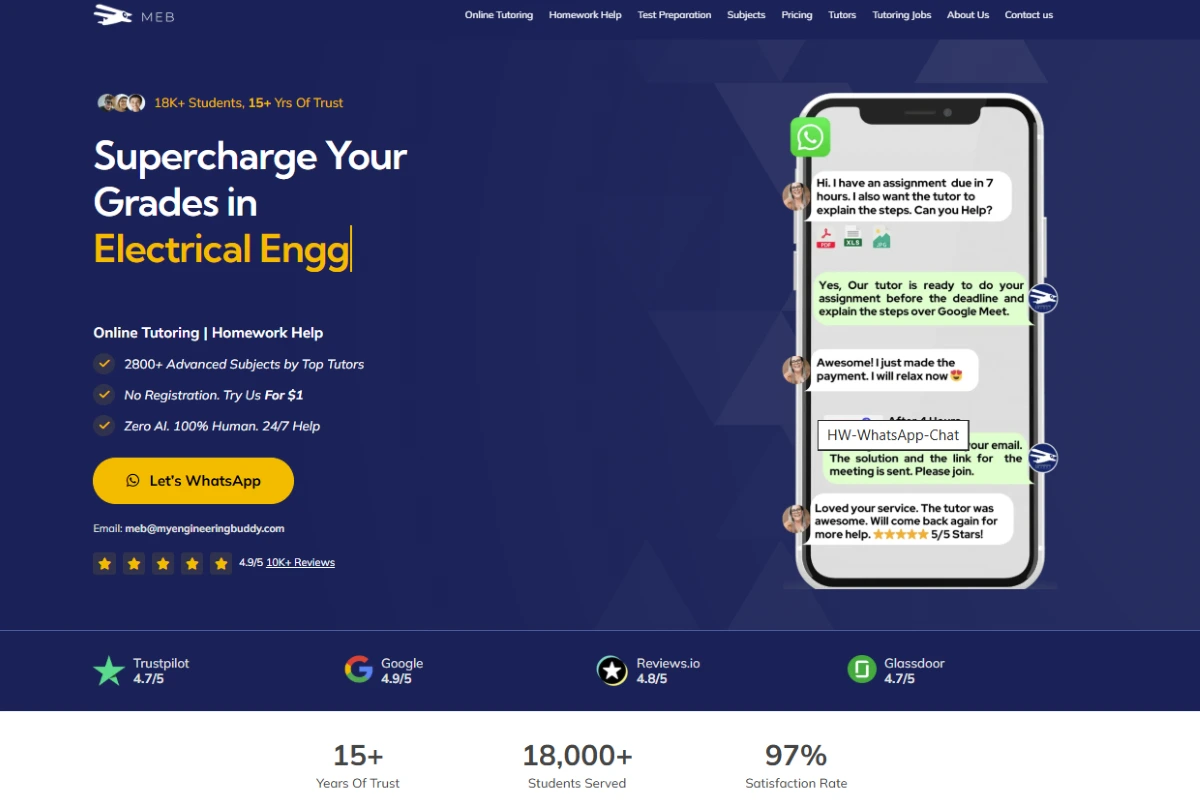
Pros: My Engineering Buddy (our platform) offers real tutors for STEM subjects, which QuillBot does not. We cover advanced courses like engineering, physics, math, and computer science – areas where automated tools can’t give step-by-step help. We offer 1:1 sessions and written solutions. Our site shows we’ve served 18,000+ students with a 4.7/5 rating. Many reviews from U.S. college students praise original, high-quality homework help. Cons: Unlike QuillBot, MEB is not an instant free tool – you must schedule help or submit questions. Pricing is per session or solution (not a simple subscription). Also, QuillBot covers any writing topics, but MEB focuses on specific STEM areas. Overall, MEB excels for complex homework problems, while QuillBot excels for writing tasks.
ProWritingAid

Pros: ProWritingAid is an in-depth editing tool for writers. It checks grammar, style, and readability with detailed reports. It also allows a lifetime purchase option. Cons: ProWritingAid’s pricing is relatively high (around $30/month or $120/year). It does not paraphrase text or summarize; it focuses on editing already-written content. QuillBot’s tools (paraphrasing, summarizing) go beyond ProWritingAid’s scope. So, writers who want deep grammar analysis might choose ProWritingAid, but those who want AI rewriting and a lower price might stick with QuillBot.
Wordtune

Pros: Wordtune is an AI rewriter with multiple style options. It lets you rewrite your sentences in casual, formal, or shortened tones and suggests multiple rewrites per sentence. It also offers an iOS app for on-the-go rewriting. Cons: Wordtune’s free plan is limited to 10 rewrites/day and up to one line at a time. Premium starts around $9.99–$14.99 per month. Unlike QuillBot, Wordtune does not have a built-in grammar or plagiarism checker. Overall, Wordtune is good for quick sentence rewrites, while QuillBot provides a more comprehensive suite (including a summarizer and grammar check) and longer input limits in its free tier.
Jasper AI

Pros: Jasper is a powerful AI content generator, often used for marketing copy and longer content. It integrates with SEO tools to optimize content and can produce paragraphs from simple prompts. Cons: Jasper’s main goal is content creation, not editing or tutoring. It’s more expensive and requires more prompt engineering. It has no free plan for quick paraphrasing or grammar fixes. In short, Jasper is great for writing large content automatically, but QuillBot’s focus on rewriting and corrections makes QuillBot more practical for homework writing help.
How It Works?
For Students
Students simply go to QuillBot’s website and create a free account (email and password). Once logged in, you can select a tool (Paraphraser, Grammar Checker, Summarizer, etc.) and paste or type your text. QuillBot then processes the text instantly – no tutor or appointment is needed. The interface is web-based (with a Chrome extension available), so you use QuillBot on your browser anytime. In short, there is no scheduling or matching – it’s an on-demand AI tool you can use whenever you need help with writing.
For Tutors
QuillBot is not a tutoring platform, so there is no way to become a “tutor” on it. There are no tutor profiles or student matching. (The QuillBot site’s Careers page shows jobs for engineers and linguists, not tutoring roles.) In other words, you cannot set up as a tutor on QuillBot. All help is provided by the AI tools themselves, not human tutors. Therefore, the typical tutor-related processes (setting fees, earning per hour, getting students) do not apply to QuillBot.
Can tutors set up their own fee or is it fixed by the company? QuillBot does not involve tutors; it only offers subscription plans to users. There is no concept of tutor fees on this platform.
How much a tutor can expect to earn on an hourly basis? QuillBot is an AI tool, not a tutoring site, so this does not apply.
How many hours of work a tutor can get per month? Again, not applicable. QuillBot has no tutors or hourly work.
Is it easy to get students? QuillBot has no student matching process or live lessons, so this question doesn’t apply.
Tips on how to get more students on QuillBot: This is not relevant, as QuillBot does not pair students with tutors or have student accounts.
What tutors like about QuillBot: Since QuillBot doesn’t use tutors, there are no tutor reviews. QuillBot’s “liked” features are its AI tools (paraphraser, grammar, etc.), not anything specific to tutors.
What tutors do not like about QuillBot: Again, QuillBot isn’t a tutoring platform, so tutors have no opinions on it. All features are automated; there’s no personal feedback from tutors to be unhappy with.
QuillBot: Company Information
QuillBot was founded in 2017 by Rohan Gupta, Anil Jason, and David Silin while they were students at the University of Illinois. They launched the first version on campus and later opened an office in Chicago in 2019. The company is headquartered in Chicago, Illinois (USA) and is now part of Learneo (the Course Hero group). QuillBot’s mission is to make written communication easier and more effective. It aims to empower millions of people to improve their writing using AI tools.
QuillBot’s scale is global. It has helped over 60 million users and logged roughly 60 million writing sessions per month (as of 2021). It employs around 190 people worldwide. All of its tools (Paraphraser, Summarizer, Grammar Checker, etc.) are AI-driven; there are no human tutors. The services are available internationally via the web and browser extensions.
QuillBot’s services include a suite of AI writing tools: it can paraphrase sentences and paragraphs, check grammar and spelling, detect plagiarism, generate citations, summarize long text, and translate between languages. It offers both free and premium subscriptions. There is no specific “subject list” like a tutoring site; instead, it is subject-agnostic and can be used for any English writing (academic essays, emails, creative writing, etc.).
Unique features of QuillBot include its multiple writing modes: it offers eight paraphrasing modes (e.g. Standard, Fluency, Formal, Creative, Expand, Shorten) to fit different styles. It also supports multiple English dialects and a handful of other languages in tools like Grammar and Translation. QuillBot integrates into Google Docs, Microsoft Word, and browsers via extensions and has recently added an AI “Chat” (QuillBot Flow) feature. These features distinguish QuillBot from simpler grammar checkers.
Comparison with My Engineering Buddy
My Engineering Buddy (MEB) and QuillBot serve different needs. MEB employs human tutors for engineering, math, and science subjects, whereas QuillBot is an AI text tool. For example, MEB tutors can work through a calculus or physics problem with a student, but QuillBot cannot – it only rewrites text. MEB excels where personalized teaching is needed, while QuillBot excels at refining written content. In terms of performance, our site has hundreds of 5-star reviews from U.S. college students. We highlight an average student rating of 4.7/5. Testimonials specifically praise MEB’s original, plagiarism-free solutions and expert tutors. QuillBot has excellent ratings for writing help (as shown above), but it cannot offer the same coverage of STEM topics.
Customer Support and Policies
QuillBot’s customer support is primarily via email and a help center; there is no 24/7 chat or phone line. Some reviewers note that support can be slow. For example, a consumer complaint specifically called out “no immediate support or assistance” and billing problems. On the plus side, QuillBot does promise a 3-day money-back guarantee for Premium plans. In practice, that refund window is usually honored if users cancel in time. By contrast, My Engineering Buddy advertises 24/7 help via WhatsApp and email, with real people on hand to answer questions. We stand by our guarantee of tutoring help (see our reviews). So in comparison, MEB may feel more responsive for urgent issues, whereas QuillBot has only automated self-help.
Global Reach and Localization
QuillBot is a global platform. It supports several English dialects and multiple languages in its tools, and it has users worldwide. The interface is in English, but the translation feature can convert text between many languages. There is no region-specific site – it’s the same platform globally. My Engineering Buddy is also international (we have students from the US, UK, and other countries), but our service is primarily in English. Neither platform offers full multi-language interfaces beyond what their tools provide.
QuillBot’s Future Plans
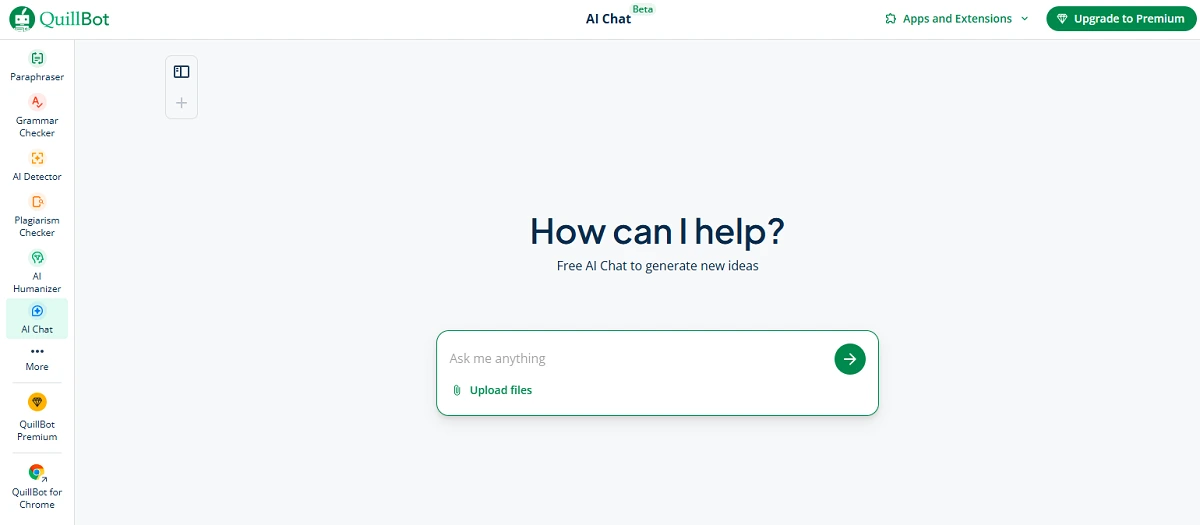
QuillBot is heavily focused on advancing AI for writing. For example, it has introduced an “AI Chat” feature similar to ChatGPT, allowing brainstorming of headlines and ideas. This shows they are integrating generative AI into the service. QuillBot has also extended beyond its website by adding plugins for Google Docs, Chrome, and Microsoft Word, and it may add more integrations or mobile apps in the future. As part of Course Hero’s family, QuillBot is likely to keep investing in AI-driven learning tools. The Course Hero CEO has emphasized working with educators to improve writing skills and prevent misuse of AI. In coming years, we can expect QuillBot to enhance its AI models, offer new writing-assist features, and possibly expand language support. The focus on AI suggests its toolset will only grow (e.g. better paraphrase quality, more custom modes).
FAQs About QuillBot
How does QuillBot compare to My Engineering Buddy? QuillBot is an automated writing assistant, while My Engineering Buddy provides live tutoring. QuillBot’s tools (like paraphrasing and grammar check) help with writing tasks, but it cannot teach math or engineering. MEB’s human tutors can guide you through complex problems. In short, QuillBot is best for improving text, and MEB is best for solving technical homework.
Is QuillBot free? You can use all QuillBot tools for free with some limits. The Premium upgrade unlocks unlimited use. Many students find the free tier enough for basic needs, while those who need more (longer paraphrases, unlimited grammar checks) move to Premium.
Is QuillBot safe and legal to use? Yes. QuillBot is a legitimate company and tool – NordVPN explicitly states it’s “definitely legit”. It uses secure encryption for payments. Of course, students should use it responsibly (it’s a learning aid, not a cheating tool).
What can QuillBot do? QuillBot can rewrite your text in different styles (paraphrasing), check grammar/punctuation, summarize paragraphs, translate text between languages, and even generate citations. Its AI aims to improve your writing’s clarity and tone. In practice, you just enter your sentence and pick the tool you need, and QuillBot quickly processes it.
Does QuillBot have a mobile app? No, QuillBot does not offer a standalone mobile app yet. You use it through the web browser (it is mobile-friendly). The site’s features are accessible on phones and tablets via your browser, but there is no iOS/Android app to download.
How do I start using QuillBot? Simply sign up on QuillBot.com for a free account. No credit card is required for the free plan. After creating your account, you can immediately use the paraphraser, grammar checker, etc., by entering text on the website. The interface is user-friendly and guides you through each tool.
Conclusion
QuillBot’s strength lies in its powerful AI writing tools and user-friendly interface. Many students find its paraphraser and grammar checker very helpful for editing work. However, its weaknesses include a relatively high premium cost and the fact that it only handles text (no live tutoring). In contrast, My Engineering Buddy offers personalized help for tough subjects and has excellent reviews (4.7/5 over 18K students). For complex STEM homework, MEB’s human tutoring can be more effective than an AI paraphrasing tool. Students who need one-on-one guidance on math, science, or engineering will likely get better results with MEB, while QuillBot is best used for improving writing.
******************************
This article provides general educational guidance only. It is NOT official exam policy, professional academic advice, or guaranteed results. Always verify information with your school, official exam boards (College Board, Cambridge, IB), or qualified professionals before making decisions. Read Full Policies & Disclaimer , Contact Us To Report An Error