Thinkific is a popular online course platform that lets experts create and sell training programs. It’s widely used by entrepreneurs and businesses to deliver online learning. This article gives students and parents information on Thinkific, covering user reviews, pricing, and how it works, so they can compare it with other tutoring and course platforms.
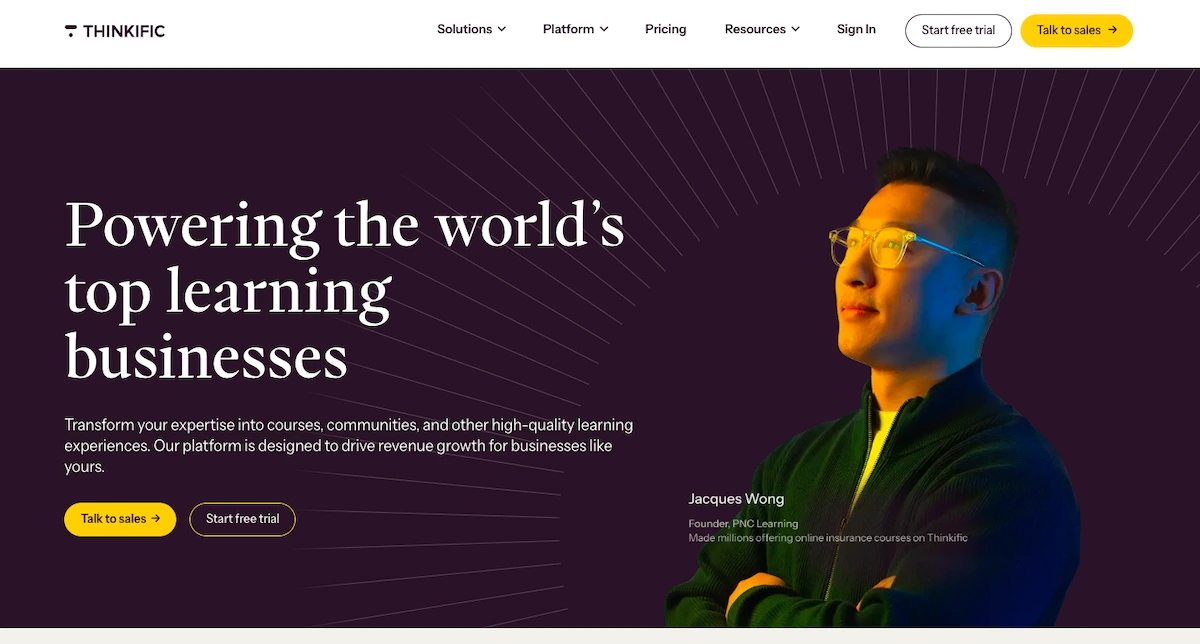
We will look at Thinkific’s reputation, costs, and services in 2025, and compare it to alternatives like Teachable, Podia, and My Engineering Buddy. The goal is to help advanced-level students make an informed decision when choosing a learning platform.
Thinkific Reviews and Testimonials
Trustpilot (840 reviews, 2.7/5)
Thinkific has 840 reviews on Trustpilot with an average rating of about 2.7 out of 5. The Trustpilot summary shows most users were unhappy with their experience. Common complaints include poor customer support and billing issues – for example, many say they were charged even after canceling their accounts. Some users praise features like free trials or digital download options, but the majority express frustration over cancellations and refunds.
G2 (368 reviews, 4.5/5)
On G2, Thinkific has 368 reviews with an average 4.5/5 rating. G2 users often highlight how easy Thinkific is to use. One review notes it is “really easy to use even if you are not a technological boffin,” and praises its great features and responsive support. In general, G2 reviewers love the intuitive course builder, no-code setup, and helpful support team. Negative comments on G2 are minor (such as limited features on basic plans), so overall the G2 feedback is very positive.
Capterra (193 reviews, 4.4/5)
Capterra reports 193 user reviews with an average rating of 4.4/5 for Thinkific. According to Capterra, Thinkific stands out for its **easy course setup** and built-in tools. The summary says it is ideal for teams that want to launch courses without technical skills. Reviewers on Capterra praise features like AI course prompts and a new mobile app, but also note some downsides: customization options can be limited, and support can be slower. Overall, Capterra views Thinkific as a practical, cost-effective LMS for small teams, with trade-offs in advanced features.
Their Own Website
Thinkific’s official website shares success stories and stats, but not user ratings. It boasts that 35,000+ customers have earned $3.7 billion by teaching courses on Thinkific. These case studies show users who built real businesses, but they are marketing material rather than independent reviews. In short, Thinkific’s site claims many achievements (like 214 million total learners), but for honest feedback one should look at the review sites above.
Is Thinkific legit? Based on these sources, yes. Thinkific is a legitimate, well-established platform with thousands of course creators. It has strong positive ratings on G2 and Capterra, indicating that many users trust it. The Trustpilot scores are lower, but those reflect service complaints rather than a scam. In summary, Thinkific is a real company with solid technology, though users should be aware of potential support and billing issues.
Thinkific Pricing
Pricing Range
Thinkific uses a subscription model with no per-hour fees. Instructors pay a monthly or annual rate. The Basic plan starts at $49 per month (when billed monthly) or $39 per month (with annual billing). The higher plans are $99/mo (Start) and $199/mo (Grow) on monthly billing. (Annual billing saves about 25%.) There is also an enterprise option (Thinkific Plus) with custom pricing. Unlike tutoring marketplaces, Thinkific does not take a commission on course sales – instructors keep all revenue, aside from any Stripe/PayPal processing fees. For details of each plan and what they include, see Thinkific’s pricing page}.
What Students Say About Pricing
Users generally find Thinkific’s pricing transparent. Reviewers note that Thinkific clearly shows plan costs and has no hidden fees. However, beginners sometimes feel the plans can be pricey, since there is no permanent free tier. (Thinkific only offers a 30-day trial; after that a paid plan is required.) Compared to similar platforms (which often charge $29–$150 per month for basic plans), Thinkific’s pricing is in the same range. Many reviewers appreciate that Thinkific does not charge extra transaction fees, making it “budget-friendly” in that sense. In short, customers say Thinkific’s cost is fair for the features offered, but it can seem high if you need advanced features or no free plan.
Hidden Costs
Thinkific does not charge registration fees or cancellation fees. But instructors should be aware of payment-processing costs. Credit card transactions incur the standard ~2.9% + $0.30 fee. Also, if you use an external gateway (Stripe/PayPal) instead of Thinkific’s built-in payment system, Thinkific adds a small transaction fee on top (up to 5% on Basic plan sales, 2% on Start, 1% on Grow, waived beyond the first $1M yearly). These fees are clearly stated, but they do add to the cost of selling courses. There are no other hidden charges – taxes like VAT apply as normal, and you can cancel at any time without penalty.
How Thinkific’s Pricing Works
Instructors choose monthly or yearly billing for a plan. Students buy courses by paying online. Thinkific accepts major credit cards (via Stripe/Thinkific Payments) and PayPal. Tutors set course prices themselves, and Thinkific handles payment collection. The platform allows creating bundles, subscriptions, coupons, and payment plans (if the tutor offers them). For example, instructors can bundle multiple courses together or offer bulk discounts. Thinkific also supports group purchases: on the Grow plan you can sell bulk licenses or bulk enrollments for teams. There are no special student discounts (like military or student rates) built in. Promotional coupons can be created by tutors for their own courses.
Free Trial
Thinkific provides a 30-day free trial for all new users. During this time, you get full access to the platform – you can build courses, launch a site, and test features without paying. No credit card is required upfront. After 30 days, you must switch to a paid plan to continue using Thinkific. (Note: Thinkific does not have a permanent free plan. The trial is the only free option.)
Refund Policy
According to Thinkific’s terms, they do not give refunds except when they make a mistake. In other words, the official policy is “no refunds” by default. In reality, many users complain that refunds are very hard to get. Trustpilot reviews show people being charged after canceling and then being denied refunds. This suggests Thinkific enforces its no-refund policy strictly. If a user is unhappy and cancels, they should not expect their payment back. Thinkific’s refund policy is minimal, so it’s important to be sure before you pay.

Thinkific Alternatives
Students or parents might look at alternatives if Thinkific lacks certain features or is not the right fit. Below are some popular competitors, including My Engineering Buddy (MEB), which offers tutoring services. Each alternative has its own strengths and weaknesses in pricing, features, and tutor quality.
Teachable

- Pricing: Plans start around $29–$39 per month, up to $179 for higher tiers. The lowest plan charges a 5% transaction fee. This is cheaper than Thinkific’s Basic price, but the starter plan has limited features (e.g. no fixed free plan).
- Features: Teachable has a good course builder and supports unlimited courses. It includes built-in affiliate marketing and a mobile app. It is easy to use for beginners.
- Pros over Thinkific: Slightly lower starting cost, strong affiliate tools, simple interface, marketplace visibility (courses can appear on Teachable’s marketplace).
- Cons: Transaction fee on low plans, fewer customization options, no community pages or memberships in basic plans. It lacks some of Thinkific’s advanced site-building features.
Podia

- Pricing: Podia plans run about $39–$89 per month, with no transaction fees. It offers a 14-day free trial. Unlike Thinkific, Podia does not have a free tier.
- Features: Podia lets you sell courses, digital downloads, memberships, and webinars all in one place. It has strong email marketing and messaging tools built-in.
- Pros: Very user-friendly, includes email/newsletter and simple site builder. Unlimited courses and students on all plans, with no extra fees. Good support and education resources.
- Cons: Simpler feature set than Thinkific: it lacks quizzes, certificates, and detailed analytics. Fewer layout options and design settings. Can be too basic for very large or complex course businesses.
My Engineering Buddy
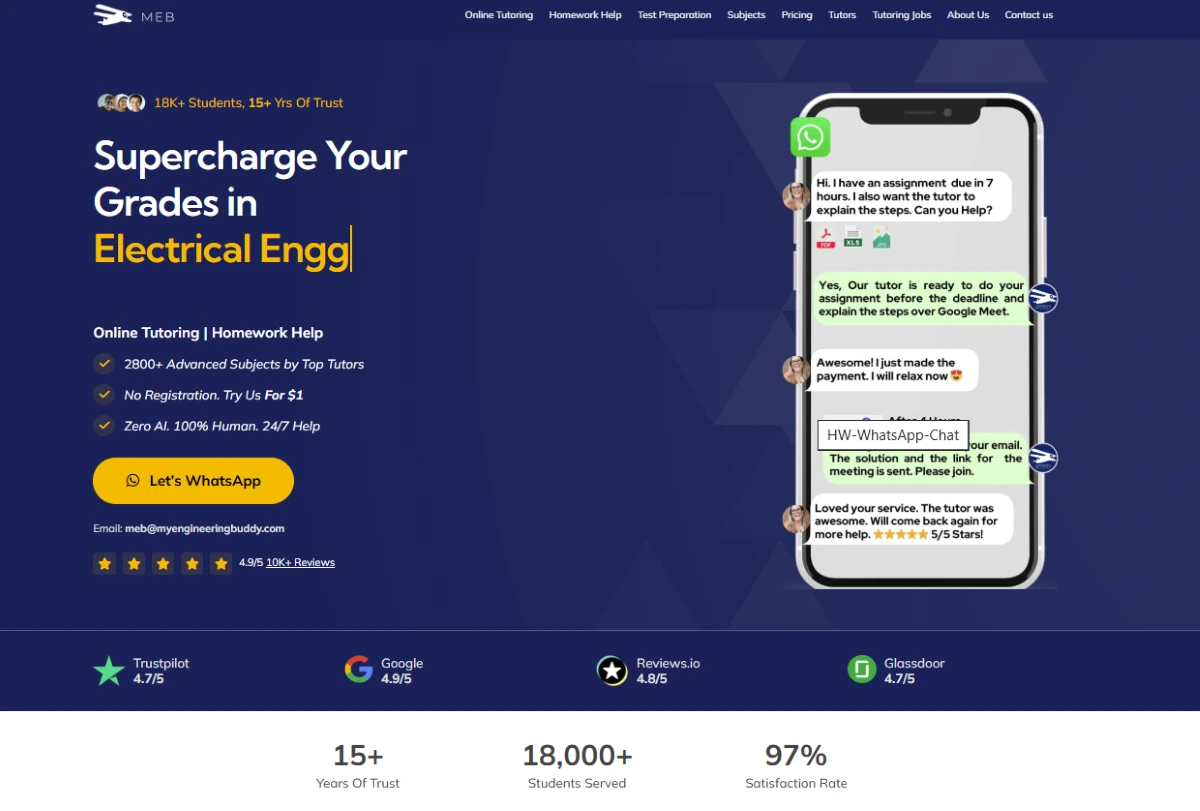
- Pricing: MEB charges by the hour (often in the range of $20–$50/hr) for one-on-one tutoring. This can be cheaper than a full platform subscription if you only need occasional help. There is no monthly membership fee on MEB.
- Subjects Covered: MEB specializes in engineering, math, and advanced STEM subjects. It offers live help with homework and exam prep. Thinkific, by contrast, is for self-paced courses on any topic.
- Pros: Personalized attention – each student gets a dedicated tutor. Tutors are usually highly qualified (often PhD or industry experts). Quick feedback and interactive sessions. Flexible scheduling to fit student needs.
- Cons: MEB is not a course marketplace; it’s tutoring services. It has no course library or site-building tools. If you need to access recorded courses or comprehensive learning materials on your own schedule, MEB doesn’t provide that.
Kajabi

- Pricing: Kajabi’s plans start around $149/month and go higher (often 3–4 times more than Thinkific). It has no transaction fees, but the high cost can be a barrier.
- Features: Kajabi is an all-in-one solution for courses, marketing, and sales. It includes course hosting, landing pages, email marketing, affiliate management, and community features. It also has excellent analytics and automation.
- Pros: Powerful built-in tools for marketing (funnels, email, CRM). Highly customizable design. No technical skills required for marketing automations.
- Cons: Very expensive for small creators. Steeper learning curve. Many creators feel it is overkill unless they need the full marketing stack. Thinkific offers a simpler interface at a lower price.
LearnWorlds

- Pricing: Plans start around $29–$99/month. It offers a free trial and basic plans cheaper than Thinkific’s Grow tier. Higher plans add advanced features (like certificates and custom domains).
- Features: LearnWorlds is strong on interactive learning. It supports SCORM courses, heavy customization, and built-in analytics. It also has social/community features and good certification options.
- Pros: Great for organizations needing corporate-style training and assessments. Lots of e-learning features (e.g. quizzes, exams, certificates). Offers a site builder and various integrations.
- Cons: The interface can be complex and less intuitive for new users. It may have more features than a solo instructor needs, making it feel complicated. Thinkific is simpler and more straightforward in comparison.
How It Works?
For Students
Students begin by creating a free Thinkific account. They enter their name and email, and confirm their account via an email link. Once signed up, students browse available courses (usually via a website or direct link). To enroll in a course, a student clicks on the course and pays (if it is paid). The course then appears in their account dashboard.
Thinkific does not match students with tutors directly. Instead, students choose a course and proceed. Communication with the instructor happens inside the course: many courses have Q&A sections, discussion forums, or messaging tools where students can ask questions. If a course includes live sessions or coaching, students will find a booking calendar and select a time slot.
Scheduling is mostly set by the course content. Self-paced courses have no schedule – students learn on their own timeline. For live components (like webinars or one-on-one coaching), the instructor sets available times, and the student picks one. Thinkific then sends a confirmation and reminders (often via email) and provides a link (like a Zoom link) for the session. Overall, the process is user-friendly: sign up, enroll, and start learning with minimal steps.
For Tutors
Becoming a tutor (instructor) on Thinkific is straightforward. Anyone can sign up to teach. First, go to Thinkific’s website and click to get started (see the Pricing page for plan options). You register with your email and create an account. Next, you choose a subscription plan and enter billing details. After signing up, set up your teaching site by adding your branding (name, logo) in the site builder.
Now you build your course. In the admin dashboard, you use Thinkific’s tools to add course content: video lessons, text, quizzes, downloads, etc. For each course you create, you choose a title, description, and price or coupon. You can also set up other products like memberships or bundles. Thinkific handles hosting and payments, so you only need to focus on content.
Once your course is ready, you publish it. Students can then enroll and pay through Thinkific’s checkout. You receive the revenue (minus standard payment fees). Throughout this process, Thinkific provides step-by-step guides and AI tools (like an outline generator) to help you build content. There is no formal approval needed – as long as you follow the rules, your course goes live.
Tutors set their own course fees; Thinkific does not fix tutor rates. You can change or cancel your plan at any time. Thinkific offers 24/7 access to course creation tools. To learn more or get started, see Thinkific’s official pricing and sign-up page, which guides you through choosing a plan.
FAQs About Thinkific
Q: How does Thinkific compare to My Engineering Buddy? Thinkific is a self-service course platform, whereas My Engineering Buddy (MEB) provides live one-on-one tutoring in engineering and math. Thinkific charges fixed monthly subscriptions and is designed for selling courses; MEB charges by tutoring sessions and focuses on homework help. For complex STEM subjects needing personal guidance, MEB offers direct instructor support. Thinkific is better for hosting and selling courses on various topics, but MEB is better for individual tutoring in advanced subjects.
Q: Can tutors set up their own fee or is it fixed by the company? Instructors on Thinkific set their own prices. Thinkific does not assign fixed rates – each tutor (course creator) chooses how much to charge for their courses or tutoring sessions.
Q: How much can a tutor expect to earn on an hourly basis? Thinkific instructors earn based on course sales, not a guaranteed hourly rate. Earnings vary widely – one instructor might make a few dollars from a low-priced course, while a popular course could earn thousands. There is no standard hourly earning, since income depends on how many students buy your courses.
Q: How many hours of work can a tutor get per month? There is no guaranteed number of hours or students. Workload depends on how well you promote your courses and how much demand there is. Some instructors might only get a few enrollments (part-time work), while others with popular courses can teach many hours or earn full-time income. It is up to each tutor’s marketing and content quality.
Q: Is it easy to get students on Thinkific? Not necessarily. Thinkific is a platform for hosting courses, but it does not provide a built-in marketplace or student matchmaking. Instructors must promote their courses through social media, ads, blogs, or email lists. Without marketing effort, getting students can be challenging. Thinkific does offer tools (SEO for courses, coupon codes, affiliate features) to help reach students, but it takes work by the tutor to attract learners.
Q: Tips on how to get more students on Thinkific: Promote your courses outside Thinkific: use social media, content marketing, and email newsletters to reach learners. Offer coupons or discounts to first-time students, and consider running webinars or free previews to draw interest. Use Thinkific’s affiliate program to have others recommend your course. Collect and show student testimonials to build trust. Also, continually improve your course content and SEO-friendly descriptions to rank better in search results.
Q: What tutors like about Thinkific: Tutors often praise Thinkific’s ease of use and features. One user said “Thinkific is really easy to use… it has great features and the support is awesome”. Instructors like that they can build courses without any tech skills and still have professional tools. Many appreciate the 30-day free trial and that Thinkific handles the tech side of payments. People also note that the course and website builders work well, and the integrated tools (like quizzes and communities) are useful. According to user reviews, the platform’s intuitiveness and support team are strong points.
Q: What tutors do not like about Thinkific: On the other hand, tutors report some drawbacks. A common issue is that uploading content can be slow – one review stated “the uploading can be quite slow” even on a fast connection. Others mention that advanced customization (like coding your own design) only comes on higher plans. Customer feedback also points to troubles with billing and refund policies. Some instructors feel the support can be slow to answer complex questions. In summary, tutors wish for faster performance and more flexibility unless they upgrade to costly plans.
Q: Does Thinkific charge any transaction fees? No. Thinkific does not take a cut of your course sales. Instructors keep all the money students pay, except the standard credit card fees. According to Thinkific documentation, they charge 0% transaction fees on sales. You only pay the normal Stripe/PayPal fee (around 2.9% + $0.30) for each sale.
Q: Does Thinkific have a free plan? No, Thinkific does not offer a free forever plan. It only offers a 30-day free trial during which you can test all features. After the trial, you must pick a paid plan to continue using the platform. There is no permanent no-cost plan.
Q: What payment methods does Thinkific support? Thinkific accepts all major payment methods. It has its own Stripe-based processor (Thinkific Payments) and also integrates with PayPal. This means students can pay by credit card (Visa, MasterCard, etc.) or PayPal in a secure checkout. Tutors can connect their Stripe or PayPal accounts to receive payments.
Q: What languages does Thinkific support? Thinkific’s interface and content can be in multiple languages. The company site and admin panel support many languages (for example, English, Spanish, German, etc.). Instructors can create courses in any language and customize the course text. Students around the world (over 165 countries) use Thinkific, though the primary language for the platform is English.
Q: Can students use Thinkific courses on mobile devices? Yes. Thinkific courses are mobile-friendly by default. Students can log in on smartphones or tablets via a web browser. Instructors can also create a custom branded mobile app for their courses on higher plans, allowing students to access content on iOS/Android. In any case, the platform is designed to work on all screen sizes.
Q: Is Thinkific secure and reliable? Thinkific is considered safe. It uses SSL encryption for all data and payments, and it is publicly traded in Canada (TSX:THNC). The platform is used by well-known companies (like Hootsuite and GoDaddy), which speaks to its reliability. Thinkific also states compliance with privacy laws (GDPR, etc.). As with any online service, using strong passwords and payment security best practices is wise, but Thinkific’s own infrastructure is standard for educational platforms.
Q: Can I cancel my Thinkific subscription any time? Yes. You can upgrade, downgrade or cancel your plan at any time, including during the free trial. There is no minimum commitment. Simply go to your account settings to cancel, and your subscription will stop before the next billing cycle.
Conclusion
Thinkific’s strengths lie in its powerful course-building features, user-friendly interface, and robust sales tools. It is well-suited for entrepreneurs and educators who want to create and sell online courses at scale. Its weaknesses include higher-tier pricing, limited customization on basic plans, and reported customer support issues. For those seeking personalized tutoring or advanced STEM help, My Engineering Buddy offers one-on-one sessions and expert tutors, which Thinkific does not provide. In short, Thinkific is great for self-paced online courses, while My Engineering Buddy may be a better choice for students needing in-depth homework help and direct teacher support.

