Did you realize that in the past two years alone, more than 90% of the world’s data has been created?
There is no such reliable data available, so selecting a trustworthy Statistical software is essential for researchers and organizations to see data, and identify upcoming trends so that one can make informed decisions.
We’ll examine the top 9 statistical software tools of 2025 in this blog, together with their features.
What is Statistical Analysis Software?
Users may quickly view results, apply statistical models, and analyze data with the use of statistical analysis software. Because they automate intricate computations, lower errors, and save time, these tools are crucial for academics, analysts, and enterprises.
At its core, statistical software enables users to:
- It helps identify and organize information from trusted sources
- It uses methods like predictive modeling and advanced statistical methods to understand complex data.
- Turn numbers into clear, visual stories with interactive dashboards, charts, and graphs, making insights easy to grasp and apply.
- It helps turn statistical numbers with dashboards, charts, etc
- Statistical software helps many industries like healthcare, finance, education, etc
Key Functions of Statistical Software
- Data validation: verifies the accuracy of data by examining formats, eliminating anomalies, and spotting discrepancies.
- Analysis & Modeling: It uses various statistical methods like mean, median, mode, and also more complex methods like regression, ANOVA, etc
- Forecasting: It helps in historical data and also time series analysis to make predictions about the future.
- Reporting and Visualization: Produces interactive visualizations, dashboards, and graphs.
- Business intelligence: Helps in the analysis of market trends and create strategy for firms.
How to Choose the Right Statistical Software?
When selecting a statistical analysis software, consider the following factors:
- Cost – Some tools are free (like R), while others require licenses (like SPSS, SAS).
- Compatibility – Should integrate with existing systems and support various data formats.
- Scalability – See if the statistical software can handle data volumes which is increasing.
- Ease of Use – The interface should be user-friendly so that nin technical people can also use it.
- Features – Always select a tool with the necessary statistical and visualization capabilities.
- Industry Specialization – Some statistical analysis software are best suited for certain industries like finance, marketing, healthcare, SaaS, etc
- Support & Updates – See if the software offers reliable customer support and regular updates in their Statistical software
Benefits of Statistical Software
Statistical software offers numerous advantages, making data analysis more efficient, accurate, and accessible. Here are the key benefits:
- Accuracy and Reduced Human Error
- Automates complex calculations, minimizing the risk of manual mistakes.
- Ensures precision in statistical modeling and hypothesis testing.
- Time Efficiency
- Processes large datasets quickly, saving hours of manual effort.
- Generates real-time insights for faster decision-making.
- Data Visualization
- Transforms raw data into easy-to-understand charts, graphs, and dashboards.
- Enhances interpretation and presentation of analytical findings.
- Advanced Statistical Analysis
- Provides access to a wide range of statistical tests and predictive models.
- Supports machine learning algorithms for in-depth data exploration.
- Scalability
- Can handle small datasets as well as massive big data applications.
- Adapts to the needs of different industries, from research to business intelligence.
- User-Friendly Interfaces
- Many tools offer drag-and-drop features and built-in templates.
- Allows users with limited coding knowledge to perform complex analyses.
- Integration with Other Tools
- Connects with databases, spreadsheets, and cloud platforms for seamless data flow.
- Enhances workflow efficiency by working alongside business intelligence tools.
- Cost-Effective Decision Making
- Helps organizations make data-driven decisions, reducing risks and optimizing strategies.
- Improves efficiency in industries like healthcare, finance, and marketing.
Top 9 Statistical Software for 2025
1. IBM SPSS
Best for: Social sciences, market research, and business intelligence.
IBM SPSS (Statistical Package for the Social Sciences) is one of the most popular statistical software tools, widely used in academic research and businesses. It offers powerful predictive analytics, multivariate analysis, and data management capabilities.
Key Features:
- user-friendly interface even for non-programmers.
- Regression and factor analysis are examples of advanced statistical analysis that it supports.
- powerful tools for reporting and data visualization.
2. SAS (Statistical Analysis System)
Best for: Enterprise-level data analytics and AI-driven insights.
SAS is a leading data analytics and machine learning platform. It provides more than 200 statistical components, covering everything from data mining to operations research.
Key Features:
- Advanced AI-driven analytics.
- Supports big data processing.
- Strong data security and governance.
3. Minitab
Best for: Quality control and Six Sigma analysis.
Minitab is widely used in manufacturing and engineering to improve productivity and monitor quality control. It provides powerful statistical tools for businesses aiming to enhance efficiency.
Key Features:
- Easy-to-use interface with guided assistance.
- Quality control and process improvement tools.
- Seamless integration with Excel and other business applications.
Check Out: Online Tutoring Minitab
4. Microsoft Excel
Best for: Small businesses and individuals needing basic statistical analysis.
While primarily a spreadsheet tool, Excel is one of the most widely used statistical analysis software due to its versatility, affordability, and ease of use.
Key Features:
- Built-in statistical functions (mean, standard deviation, regression, etc.).
- Advanced data visualization tools (charts, pivot tables).
- Power Query & Power BI for extended analytics.
Check Out: Online Tutoring on Microsoft Excel
5. R
Best for: Data science and academic research.
R is a free and open-source statistical computing language that provides advanced statistical modeling and data visualization.
Key Features:
- Supports complex statistical computations and machine learning.
- Extensive library of customizable packages.
- Powerful data visualization tools (ggplot2, Shiny dashboards).
6. MATLAB
Best for: Scientific computing and engineering analysis.
MATLAB is a high-performance programming language ideal for statistical modeling, simulations, and numerical analysis.
Key Features:
- Used in machine learning, deep learning, and AI.
- Supports signal processing, control systems, and image analysis.
- Interactive environment for data exploration and visualization.
Check Out: Best MATLAB Online Tutoring
7. JMP
Best for: Interactive data analysis and visualization.
Developed by SAS, JMP is known for its dynamic linking and powerful data visualization capabilities.
Key Features:
- User-friendly interface with drag-and-drop analysis.
- Advanced data exploration and predictive modeling.
- Popular in academic research and industrial applications.
8. Stata
Best for: Social sciences, healthcare, and econometrics.
Stata is widely used by researchers, economists, and policymakers for its comprehensive statistical capabilities.
Key Features:
- Strong support for econometric analysis and time-series modeling.
- Automated reporting and visualization tools.
- Intuitive point-and-click interface for ease of use.
9. NVivo
Best for: Qualitative data analysis (QDA).
NVivo is a unique statistical software designed for qualitative research, making it ideal for social sciences, psychology, and market research.
Key Features:
- Analyzes interviews, open-ended surveys, and unstructured data.
- Supports text and sentiment analysis.
- Integrates with Microsoft Word, Excel, and reference management tools.
Choosing the right statistical software is essential for understanding data, spotting trends, and making smart decisions. Whether you’re a researcher, data analyst, or business professional, tools like IBM SPSS, R, SAS, Python (with Pandas and SciPy), and Excel can help you analyze, visualize, and interpret data with ease.
No matter your industry academia, healthcare, finance, or business intelligence these tools transform raw numbers into meaningful insights, making data analysis both simpler and more accurate.
******************************
This article provides general educational guidance only. It is NOT official exam policy, professional academic advice, or guaranteed results. Always verify information with your school, official exam boards (College Board, Cambridge, IB), or qualified professionals before making decisions. Read Full Policies & Disclaimer , Contact Us To Report An Error