Desmos is a popular online math platform known for its free graphing calculator and interactive math tools. Widely used by students and teachers, it lets users plot equations, explore geometry, and build digital lessons. This detailed guide covers Desmos reviews and testimonials, pricing, top alternatives, how it works for students and educators, FAQs (including comparisons to My Engineering Buddy), and key company information in 2025.
Reviews and Testimonials
Desmos earns overwhelmingly positive feedback. On G2, Desmos holds about a 4.4/5 star rating. Reviewers praise its accessibility and usefulness: one teacher noted “many types of math tools and resources [that] improve student learning”. Users say Desmos is engaging and easy to use: “Desmos is so easy to use! It is exceptionally user-friendly and my students enjoy using it”. Capterra reviewers call it “incredibly engaging” and credit it with enhancing a “positive math culture” at school. In short, educators report deeper understanding and excitement among students. A key quote summarizes users’ view: “Desmos has a graphing calculator function, but there are many other types of math tools… The part I like most about Desmos is that it is accessible and applicable for both students of all ages and teachers.”.
There are few complaints: some find the full set of features a bit complex or hard to learn at first (e.g. one user said Desmos is “kind of complex” to use at times). A G2 reviewer mentioned that building custom classroom activities can be tricky initially. However, even these users note that the upside outweighs any learning curve. Overall, both review platforms and user forums highlight that Desmos significantly helps students visualize and solve math problems, and improves classroom engagement.

Pricing
Desmos’s core offerings are completely free. As one pricing guide notes, Desmos pricing “starts from Free”, with a free plan and no hidden costs. In fact, Desmos was designed to be freely accessible: teachers and students can use the graphing calculator and other tools at no charge. (The CEO has explicitly stated that the calculators will remain free forever.) Because the main Desmos tools cost $0, there are no trials needed or refunds – you get full access immediately.

Students and educators often highlight the no-cost aspect as a major benefit. One math instructor switched from an expensive TI calculator to Desmos “because it’s free,” noting that “minimizing costs to students is essential”. In practice, Desmos earns money only through optional services like paid teacher training or a curriculum bundle (e.g. the Amplify Desmos Math program, which requires a school purchase). But for everyday users, there is no paywall or subscription. Student reviews consistently mention that the free access makes Desmos an excellent value (GetApp reports a value-for-money rating of 5.0/5). In summary, Desmos provides a high-quality math platform at zero cost, with no hidden fees or charges beyond any optional add-ons.
Alternatives to Desmos
GeoGebra
GeoGebra is another very popular free math software platform. Like Desmos, it offers graphing calculators, but GeoGebra also includes very robust geometry and 3D tools. For example, GeoGebra has a dedicated 3D Graphing Calculator and a rich Geometry app (with a grid, compass, and many construction tools). In contrast, Desmos’ focus has been on a clean graphing interface and curated classroom activities. Both tools are free and web-based. Many teachers use both: GeoGebra excels at interactive geometry and 3D modeling, whereas Desmos excels at polynomial/functional graphing and activity-based lessons. A common view is that GeoGebra is more feature-rich for geometry, but Desmos is easier for students to get started and share graphs. Neither platform requires payment, so choosing between them often depends on the specific math topic and teaching style.
Photomath
Photomath is a mobile app that uses your smartphone camera to scan and solve math problems. It provides step-by-step solutions to algebra, geometry, and even calculus questions. Unlike Desmos, which requires manually entering equations and focuses on visual exploration, Photomath is a direct homework solver. Desmos does not automatically solve scanned problems or give written steps; instead, it lets students enter functions and see graphs. Photomath has a free version (basic solutions) but also offers a paid subscription (~$69.99/year) for extra features like animated steps. By comparison, Desmos never charges for its core tools. So the trade-off is that Photomath automates problem solving but costs money for full access, while Desmos encourages understanding through hands-on graphing at no charge.
My Engineering Buddy
My Engineering Buddy (MEB) is a very different kind of service. It is an online tutoring and homework help platform for higher-level STEM (especially engineering) students. MEB connects students with human tutors who assist with assignments in advanced subjects (starting around $20/hr). In contrast, Desmos is not a tutoring or homework help service at all. Desmos provides software tools (calculators and activities) and does not charge students per session. Therefore, Desmos and MEB serve different needs: Desmos is for free self-guided math exploration, while MEB is a paid service for personal tutoring. It would not be fair to say one is “better” — they simply do different things. For example, Desmos cannot do your assignments for you, whereas MEB hires tutors to do your work (though with your permission). The only comparison is that both involve math learning, but Desmos uses interactive tools, and MEB provides human help.
Wolfram Alpha
Wolfram|Alpha is a “computational knowledge engine” that answers math and science queries using a built-in algorithmic database. You can enter a question or formula in natural language or math notation, and WolframAlpha will compute the answer, often with step-by-step explanation (for many math problems, if you have a Pro subscription). It can also plot graphs under its “Plotting & Graphics” features. The difference is that Wolfram|Alpha is more like a powerful calculator/encyclopedia that solves or computes answers, while Desmos is an interactive graphing and teaching tool. Students might use Wolfram|Alpha to get a specific answer or work through steps automatically, whereas they use Desmos to visualise how changes to an equation change its graph. Wolfram Alpha has both free access and a paid “Pro” tier, whereas Desmos remains free. Many educators actually recommend using both: use Wolfram|Alpha for algebraic problem solving and use Desmos for understanding graphs and relationships.
Symbolab
Symbolab is an online math solver that uses an AI engine to give step-by-step solutions. It covers many topics – algebra, calculus, geometry, etc., much like Photomath, but via a web interface. Symbolab’s interface even includes calculators for derivatives and integrals. The free mode shows basic answers, while a paid “Symbolab Pro” unlocks all steps. In practice, Symbolab is used when students want automatic solutions and explanations. Desmos, by contrast, requires manual input and focuses on graphs. Symbolab is “making math simpler” by automating solutions, whereas Desmos is “making math engaging” by letting students explore. Like Photomath, Symbolab is partially free with extra features paid, while Desmos stays free for all users.
How it Works
For Students
Students can use Desmos’s tools anytime at desmos.com/calculator or via mobile apps. The core Desmos Graphing Calculator is a simple webpage (or app) where you type or paste equations and instantly see the graph. As the developer explained, “users simply type equations in the calculator’s expression bar to instantaneously see a sketch of their graph”. Students can enter multiple equations, change colours, add sliders to parameters (so you see the curve move in real time), and even drag points. Every graph can be saved or shared: Desmos lets students create an account to save graphs and get a unique link to share or revisit their work.

There are also other student tools on Desmos’s site: for example, a 3D graphing calculator, a geometry tool, and a scientific calculator. Each is free to use without a login. Because Desmos is browser-based, it works on any device (PC, Chromebook, tablet, or phone). It requires no software installation. Students often use Desmos for homework help in graphing-related questions, exploring math concepts visually, or creating art. (As one teacher noted, project-based tasks like drawing cartoons with circles become easier because Desmos is free and intuitive.) Note, however, that Desmos does not automatically solve problems in text form or show algebraic steps; it is not a homework-answer site. It is a tool for learning by exploration and visualisation.
For Educators (Teachers/Tutors)
Teachers and educators use Desmos through the free Desmos Classroom platform (formerly known as teacher.desmos.com). This lets an instructor create a classroom and assign interactive activities. Using Desmos Classroom, a teacher logs in and can build custom lessons slide by slide (using graphing, tables, or other question types) or they can choose from a gallery of thousands of ready-made activities. Desmos officially provides free lesson-building tools and sample lessons for all grades.
Once an activity is assigned, students can join the class on Desmos and work on their own devices. The teacher has a “Teacher Dashboard” that shows all student work in real time. During an activity, the teacher can see each student’s graph or answer live, so they can identify who is stuck or ahead. This promotes interactive, discovery-based teaching: teachers can ask questions, let students experiment, and then review the answers together.

Desmos also supports educators with training and resources. It offers user guides, video tutorials, and even live webinars. Desmos’s help centre has articles and examples on how to use the graphing, geometry, and 3D tools. For schools that want deeper help, Desmos provides optional professional development workshops (paid) that empower teachers to use Desmos effectively. But all the basic features (creating classes, building assignments, and accessing student work) are provided for free. In short, Desmos makes it easy for educators to create dynamic math lessons and monitor student learning without any subscription cost.
FAQs
Q: Is Desmos free?
A: Yes. Desmos’s core tools (graphing, scientific, geometry calculators and lesson activities) are available at no charge. There is a free plan, and no subscription is needed. This is a major advantage of Desmos: students and teachers can use the full graphing calculator and classroom features for free. Any premium services (like paid teacher training or a full math curriculum) are optional and separate from the free tools.
Q: Does Desmos offer tutoring or homework help?
A: No. Desmos is not a tutoring service. It provides software tools only. It does not have tutors or graders. You can use the calculators and activities by yourself to learn, but Desmos will not solve your specific homework step-by-step. For tutoring or personalised homework help, other services are used (for example, My Engineering Buddy is one such tutoring site, see below).
Q: What is My Engineering Buddy (MEB)? Is it related to Desmos?
A: My Engineering Buddy is a separate company that provides online tutoring and homework help, mainly for engineering and STEM students. It hires human tutors who work with students (for example, at about $20 per hour). It is not affiliated with Desmos at all. Desmos does not provide live tutors or paid help; it only provides free math tools. So MEB and Desmos are quite different: MEB is a paid tutoring marketplace, while Desmos is a free graphing/calculator software. Use Desmos for interactive graphs and learning, and use MEB (if you want) to pay for one-on-one tutoring.
Q: What calculator is used on the digital SAT or PSAT?
A: The College Board’s digital SAT includes a built-in Desmos graphing calculator for the math sections. In fact, they advise students to practice using Desmos before the test because it’s the calculator provided. (On past paper SATs, you could bring a handheld calculator, but on the digital SAT the test itself uses Desmos.) So familiarity with Desmos is directly helpful for students taking those exams.
Q: Are there good free alternatives to Desmos?
A: Yes. If you are looking for free graphing tools, GeoGebra (free) or even the TI-83 emulator [not covered above] are options. For math problem solving, Photomath (free with optional paid features) or Symbolab can solve specific equations. We cover the top alternatives in the “Alternatives” section above. Each has its own strengths. For example, GeoGebra is also free and adds geometry/3D features, while Photomath/Symbolab focus on solving steps. Wolfram|Alpha (free tier) is a computational answer engine. But Desmos remains unique in its combination of free graphing power and teacher-focused activities.
Company Information
Desmos was founded by Eli Luberoff (along with Eric Berger) and is based in San Francisco. It began as a startup around 2011 and later partnered with Amplify Education. In May 2022, Amplify acquired Desmos’s math curriculum arm; Desmos calculators and tools were spun off into Desmos Studio, a Public Benefit Corporation focused on free math technology. The Desmos mission is to “help every student learn math and love learning math”, with a strong emphasis on equity and accessibility. Today, Desmos provides a suite of free math tools online, including graphing, scientific, and 3D calculators, as well as an interactive geometry tool. All these core services are offered at no cost worldwide (their free suite reaches over 75 million users annually). In short, Desmos’s services and features revolve around making math engaging: its tools let users represent ideas visually, explore relationships dynamically, and even create math-based art. The company employs educators and developers who continuously add new features (for example, recursive functions, a geometry update, and sound graphs were added in 2023). The goal is to build on 35+ years of math software research (e.g. Wolfram’s legacy) while keeping Desmos user-friendly and free of charge.

Unique Selling Points (USP)
- Desmos’s main strength is that it provides powerful math tools without any cost. Its suite is freely available and internet-based, so students worldwide (in the US, UK, Gulf, Australia, etc.) can use it on any device.
- Desmos is also highly interactive and visual, making math more engaging. For example, its graphing calculator runs smoothly in a browser and lets learners immediately see changes when they edit equations.
- Desmos has partnered with major curricula and exams – it’s embedded in many state tests and the SAT/PSAT – which adds credibility.
- Another USP is its community focus: Desmos hosts global math art expos and encourages exploration. The company explicitly prioritizes equity and accessibility, aiming to ensure all students have access to good math technology.
Drawbacks
- There can be a learning curve for new users; the rich feature set sometimes feels complicated.
- Building custom lessons in the activity builder can be tricky until familiar with the interface.
- Desmos doesn’t automatically grade quizzes; teachers must review student work manually.
- It requires internet access; offline use is not supported beyond mobile apps.
- Desmos focuses strictly on math and does not support non-math subjects.
Comparison with My Engineering Buddy
As noted, My Engineering Buddy (MEB) is a paid tutoring service, whereas Desmos is a free math tool suite. Desmos does not employ tutors or provide personalized homework help. In contrast, MEB hires tutors in advanced subjects and charges by the hour (starting around $20/hr). So the two are fundamentally different. A student on Desmos must solve and explore problems themselves using the calculators. A student on MEB pays for someone else to guide or solve problems. Therefore, Desmos is about empowering learners with tools, while My Engineering Buddy is about paying for expert help. If a question is, “Which is better?”, the answer is: it depends on your need. If you want to visualise equations and learn by experimenting (at no cost), use Desmos. If you need one-on-one tutoring in engineering math and don’t mind paying, use a service like MEB. They simply serve different purposes.
Customer Support
Desmos offers support mainly through online resources. There is a comprehensive Help Center with guides and tutorials for all its tools (graphing, geometry, etc.). Educators and students can explore user guides (often on Google Docs) and watch video walkthroughs on Desmos’s YouTube channel. If users have questions, Desmos invites them to email support (support@desmos.com). The community and Desmos fellows also help via blogs and social media. There is no 24/7 phone hotline, but the online documentation is quite thorough. For teachers needing extra training, Desmos sells professional development workshops (as mentioned above). In summary, Desmos’s support is mostly self-service (help articles and email), but it is responsive to educator needs through webinars and direct outreach.
Global Reach

Desmos has a huge global footprint. Its calculators are used by tens of millions of people in many countries, and its platform supports multiple languages. According to Desmos’s own data, their free math tools are used by over 75 million people each year worldwide. Desmos tools are officially integrated with the curricula and assessments of many U.S. states and even international exams. The digital SAT/PSAT worldwide uses Desmos, and educational programs in the UK, the Gulf, and Australia often incorporate it. The Desmos Art Contest and community features attract participants globally. While originally developed in the U.S., Desmos’s cloud-based design makes it easily accessible from any country. Its parent company emphasizes equity, aiming to reach under-resourced schools globally. In short, Desmos has truly global reach in education.

Future Plans (especially on AI)
Desmos continues to expand its core features. Recent updates include a rebuilt Geometry tool (beta in 2023) and a brand-new 3D graphing calculator (beta in late 2023). These show a focus on richer math exploration. As for artificial intelligence, Desmos has not announced any AI-powered tutor or chatbot as of 2025. Their primary development path is still improving interactive math tools. That said, the ed-tech world is seeing more AI integration. Observers speculate that future Desmos versions might incorporate smart hints, speech input, or step-checking (common AI enhancements in math software). For now, Desmos leaves AI-driven problem solving to other apps (like Wolfram|Alpha). Instead, it encourages teachers to use Desmos in tandem with AI when helpful. For example, students might use ChatGPT to get conceptual help and use Desmos to visualize the solution. In summary, while AI is a hot trend, Desmos’s publicly stated future is about deeper, more dynamic math tools, with no specific AI release yet. We can expect them to add features in line with their mission of accessible math learning, possibly leveraging AI behind the scenes, but concrete AI plans have not been revealed.
******************************
This article provides general educational guidance only. It is NOT official exam policy, professional academic advice, or guaranteed results. Always verify information with your school, official exam boards (College Board, Cambridge, IB), or qualified professionals before making decisions. Read Full Policies & Disclaimer , Contact Us To Report An Error