Grammarly is a popular AI writing assistant that helps people improve their English grammar, spelling, tone and clarity. It offers tools like real-time grammar checking, vocabulary suggestions and plagiarism detection. In this article, we analyze Grammarly’s services for students and parents. We look at user reviews, pricing, and features of Grammarly to help readers make an informed choice.
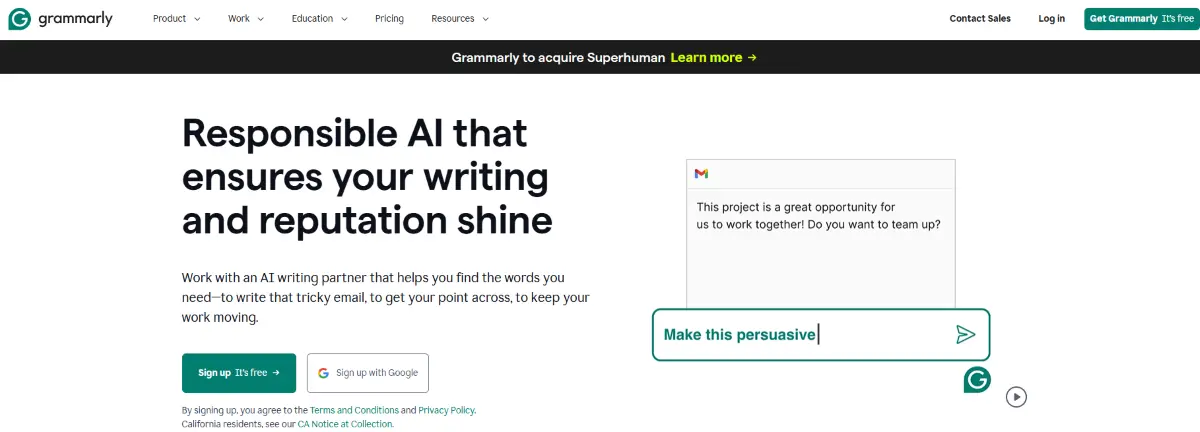
Grammarly Reviews and Testimonials
Trustpilot – 10,314 reviews, 4.1/5 average. On Trustpilot, many users praise Grammarly for catching grammar and spelling mistakes and improving their writing. Positive comments note its helpful suggestions and ease of use. Negative comments focus on customer service and automatic renewals; some users complain about unexpected charges and slow support.
G2 – 11,462 reviews, 4.7/5 average. G2 reviews highlight Grammarly’s AI editing strength. Reviewers say it works well across apps and its suggestions are usually accurate. Users like the integration with email and documents. Some critiques mention occasional incorrect suggestions or annoyance with constant alerts. Overall, feedback is very positive about grammar correction and tone features.
Apple App Store – 181.2K reviews, 4.6/5 average. Many iPhone users call Grammarly an “essential tool” for writing clearly. They like the convenience of checking text on mobile. Common praises mention it boosts confidence in writing. Criticisms include the price of premium and that it sometimes insists on changing passive voice. Some users wish more free features or found the popup icon obstructive.
Google Play Store – 240K reviews, 2.9/5 average. The Android app scores lower. Users still note it checks grammar well but many complain the app has bugs. Common issues are the floating widget covering content and needing to reinstall to fix glitches. Some also say the premium cost feels “outrageous” for casual use. However, Android users agree it does improve writing when it works.
Grammarly Official Site – Grammarly’s own site highlights usage stats but not user reviews. It states that over 40 million people and 50,000 organizations trust Grammarly. This suggests wide acceptance, though these are marketing claims rather than independent feedback.
Is Grammarly legit? Based on these review platforms, Grammarly is a legitimate and well-established product. It has millions of users and thousands of reviews on trusted sites. The consistent positive feedback on grammar and writing help confirms it really works, although some users complain about price hikes and auto-renewal policies. Overall, there is no indication of scam behavior.
Summary: Reviews of Grammarly are generally very positive about its core writing improvements. Users consistently say it catches mistakes and improves clarity. The main negatives come from pricing concerns and software quirks (especially on mobile). In short, Grammarly is seen as a helpful tool by most reviewers, with few complaints focusing mostly on cost or interface issues.
Grammarly Pricing
Pricing Range
Grammarly offers a free tier and paid plans. The Free plan costs $0 and checks basic spelling and grammar. The Premium (Pro) plan is $30 USD per month on a monthly subscription, or about $12 USD per month if billed annually. A quarterly plan (3 months) costs $60 ($20/month). Business (Team) plans cost $12/member/month (annual billing) and include extra features like team style guides. In general, individual Premium accounts run between $10 and $30 per month depending on term. Check their pricing page for details.
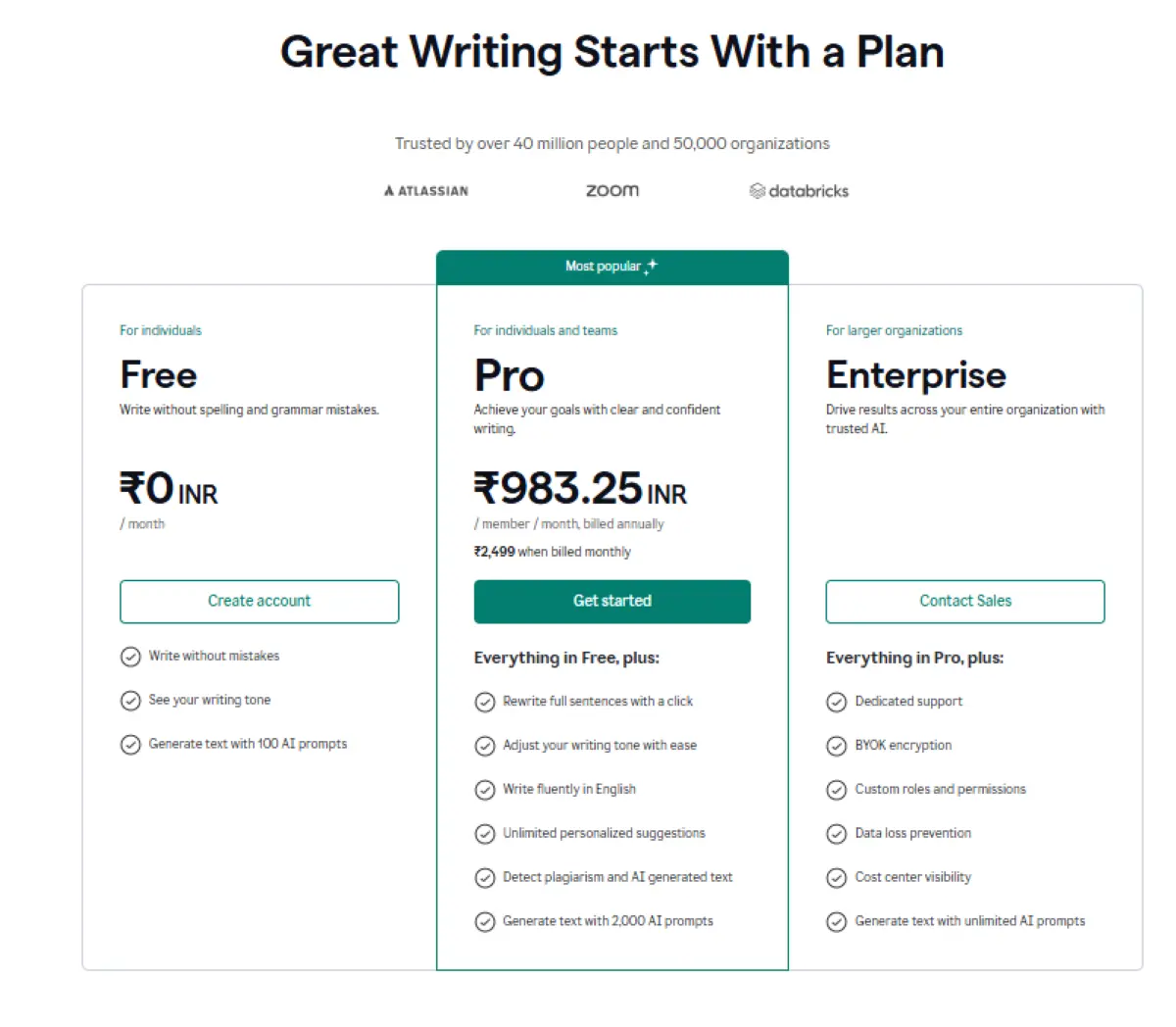
What students say about Grammarly Pricing
Many users feel Grammarly’s premium pricing is on the high side. Users on Reddit reported that Grammarly doubled its price to $144 per year, which they found “way too expensive”. Some users canceled because the new rate seemed unfair. In comparison, similar tools like ProWritingAid cost $120/year. So students say Grammarly’s Premium is a bit pricier than alternatives. Still, some say the extra features (like tone suggestions and unlimited grammar checks) make the price worthwhile. Views are mixed – some see value in the advanced help, while others look for cheaper options.
Hidden Costs
Grammarly has no registration fee or signup cost. All features are bundled into the subscription price, so there are no add-on charges for things like plagiarism checking (which is included in Premium). There are no cancellation or service fees beyond the plan price. The only “surprise” cost might be taxes or currency conversion if you’re outside the US. Users should be aware that subscriptions auto-renew (see Refund section below). Otherwise, there are no secret fees.
How Grammarly’s Pricing Works
Grammarly is subscription-based. You choose monthly, quarterly, or annual billing when you subscribe. Payment is done upfront via credit or debit cards, or PayPal. For business plans (10+ seats), you can pay by invoice. There is no “pay-as-you-go” or per-hour model. Users must pay for an entire subscription period at once. Grammarly sometimes offers student or educational discounts (through its Grammarly for Education program). Promo codes are not commonly given out; occasional seasonal sales are rare. There are no hidden grades-based or demographic discounts, just the standard plans.
Free Trial
Grammarly does occasionally offer free trials of its Premium plan. If a trial is available, you will see an option on the upgrade page to try it. However, there is no permanent free trial beyond the basic Free version, which everyone can use without payment. In other words, you can always use Grammarly for free at a basic level, and premium features may have trial periods when available.
Refund Policy
Grammarly’s official policy is that refunds are only issued if required by law. In practice, they state you can cancel anytime, but they do not offer money-back refunds for unused time. On forums, users report mixed experiences with refunds. One student recounts getting a refund after explaining a billing mistake. Others say they were told no refunds are given after accidental payments. Overall, Grammarly does not guarantee refunds; users have to request and may have to contest charges to get any money back. Complaints often mention feeling “stuck” with the subscription once paid.
Grammarly Alternatives
Students may seek alternatives if they want different features or pricing. Some alternatives focus on advanced writing feedback, others on free or cheaper plans. Below are popular Grammarly alternatives. Each is compared to Grammarly in terms of cost, features, and quality. Note that My Engineering Buddy (MEB) is also listed as an option for advanced personalized help.
ProWritingAid
Pros: ProWritingAid offers deep writing analysis and style reports for creative writing (novels, essays). It integrates with Word and Google Docs. It is cheaper than Grammarly: about $120/year (around $10/month) for Premium, and it even has a one-time Lifetime plan. Its grammar checks are robust and it does not track your personal data for AI training.
Cons: The user interface can be overwhelming and it lacks a mobile app. It focuses on long-form writing tools (like manuscript analysis) that may be more than needed for casual use.
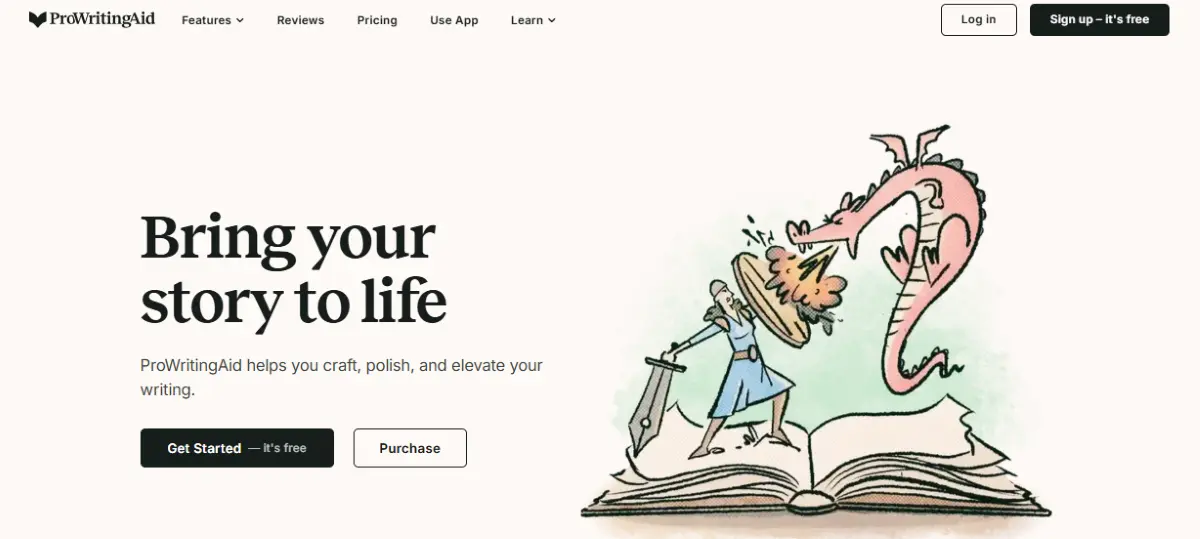
Hemingway Editor
Pros: Hemingway Editor is a simple tool that highlights long sentences, passive voice, and readability. It costs only a one-time fee (~$20 for desktop). It does not require a subscription. Many users like its clear, color-coded feedback on sentence complexity.
Cons: It only works for English and only in the desktop app or web editor; it doesn’t check spelling or grammar comprehensively. Hemingway does not have features like plagiarism checking or tone suggestions. It’s best for clear, concise writing rather than detailed grammar analysis.
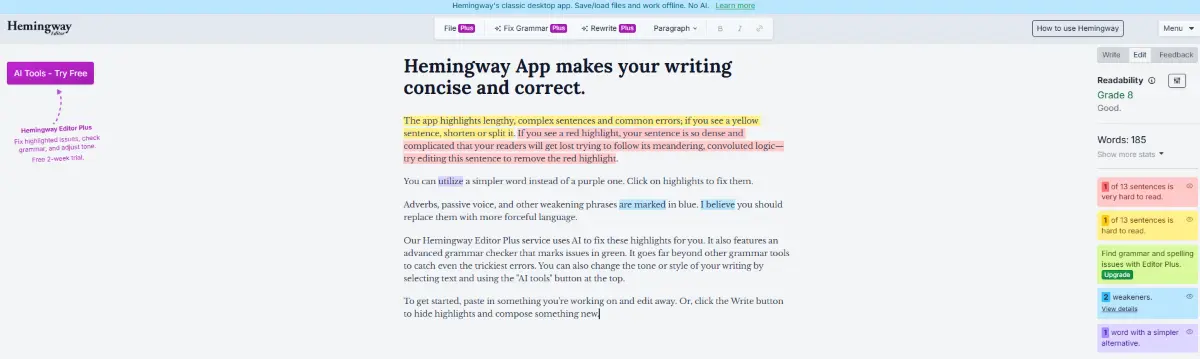
QuillBot
Pros: QuillBot is an AI writing assistant good for paraphrasing and summarizing. It supports multiple languages and has grammar checking. It’s generally cheaper than Grammarly (plans around $10–15/month or $70/year). It includes tools like a citation generator.
Cons: Its grammar checker is not as advanced as Grammarly’s, and its main strength is rewording text. The free version is limited to short blocks of text. Some grammar suggestions can be less accurate, and there is no built-in tone analyzer.
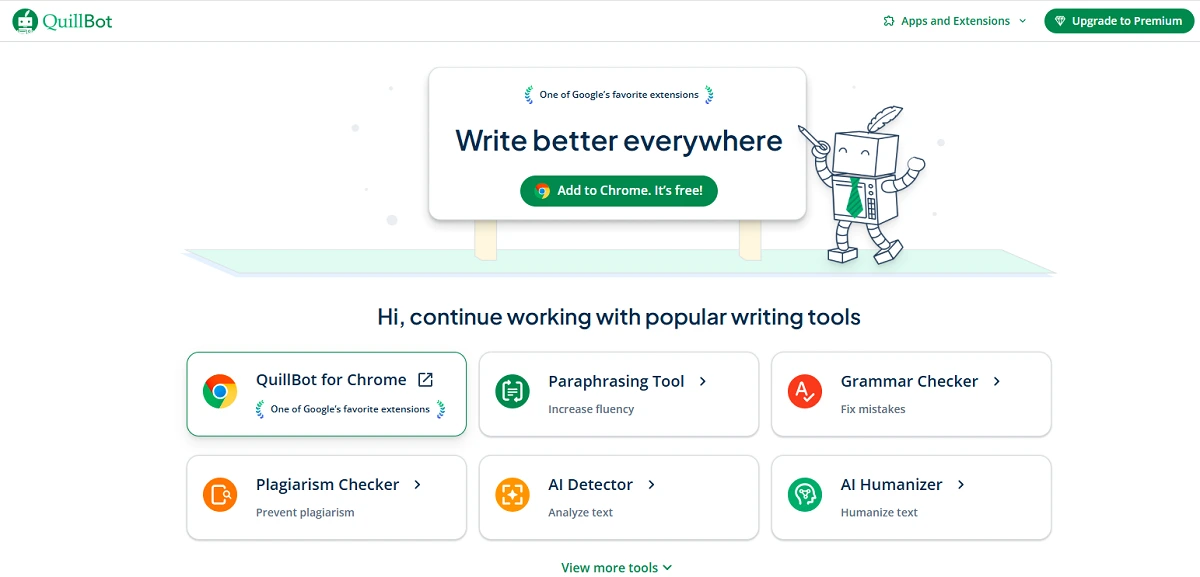
Ginger Software
Pros: Ginger is another grammar and spell checker. It includes unique features like a dictionary, translator, and text-to-speech. It offers mobile apps and a Chrome extension. Many users find it helpful for quick corrections.
Cons: The free version is very basic and the Premium plan is pricey. Its grammar suggestions are not as thorough as Grammarly’s. Ginger’s style corrections are more limited, and it does not have a plagiarism checker. It is focused on English only.
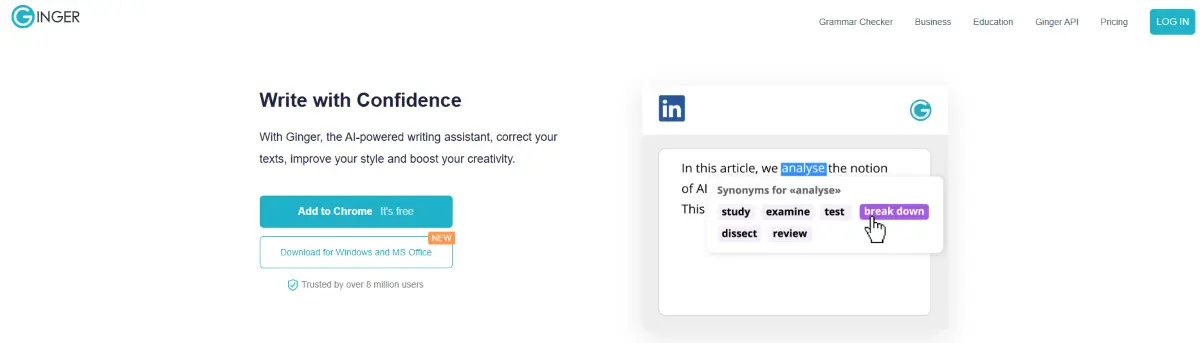
My Engineering Buddy
Pros: My Engineering Buddy is a live tutoring platform rather than a software tool. It provides 1:1 help with writing, homework, and advanced STEM subjects. You get human tutors who can explain grammar, essay structure, or solve engineering problems – something an automated tool cannot do. MEB covers many subjects (math, science, engineering, and writing help) and tutors can adapt to each student’s needs. Users report that MEB tutors are knowledgeable and patient.
Cons: It is not an instant checker; you have to schedule sessions. Pricing is on an hourly basis, so costs vary by tutor and subject (sometimes higher than a single software fee). It may also take time to get matched with a suitable tutor.
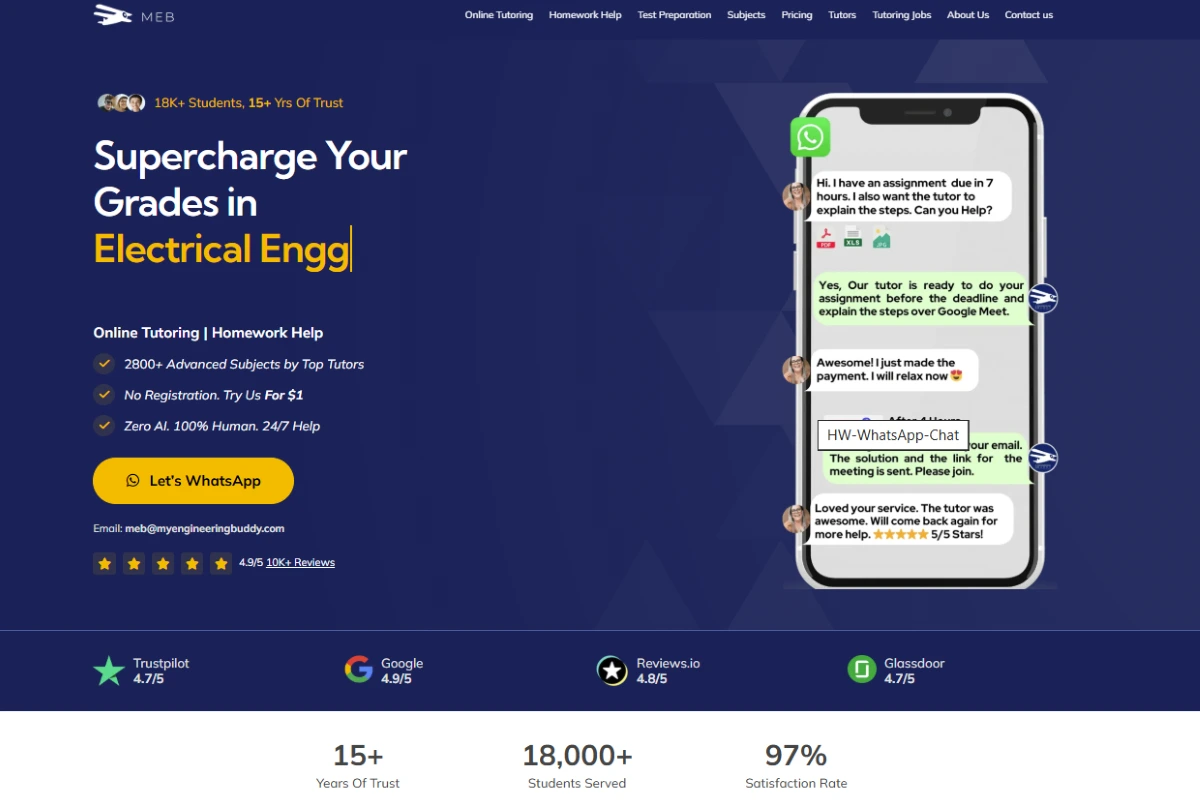
How it Works?
For Students
Students create a free Grammarly account on the website or mobile app. They provide an email and password and start using it right away. After signing up, students can install the browser extension, desktop app, or mobile keyboard. Grammarly then runs in the background as they type. There is no need to find a tutor or schedule anything. When you write an email, essay, or message, Grammarly underlines errors and gives suggestions instantly. Users just click on a suggestion to accept it or ignore it. The process is automatic and always available when logged in.
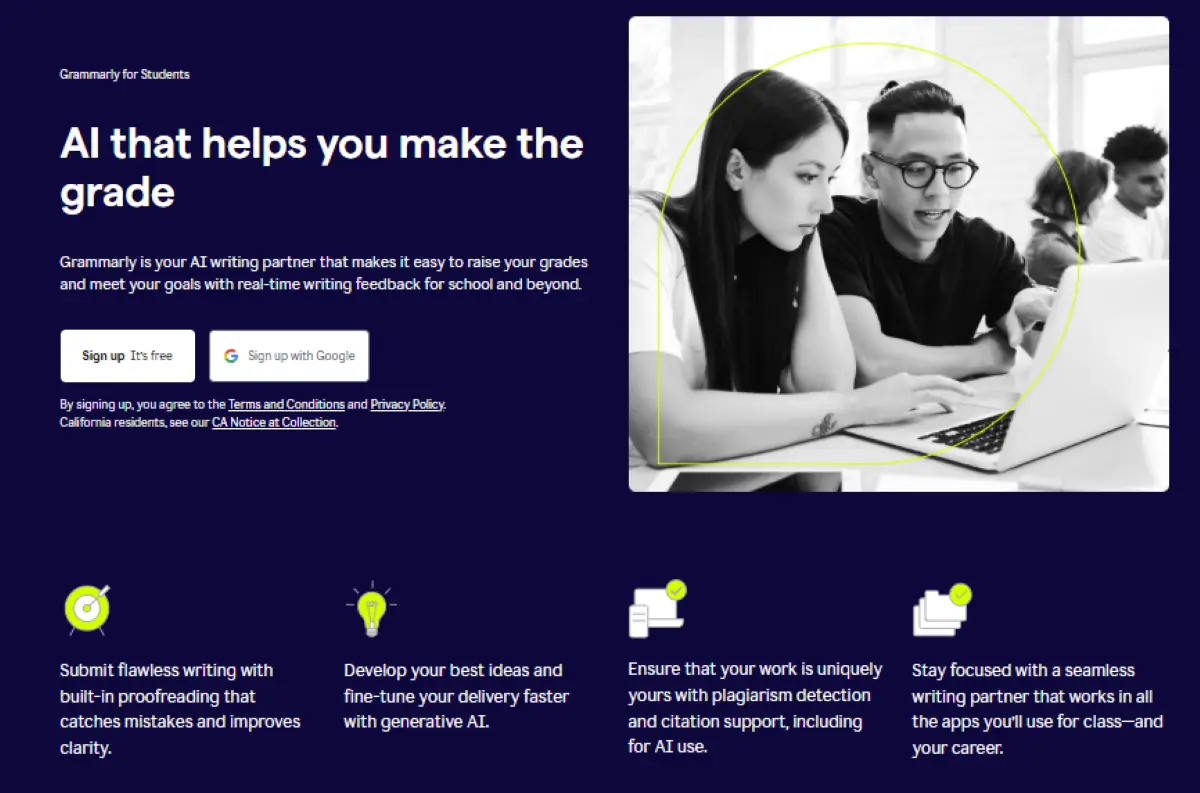
Grammarly: Company Information
Grammarly was founded in 2009 by Max Lytvyn, Alex Shevchenko, and Dmytro Lider. It is headquartered in San Francisco (with offices also in Kyiv, New York, and Vancouver). Its mission is “to improve lives by improving communication,” aiming to help users write clearly. The company envisions a future “where clarity leads the conversation”. Grammarly operates globally, serving millions of users. It claims over 40 million individual users and 50,000 organizations worldwide. It is profitable and widely used in the US, UK, and other English-speaking countries.
Grammarly’s services focus on English writing support. It offers grammar and spell checking, vocabulary enhancement, style and tone suggestions, plagiarism detection, and now generative AI writing tools. It integrates with over 500,000 apps and websites, including browsers and word processors. The main subjects covered are general writing tasks: academic essays, business emails, creative writing, job applications, and similar. It does not teach STEM or non-English subjects. Grammarly’s unique features include AI-powered suggestions, an essay checker, a plagiarism detector, tone detection, and mobile/extension support. The company highlights strong security and privacy for users as part of its offering.
USP of Grammarly
- AI-powered writing assistance: Provides real-time grammar, spelling, and style corrections using AI. Users appreciate its thorough language feedback.
- Tone and clarity suggestions: Identifies tone and can rewrite sentences to sound more confident. Many users like the tone detector feature.
- Plagiarism and AI content checks: Premium includes plagiarism detection and AI-generated text detection, helping ensure original writing.
- Wide integrations: Works across devices and integrates with 500,000+ apps and sites. This means you can use it in email, documents, and social media without switching tools.
- Security & privacy: Grammarly uses strong encryption and is SOC 2 compliant. It pledges never to sell or rent your writing data, which many users find reassuring.
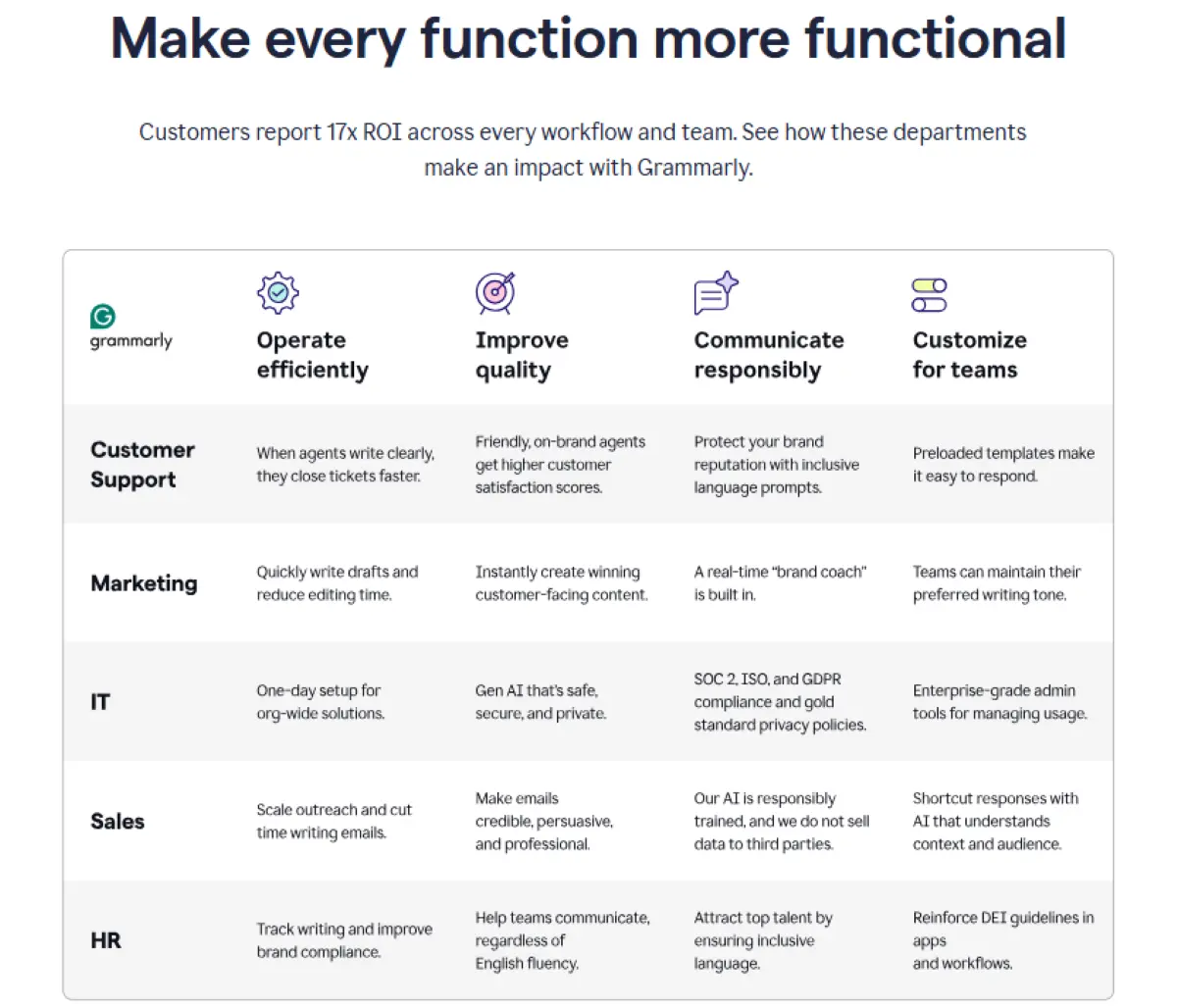
Drawbacks of Grammarly
- High cost: Premium is relatively expensive (about $144/year). Many users feel the price is steep, especially after promotional rates end.
- Auto-renewal issues: The subscription auto-renews without warning. Several users reported being surprised by charges when a subscription renewed.
- Limited to English: Only supports English (US, UK, CA, AU variants). Writers of other languages cannot use it for grammar help.
- Intrusive interface: The Grammarly widget or icon can sometimes obstruct writing on small screens. Some users find the constant underlining and pop-ups distracting.
- No refunds: Officially, no money-back refunds are given if you cancel. This rigid policy frustrates those who want out of a plan early.
- Over-correction bias: It strongly favors concise, active writing. Some users and experts say it can over-simplify or misinterpret creative content (e.g. insisting on active voice).
Comparison with My Engineering Buddy
Grammarly is an automated grammar tool, while My Engineering Buddy (MEB) is a human tutoring service. MEB excels in areas where Grammarly does not. For example, MEB offers expert help in STEM subjects (engineering, math, science) and detailed essay writing guidance – things Grammarly cannot do. If a student needs to understand a math concept or needs step-by-step help with an engineering assignment, MEB provides that. Grammarly only gives feedback on language. MEB users often say their tutors are patient, explain concepts clearly, and help with complex problems. In contrast, Grammarly just highlights language issues. Because MEB uses real tutors, it can tailor explanations and answer questions in any subject. In summary, MEB offers personalized help and broader subject coverage, while Grammarly is best for quick writing fixes.
Customer Support and Policies
Grammarly’s customer support is mainly through email and a help center. The company says they respond to most user queries, and indeed on Trustpilot they replied to about 82% of complaints, usually within 48 hours. However, many users still report slow support and wish for live chat. Their official refund policy is strict: you can cancel anytime but refunds are only given if legally required. This has upset customers who felt trapped in annual plans. By comparison, My Engineering Buddy provides live tutor support and typically offers more flexible guarantees or session re-dos. MEB’s tutors can usually be reached quickly by phone or chat, and parents often say support staff follow up personally. In short, Grammarly has decent written support but no generous refund promise, whereas MEB emphasizes quick, human support and satisfaction guarantees.
Global Reach and Localization
Grammarly is global but focused on English. Its platform and interface are all in English. It caters mainly to users in the US, UK, and other English-speaking regions. It does not offer full writing checks in other languages. Some local dialects of English are supported (British, American, Canadian, Australian, Indian), but no non-English languages. My Engineering Buddy also serves students globally (students in the US, UK, Gulf, Australia etc). MEB tutors can work with international students and often tailor help to different educational systems. Grammarly has no multilingual interface or support for writing in other languages, whereas MEB tutors might speak other languages or adapt to students who write in varied styles.
Grammarly’s future plans
Grammarly is rapidly expanding its AI features. In April 2023, it launched a generative AI writer (built on GPT-3) that can draft and rewrite content from prompts. In September 2024, Grammarly released the “Authorship” tool to detect AI-generated text versus human writing. These moves show a focus on both writing assistance and AI accountability. In May 2025, Grammarly secured $1 billion in new funding to broaden its AI platform. The company plans to build more productivity tools (and even host third-party apps) on its platform. It has hired leaders (e.g. ex-Coda CEO) to evolve beyond a single writing tool. In short, Grammarly aims to become a full communication AI suite, using its 40M daily users to roll out new AI-powered writing and editing features.
FAQs About Grammarly
Q: How does Grammarly compare to My Engineering Buddy?
A: Grammarly is an automated writing tool that checks grammar and style. My Engineering Buddy is a 1:1 tutoring platform. Grammarly helps correct writing instantly, but it can’t teach complex subjects. MEB provides live tutors for homework and writing, so it’s better for learning and detailed help in STEM and essay writing.
Q: How much does Grammarly cost?
A: Grammarly Premium (Pro) costs about $12 per month if you pay yearly, or $30 per month with monthly billing. They also have a 3-month plan for $60 total. The Free plan is $0 but only offers basic checks. So expect around $10–15 per month with an annual plan.
Q: Does Grammarly have a free plan?
A: Yes. Grammarly offers a completely free version that checks basic spelling and grammar. The free plan includes the browser extension and limited suggestions. To get advanced checks (like tone or plagiarism), you need Premium. The free plan is always available, but only covers essential features.
Q: Is Grammarly safe and does it keep my writing private?
A: Grammarly says it keeps user data private. It is SOC 2 certified and uses encryption to secure your text. The company promises never to sell or rent your data. Many users trust it for writing personal documents because of these policies. In practice, Grammarly uses your text to improve its algorithms but claims not to share it improperly. Overall, it’s considered safe for normal use.
Q: Does Grammarly check for plagiarism?
A: The plagiarism checker is a feature of Grammarly Premium. It scans your writing against web pages and academic databases to find matches. So yes, Premium users can check for plagiarism within Grammarly. The Free version does not include plagiarism checking.
Q: How is Grammarly different from tools like ChatGPT or ProWritingAid?
A: Grammarly is specialized for proofreading and clarity. It underlines errors and suggests fixes in real time. ChatGPT is a conversational AI that can generate or rewrite text, but it doesn’t integrate into your writing apps. ProWritingAid is similar to Grammarly but focuses more on long-form writing analysis and reports. In short, Grammarly is focused on making your writing correct and clear, while ChatGPT can create content and ProWritingAid digs deeper into writing style.
Conclusion
Grammarly is a strong writing assistant that offers accurate grammar and style checks backed by AI. Its strengths are instant feedback, broad integrations, and advanced features like tone adjustment. Its weaknesses are mainly cost and its limits (English-only, no human feedback). For complex or technical subjects, or for one-on-one guidance, My Engineering Buddy is a great alternative. MEB provides live expert tutoring in STEM and writing, which Grammarly cannot do. Students who need personalized help and deeper understanding may prefer MEB. However, for quick grammar fixes and polishing English writing, Grammarly remains a helpful and widely trusted tool.
******************************
This article provides general educational guidance only. It is NOT official exam policy, professional academic advice, or guaranteed results. Always verify information with your school, official exam boards (College Board, Cambridge, IB), or qualified professionals before making decisions. Read Full Policies & Disclaimer , Contact Us To Report An Error