LinkedIn Learning is an online education platform owned by LinkedIn (Microsoft). It offers video courses and professional development content. As a competitor in the online tutoring and learning space, it joins a field with services like Coursera, Udemy, and tutoring sites.
This article provides insights on LinkedIn Learning for students and parents. We cover its reviews, pricing, services, and more. The goal is to help learners compare platforms and make informed decisions.
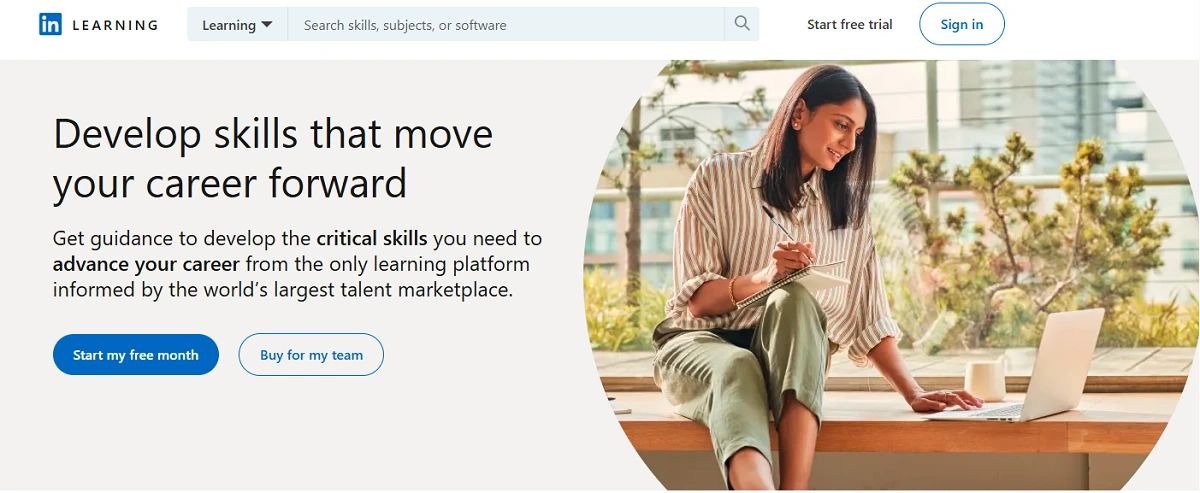
LinkedIn Learning Reviews and Testimonials
LinkedIn Learning’s reviews are found on various platforms. Here are some key sources:
Trustpilot
Trustpilot has mixed reviews for LinkedIn Learning. (Exact number of reviews and rating unknown.) Many users praise the wide range of courses and quality production. Common complaints include high subscription cost and sometimes outdated content. Some reviewers mention that the search function is not very precise.
G2 (Business Software Reviews)
On G2, users often note that LinkedIn Learning has a large library of professional courses. Positive feedback highlights the integration with LinkedIn profiles and certificates of completion. However, some say the user interface can be confusing and that content depth varies.
SiteJabber
SiteJabber reviews also reflect a mix. Some students appreciate the variety of topics and self-paced format. Others criticize the value for money, saying similar content is available free elsewhere. Several reviewers mention that customer support is slow to respond.
Company Website (Testimonials)
LinkedIn Learning’s own site features testimonials from companies and professionals. They claim improvements in skills and career growth. These are positive but not very detailed about pricing or everyday student experience.
Is LinkedIn Learning legit? All evidence shows it is a legitimate platform backed by LinkedIn and Microsoft. The user feedback comes from recognized review sites. There are no major scams or hidden fees reported. In summary, LinkedIn Learning is a real service with generally positive reviews for content quality and negative notes mostly about cost or support.
With so many options available, it can be hard to know if a subscription model is the right choice for you. To save you time, use this simple decision flow to see if the platform matches your specific goals.

Use this simple decision tree to see if LinkedIn Learning fits your current academic or career goals.
As you can see, if you need university credit or personalized live tutoring, you might need to look beyond the standard video library.
LinkedIn Learning Pricing
Pricing Range
LinkedIn Learning is subscription-based. Individual subscriptions cost around USD 29.99 per month (annually billed). For businesses and teams, prices are higher (e.g., around USD 39.99 per user per month). There are no hourly or per-course fees. Everyone gets access to all courses under the plan. (Check their pricing page for details.)
What students say about LinkedIn Learning Pricing
Some students feel the subscription is expensive if not used often. Reviews on forums note that cheaper options exist (like buying individual courses). However, others say unlimited access can be worth it for heavy users. Compared to tutoring rates (USD 30–100/hr), a monthly subscription may be cost-effective for many courses.
Hidden costs
LinkedIn Learning has no hidden registration fees. The main cost is the membership itself. There are no extra charges for certificates or support. You must cancel before the next billing cycle to avoid renewal charges; otherwise, no refund is given. No signup or technology fees are reported.
Is the monthly fee really worth it compared to other learning models? Let’s visualize how the subscription cost compares to pay-per-course and hourly tutoring options over a typical month.

See how LinkedIn Learning’s monthly subscription compares to per-course and hourly tutoring costs.
While the subscription offers ‘unlimited’ access, it often costs significantly more than platforms like Udemy or specialized tutoring if you only need help with one specific topic.
How LinkedIn Learning’s pricing works
You pay by credit card or PayPal on a subscription basis (monthly or yearly). There is no pay-as-you-go option. Packages include individual and team plans. No group discounts or special rate codes are publicly advertised. Sometimes promotions (like a first-month free offer) are available. No typical student or military discount is offered.
Free Trial
LinkedIn Learning typically offers a 30-day free trial for new users. This trial requires a payment method and auto-renews unless canceled. During the trial, users have full access to all courses. Details and sign-up are on their website.
Refund Policy
LinkedIn Learning’s official policy states that memberships are non-refundable after payment. Users must cancel subscriptions before renewal to stop charges. In practice, review comments say refunds are not given once charged. Some users report difficulty getting any partial refund. No formal money-back guarantee is noted beyond the cancelation right.
LinkedIn Learning Alternatives
Students may look for alternatives to LinkedIn Learning due to price, course style, or content needs. Here are some popular alternatives, including My Engineering Buddy: Each alternative below offers unique pros and cons compared to LinkedIn Learning:
To help you make an informed decision, we’ve broken down the key differences between the major players. Here is the ultimate side-by-side comparison of features, costs, and support:

A quick side-by-side look at how LinkedIn Learning stacks up against the competition.
Note that while LinkedIn Learning excels at career content, platforms like My Engineering Buddy offer the critical live support that pre-recorded videos simply cannot provide.
Coursera
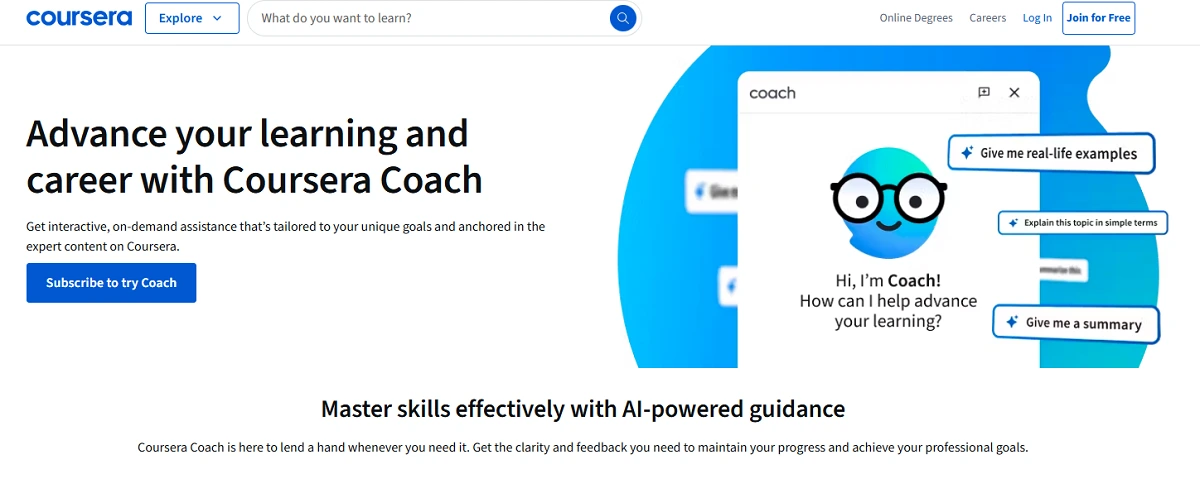
Coursera provides courses from universities (e.g., Stanford, Yale). Unlike LinkedIn Learning, many courses are free to audit and have official certificates. Pricing can be per course or via subscriptions (e.g., USD 49–99 for certificates). Students praise Coursera’s strong academic quality and credentials. However, courses have fixed schedules and deadlines, which some find less flexible than LinkedIn’s on-demand videos. Coursera covers advanced subjects (data science, AI) that complement LinkedIn’s professional focus.
Udemy
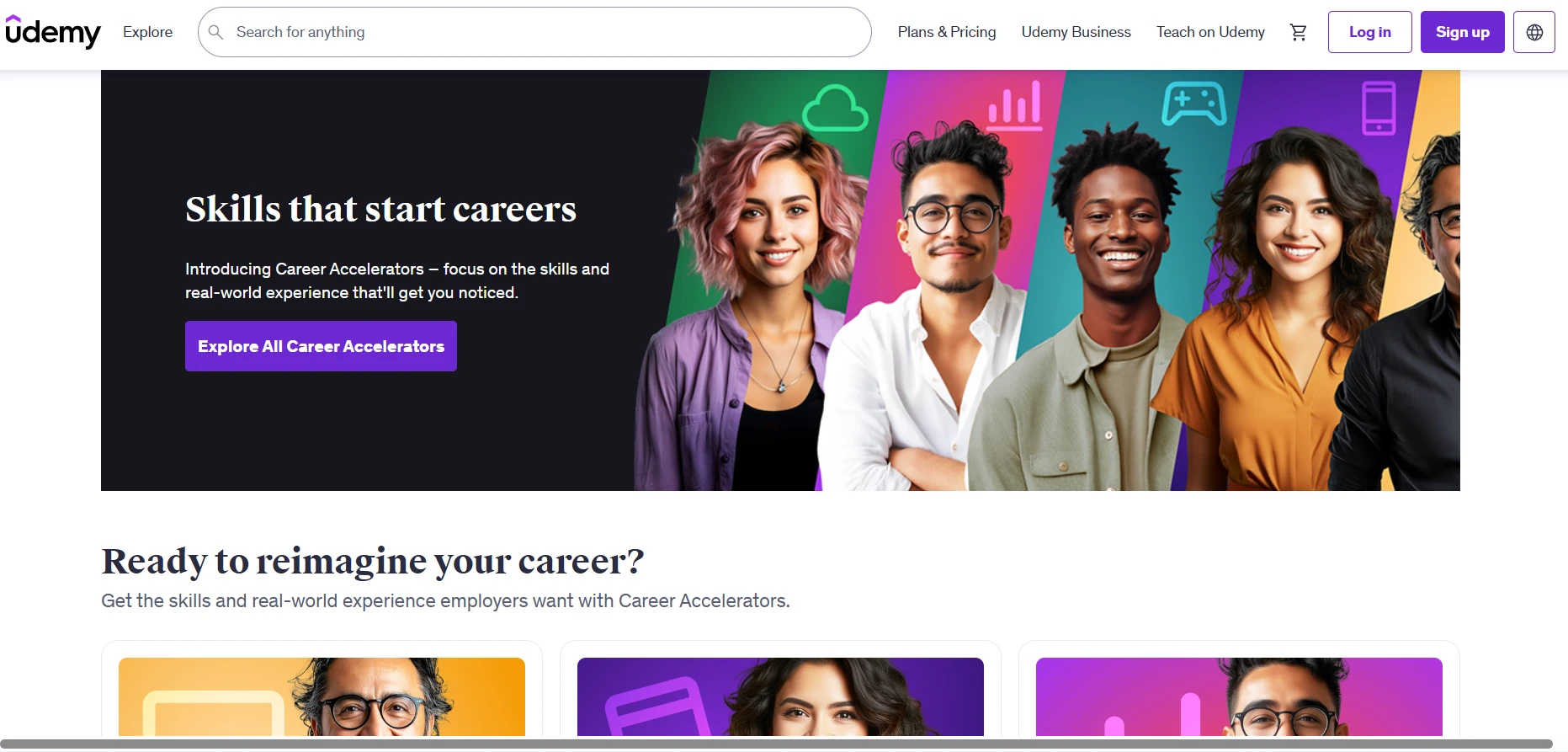
Udemy has a huge library of user-made courses. Its pricing is usually one-time per course (often on sale for USD 10–20). This can be cheaper than LinkedIn’s subscription if you only need one course. Students like Udemy’s low prices and lifetime access to bought courses. Quality varies since anyone can publish, so it can be hit or miss. Udemy covers tech, creative, and business topics, often more breadth than LinkedIn. But there are fewer professional certifications.
Khan Academy
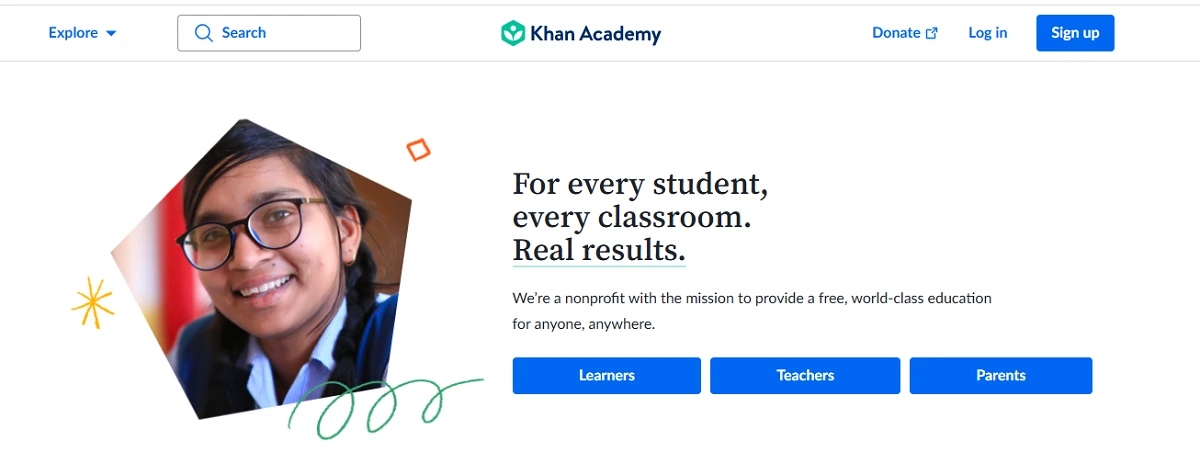
Khan Academy is a free platform mainly for K–12 and early college topics. It covers math, science, and test prep with high-quality, concise videos. For students needing basic or high school support, Khan is cheaper (free) than LinkedIn. However, Khan Academy is not focused on professional skills or advanced college topics. It lacks tutor interaction. LinkedIn Learning has more industry-oriented courses, while Khan excels in foundational subjects at no cost.
Skillshare
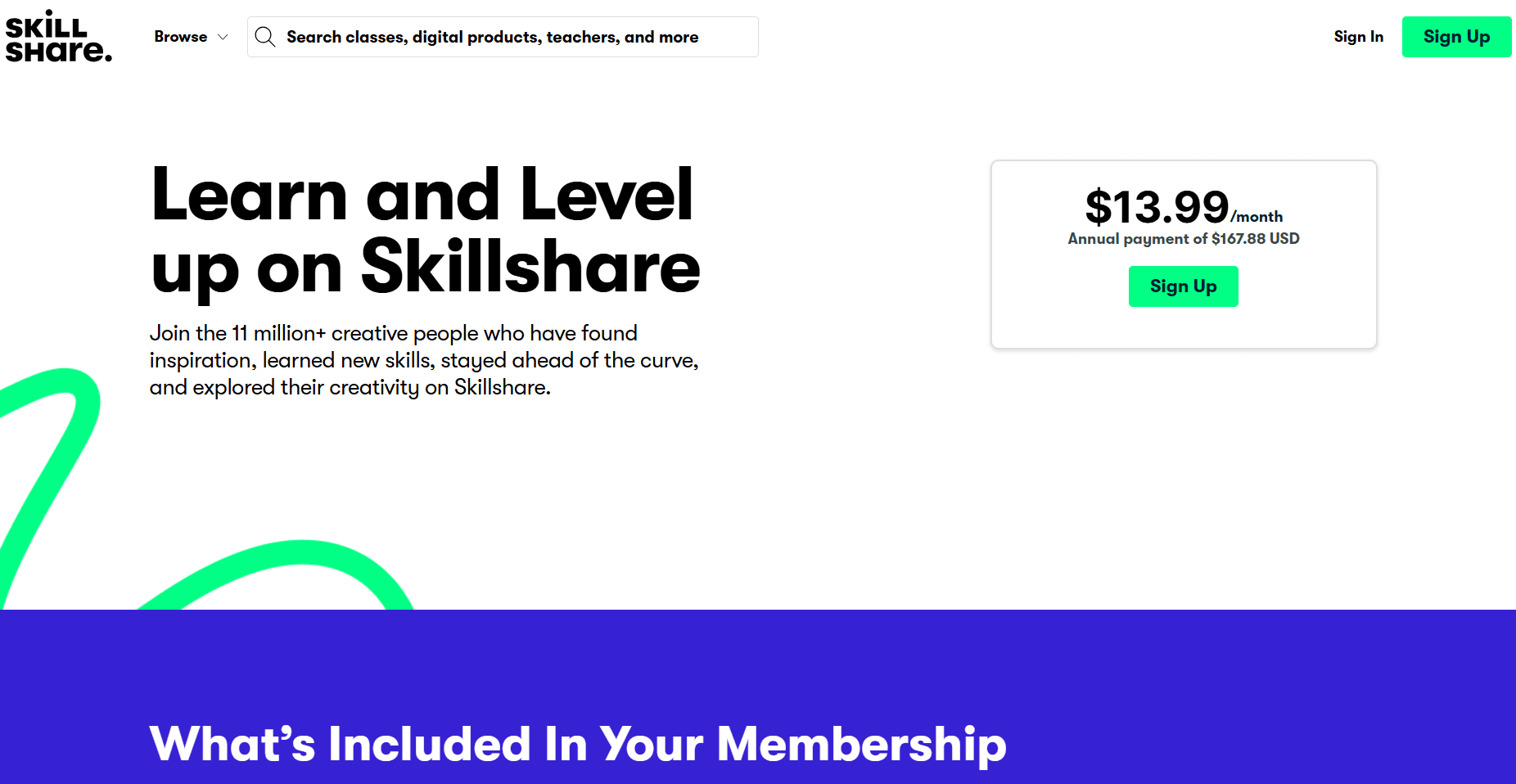
Skillshare is a subscription-based site focused on creative skills (design, arts, photography). It is similar to LinkedIn Learning’s model but with a different focus. Like LinkedIn, it costs about USD 19–25/month with unlimited classes. Users like Skillshare’s community and project-based courses. Its courses are often shorter and more hobbyist. Skillshare has fewer technical subjects than LinkedIn, but covers creative topics deeply. Skillshare is considered easier to use for beginners in creative fields.
My Engineering Buddy
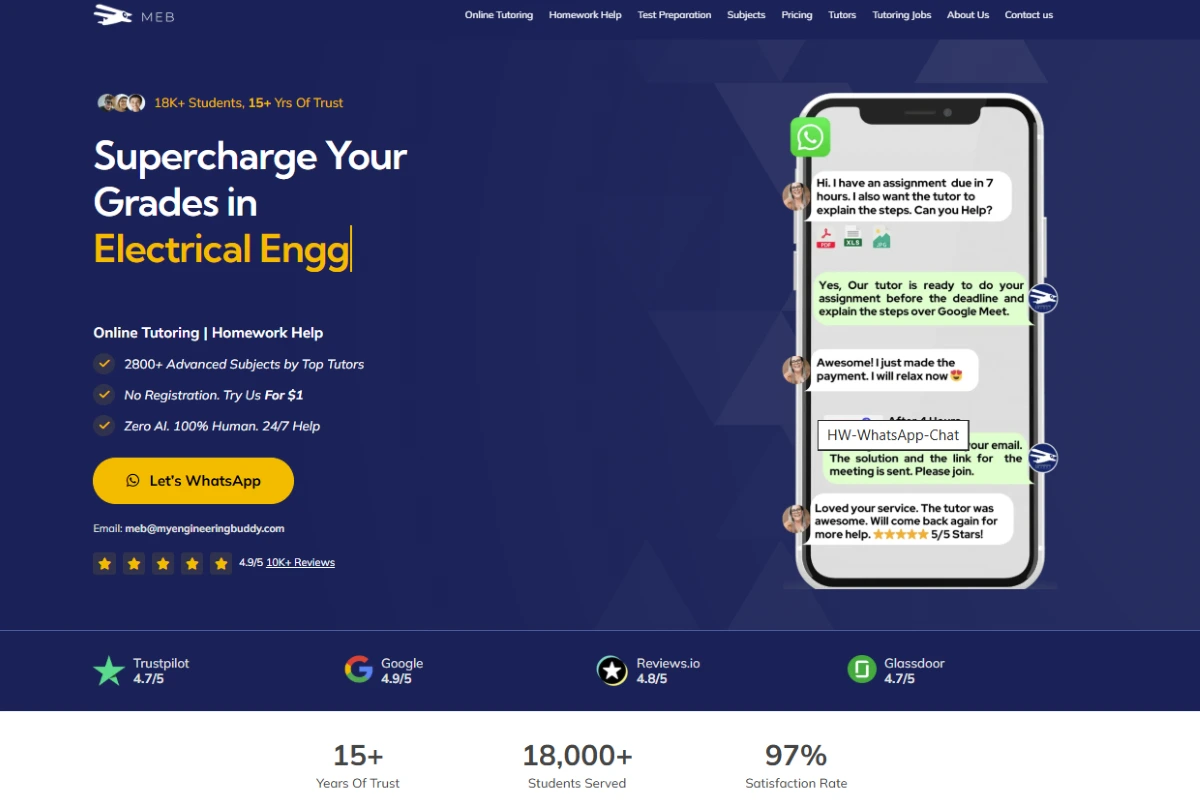
My Engineering Buddy is a 1:1 tutoring platform focused on math, engineering, and science. Unlike LinkedIn Learning’s course library, MEB provides live tutoring and homework help. Pricing is typically hourly and often lower than the cost of a full LinkedIn subscription when used sparingly. Students praise MEB for personalized attention and tutor expertise in advanced engineering subjects. However, MEB has a narrower scope (STEM subjects) compared to LinkedIn’s broad library. It does not offer recorded courses or certificates but excels at complex problem-solving help.
How it Works?
For Students
- Create a LinkedIn account or sign in. Then go to LinkedIn Learning.
- Browse courses by subject or skill. You can search or use recommended lists.
- Select a course and start watching the video lessons at your own pace.
- Use Q&A forums if you have questions; direct tutor help is not offered in real-time.
- You can bookmark or save courses to track progress.
- All learning is on-demand: there are no scheduled class times to book.
For Tutors
LinkedIn Learning instructors are usually experienced professionals. To become an instructor, you typically apply through LinkedIn’s program. (There is a review and selection process, not an open freelance listing.) Accepted instructors create course videos following LinkedIn’s guidelines. As an instructor, you do not set an hourly rate; LinkedIn pays via a revenue share or fixed fee per course. Interested experts can find more info on LinkedIn’s official learning platform site.
Company Information
LinkedIn Learning traces its roots to Lynda.com, founded in 1995 by Lynda Weinman and Bruce Heavin. LinkedIn acquired Lynda.com in 2015, and in 2016 it was rebranded as LinkedIn Learning. LinkedIn itself was co-founded by Reid Hoffman and others. LinkedIn Learning is now part of Microsoft’s LinkedIn division.
The mission of LinkedIn Learning is to help people gain the skills needed for the modern workforce. Its vision is to make professional education accessible and personalized. (Source: LinkedIn press releases and site.)
LinkedIn Learning is headquartered in Sunnyvale, California (LinkedIn’s HQ) and operates globally. It serves users in many countries, especially the US, UK, and elsewhere. It reportedly has millions of learners and thousands of courses. (In 2019, LinkedIn said Learning had ~27 million users.) It is part of a large corporate structure under Microsoft.
Services offered include on-demand video courses, learning paths (series of courses), and skill assessments. It does not offer 1:1 tutoring or live classes. When you finish courses, you receive certificates of completion that can be added to your LinkedIn profile.
Major subjects offered are Business (management, marketing, finance), Technology (programming, IT, data science), Creative (design, photography), Web Development, Project Management, and Personal Development, among others. In total there are over 10,000 courses.
Unique features include personalized course recommendations based on your LinkedIn profile and skills, integration with your LinkedIn resume, a mobile app with offline viewing, and content taught by industry experts and instructors from top companies.
USP of LinkedIn Learning
- Integration with LinkedIn: Learners can showcase completed courses on their professional profile. This is widely advertised, and users find it useful for careers.
This integration is arguably the platform’s strongest feature. Here is exactly how this ‘Resume Boost’ works to make your profile stand out to recruiters:

The standout feature: automatically showcasing your new skills to recruiters on your profile.
That simple badge adds instant credibility to your profile, acting as verified proof of your continuous learning efforts.
- Large Course Library: Thousands of courses in tech, business, and creative topics. Reviews note the breadth as a major positive.
- High-Quality Production: Videos are professionally made by industry experts. Students often mention the clear, polished videos as a strength.
- Personalized Recommendations: Uses your LinkedIn data to suggest relevant courses. Many reviews say this helps learners discover useful content.
- Free Trial: Offers a one-month free trial. Users appreciate this feature and mention it positively in reviews.
Drawbacks of LinkedIn Learning
- Price: The subscription cost is relatively high. Many users comment that it’s expensive if used infrequently.
- No Live Help: It lacks real-time tutoring or instructor interaction. Some learners miss having live Q&A or feedback.
- Content Depth Varies: Reviews note that while there are many courses, not all are in-depth. Some technical topics feel basic.
- Limited Subjects: Focuses on professional skills; lacks academic courses (like math or science at a basic level). Learners needing exam prep or K–12 help look elsewhere.
- Language Limitations: Mostly English; limited support for other languages. Non-English speakers find fewer options.
The biggest limitation of any video-based platform is the ‘dead-end’ moment. The illustration below highlights the critical difference between watching a video and working with a live tutor when you get stuck.

When pre-recorded videos aren’t enough, live interaction makes the difference.
Without that live interaction, a single confusing concept can stop your progress for days—something a 15-minute live session could solve immediately.
Comparison with My Engineering Buddy
My Engineering Buddy excels in personalized, one-on-one tutoring, especially for STEM subjects. In pricing, MEB often charges per hour, which can be cheaper for short-term help than a full LinkedIn subscription. MEB offers 24/7 chat support and a free trial/demo, unlike LinkedIn Learning. Student testimonials on MEB highlight quick responses and clear explanations for complex problems. For advanced homework help and personalized attention, MEB is often the better choice. (LinkedIn Learning is better for broad learning paths and certifications.)
Customer Support and Policies
LinkedIn Learning support is mainly via online help and email. Users say support can be slow and largely self-service. Refunds are not offered after payment, only subscription cancelation. My Engineering Buddy, by contrast, advertises 24/7 chat support and a satisfaction guarantee, which students find more responsive.
Global Reach and Localization
LinkedIn Learning is a global platform, primarily in English. It has subtitles in major languages, but most content is English-only. It serves students worldwide, with content relevant to many countries. My Engineering Buddy also serves a global audience and focuses on STEM tutoring. Both platforms are accessible internationally, but MEB may adapt to different curricula and provide personal support across time zones.
LinkedIn Learning’s future plans
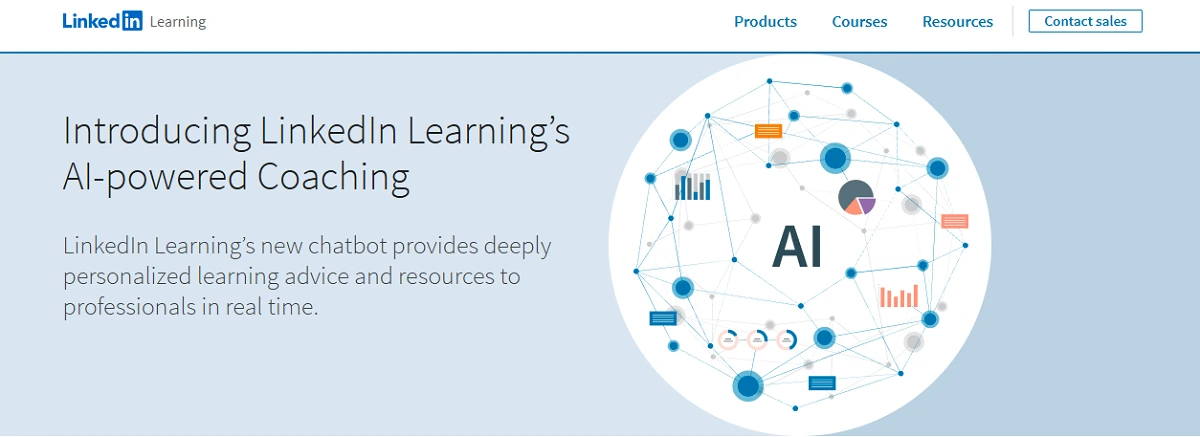
LinkedIn Learning is increasingly using AI for personalization. It uses machine learning to recommend courses based on user behavior. In 2024–25, it may roll out features like AI-driven coaching or interactive content (though details are not public). It is expanding its course library with more tech and data science content. Another focus is enterprise training solutions, partnering with companies to upskill employees. Finally, LinkedIn Learning may integrate deeper with Microsoft’s AI tools (like incorporating ChatGPT for Q&A) to enhance learning experiences.
FAQs About LinkedIn Learning
How does LinkedIn Learning compare to My Engineering Buddy? LinkedIn Learning is a video course platform (on-demand courses and certificates) while My Engineering Buddy offers live tutoring. LinkedIn is better for broad professional skills; MEB is better for personalized help on STEM homework.
Is LinkedIn Learning free? No. It requires a paid subscription. However, new users often get a 30-day free trial. There is no permanent free plan.
How many courses does LinkedIn Learning offer? It has thousands of courses (estimates range from 10,000 to 15,000) across many subjects. This library grows each year.
Are LinkedIn Learning certificates recognized? Certificates can be added to your LinkedIn profile, but they are not formal academic credentials. They show you completed a course, but do not carry university credit.
Does LinkedIn Premium include LinkedIn Learning? Yes. LinkedIn Premium subscriptions (Career and Business plans) include full LinkedIn Learning access. You need a Premium plan to get it at no extra cost.
Can you watch LinkedIn Learning offline? Yes. The LinkedIn Learning mobile app allows you to download videos for offline viewing. On desktop, an internet connection is required.
Conclusion
LinkedIn Learning is strong on professional course variety and LinkedIn integration. Its weaknesses are high cost and no live help. My Engineering Buddy offers an attractive alternative for students needing personalized STEM tutoring at a lower hourly cost. For advanced subjects and homework, MEB’s one-on-one support often makes learning easier and more flexible, while LinkedIn Learning is better for broad, self-paced professional courses and certificates.
******************************
This article provides general educational guidance only. It is NOT official exam policy, professional academic advice, or guaranteed results. Always verify information with your school, official exam boards (College Board, Cambridge, IB), or qualified professionals before making decisions. Read Full Policies & Disclaimer , Contact Us To Report An Error