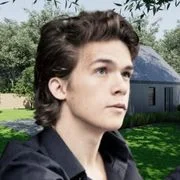Hire The Best AutoCAD Mechanical Tutor
Top Tutors, Top Grades. Without The Stress!
10,000+ Happy Students From Various Universities
Choose MEB. Choose Peace Of Mind!
How Much For Private 1:1 Tutoring & Hw Help?
Private 1:1 Tutors Cost $20 – 35 per hour* on average. HW Help cost depends mostly on the effort**.
AutoCAD Mechanical Online Tutoring & Homework Help
What is AutoCAD Mechanical?
AutoCAD Mechanical is a specialized module of AutoCAD software designed for creating and modifying mechanical engineering drawings. It builds on AutoCAD’s core CAD (Computer-Aided Design) tools by adding libraries of standard parts (like gears and fasteners), automated bill of materials (BOM – Bill of Materials) generation, frame generators, and layer management features. Students often use it to draft precise gear assemblies or sheet-metal components, making prototypes more accuate and collaboration with manufacturers smoother.
Popular alternative names of AutoCAD Mechanical AutoCAD Mech, Autodesk Mechanical, sometimes简称 AAM.
Major topics/subjects in AutoCAD Mechanical 1. 2D Drafting and Annotation: creating precise lines, dimensions, and symbols. 2. Standard Parts and Libraries: accessing ISO, ANSI, DIN standard fasteners and bearings. 3. Frame and Shaft Generators: quickly build machine frames or rotating shafts for robotics or automotive parts. 4. Bill of Materials (BOM) Management: auto-listing parts for cost estimation and ordering, used in real-world projects like designing drone components. 5. Layer and Style Management: organizing drawings for clarity; for example, separate electrical wiring from structural elements in a campus building plan. 6. Advanced Tools: automated hole charts, machine axes, and dynamic blocks that adapt when you resize components.
A brief history of most important events in AutoCAD Mechanical First launched in 1996 as a response to growing demand in manufacturing and machinery. By 2002 it gained BOM automation, transforming how students and engineers document parts lists. In 2006 Autodesk integrated Mechanical into the main AutoCAD suite, improving interoperability with other Autodesk products. The 2013 release introduced cloud connectivity, letting tutors and pupils collaborate online. The 2017 edition added adaptive learning features and enhanced frame generators, widely used in college capstone projects. Recent updates focus on AI-assisted drafting and real-time simulation for more intuitive mechanical design.
How can MEB help you with AutoCAD Mechanical?
If you want to learn AutoCAD Mechanical, MEB has one-on-one online tutoring just for you. Our tutors help students in school, college, or university get top grades on assignments, lab reports, live tests, projects, essays, and dissertations. You can get help any time with our 24/7 online AutoCAD Mechanical homework service.
Most of our students live in the USA, Canada, the UK, the Gulf, Europe, and Australia. Students come to us because the subject is hard, there are too many assignments, the questions are too tough, or they have health or personal issues. Some also work part-time, miss classes, or can’t keep up with their tutor’s pace.
If you’re a parent and your student is having trouble with AutoCAD Mechanical, contact us today to help your ward do well on exams and homework. They will thank you!
MEB offers help in over 1,000 other subjects, with some of the best tutors and experts. Getting help from a tutor can make learning easier and less stressful.
DISCLAIMER: OUR SERVICES AIM TO PROVIDE PERSONALIZED ACADEMIC GUIDANCE, HELPING STUDENTS UNDERSTAND CONCEPTS AND IMPROVE SKILLS. MATERIALS PROVIDED ARE FOR REFERENCE AND LEARNING PURPOSES ONLY. MISUSING THEM FOR ACADEMIC DISHONESTY OR VIOLATIONS OF INTEGRITY POLICIES IS STRONGLY DISCOURAGED. READ OUR HONOR CODE AND ACADEMIC INTEGRITY POLICY TO CURB DISHONEST BEHAVIOUR.
What is so special about AutoCAD Mechanical?
AutoCAD Mechanical is a version of AutoCAD made just for mechanical design. It has ready-made tools for gears, shafts, springs, and more. These tools save time by automating common tasks. It also includes specialized parts libraries and standards so drawings meet industry rules. Students find it easy to learn because it builds on basic AutoCAD functions with extra mechanical features.
Compared to general CAD programs, AutoCAD Mechanical speeds up machine design work. It reduces errors by checking dimensions and tolerances automatically. On the downside, it can be more complex to set up and may feel heavy for simple 2D drafting. It also costs more than basic AutoCAD. For a student focused on mechanical parts, though, its extra tools are a big help.
What are the career opportunities in AutoCAD Mechanical?
Students who master AutoCAD Mechanical can move on to advanced courses like CAD/CAM, finite element analysis, or product design. Many also study related software such as SolidWorks, Inventor, or CATIA. Graduate certificates or diplomas in mechanical drafting and engineering technology are popular next steps.
Career options include Mechanical Drafter, CAD Designer, and Product Development Engineer. Drafters create detailed 2D and 3D drawings for machines and parts. CAD Designers build models for manufacturing and testing. Development Engineers use CAD files to prototype and improve products, working with quality and production teams.
We learn AutoCAD Mechanical to make precise machine drawings and layouts. Test preparation helps you pass certification exams like Autodesk Certified User or Professional. These credentials show employers you can follow industry standards and work efficiently in design teams.
AutoCAD Mechanical speeds up drafting by automating common tasks, such as generating parts lists and updating drawings. It helps reduce errors and speeds up revisions. Its tools for gears, shafts, and standards-based components make it ideal for manufacturing, robotics, and automotive projects.
How to learn AutoCAD Mechanical?
Start by getting the AutoCAD Mechanical software and following a step-by-step online tutorial series. Begin with basic drawing tools and commands, then move to part libraries, layers, and annotation features. Practice small projects like creating bolts or gears, then assemble them. Work regularly, track your progress, and revisit topics you find tricky. Use sample exercises from textbooks or websites to build confidence and speed.
AutoCAD Mechanical builds on core AutoCAD skills by adding mechanical design tools. It can seem tricky at first, especially if you haven’t used CAD before, but it’s not impossible. The hardest part is learning the special mechanical toolset and understanding industry conventions. With practice and the right guidance, most students find it much easier within a few weeks.
You can learn AutoCAD Mechanical on your own using free and paid resources, but having a tutor can speed up your progress. A tutor can answer questions right away, show you shortcuts, and correct bad habits before they become hard to break. If you’re short on time or want steady feedback, one-on-one help is a big advantage.
At MEB, we offer 24/7 online tutoring and assignment support in AutoCAD Mechanical. Our tutors are experienced CAD professionals and educators. We give you personalized lessons, hands-on projects, and quick feedback. If you’re stuck on a feature or need to meet a deadline, our team can help you learn fast and complete assignments accurately.
Most beginners need about 4–6 weeks of consistent study (5–7 hours per week) to become comfortable with basic AutoCAD Mechanical tools. To reach an intermediate level with assemblies and custom standards, plan for 2–3 months of regular practice and guided exercises.
Recommended Resources (about 80 words): YouTube channels: Autodesk’s official channel, SourceCAD, and CAD in black. Educational sites: Autodesk University (autodesk.com), CADTutor.net, and MyCADSite.com. Free courses: Coursera’s AutoCAD Mechanical basics and LinkedIn Learning’s AutoCAD Mechanical Essential Training. Books: "AutoCAD Mechanical 2023 for Designers" by Prof. Sham Tickoo, "Mastering AutoCAD Mechanical" by James M. Kirkpatrick, and "AutoCAD Mechanical Book" by ASCENT. These resources cover step-by-step lessons, real-world examples, and practice exercises to reinforce learning.
College students, parents, tutors from USA, Canada, UK, Gulf etc are our audience. If you need a helping hand, be it online 1:1 24/7 tutoring or assignment help, our tutors at MEB can help at an affordable fee.