Nearpod is an interactive classroom platform launched in 2012. It helps teachers engage students with quizzes, polls, and videos in live or self-paced lessons. This article reviews Nearpod for students and parents comparing tutoring platforms.
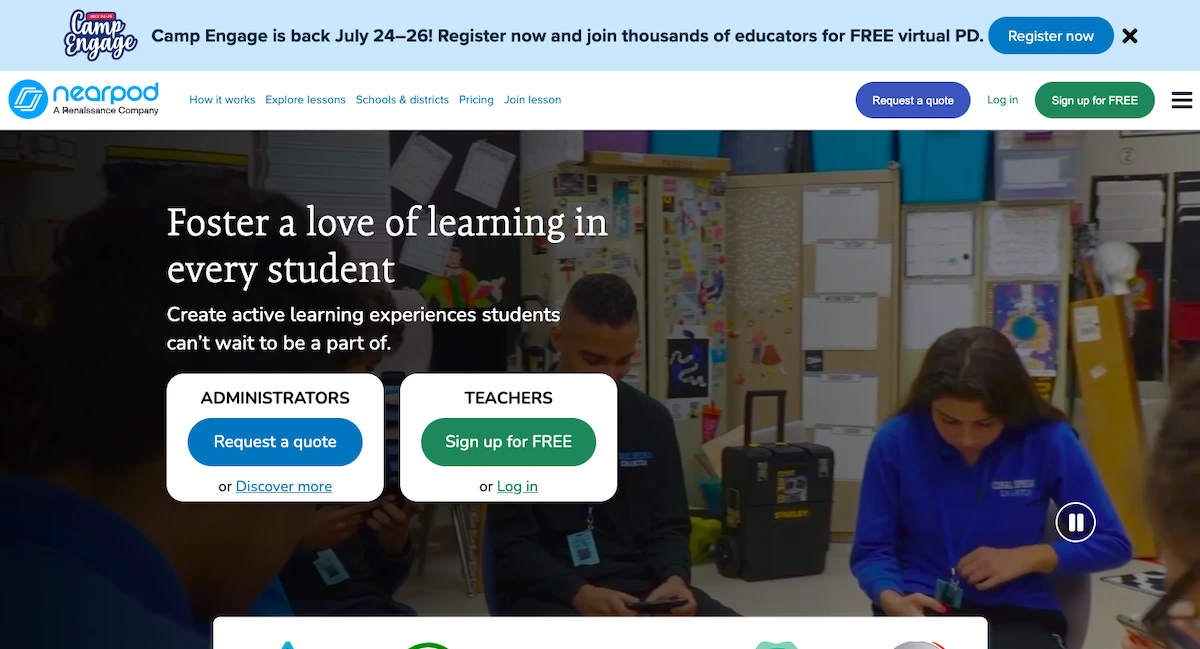
Nearpod Reviews and Testimonials
SoftwareAdvice: Nearpod has 171 reviews with 4.7/5 average. Users praise its ease of use and student engagement. One teacher says it is “very easy to use” and “students love it”. Feedback also notes good interactive quizzes and instant feedback. A few reviewers mention missing features – for example, one noted not being able to add a custom game yet.
Capterra: The Capterra page also shows 4.7/5 from 171 reviews. Teachers highlight its large lesson library and Google Slides integration – “the library has some great resources” and you can convert existing Google slides easily. They like the real-time assessment and student participation features. Negatives include the difficulty of grading and lack of LMS upload – one reviewer said “it is difficult to grade results… the software does not notify”. Another warns about support: “the customer service is hard to get in touch with”.
G2: On G2 Nearpod has about 121 reviews with 4.6/5 average. Teachers call it a “cloud based interactive tool” with polls, open-ended questions, and virtual field trips to keep class active. They appreciate the thousands of ready lessons which “save a lot of planning time”. For example, one user notes it “saves me a lot of planning time” because of its editable content library. Users report the free plan is very limited: one mentioned only 100MB storage (about ten 1-minute videos) and 40 students per lesson, so many end up upgrading.
Nearpod’s own site: Nearpod’s website features teacher success stories. One teacher writes that Nearpod has helped make every student “on task, engaged, and learning” in class. Another says “the platform is amazing for student engagement”. The site notes Nearpod is “used by thousands of schools” globally to transform classroom learning.
Is Nearpod legit? Yes. All review sites show high ratings (~4.6–4.7/5) with no reports of fraud. It is widely adopted in schools, suggesting it is a credible education tool. The consistent positive feedback and lack of scam reports indicate Nearpod is legitimate.
In summary, Nearpod earns very good reviews on major sites. Most teachers like its easy, interactive lessons and robust content library. Common pros are the quiz/poll tools and virtual reality content. Drawbacks noted are the free plan’s tight limits and the need for better grading/LMS features. Overall, most users find Nearpod useful and engaging for classroom teaching.
Nearpod Pricing
Pricing Range
Nearpod is free to start, then costs by yearly plan. The Silver (free) plan covers basic use (100MB, 40-student limit). The paid Gold plan is $159 per year (USD) with 1GB storage and up to 75 students. The Platinum plan is $397 per year with 5GB and up to 90 students. Schools and districts must get a custom quote for unlimited users. (Check Nearpod’s pricing page for details.)
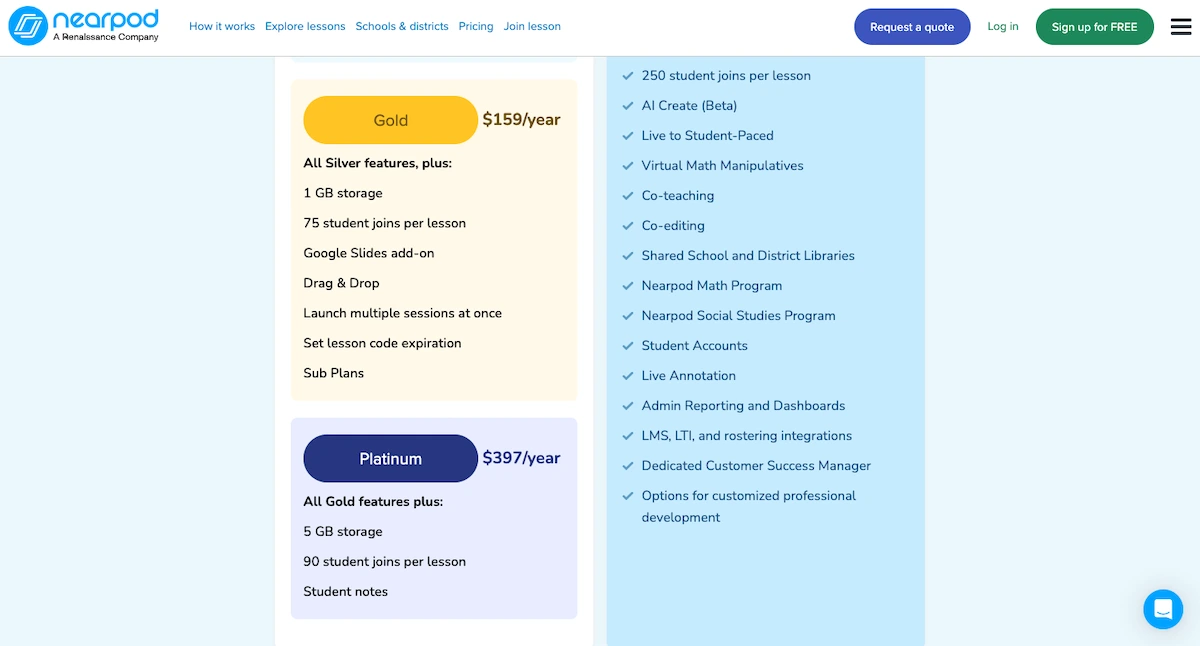
What Students Say About Nearpod Pricing
Users often feel the paid plans are expensive for what they need. On Reddit one teacher noted that $159 vs $397 per year “is a lot” and wished the free storage limit (100MB) wasn’t “terrible” for making video lessons. Compared to similar tools (e.g. Pear Deck’s $150/year premium, Kahoot at ~$200+ with premium content), Nearpod’s cost is in the same range, but some find the jump from free to paid steep. In short, many think Nearpod’s features justify a paid plan, but budget users may find it pricey.
Hidden Costs
Nearpod has no signup or per-session fees beyond the subscription price. All payments are prepaid annual fees. The only potential extra cost is if you pay with a credit card abroad (you cover any foreign transaction fee). If your school later buys a site license and you have 6+ months left on a personal plan, Nearpod will give a prorated refund for the unused time. Other than that, there are no hidden add-ons; what you see is what you pay.
How Nearpod’s Pricing Works
Payments are all annual. When you buy or upgrade a plan, Nearpod bills your card once per year on the purchase date. There are no monthly subscriptions or pay-as-you-go options. They accept credit cards and school purchase orders. Nearpod sometimes runs promotions (e.g. a code for a free Gold upgrade), but it does not advertise routine discounts or coupons. In practice, you pay up front for the year and there are no surprise charges beyond taxes.
Free Trial
Nearpod’s basic Silver account is permanently free, so you can try it with no time limit. There is no separate short-term trial beyond that. Sometimes Nearpod offers free upgrades via promo (for example, the site currently has a “Redeem your free Gold upgrade” offer). In any case, you can always sign up at no cost and test the core platform.
Refund Policy
Nearpod’s refund policy is strict: “all fees and charges are prepaid and nonrefundable”. This means if you pay for a plan, you generally won’t get money back if you change your mind. The only exception is if a school license takes over your individual plan with over 6 months remaining, then they refund the unused portion. In user discussions, teachers say they should not expect refunds. For example, one Reddit post warns that if you pay yourself, your employer likely won’t reimburse you. Unlike some platforms, Nearpod does not advertize a money-back guarantee – if you cancel mid-term, you don’t get partial credit. Users also do not report any hidden extra charges beyond the policy above.
Nearpod Alternatives
Students may seek alternatives for various reasons (cost, teaching style, specific features). Below are some popular options. Each offers its own strengths compared to Nearpod. In summary, alternatives range from quiz games to video platforms and tutoring services. My Engineering Buddy (MEB) is included as a tutoring-focused option among these.
Kahoot!
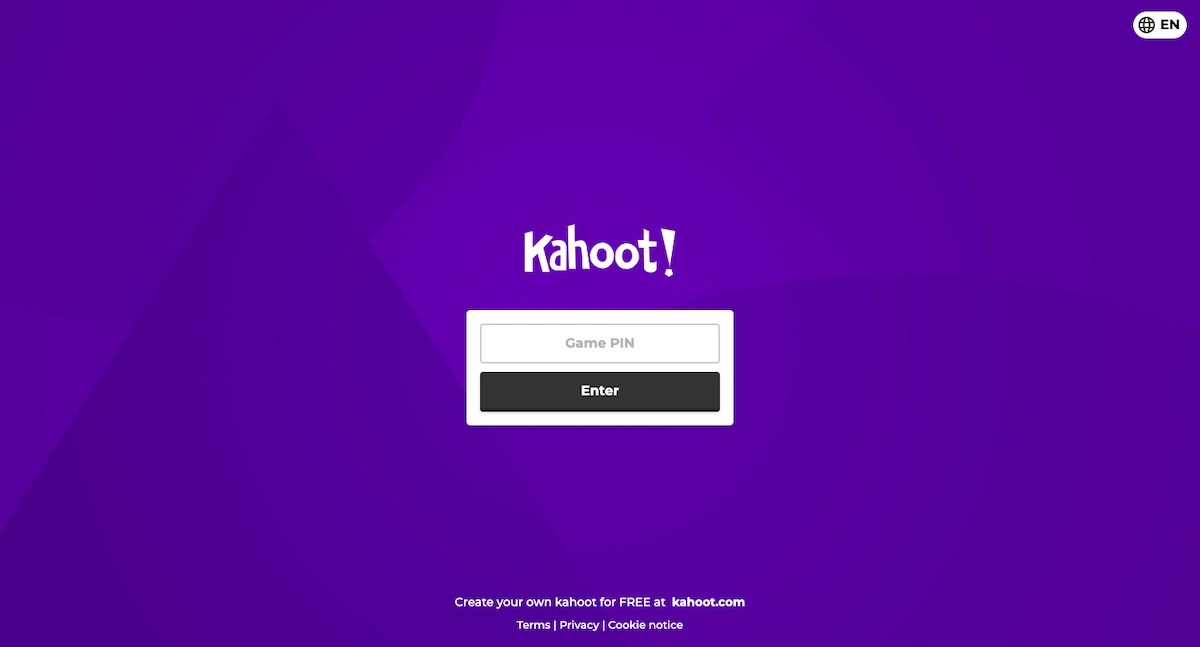
Pros: Kahoot is free and fun for quizzes. It is very easy to use and widely known by students. It works well for quick quizzes or polls in any subject. Kahoot’s game-like format can keep students engaged.
Cons: Kahoot focuses mainly on multiple-choice quizzes. It has no slide lessons or VR like Nearpod. It lacks built-in content; teachers must create each quiz. Its free tier also has limits on features. Overall, Kahoot is great for live quiz games, but does not replace a full lesson platform.
Quizizz
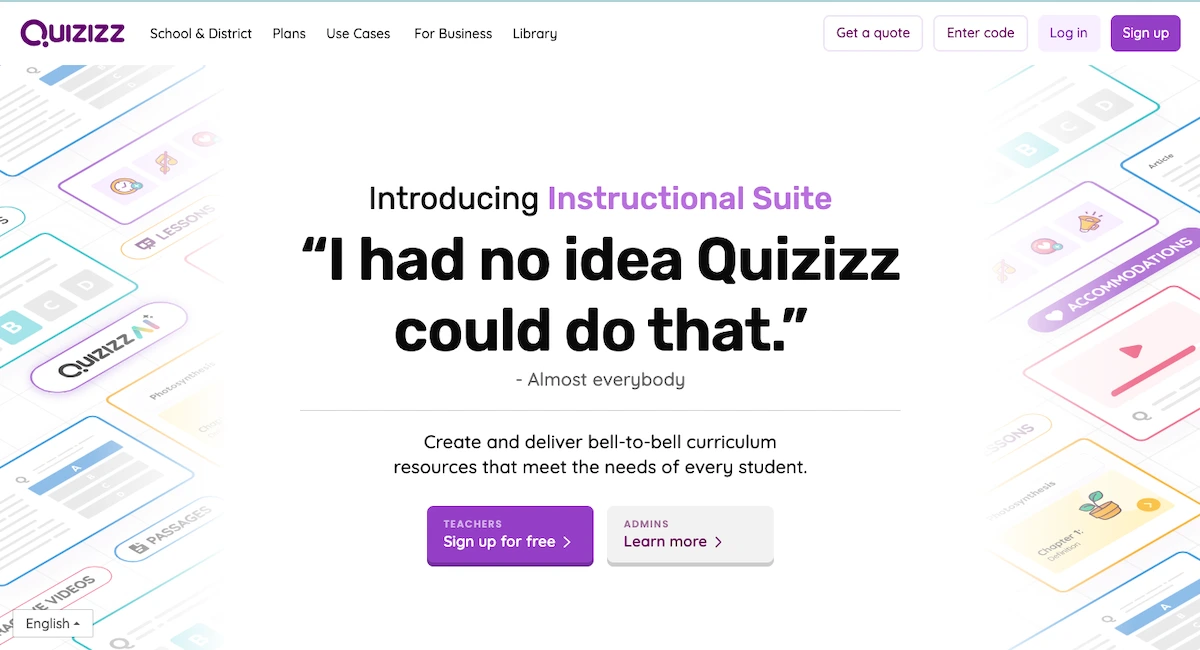
Pros: Quizizz offers self-paced quizzes and games. Students can join via a code and work at their own pace, which helps check understanding. It has many free quizzes available on different subjects. Like Kahoot, it is free for basic use.
Cons: It is mostly just for quizzes (like Kahoot). There are no VR field trips or 3D tools. Quizizz adds memes and themes but still needs teachers to build questions. Its premium plan unlocks more features, but many tools are free anyway. It does not offer full live lesson interactivity beyond quizzing.
My Engineering Buddy (MEB)
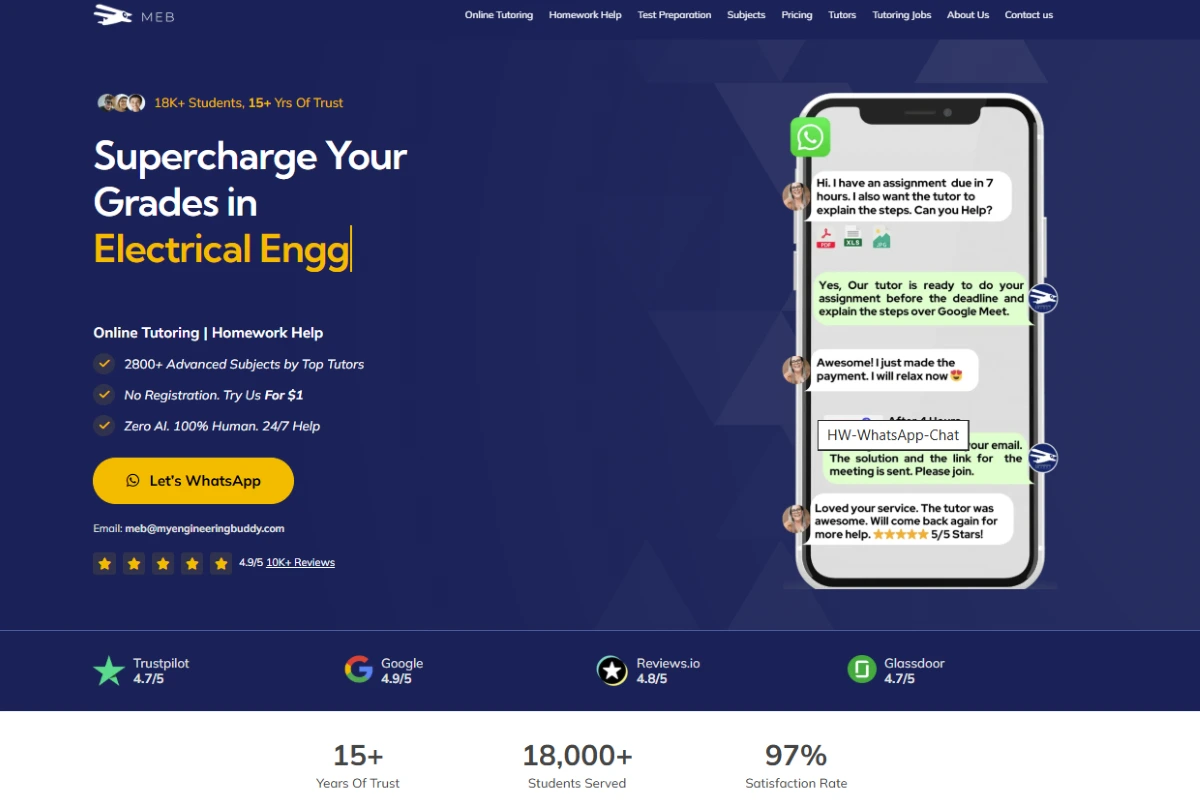
Pros: MEB provides one-on-one tutoring by expert STEM tutors. They focus on higher-level college and engineering subjects, so they can explain complex topics well. MEB highlights hiring “only the top tutors” for high-quality help. Students note the interface is intuitive and tutors are responsive to questions. Tutors and students report 24/7 help and quick refunds as positives, which many like. Pricing is per hour, so you only pay for time you use, which some see as fair for advanced help.
Cons: MEB is a private tutoring service, not a classroom tool. It does not have interactive slides, VR content, or group activities. It requires paying per session, which can add up for long projects (though no subscription commitment). It covers engineering and related fields, so it is less useful for general K-12 topics. In short, MEB’s strength is deep 1:1 tutoring in advanced subjects, but it lacks Nearpod’s classroom-style features.
Edpuzzle
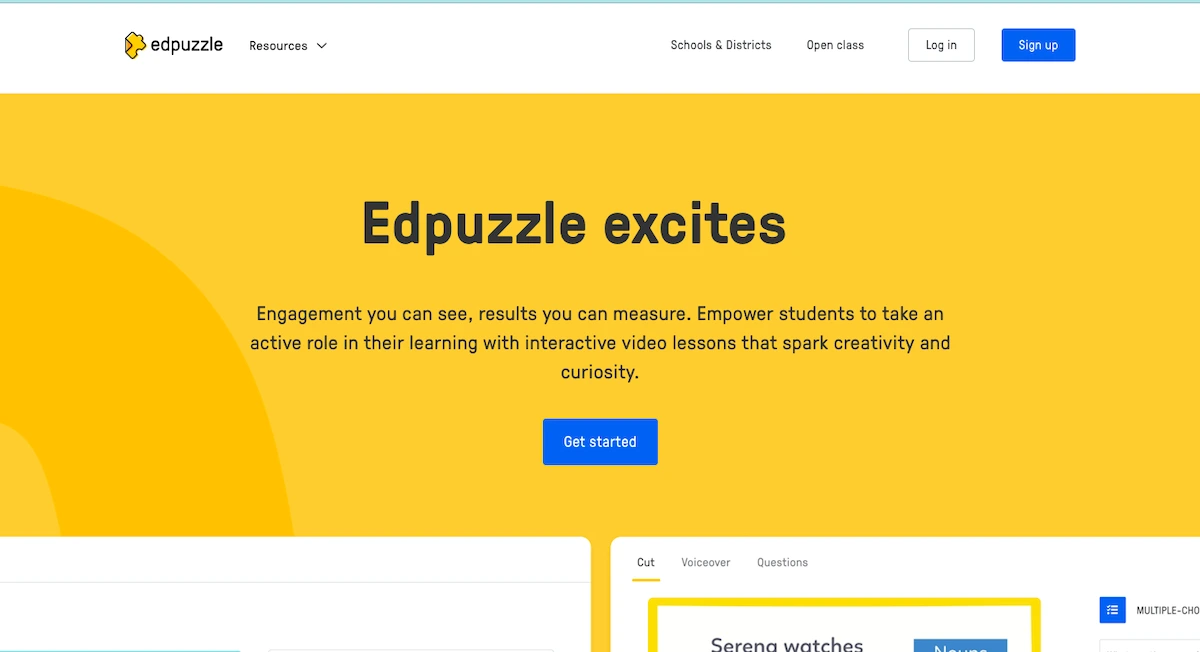
Pros: Edpuzzle lets teachers turn videos into lessons. You can embed quiz questions in any video (from YouTube, Khan Academy, etc.). This makes video classwork interactive. It also has analytics on student answers. A large library of educational videos is available. The basic version is free, and many teachers use it to flip their classroom.
Cons: Unlike Nearpod, Edpuzzle focuses only on videos. It has no VR field trips or slide-based lessons. Students watch videos rather than join live slides. Some features (like more simultaneous videos or student logins) require paid tiers. It is simpler to use for video lessons, but not a full live-engagement platform. It works more on individual work than shared class sessions.
Pear Deck
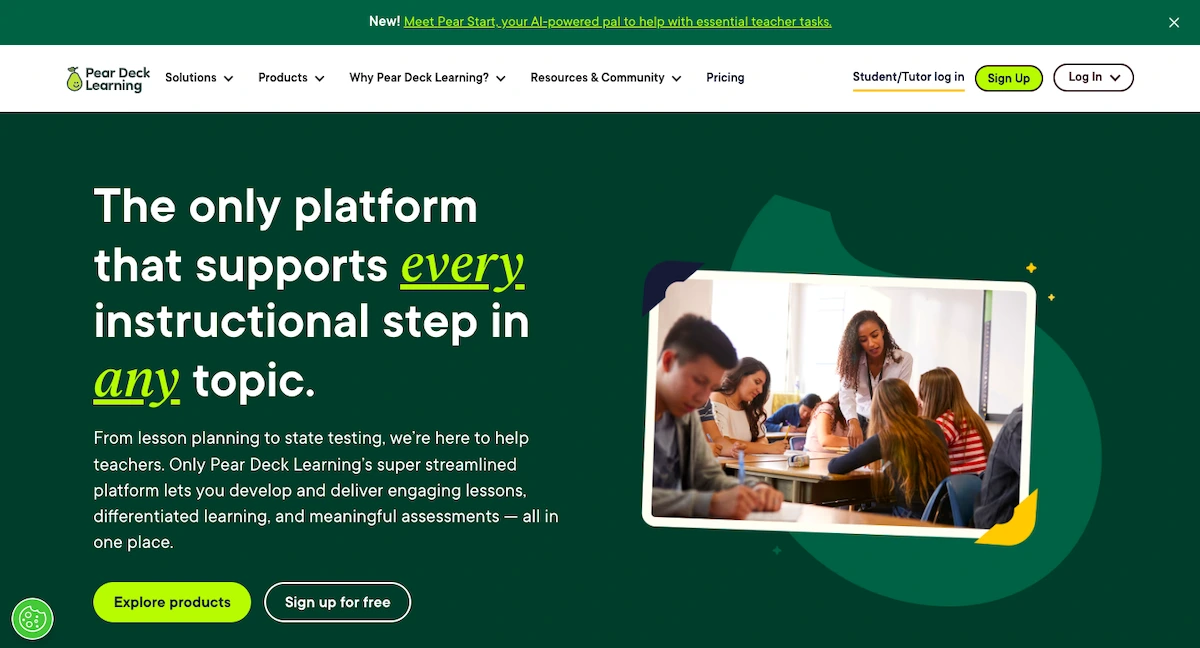
Pros: Pear Deck integrates with Google Slides to add quizzes and polls. Teachers like its ease with Google tools. It has a free version (requires a Gmail) and helps make slide shows interactive. It is simple and works well in a Google Classroom environment.
Cons: Pear Deck has fewer built-in lessons and no VR or 3D content. It is rated slightly lower than Nearpod (Pear Deck 4.4 vs Nearpod 4.7). It is best for presentations with some interactive questions, but it lacks large lesson libraries. To get many features you need a paid plan as well. Overall, Pear Deck is good for slide-based engagement but is not as rich in content as Nearpod.
How It Works?
For Students
Students join Nearpod lessons by creating an account and using a code from their teacher. On the Nearpod site, teachers can “sign up for FREE” as educators, and students then log in without cost. A student enters the lesson access code (given by the teacher) to join a live session. There is no need for separate scheduling by a student – teachers schedule the lessons and students just join at the class time. Once in a lesson, students see the slides, videos, or quizzes on their own device as the teacher leads.
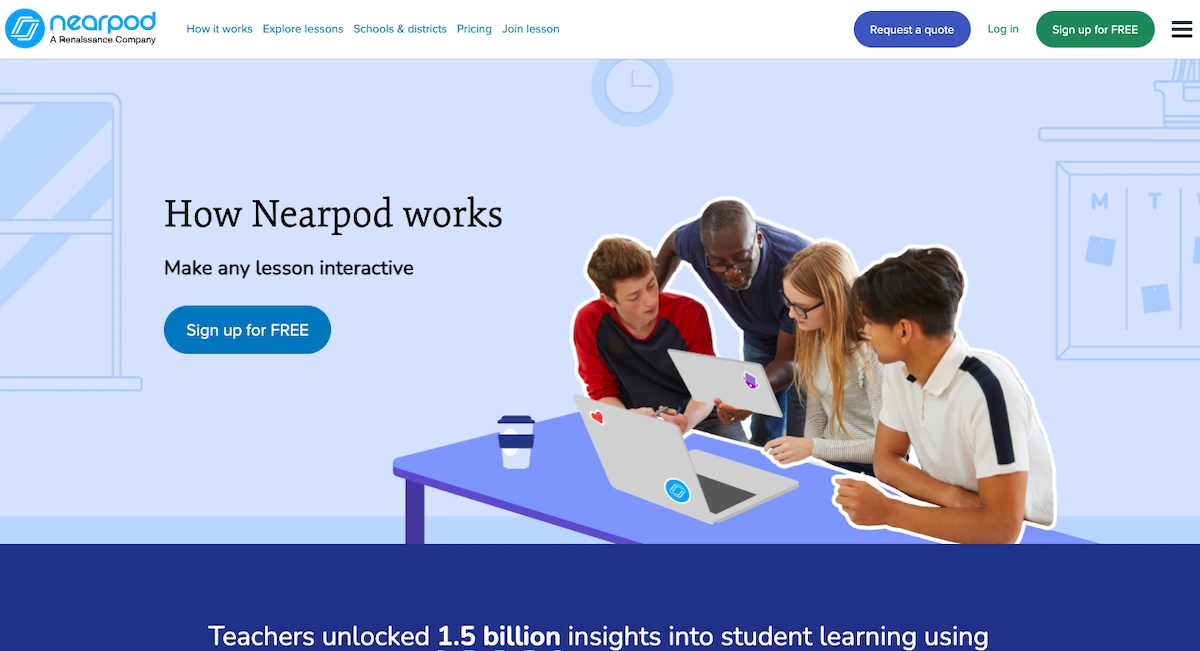
For Tutors
Tutors (i.e. teachers) get started by signing up on Nearpod’s site. They can use a free Silver account and immediately begin creating or assigning lessons. To be a Nearpod tutor, you simply register as a teacher and use the platform – there is no special vetting or application. Tutors can upload their own slides or use ready-made lesson templates, then add quizzes and activities. Nearpod does not pay tutors; it is not a gig platform. Instead, tutoring occurs under the school or student subscriptions. (To get started, a tutor can visit nearpod.com and sign up for free) FAQs:
Can tutors set up their own fee or is it fixed by the company? Nearpod is not a marketplace, so tutors do not set fees on the platform. The service works by selling subscriptions to schools or teachers, not by hourly rates. Tutors simply use the platform under a paid plan, so this question does not apply to Nearpod.
How much can a tutor expect to earn on an hourly basis? This is not applicable. Nearpod does not pay tutors or set hourly rates. If a tutor uses Nearpod privately, their pay depends on the tutoring company or school they work for, not on Nearpod itself.
How many hours of work can a tutor get per month? There is no set number of hours provided by Nearpod. Tutors use it when they teach; it does not guarantee any fixed workload. It is a teaching tool, not a job board.
Is it easy to get students through Nearpod? Nearpod does not match tutors with students. It is primarily a classroom tool, so tutors would typically use it in their own classes or network. Finding students would rely on other methods, not on the Nearpod site.
Tips on how to get more students on Nearpod: Because Nearpod isn’t a student marketplace, tutors should focus on traditional ways to find students: build a good teaching reputation, ask for word-of-mouth referrals, and network in teacher communities. It helps to showcase success stories or samples of lessons, but Nearpod itself won’t promote you to students.
What tutors like about Nearpod: Tutors (teachers) often cite its ease of use and engaging lessons. Reviews mention that the interface is “very easy to use” and makes classes more active. Teachers like the instant feedback tools and the large library of content – one said it “saves a lot of planning time” by providing ready lessons. Overall, educators appreciate that Nearpod helps keep all students involved in real time.
What tutors do not like about Nearpod: Tutors point out a few limits. The free Silver plan’s cap (100MB storage and 40 students) is often criticized as too low. Some also note missing features – for example, Capterra reviews mention lacking an easy way to export grades or integrate with a gradebook. A Reddit user said the free video limit was “terrible” for making lessons. In general, tutors wish for more built-in tools (like grading options) and find the jump to paid plans a drawback.
Company Information
Nearpod was founded in 2012 by Emiliano Abramzon and team. It started in the US and is now headquartered in Florida. Its mission is to empower teachers and make education equitable – it says education is the “path to a more equitable world” and it supports teachers to foster a love of learning. Nearpod aims to modernize teaching with technology, striving to boost learning outcomes in every classroom. The platform is truly global: it’s used in about 75% of U.S. school districts and in roughly 150 countries. Nearpod has hundreds of employees (since merging with Renaissance Learning in 2021) and partners with 70+ content publishers to provide lessons.
Nearpod offers live 1:1 lessons, group classes, and on-demand sessions. It also provides homework help and virtual field trips. Key features include its interactive quiz and polling tools, real-time reporting, and rich lesson library. Major subjects covered are K-12 math, science, social studies, language arts, and STEM topics. Unique features include a Google Slides add-on, the ability to embed 3D models and VR experiences in lessons, and an AI quiz-generation tool.
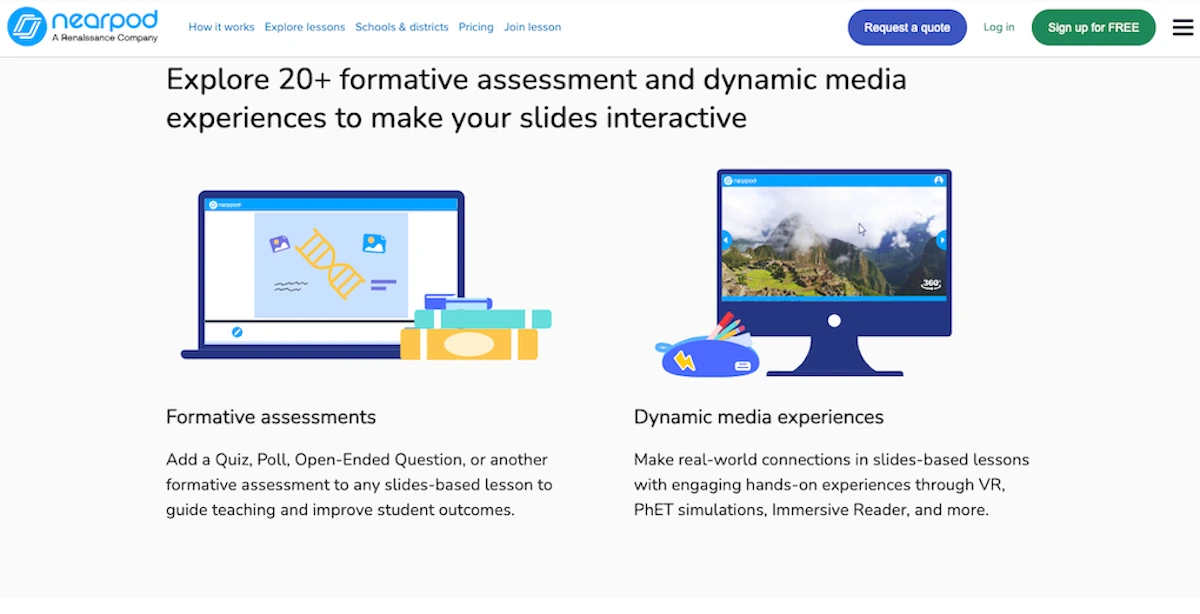
USP of Nearpod
- Large content library: Nearpod advertises 22,000+ standards-aligned lessons, videos, and activities (built with 70+ publisher partnerships). This vast library of interactive lessons and videos is a major selling point.
- Engagement tools: It offers many interactive classroom tools – polls, quizzes, open-ended questions, and collaborative boards. Teachers can even include 3D models and virtual reality field trips in lessons. These tools truly engage students, as many reviews note.
- Easy integration: Nearpod has a Google Slides add-on and allows lesson co-editing. This makes it easy for teachers to use existing slides or work together on lessons.
- AI-enabled quizzes: Nearpod’s new AI Create (beta) generates questions from text prompts. The company highlights that teachers can “instantly generate” custom quizzes with AI help, saving prep time.
- Proven engagement: Nearpod emphasizes its educational impact. It was named EdTech Digest’s Company of the Year in 2018, and many users report it really does “transform classroom engagement” as claimed.
Drawbacks of Nearpod
- Limited free tier: The free Silver plan caps storage at 100MB and lesson size to 40MB, and max 40 students. This restricts lessons (especially video) unless you pay. Many feel forced to upgrade for full use.
- No refunds: Subscriptions are prepaid and non-refundable. If you stop using it, you forfeit the rest of your year. This commitment can deter some users.
- Features gaps: Some important tools are missing. Reviewers note that Nearpod lacks a true gradebook export and direct LMS integration. Teachers also wish for more formative tools in the free version.
- Costs can add up: While basic use is free, full features require paid plans. Users say the jump in price is steep (as one put it, “the price is a lot”), especially for only modest increases in capacity.
- Customer support: A few users have trouble reaching support. One reviewer explicitly says their support is “hard to get in touch with”, which could be a drawback if urgent help is needed.
Comparison with My Engineering Buddy
My Engineering Buddy (MEB) is different. It focuses on 1:1 tutoring for advanced STEM subjects, whereas Nearpod is for live classroom lessons. MEB hires “only the top tutors” to give high-quality homework help. Thus, for complex college-level engineering topics, MEB’s tutors can go much deeper than Nearpod’s K-12 content. Students on MEB say the interface is intuitive and that they get 24/7 tutor support (and even prompt refunds). Meanwhile, Nearpod excels in group engagement tools (quizzes, VR, slide interactivity) that MEB does not offer. Overall, MEB’s strength is personalized, expert help for tough subjects, which makes it a strong alternative for advanced students needing homework assistance.
Customer Support and Policies
Nearpod’s own support is mostly online. According to user reviews, reaching support can be slow; one user said it’s “hard to get in touch”. Nearpod offers email/chat help for paid plans, but no 24/7 hotline is advertised. In contrast, MEB provides 24/7 tutor support for students, which many students appreciate. Regarding refunds, Nearpod enforces its no-refund rule (all fees are prepaid), so users do not expect returns. MEB, however, tends to be more flexible: one review noted they immediately refunded a student’s money when asked. In practice, MEB’s policies are more user-friendly on these points.
Global Reach and Localization
Nearpod is a global product: it’s used in over 150 countries and in roughly 75% of U.S. school districts. However, its content and interface are primarily in English (teachers create lessons in any language they need, but the platform itself is English-based). MEB operates globally but focuses on the US, UK, Canada, Australia, and Gulf countries. MEB’s tutors are fluent in curriculum standards of those regions. Neither platform is specifically tailored to non-English users (no built-in translation), but both serve international students. In terms of access, both platforms are online and work worldwide; Nearpod’s strength is its global school adoption, while MEB targets key English-speaking education markets.
Nearpod’s Future Plans
Nearpod is embracing AI and analytics for its future. They recently launched an AI quiz tool – teachers can “instantly generate” multiple-choice questions using AI. They plan to extend this, making AI a bigger part of lesson creation. As part of Renaissance Learning (since 2021), Nearpod is integrating with data-driven tools: their “Renaissance Next” feature aims to turn student data into personalized lesson suggestions. The company has stated a vision to become the “ultimate instructional operating system,” combining live lessons with personalized digital practice. We can expect more interactive VR/AR content and deeper analytics based on these moves.
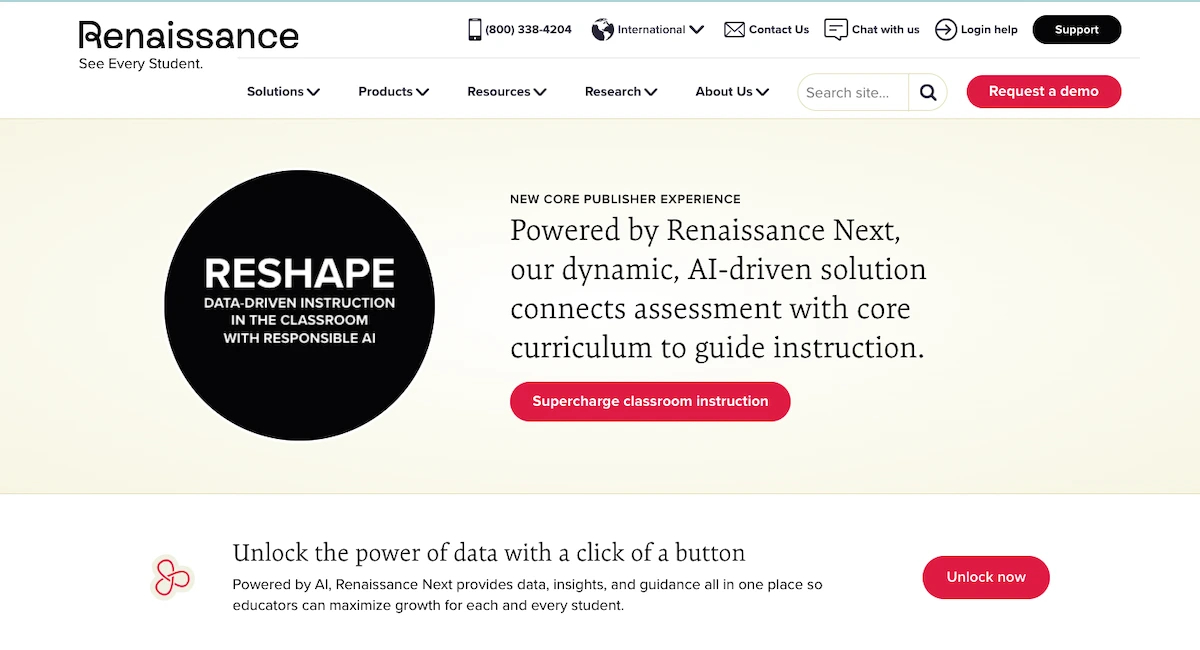
FAQs About Nearpod
How does Nearpod compare to My Engineering Buddy? Nearpod is an interactive lesson platform for classes, mostly K-12. MEB is a tutoring service for higher-level subjects. Nearpod has built-in quizzes, slides and VR to engage groups. MEB hires expert tutors to explain college topics. In short, Nearpod is best for live classroom teaching, while MEB is best for one-on-one advanced help.
Is Nearpod free or paid? There is a free Silver plan with basic features. Paid plans unlock more storage and students: Gold is $159/year and Platinum $397/year (USD). So you can start free, but full features require a subscription.
What subjects or grades does Nearpod cover? Nearpod focuses on K-12 education. It offers lessons for elementary through high school topics – math, science, language arts, social studies, and STEM. It is mainly used in primary and secondary schools, not higher education.
Does Nearpod integrate with Google Slides? Yes. Nearpod has a Google Slides add-on that lets teachers turn slides into interactive Nearpod lessons. This helps use existing content easily. (There is no special Google Classroom integration beyond sharing links/codes.)
Which devices support Nearpod? Nearpod works on almost any device with a browser or the app. A user review calls it a “cloud-based interactive tool,” meaning students and teachers can use it on laptops, Chromebooks, iPads or Android tablets. In practice, it runs on all popular platforms, so students can join lessons on phones, tablets or computers.
How does Nearpod help teachers? Nearpod gives teachers ready-made interactive lessons and instant feedback tools. For example, one teacher review says Nearpod “saves me a lot of planning time” because of its built-in question types and lesson library. During class, teachers can see who answered and how, helping them guide the lesson on the fly. In short, teachers use Nearpod to engage students more and reduce prep work with its ready lessons.
Conclusion
Nearpod’s strength lies in classroom engagement: it delivers interactive slides, quizzes, and even VR to make lessons lively. It consistently earns high ratings for ease-of-use and student involvement. However, its free plan is limited and the full features come at a price. For students needing in-depth help on complex topics, My Engineering Buddy is a great alternative. MEB offers personalized tutoring by expert STEM tutors, which can be more effective for tough homework than a group lesson tool. Overall, Nearpod works best for core K-12 teaching, while MEB is ideal for one-on-one support in advanced subjects.
******************************
This article provides general educational guidance only. It is NOT official exam policy, professional academic advice, or guaranteed results. Always verify information with your school, official exam boards (College Board, Cambridge, IB), or qualified professionals before making decisions. Read Full Policies & Disclaimer , Contact Us To Report An Error