Hire The Best Seaborn Tutor
Top Tutors, Top Grades. Without The Stress!
10,000+ Happy Students From Various Universities
Choose MEB. Choose Peace Of Mind!
How Much For Private 1:1 Tutoring & Hw Help?
Private 1:1 Tutors Cost $20 – 35 per hour* on average. HW Help cost depends mostly on the effort**.
Seaborn Online Tutoring & Homework Help
What is Seaborn?
Seaborn is a Python library for statistical data visualization built on top of matplotlib. It offers a high-level Application Programming Interface (API) for creating attractive and informative graphs from Pandas data frames. Users often employ Seaborn to explore student exam scores or visualize stock market trends with minimal coding.
Most folks refer to Seaborn as sns, the import alias used in code. Some say Seaborn library. Others call it statistical data visualization library or Python Seaborn package. A tutor might say “just import sns and create a heatmap”.
Key areas include distribution plots (histogram, KDE), categorical plots (bar, box, violin), relational plots (scatter, line), and regression plots. Matrix visualizations (heatmaps, clustermaps) are popular. Themes, color palettes and styling. Integration with Pandas data frames. Example: comparing exam scores across classes stored in a CSV (Comma Separated Values) file. It allows upto five figure grids for complex plots. Customizing axes, ticks and legends too.
Michael Waskom created Seaborn in July 2012 to simplify statistical plots. Early releases focused on aesthetic themes and distribution charts. Version 0.5 introduced seamless integration with Pandas data frames, helping tutors visualize student grades stored in CSV files. By 2015, version 0.7 added advanced relational and categorical plots. In 2017, version 0.8 improved matrix visualization and heatmaps. The 2019 launch of version 0.9 brought multivariate plotting enhancements. Seaborn 0.11 (2020) introduced the histplot and displot functions. Today it's widely adopted in academia and industry for exploratory data analysis, powering many research presentations and class assignments.
How can MEB help you with Seaborn?
Do you want to learn Seaborn? At MEB, we offer private one-to-one online Seaborn tutoring.
If you are a school, college, or university student and you want top grades on your assignments, lab reports, tests, and projects, try our 24/7 Seaborn homework help. You can chat with us on WhatsApp. If you don’t use WhatsApp, email us at meb@myengineeringbuddy.com.
Many students from the USA, Canada, the UK, Gulf countries, Europe, and Australia use our service.
Students ask for help because some subjects are hard, they have too much homework, or the questions are tricky. They might have health or personal issues, work part time, miss classes, or find it hard to keep up.
If you are a parent and your student is struggling, contact us today. Help your ward do well on exams and homework—they will thank you!
MEB also offers help in over 1000 other subjects. Our tutors and experts make learning easier and help you succeed in school. It’s okay to ask for help when you need it so your school life stays stress‑free.
DISCLAIMER: OUR SERVICES AIM TO PROVIDE PERSONALIZED ACADEMIC GUIDANCE, HELPING STUDENTS UNDERSTAND CONCEPTS AND IMPROVE SKILLS. MATERIALS PROVIDED ARE FOR REFERENCE AND LEARNING PURPOSES ONLY. MISUSING THEM FOR ACADEMIC DISHONESTY OR VIOLATIONS OF INTEGRITY POLICIES IS STRONGLY DISCOURAGED. READ OUR HONOR CODE AND ACADEMIC INTEGRITY POLICY TO CURB DISHONEST BEHAVIOUR.
What is so special about Seaborn?
Seaborn is a Python library for making statistical graphs, built on top of Matplotlib. Unique because it simplifies complex charts, uses concise code, offers built-in themes & color palettes, integrates with Pandas DataFrames. It automatically computes and plots data distributions and relationships. It’s special since it blends ease of use with attractive default styles for quick, elegant visualizations.
Compared to Matplotlib and Plotly, Seaborn offers higher-level functions for common plots, making coding faster. Its defaults look nicer, but it can be less flexible for highly custom charts. It may run slower on huge datasets and lacks interactive features. For students, it strikes a balance: ideal for learning statistical visualization quickly but limited when deep customization or interactivity is required.
What are the career opportunities in Seaborn?
After you’ve mastered Seaborn, you can move on to advanced data visualization courses or research in fields like visual analytics and human‑computer interaction. Many universities now offer specialized modules on interactive plotting tools and dashboard design that build directly on Seaborn skills.
In terms of career scope, Seaborn expertise is in high demand as companies rely on clear visual stories from data. You could work in data science teams, business intelligence groups or academic research labs. With more firms adopting data‑driven decision making, knowing Seaborn gives you an edge.
Common job roles for Seaborn users include Data Analyst, Business Intelligence Analyst and Data Scientist. In these positions you’ll prepare data, create charts and dashboards, and present insights. You might also work as a Research Assistant in academic projects that focus on pattern recognition and statistical graphics.
We learn and practice Seaborn because it makes complex data easy to understand. Its advantages include simple syntax, tight integration with pandas, and appealing default styles. Seaborn helps spot trends, compare groups, and build publication‑ready figures fast.
How to learn Seaborn?
First, install Python and run pip install seaborn. Open a notebook or code file, import seaborn, and load a sample dataset like “tips.” Follow a beginner tutorial to create scatter, bar, and line charts. Experiment with changing colors, labels, and themes. Practice by plotting real data from CSV files you find online. Finally, review the official Seaborn examples to learn more functions. Doing these steps regularly will build your skills quickly.
Seaborn is not hard if you already know basic Python and pandas. It has simple, high‑level functions to make common charts, so you don’t need to write lots of code. Start with one plot at a time, and you’ll see how easy it is to turn data into clear visuals.
You can learn Seaborn on your own using free guides, videos, and practice exercises. A tutor isn’t strictly necessary, but one can answer your questions faster, show best practices, and help fix mistakes. If you prefer personalized feedback and a clear study path, a tutor can speed up your learning.
MEB offers online 1:1 tutoring 24/7 at affordable rates. Our tutors give step‑by‑step lessons, review your code, and help with assignments or projects. We tailor each session to your pace and goals, whether you need a quick refresher or in‑depth support over weeks.
Most beginners grasp the basics of Seaborn in about one to two weeks by spending an hour a day on tutorials and practice. To gain confidence with advanced features, you might spend one to two months at a steady pace. Your prior Python and data‑analysis experience will shape the exact timeline.
Check out YouTube channels like Corey Schafer, Keith Galli, StatQuest, and freeCodeCamp for step‑by‑step Seaborn tutorials. Visit the official Seaborn site (seaborn.pydata.org) to explore examples and API docs. Try free courses on W3Schools, Kaggle Learn, and DataCamp to practice plots. For deeper reading, use “Python Data Science Handbook” by Jake VanderPlas, “Hands‑On Data Visualization with Python” by Ashley Kramer, and “Practical Statistics for Data Scientists” by Peter Bruce and Andrew Bruce. These cover basic charts and advanced techniques.
College students, parents, tutors from USA, Canada, UK, Gulf etc, if you need a helping hand—online 1:1 24/7 tutoring or assignment help—our tutors at MEB can help at an affordable fee.