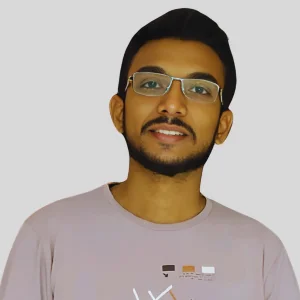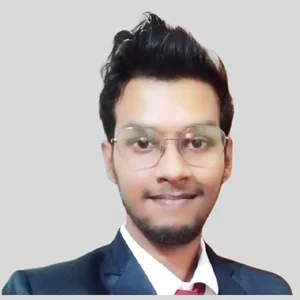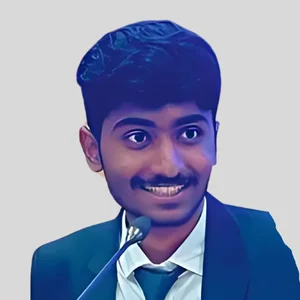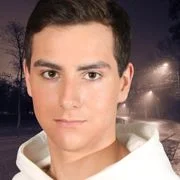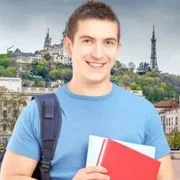Hire The Best MATLAB Tutor
Top Tutors, Top Grades. Without The Stress!
10,000+ Happy Students From Various Universities
Choose MEB. Choose Peace Of Mind!
How Much For Private 1:1 Tutoring & Hw Help?
Private 1:1 Tutors Cost $20 – 35 per hour* on average. HW Help cost depends mostly on the effort**.
MATLAB Online Tutoring & Homework Help
What is MATLAB?
MATLAB (MATrix LABoratory) is a high-level programming environment for numerical computing, data analysis and visualization. Engineers employ it to simulate control systems in robotics; economists use it for financial modeling, while biologists analyze genomic data. Its intuitive Graphical User Interface (GUI) and built-in functions make complex tasks straightforward.
Matrix Laboratory, MatLab and MATLAB® are the most common alternative names or stylizations; some refer to it simply as “Matrix Lab” or use the ® symbol in formal documents.
Programming fundamentals cover scripts and functions. Matrix and linear algebra sit at its core, enabling operations on vectors, matrices and tensors. Data visualization includes charts, plots and dashboards for interactive exploration. Signal processing lets you filter, transform and analyze time–series data; control systems design tools support modeling, simulation and automatic code generation. Statistical analysis offers functions for hypothesis testing, regression and probability distributions. Optimization techniques range from linear programming to global search. Machine learning toolboxes provide algorithms for classification, regression and clustering. Symbolic Math Toolbox handles algebraic computations. App design and GUI development let users build custom interfaces. Hardware interfacing and parallel computing extend performance.
1970s: Cleve Moler creates a matrix software while teaching linear algebra at University of New Mexico. 1984: Moler teams with Jack Little and Steve Bangert to form The MathWorks and release MATLAB 1.0 for academic users. Early 1990s: Simulink is introduced, enabling graphical modeling of dynamic systems in aerospace and automotive industries. 2000s: Java integration and Live Editor arrive, offering interactive notebooks and custom app creation. 2010s: GPU (Graphics Processing Unit) computing support accelerates deep learning workflows; Machine Learning Toolbox adds pretrained models for image recognition. 2020s: MATLAB Online and mobile capabilities expand remote and collaborative coding. Widly adopted across universities and industry.
How can MEB help you with MATLAB?
If you want to learn MATLAB, we at MEB offer one‑on‑one online MATLAB tutoring. For any school, college, or university student who wants top grades on homework, lab reports, tests, projects, essays, or long papers, we have instant online MATLAB help 24/7. You can reach us on WhatsApp. If you don’t use WhatsApp, send an email to meb@myengineeringbuddy.com.
Many of our students are from the USA, Canada, the UK, Gulf countries, Europe, and Australia. Students ask for our help because their courses can be hard, they have too much homework, the questions may be tricky, or they face health and personal issues. Some have learning difficulties, part‑time jobs, or missed classes and need extra support to keep up.
If you are a parent and your student is having trouble with MATLAB, contact us today so our tutor can help them do great on tests and homework.
MEB also offers help in over 1,000 other subjects. Our tutors and experts make learning easier and help students succeed. It’s important to know when you need help—our tutors are here to make your academic life less stressful.
DISCLAIMER: OUR SERVICES AIM TO PROVIDE PERSONALIZED ACADEMIC GUIDANCE, HELPING STUDENTS UNDERSTAND CONCEPTS AND IMPROVE SKILLS. MATERIALS PROVIDED ARE FOR REFERENCE AND LEARNING PURPOSES ONLY. MISUSING THEM FOR ACADEMIC DISHONESTY OR VIOLATIONS OF INTEGRITY POLICIES IS STRONGLY DISCOURAGED. READ OUR HONOR CODE AND ACADEMIC INTEGRITY POLICY TO CURB DISHONEST BEHAVIOUR.
What is so special about MATLAB?
MATLAB stands out as a high‑level tool built around matrices and math. It gives students and researchers an easy way to write code, run calculations, and see results fast. Its clean interface and many built‑in functions let users focus on problems rather than setup. Special toolboxes cover areas from signal processing to machine learning, making MATLAB unique in combining code, analysis, and visualization.
Among other software and subjects, MATLAB excels at rapid prototyping and clear data visualization. It offers many ready‑made toolboxes and an easy debugging environment. On the downside, it requires a paid license and has less community support than open‑source tools like Python or R. Some students find its syntax limited for general programming and its toolboxes can be expensive for individual learners.
What are the career opportunities in MATLAB?
Graduate courses in engineering, data science or applied mathematics often use MATLAB for signal processing, control systems and numerical analysis. Students can pursue a master’s or PhD focusing on modeling and simulations, or take certificate programs in machine learning and robotics. Online specializations now include deep learning and big‑data toolboxes.
In the job market, MATLAB skills open roles such as data scientist, controls engineer, quantitative analyst and research scientist. Work typically involves writing scripts to process large datasets, building simulation models, designing control algorithms for robots or vehicles, and collaborating on product prototypes in industries like automotive, aerospace and finance.
We learn and prepare for MATLAB to solve complex mathematical problems quickly, test algorithms and visualize results. Practice tests and assignments build fluency in matrix operations, function design and debugging. This preparation boosts confidence in tackling real‑world engineering and data challenges.
MATLAB’s advantages include an extensive library of toolboxes for signal processing, image analysis and AI. It integrates with hardware for real‑time testing, supports code generation for embedded systems and offers interactive plots for clear insight. As industries embrace automation and data analytics, MATLAB’s use keeps growing.
How to learn MATLAB?
Start by installing MATLAB or using the free MATLAB Online trial. Begin with basic commands: create variables, use the command window, then move to scripts and functions. Follow a simple tutorial to learn arrays, loops, and plotting. Practice by working on small projects like simple math problems or data plots. Gradually explore toolboxes for your field—signal processing, statistics, or control systems. Consistent daily practice and hands‑on exercises will solidify your skills.
MATLAB can feel different from other languages because it’s built around matrices and specialized toolboxes. If you stick to the basics—vectors, matrices, and built‑in functions—it won’t be harder than learning Python or R. Once you see how plotting and data analysis flow in MATLAB, you’ll find it quite intuitive.
You can start learning on your own using online tutorials, documentation, and practice problems. A tutor helps you move faster, clears doubts in real time, and provides personalized tips. If you’re comfortable exploring topics alone and debugging errors, self‑study works. But if you want structured guidance, a tutor cuts your learning curve and keeps you accountable.
Our MEB tutors offer 24/7 one‑on‑one online support for MATLAB and other subjects. We tailor lessons to your goals, solve your assignments together, and prep you for exams. Our affordable rates let you get expert help without breaking the bank. You can schedule sessions anytime to fit your study plan and ensure you really understand each concept.
Most students reach a solid beginner level in 2–4 weeks by studying 1–2 hours a day. To master intermediate topics like advanced plotting, GUIs, or specialized toolboxes, plan another 4–6 weeks of focused study. Time may vary based on your background. Regular practice and real projects speed up learning and help you retain skills.
Check out these resources to boost your learning: Official MATLAB YouTube channel and MathWorks tutorials, freeCodeCamp’s MATLAB playlists, and Coursera/edX courses. Visit mathworks.com/docs for in‑depth guides and examples, and Khan Academy for related math refreshers. Popular books include “MATLAB for Engineers” by Holly Moore, “MATLAB: A Practical Introduction to Programming and Problem Solving” by Stormy Attaway, and “Mastering MATLAB” by Duane Hanselman. These cover basics to advanced topics with clear examples and exercises.
College students, parents, and tutors from the USA, Canada, UK, Gulf, and beyond—if you need a helping hand, whether it’s 24/7 online 1:1 tutoring or assignment support, our expert tutors at MEB are here to guide you at an affordable fee.