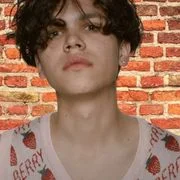Hire The Best Autodesk Inventor Tutor
Top Tutors, Top Grades. Without The Stress!
10,000+ Happy Students From Various Universities
Choose MEB. Choose Peace Of Mind!
How Much For Private 1:1 Tutoring & Hw Help?
Private 1:1 Tutors Cost $20 – 35 per hour* on average. HW Help cost depends mostly on the effort**.
Autodesk Inventor Online Tutoring & Homework Help
What is Autodesk Inventor?
1. Autodesk Inventor is a 3D CAD (Computer-Aided Design) software for mechanical product design, simulation, and documentation. Engineers model parts—say a bike frame—in 3D, then assemble them virtually to check fit and function. It generates drawings and a BOM (Bill of Materials) too. Many firms use it for prototyping before spending on real-world tooling. It streamlines workflows and cuts costs, speeding up time-to-market. 2. Inventor Professional, Inventor LT, Inventor Nastran 3. • Part Modeling: creating solid and surface geometry for each component (e.g., gears, brackets). • Assembly Modeling: constraining and checking motion between parts, like simulating robotic arms. • Drawing Production: generating 2D blueprints with dimensions and annotations. • Sheet Metal Design: flattening and unfolding metal parts for fabrication. • Simulation & Analysis: stress, modal, thermal testing to validate performance under loads. • Design Automation: using iLogic rules to automate repetitive tasks, speeding design revisions. 4. First released in 1999 to rival Pro/ENGINEER, Inventor added multi-body modeling in 2002. The 2010 edition introduced free-form modeling. In 2016 it switched to subscription licensing, bolstering cloud collaboration. Recent years saw tighter integration with Autodesk Fusion and enhanced Nastran-based FEA, bringing advanced simulation right into the CAD environment. continuous updates now deliver improvements every six months.
How can MEB help you with Autodesk Inventor?
If you want to learn Autodesk Inventor, we at MEB offer one-on-one online Autodesk Inventor tutoring. If you are a school, college or university student and want top grades on your assignments, lab reports, live assessments, projects, essays or dissertations, try our 24/7 instant online Autodesk Inventor homework help. We prefer WhatsApp chat, but if you don’t use it, you can email us at meb@myengineeringbuddy.com
Our services are open to everyone, but most of our students come from the USA, Canada, the UK, the Gulf, Europe and Australia.
Many students ask for our help because some courses are hard, they have too many assignments, the questions are complicated, or they face health, personal or time-management challenges. Some also work part time, miss classes or need extra support to keep up with their professor.
If you are a parent and your ward is finding this subject difficult, contact us today and help your student do well on exams and homework. They will thank you!
MEB also offers tutoring in over 1,000 other subjects. Our expert tutors make learning easier and help students succeed without stress.
DISCLAIMER: OUR SERVICES AIM TO PROVIDE PERSONALIZED ACADEMIC GUIDANCE, HELPING STUDENTS UNDERSTAND CONCEPTS AND IMPROVE SKILLS. MATERIALS PROVIDED ARE FOR REFERENCE AND LEARNING PURPOSES ONLY. MISUSING THEM FOR ACADEMIC DISHONESTY OR VIOLATIONS OF INTEGRITY POLICIES IS STRONGLY DISCOURAGED. READ OUR HONOR CODE AND ACADEMIC INTEGRITY POLICY TO CURB DISHONEST BEHAVIOUR.
What is so special about Autodesk Inventor?
Autodesk Inventor stands out in the world of Computer-Aided Design by using parametric modeling, where you build parts and assemblies based on smart rules and relationships. Its tight integration with simulation tools, stress analysis, and automated sheet-metal unfolding makes it simple to move from idea to working prototype. Inventor’s intuitive interface and powerful iLogic scripting help students quickly learn core design concepts and workflows.
Compared to other CAD programs, Inventor offers strong mechanical design features and easy file exchange with AutoCAD and Fusion 360. It excels at detailed machine parts, assembly management, and drawing generation. However, it has a steeper learning curve for organic shapes and surface modeling than software like SolidWorks or Rhino. It also demands a fast computer and a paid license, which can be a hurdle for some learners.
What are the career opportunities in Autodesk Inventor?
Students who master Autodesk Inventor can move on to bachelor’s or master’s degrees in mechanical engineering, industrial design, or product development. They can also earn specialist certificates like Autodesk Certified Professional to stand out in academic and training programs.
In the job market, popular roles include CAD designer, mechanical engineer, product development engineer, and tooling engineer. These professionals create 3D models, detailed drawings, and assembly instructions. They often work in teams to develop prototypes, run simulations, and prepare manufacturing documents.
Learning Autodesk Inventor helps students meet industry standards and boosts their problem-solving skills. Test preparation ensures familiarity with software tools, shortcuts, and best practices. Certification proves to employers that a student has the hands-on experience needed for real projects.
Autodesk Inventor is widely used in automotive, aerospace, consumer products, and robotics. It lets users build parts, create complex assemblies, and run stress or motion simulations. Advantages include faster design cycles, fewer errors, easy collaboration, and smooth data exchange with CAM or 3D-printing workflows.
How to learn Autodesk Inventor?
Start by installing Autodesk Inventor and following structured online courses. Begin with the basics: understand the interface, sketch tools, and part modeling. Practice by creating simple shapes, then move to assemblies and drawings. Use built-in tutorials and set small projects like designing a clamp or bracket. Review each step until you feel confident before moving on to more complex features like sheet metal or simulation.
Autodesk Inventor can seem complex at first but it isn’t impossible. If you already know basic CAD ideas—like how to sketch shapes and apply dimensions—it becomes much easier. The hardest part is learning the right workflows and commands. With steady practice and real-world projects, you’ll get more comfortable over time.
You can learn Inventor on your own by using free tutorials, videos, forums, and practice files. If you find yourself stuck or need faster progress, a tutor helps you overcome roadblocks and stay on track. Personalized guidance can cut down trial-and-error and keep you motivated.
Our tutors at MEB offer 24/7 one-on-one online tutoring and assignment support at affordable rates. We match you with an expert who teaches you exactly what you need, whether you’re just starting or preparing for certification. You’ll get personalized lessons, feedback on your designs, and extra practice assignments.
Most students reach a comfortable skill level in about 3–4 months with regular study (5–7 hours per week). If you aim for professional certification, plan for 6–8 months of steady practice, depending on your pace and background in CAD.
Here are some top resources: • YouTube channels: “Inventor Tutorials” by Autodesk Learning, “NYC CNC,” and “Lars Christensen.” • Websites: Autodesk University, CADTutor.net, GrabCAD. • Books: “Autodesk Inventor Essentials” by Curtis Waguespack, “Mastering Autodesk Inventor” by Paul Munford, “Parametric Modeling with Autodesk Inventor” by Randy Shih.
If you need a helping hand—college students, parents, tutors from the USA, Canada, UK, Gulf, and beyond—our MEB tutors can support you with 24/7 online tutoring and assignment help at a student-friendly fee.