Hire The Best ChemDraw Tutor
Top Tutors, Top Grades. Without The Stress!
10,000+ Happy Students From Various Universities
Choose MEB. Choose Peace Of Mind!
How Much For Private 1:1 Tutoring & Hw Help?
Private 1:1 Tutors Cost $20 – 35 per hour* on average. HW Help cost depends mostly on the effort**.
ChemDraw Online Tutoring & Homework Help
What is ChemDraw?
ChemDraw is a chemical structure drawing software used by students, researchers and professionals to sketch molecules, reactions and lab diagrams. It offers templates for amino acids, polymers and complex organics. For example a biochemistry student might use ChemDraw to illustrate enzyme mechanisms in a lab report.
Popular alternative names include ChemDraw Prime and ChemDraw Ultra. Some users also refer to it simply as “Draw” in collaborative projects.
Major topics covered in ChemDraw span structure drawing, spectral prediction, and nomenclature tools. You can generate IUPAC (International Union of Pure and Applied Chemistry) names automatically, predict NMR and mass spectra, and convert between SMILES (Simplified Molecular-Input Line-Entry System) strings and structures. It also integrates with chemical databases, offers reaction schemes, template galleries for rings, peptides and polymers, plus publication‑ready graphics and 3D views for presentations.
ChemDraw’s history began in 1985 when David A. Evans at Harvard released the first Mac version for ChemDraw, revolutionizing digital chemical illustrations. In 1989, CambridgeSoft launched ChemDraw 2.0, adding reaction arrows and templates. The 1990s saw introductions of nomenclature engines and spectral tools. By 2005, integration with ChemOffice and database connectivity arrived. Recent updates include cloud‑based sharing and AI‑driven structure recognition, making ChemDraw a staple in modern chemistry education and research.
How can MEB help you with ChemDraw?
If you want to learn how to draw chemical diagrams with ChemDraw, we at MEB offer one-on-one online ChemDraw tutoring. If you are a school, college, or university student and want top grades on your assignments, lab reports, tests, projects, essays, or dissertations, you can use our 24/7 instant ChemDraw homework help. You can chat with us on WhatsApp. If you don’t use WhatsApp, send an email to meb@myengineeringbuddy.com
Our students come from all over the world, especially the USA, Canada, the UK, the Gulf, Europe, and Australia.
Many students ask for help when their courses are hard, they have too much homework, or the questions and ideas take a long time to understand. Sometimes they have health or personal issues, learning difficulties, part‑time jobs, missed classes, or find it hard to keep up with their professor. That is why our tutors are here to guide you.
If you are a parent and your student is finding this subject tough, contact us today to help your ward do well on exams and homework. They will thank you!
MEB also offers help in more than 1,000 subjects with expert tutors. Getting help from a tutor when you need it can make school less stressful and more successful.
DISCLAIMER: OUR SERVICES AIM TO PROVIDE PERSONALIZED ACADEMIC GUIDANCE, HELPING STUDENTS UNDERSTAND CONCEPTS AND IMPROVE SKILLS. MATERIALS PROVIDED ARE FOR REFERENCE AND LEARNING PURPOSES ONLY. MISUSING THEM FOR ACADEMIC DISHONESTY OR VIOLATIONS OF INTEGRITY POLICIES IS STRONGLY DISCOURAGED. READ OUR HONOR CODE AND ACADEMIC INTEGRITY POLICY TO CURB DISHONEST BEHAVIOUR.
What is so special about ChemDraw?
ChemDraw is a computer program for drawing chemical structures. It stands out because it knows chemistry rules and checks your work as you draw. You can pick from templates, link reactions, and get clear graphics for journals or homework. No other drawing tool offers the same mix of accuracy, speed, and built-in chemical intelligence in a simple interface.
Compared to other academic software subjects, like standard drawing or text editing programs, ChemDraw speeds up assignments and cuts errors with instant validation. It makes high-quality images for reports or exams. However, it can be pricey for students and takes time to learn all its features. Unlike some free tools, ChemDraw focuses only on chemistry.
What are the career opportunities in ChemDraw?
Graduate students and researchers often take ChemDraw skills into advanced studies in organic chemistry, medicinal chemistry or chemical biology. Mastery of ChemDraw opens doors to specialized courses in cheminformatics, drug‑design workshops and computational modeling seminars. This next level work builds on precise structure drawing to explore reaction pathways and predict molecular properties.
In industry, ChemDraw proficiency is highly valued in pharmaceutical and biotech companies. ChemDraw experts may join teams in drug discovery, analytical development or patent preparation. They support compound library creation, optimize molecule designs and prepare technical reports for regulatory filings.
Popular job roles include medicinal chemist, process chemist, chemical information specialist and research associate. Day‑to‑day work involves sketching novel compounds, annotating reaction schemes, converting structures into database formats and collaborating with cross‑functional teams to guide experiments or document findings.
We learn and practice ChemDraw because it speeds up accurate structure representation, ensures consistency in publications and simplifies data sharing. Its applications range from drafting journal‑quality figures to integrating with electronic lab notebooks, chemical databases and automated reaction prediction tools. ChemDraw’s template libraries, nomenclature checker and export options make it a versatile advantage for any chemistry professional.
How to learn ChemDraw?
To learn ChemDraw, start by installing the software or getting a free trial. Open it and explore the toolbar: sketch bonds, rings and atoms. Use built‑in templates for common molecules. Practice drawing simple structures, then move on to reaction schemes. Save your files and export them as images. Check the help menu for shortcuts and guidance. Watching short tutorial videos and reading quick‑start guides online will speed up your learning.
ChemDraw isn’t hard if you’re comfortable with basic chemistry concepts. The menus and icons guide you through drawing tasks. At first you’ll spend time finding the right tool, but after drawing a few molecules it becomes second nature. Learning a handful of keyboard shortcuts makes the process much faster. Most students feel confident after a week of steady practice.
You can definitely teach yourself ChemDraw using free tutorials, videos and the program’s help files. Many learners follow online step‑by‑step guides and improve just by practicing. A tutor isn’t strictly necessary, but personalized coaching can clear up questions faster, show you time‑saving tricks, and tailor lessons to your goals. If you want a quicker, more guided approach, a tutor is helpful.
MEB provides live 1:1 tutoring to guide you through every feature of ChemDraw, from drawing basic bonds to crafting complex reaction schemes. Our tutors offer hands‑on demos, answer your questions in real time and share best practices for writing papers and preparing presentations. We also assist with homework and projects, giving detailed feedback to help you succeed.
For most students, basic ChemDraw skills take a few hours to one day of focused practice. Gaining confidence with templates, menus and shortcuts usually requires one to two weeks of regular use. Becoming an advanced user—creating custom templates, macros or high‑quality schemes—can take a month or more, depending on your study time and project complexity.
Here are some top resources to learn ChemDraw: YouTube channels like ‘ChemDraw Tutorials’ and ‘The Organic Chemistry Tutor’ offer step‑by‑step videos. Websites such as PerkinElmer’s ChemDraw support page and ChemSketch.com provide guides and FAQs. Educational sites like Coursera and edX feature organic chemistry drawing modules. Popular books include ‘ChemDraw for Dummies’ by Eason, ‘Guide to ChemDraw’ by Burke and ‘Organic ChemDraw Cookbook’ by Clarke. Using these, you can practice drawing structures, reaction schemes and templates at your own pace.
College students, parents and tutors in the USA, Canada, UK, Gulf and beyond—if you need a helping hand, whether it’s online 1:1 24/7 tutoring or assignment support, our tutors at MEB can help at an affordable fee.