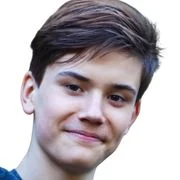Hire The Best Photoshop Tutor
Top Tutors, Top Grades. Without The Stress!
10,000+ Happy Students From Various Universities
Choose MEB. Choose Peace Of Mind!
How Much For Private 1:1 Tutoring & Hw Help?
Private 1:1 Tutors Cost $20 – 35 per hour* on average. HW Help cost depends mostly on the effort**.
Photoshop Online Tutoring & Homework Help
What is Photoshop?
Adobe Photoshop is a raster graphics editor by Adobe Systems, commonly called PS (Photoshop). It lets you edit images using layers, masks, filters and more. PSD stands for Photoshop Document. Designers use it to retouch photos, craft website mockups or create social media posts.
Popular alternatives include GIMP (GNU Image Manipulation Program), Affinity Photo, Corel PaintShop Pro and Pixlr.
Major topics in Photoshop cover: • Layers and layer groups for non‑destructive editing • Selection tools (lasso, marquee, magic wand) • Masks and alpha channels for precise adjustments • Color correction (curves, levels, hue/saturation) • Filters and blending modes for artistic effects • Typography and text effects for UI mockups • Retouching tools (healing brush, clone stamp) • Automation with actions and scripting (Javascript) • 3D and video editing basics • Integration with Adobe XD for UX/UI workflows
History highlights In 1987 Thomas and John Knoll began coding an image editor on a Mac. In 1988 they licensed it to Adobe, releasing version 1.0 in 1990. Photoshop 3.0 (1994) introduced layers, a game‑changer for designers. Version 7.0 (2002) brought the healing brush, vital for photo retouching. CS (Creative Suite) integration started in 2003. The 2013 shift to CC (Creative Cloud) meant subscription‑based updates and cloud storage. By 2020 Photoshop arrived on iPad, and AI (Artificial Intelligence)‑powered tools like Neural Filters debuted in 2021. Designers and tutors worldwide adopt it becuase of its versatility.
How can MEB help you with Photoshop?
Do you want to learn Photoshop? At MEB, we offer one-on-one online Photoshop tutoring just for you. If you are a school, college, or university student and need help with assignments, lab reports, tests, projects, essays, or dissertations, our 24/7 Photoshop homework help is here when you need it. We prefer to chat on WhatsApp because it is fast. If you don’t use WhatsApp, please email us at meb@myengineeringbuddy.com.
Our services are open to everyone, but most of our students live in the USA, Canada, the UK, the Gulf, Europe, and Australia.
Many students ask for help because their courses are hard, they have too many assignments, or some questions and ideas take a long time to understand. Others have health or personal issues, need to work part time, have missed classes, or find it hard to keep up with their studies.
Parents, if your student is having trouble in this subject, contact us today. We can help your ward do great on exams and homework, and they will be grateful.
MEB can help with more than 1,000 subjects. Our tutors and experts make learning faster and clearer so students can succeed in school. It’s important to know when you need help, and our tutors are here to make your academic life less stressful.
DISCLAIMER: OUR SERVICES AIM TO PROVIDE PERSONALIZED ACADEMIC GUIDANCE, HELPING STUDENTS UNDERSTAND CONCEPTS AND IMPROVE SKILLS. MATERIALS PROVIDED ARE FOR REFERENCE AND LEARNING PURPOSES ONLY. MISUSING THEM FOR ACADEMIC DISHONESTY OR VIOLATIONS OF INTEGRITY POLICIES IS STRONGLY DISCOURAGED. READ OUR HONOR CODE AND ACADEMIC INTEGRITY POLICY TO CURB DISHONEST BEHAVIOUR.
What is so special about Photoshop?
Photoshop stands out because it lets users edit images at a detailed pixel level while working with layers that can be moved, hidden or changed independently. This flexibility makes complex designs easier. It supports many file types, offers precise color controls and connects smoothly with other Adobe apps. These features make Photoshop a top choice for creating high-quality web graphics in front-end development.
Compared to other design tools like Figma or GIMP, Photoshop offers a richer toolset for photo editing and raster graphics but can be harder for beginners. Its deep feature list lets you retouch photos, apply filters and mask elements precisely. On the downside, it is resource heavy, requires a paid subscription and lacks real-time collaboration, making it less ideal for fast-paced team projects.
What are the career opportunities in Photoshop?
After mastering the basics of Photoshop, students can move on to specialized studies in digital design, visual storytelling, or UI/UX programs at colleges and online academies. Many universities now offer micro‑credentials or certificate courses in advanced image editing, motion graphics, and interactive media. Recent trends include cloud‑based portfolios and AI‑driven design modules that prepare learners for modern digital roles.
Photoshop skills open doors to roles like graphic designer, photo editor, UI/UX designer, and motion graphics artist. In these jobs you’ll retouch photos, create logos, design web layouts, and animate simple visuals. Today’s workplaces also expect familiarity with AI tools in Photoshop for tasks such as background removal, 3D mock‑ups, and automatic color matching.
Learning Photoshop builds strong visual communication and problem‑solving skills. Test preparation and certification—such as the Adobe Certified Associate exam—help you validate your abilities. This formal recognition can boost your resume, show employers you meet industry standards, and increase your confidence when working on real‑world projects.
Photoshop is used everywhere: social media graphics, marketing materials, e‑commerce images, and app interfaces. Its layer‑based workflow and AI‑powered filters let you make precise edits fast. Integration with other Adobe tools like Illustrator and InDesign means you can move assets seamlessly between print, web, and video projects.
How to learn Photoshop?
Step 1: Install a free trial of Adobe Photoshop or subscribe via Creative Cloud. Step 2: Open the program and spend 10–15 minutes clicking through the toolbar and menus to get familiar. Step 3: Learn how to open, save and export files. Step 4: Practice with basic tools—Move, Brush, Crop and Type. Step 5: Explore layers: create new ones, rename them and change their order. Step 6: Follow a short beginner’s tutorial and apply what you learn by editing a photo or designing a simple web banner.
Photoshop can feel big at first, but it isn’t too hard if you take it one tool at a time. Just focus on a few core tools each week. As you practice and build small projects, your skills will grow. Many users find that daily practice and real projects make learning smooth and fun.
You can learn Photoshop on your own through free videos and articles. But a tutor can spot your mistakes, share shortcuts and keep you motivated. If you ever feel stuck, a one-on-one session speeds up your progress and makes sure you grasp each concept before moving on.
At MEB, we pair you with a Photoshop expert for live online lessons tailored to your pace. Our tutors review your work, set projects that match your goals and give instant feedback. Whether you need help with class assignments, portfolio pieces or test prep, we offer flexible scheduling and affordable rates.
With just one hour of focused study a day, you can master the basics in 2–4 weeks. To reach an intermediate level—comfortable with layers, masks, retouching and simple composites—plan on 3–6 months of regular practice. Real growth comes from working on real problems, so build small projects as you learn.
Useful resources (80 words): YouTube: PHLEARN (youtube.com/phlearn), PiXimperfect (youtube.com/piximperfect), Tutvid (youtube.com/tutvid) Websites: Adobe Learn & Support (adobe.com), Envato Tuts+ (tutsplus.com), LinkedIn Learning formerly Lynda (linkedin.com/learning) Books: “Adobe Photoshop Classroom in a Book” by Adobe Press, “Photoshop for Dummies” by Peter Bauer, “The Photoshop Workbook” by Glyn Dewis
If you need a helping hand—online 1:1 24/7 tutoring or assignment support—our tutors at MEB can help at an affordable fee. College students, parents, and tutors from the USA, Canada, UK, Gulf and beyond are all welcome.