Hire The Best Revit Tutor
Top Tutors, Top Grades. Without The Stress!
10,000+ Happy Students From Various Universities
Choose MEB. Choose Peace Of Mind!
How Much For Private 1:1 Tutoring & Hw Help?
Private 1:1 Tutors Cost $20 – 35 per hour* on average. HW Help cost depends mostly on the effort**.
Revit Online Tutoring & Homework Help
What is Revit?
Revit is a Building Information Modeling (BIM) software by Autodesk used in Computer-Aided Design (CAD) for architecture, engineering and construction. It lets teams collaborate on 3D models, extract 2D drawings and manage data. Real-life example: an architect designing a hospital wing can adjust floor plans, structural elements and MEP (Mechanical, Electrical, Plumbing) systems all in one place, reducing errors and rework. It’s familar to students moving from AutoCAD to parametric modeling.
Alternative names Autodesk Revit; Revit Architecture; Revit MEP; Revit Structure
Major topics in Revit • Interface and navigation: ribbon, properties, project browser, view controls • Modeling fundamentals: walls, floors, roofs, doors, windows, families (custom components) • Parametric design: relationships and constraints between elements • Collaboration: worksharing, worksets, Linked Revit files • Documentation: sheets, schedules, annotations, tags • Visualization: materials, lighting, rendering • Analysis tools: energy analysis, clash detection • Phasing and design options for construction sequencing
Brief history Released in 2000 by Charles River Software, renamed Revit Technology Corporation in 2001. Autodesk acquired it in 2002, integrating it with AutoCAD workflows. Over the years key milestones included introduction of worksharing (2004), MEP and Structure modules (2005), cloud collaboration via BIM 360 (2016), and real-time visualization with Autodesk Live (2017). Recent updates focus on generative design, improved interoperability with Rhino/Grasshopper and enhanced performance for large projects. Continuous API enhancements let tutors and students build custom tools and automate tasks.
How can MEB help you with Revit?
If you want to learn Revit, we at MEB offer private 1:1 online Revit tutoring. If you are a school, college, or university student and want top grades in assignments, lab reports, tests, projects, essays, or dissertations, use our 24/7 instant online Revit homework help service. We prefer WhatsApp chat; if you don’t use WhatsApp, send us an email at meb@myengineeringbuddy.com
Even though we help everyone, most of our students are from the USA, Canada, the UK, Gulf countries, Europe, and Australia.
Students come to us when: - The subject is hard to learn - They have too many assignments - They find questions or ideas too confusing - They have health or personal problems - They work part-time - They missed classes - They cannot keep up with their professor’s pace
If you are a parent and your ward is having a hard time in Revit, contact us today. We can help them pass exams and finish homework. They will thank you!
MEB also offers help in over 1000 other subjects with our tutors and experts. Getting help from a tutor can make learning easier and less stressful.
DISCLAIMER: OUR SERVICES AIM TO PROVIDE PERSONALIZED ACADEMIC GUIDANCE, HELPING STUDENTS UNDERSTAND CONCEPTS AND IMPROVE SKILLS. MATERIALS PROVIDED ARE FOR REFERENCE AND LEARNING PURPOSES ONLY. MISUSING THEM FOR ACADEMIC DISHONESTY OR VIOLATIONS OF INTEGRITY POLICIES IS STRONGLY DISCOURAGED. READ OUR HONOR CODE AND ACADEMIC INTEGRITY POLICY TO CURB DISHONEST BEHAVIOUR.
What is so special about Revit?
Revit stands out as a Building Information Modeling (BIM) tool that ties every part of a building project together in one 3D model. Unlike traditional CAD programs that draw lines on separate layers, Revit’s elements know what they are—walls, doors, beams—and update everywhere when you change one view. This helps students and designers see the whole building, from structure to HVAC, in real time.
Compared to other CAD software, Revit offers strong teamwork features and automatic clash detection, cutting down on mistakes and late changes. It also creates construction documents and material schedules with a few clicks. On the downside, Revit can feel slow on older computers and takes time to learn. Its focus on standard building parts can make creative, freeform designs harder than in some other 3D tools.
What are the career opportunities in Revit?
Revit opens doors to advanced studies in Building Information Modeling (BIM) and computer‐aided design. Students often move on to specialized certificate programs or master’s degrees in BIM management, architectural technology, or sustainable design. Workshops and short courses in advanced Revit topics, like parametric families or green building workflows, are also popular.
Many firms look for BIM modelers, BIM coordinators, BIM managers, and Revit technicians. A BIM modeler builds and updates 3D building models. A BIM coordinator checks models for clashes and makes sure teams work together. BIM managers plan workflows and train staff. Architects and engineers also use Revit for design and documentation.
We study Revit because it’s the leading tool in architecture, engineering, and construction. Learning Revit helps prepare for certification exams that prove your skills. It teaches digital design workflows that match real‐world job needs.
Revit’s main uses include creating detailed 3D models, generating accurate construction documents, and enabling team collaboration in one shared file. It speeds up design changes, cuts errors, and links with cost‐estimation tools. This makes projects more efficient and sustainable.
How to learn Revit?
Start by installing the Revit trial or student version. Open the program and follow beginner tutorials on placing walls, doors and windows. Practice drawing floor plans, adding roofs and creating simple 3D views. Move on to more advanced tasks like schedules and families. Set small weekly goals—for example, learn walls and doors in week one, roofs and stairs in week two—and build your skills step by step.
Revit can feel challenging at first because it’s different from 2D CAD. You must think in 3D and manage project data. With patience and regular practice, most students find it becomes easier. The key is hands-on work: the more you model, the quicker you’ll understand the tools and workflows.
Many students start on their own using free tutorials and trial software. If you hit a roadblock or need faster progress, a tutor can save you hours of frustration. A good tutor gives you direct feedback, corrects mistakes in real time and customizes lessons to your goals.
MEB offers online 1:1 tutoring tailored to your schedule, 24/7 support, and affordable assignment help. Our expert tutors guide you through each step of your Revit journey, from setting up basic projects to mastering complex families and schedules, so you gain confidence and finish assignments correctly.
Most learners reach basic proficiency in about four to six weeks with consistent practice of one to two hours per day. To feel comfortable with intermediate tasks—families, phasing, collaboration—you might need two to three months. Advanced mastery may take longer, depending on project complexity and your prior CAD experience.
Recommended YouTube channels include The Revit Kid, Balkan Architect and Autodesk Building Solutions. Great websites are Autodesk University, RevitCity.com and Lynda.com (LinkedIn Learning). Top books are “Mastering Autodesk Revit” by James Vandezande, “Residential Design Using Autodesk Revit” by Daniel John Stine and “Revit Architecture Essentials” by Eric Wing. These cover basics through advanced topics and are widely used by students.
College students, parents and tutors from the USA, Canada, UK, Gulf and beyond—if you need a helping hand, whether online 1:1 24/7 tutoring or assignment support, our tutors at MEB can help at an affordable fee.