Hire The Best ArchiCAD Tutor
Top Tutors, Top Grades. Without The Stress!
10,000+ Happy Students From Various Universities
Choose MEB. Choose Peace Of Mind!
How Much For Private 1:1 Tutoring & Hw Help?
Private 1:1 Tutors Cost $20 – 35 per hour* on average. HW Help cost depends mostly on the effort**.
ArchiCAD Online Tutoring & Homework Help
What is ArchiCAD?
ArchiCAD is a BIM (Building Information Modeling) software developed by Graphisoft for architects, engineers and designers. It allows 3D modeling, documentation and collaboration in real time. For example, a civil engineering student might use ArchiCAD to draft a reinforced concrete bridge model with accurate reinforcement details and quantities and cost estimation.
Popular alternative names include Graphisoft ArchiCAD, often shortened to AC, and occasionally just Archi. On online forums like r/architecture students tag their workflow posts with AC or ArchiCAD BIM, emphasizing its modeling focus. Peoples sometimes call it ArchiCAD STAR in older user groups.
Interface navigation and workspace customization. 3D modeling with walls, slabs, columns and parametric objects (GDL). Documentation tools like layouts, sheets and schedules (quantity take‑offs). Collaboration features including Teamwork via BIMcloud and model sharing. Rendering and visualization with CineRender integration. MEP modeling basics. Energy evaluation and analysis add‑ons. Data exchange using IFC (Industry Foundation Classes) and DWG/DXF formats. Real life: in a tutorial, a student creates floor plans and section drawings, then exports an IFC file for structural analysis in another application.
ArchiCAD’s journey began in 1984 when Graphisoft introduced the first PC-based CAD application for architects. In 1987 it added true BIM (Building Information Modeling) capabilities, revolutionizing digital design. The 1999 release supported Windows and Mac platforms simultaneously, enhancing accessibility. IFC (Industry Foundation Classes) support came in 2002, improving interoperability. Major UI overhaul arrived in version 10 (2007), followed by integrated MEP modeling in 2011. The launch of BIMcloud in 2014 enabled real-time teamwork. Subsequent versions integrated Rhino‑Grasshopper live connection and Twinmotion rendering. Recent updates focus on AI-driven automation and lifecycle data management, keeping ArchiCAD at the civil engineering forefront.
How can MEB help you with ArchiCAD?
If you want to learn ArchiCAD, MEB offers one‑on‑one online ArchiCAD tutoring. Our tutor works with a single student at a time so you get all the help you need.
If you are a school, college or university student and want top grades in assignments, lab reports, live assessments, projects or essays, use our 24/7 instant ArchiCAD homework help. We prefer WhatsApp chat. If you don’t use WhatsApp, send an email to meb@myengineeringbuddy.com.
Our services are open to everyone, but most of our students come from the USA, Canada, the UK, Gulf countries, Europe and Australia.
Students reach out to us because they face hard subjects, too many assignments, or tricky questions. Some have health or personal issues, learning difficulties, part‑time jobs, missed classes or trouble keeping up with their professors.
If you are a parent and your ward is struggling with ArchiCAD, contact us today. Help your ward ace exams and homework. They will thank you!
MEB also offers tutoring in over 1,000 other subjects. Our expert tutors make learning easier and help students succeed. It’s smart to know when you need help and reach out to our tutors for a stress‑free academic life.
DISCLAIMER: OUR SERVICES AIM TO PROVIDE PERSONALIZED ACADEMIC GUIDANCE, HELPING STUDENTS UNDERSTAND CONCEPTS AND IMPROVE SKILLS. MATERIALS PROVIDED ARE FOR REFERENCE AND LEARNING PURPOSES ONLY. MISUSING THEM FOR ACADEMIC DISHONESTY OR VIOLATIONS OF INTEGRITY POLICIES IS STRONGLY DISCOURAGED. READ OUR HONOR CODE AND ACADEMIC INTEGRITY POLICY TO CURB DISHONEST BEHAVIOUR.
What is so special about ArchiCAD?
ArchiCAD is special because it lets you draw buildings in 2D and 3D at once. Everything you draw updates itself, saving time. Teams can work together in real time without mix‑ups. It supports open file formats so you can share with other programs. It was one of the first BIM programs out there, making ArchiCAD unique in the civil engineering field.
Compared to other design programs, ArchiCAD offers a friendly interface and a rich library of parametric objects that speed up work. Its teamwork functions beat many older CAD tools, while open sharing keeps projects flexible. However, it can be costly for students and needs a strong computer. Learning curve can be steeper if you switch from simpler drafting apps.
What are the career opportunities in ArchiCAD?
After learning ArchiCAD, many students move on to advanced BIM (Building Information Modeling) courses or master’s degrees in digital design and construction. Online certificates in parametric design, sustainability modeling, or MEP integration are also popular. These programs build on ArchiCAD skills and prepare you for complex projects.
On the job market, common roles include BIM modeler, BIM coordinator, architectural designer, and project manager. BIM modelers create and update 3D building models. Coordinators oversee data flow between architects, engineers, and contractors. Designers and managers use ArchiCAD to plan layouts, track progress, and communicate with teams.
Studying ArchiCAD and preparing for its certification helps you work faster and more accurately. It teaches you to use industry‑standard tools, follow best practices, and meet client or employer requirements. Test preparation boosts your confidence and proves your proficiency to future companies.
ArchiCAD is used for architectural design, construction documentation, energy and structural analysis, and clash detection. Its advantages include precise drawings, real‑time collaboration in the cloud, integration with VR walkthroughs, reduced errors, and lower project costs.
How to learn ArchiCAD?
Start by installing ArchiCAD and exploring its interface. Follow a beginner tutorial to learn drawing walls, doors, and windows. Practice by creating a simple floor plan. Move on to 3D modeling, adding roofs and stairs. Learn to use layers, sections, and schedules. Work on small projects, refer to sample files, and review your mistakes. Gradually tackle more complex features like BIM collaboration and rendering. Consistent daily practice and project-based learning will build your skills.
ArchiCAD has a learning curve but is designed for architects and engineers. It can seem tricky at first because it’s different from standard CAD software, but its workflow is logical once you understand basic BIM concepts. With patience, step‑by‑step learning, and real‑world practice, most students find it manageable and even rewarding.
You can definitely start ArchiCAD on your own with free tutorials, videos, and sample files. A tutor isn’t strictly required, but a tutor can guide you through best practices, answer questions in real time, and keep you on track. If you hit a snag or want to speed up your progress, one‑on‑one support can save you frustration and help you learn more efficiently.
At MEB, our civil engineering experts offer structured ArchiCAD lessons and online 1:1 tutoring tailored to your level. We provide practice files, personalized feedback, and dedicated assignment help. Whether you’re a complete beginner or aiming to master advanced BIM workflows, our tutors guide you step by step and help you reach your goals.
Learning ArchiCAD basics usually takes about 2–4 weeks of steady practice, around 1–2 hours a day. Achieving proficiency in core tools and workflows often requires 2–3 months. Mastering advanced topics like BIM collaboration, parametric design, and high‑quality rendering can take 6 months or more, depending on how much time you dedicate.
Try Graphisoft’s official YouTube channel, Shoegnome’s ArchiCAD tutorials, and Eric Bobrow’s playlist on YouTube. Visit Graphisoft Learn (learn.graphisoft.com), BIMopedia.com, CADLearning.com, and LinkedIn Learning for structured courses. Popular books include “Mastering ArchiCAD” by Scott Onstott, “ArchiCAD Step‑by‑Step” by Eric Bobrow, and “BIM Handbook” by Eastman et al. Many students also follow Udemy’s ArchiCAD courses and active forums. Check ArchiCADTalk.com and ArchiCADTutorials.net for free sample projects and tips.
College students, parents, and tutors in the USA, Canada, UK, Gulf States and beyond can reach out if they need a helping hand with online 1:1 tutoring, 24/7 support, or assignment assistance—MEB’s tutors can help at an affordable fee.