Hire The Best Autodesk InfraWorks Tutor
Top Tutors, Top Grades. Without The Stress!
10,000+ Happy Students From Various Universities
Choose MEB. Choose Peace Of Mind!
How Much For Private 1:1 Tutoring & Hw Help?
Private 1:1 Tutors Cost $20 – 35 per hour* on average. HW Help cost depends mostly on the effort**.
Autodesk InfraWorks Online Tutoring & Homework Help
What is Autodesk InfraWorks?
Autodesk InfraWorks is a civil engineering design software that enables planners and engineers to create realistic 3D infrastructure models. It supports Building Information Modeling (BIM) workflows for roads, bridges, and drainage networks. For instance, urban engineers simulated a highway interchange in 3D before laying the first foundation.
InfraWorks is often called InfraWorks 360 or simply InfraWorks. It was originally released as Autodesk Infrastructure Modeler. Some users also refer to it by version, like InfraWorks 22.1.
In Autodesk InfraWorks, major topics include data import and management, terrain modeling using LiDAR scans and GIS (Geographic Information System) data, schematic road and bridge design, drainage and stormwater simulation, cost estimation, and BIM (Building Information Modeling) integration with tools like Civil 3D. Visualization covers real-time rendering, sectional analysis, and live scenario comparisons. Collaboration and cloud-based project sharing let team members work simultanouesly. A real-life example is using InfraWorks to analyze floodplain impacts on proposed bridge alignments, helping stakeholders visualize risk and refine designs.
InfraWorks began its journey in 2012 as Autodesk Infrastructure Modeler, offering basic 3D visualization of GIS and CAD data. In 2015 it was rebranded to InfraWorks 360, adding cloud-based collaboration and version tracking. By 2017, roadway, drainage, and bridge design tools saw significant upgrades, allowing parametric component editing. The 2019 release improved integration with AutoCAD Civil 3D and enhanced reality capture workflows. In 2021, InfraWorks introduced AI-driven feature suggestions and point-cloud support, boosting early-stage planning efficiency. Most recently, it has showen tighter integration with Autodesk Forge services, cementing its role as a foundational tool for civil engineers.
How can MEB help you with Autodesk InfraWorks?
Do you want to learn Autodesk InfraWorks? At MEB, we give you personal one‑on‑one online Autodesk InfraWorks tutoring. Our tutors work with you directly.
If you are a school, college, or university student and want very good grades on assignments, lab reports, live tests, projects, essays, or dissertations, you can use our 24/7 instant online Autodesk InfraWorks homework help.
We like to chat on WhatsApp. If you do not use WhatsApp, please email us at meb@myengineeringbuddy.com.
Most of our students come from the USA, Canada, the UK, the Gulf, Europe, and Australia. Students ask for help when subjects are hard, assignments are many, or questions are tricky. Some have health or personal issues. Others work part‑time, miss classes, or find the tutor’s pace too fast.
If you are a parent and your student is finding this subject hard, please contact us today. Your ward can ace exams and homework with our help. They will thank you!
MEB also offers help in more than 1000 other subjects. Our top tutors and experts make learning easy and help you succeed.
DISCLAIMER: OUR SERVICES AIM TO PROVIDE PERSONALIZED ACADEMIC GUIDANCE, HELPING STUDENTS UNDERSTAND CONCEPTS AND IMPROVE SKILLS. MATERIALS PROVIDED ARE FOR REFERENCE AND LEARNING PURPOSES ONLY. MISUSING THEM FOR ACADEMIC DISHONESTY OR VIOLATIONS OF INTEGRITY POLICIES IS STRONGLY DISCOURAGED. READ OUR HONOR CODE AND ACADEMIC INTEGRITY POLICY TO CURB DISHONEST BEHAVIOUR.
What is so special about Autodesk InfraWorks?
Autodesk InfraWorks stands out by letting civil engineering students and teams build large-scale designs in a real-world setting. It uses maps, terrain, and GIS data to create a 3D model of roads, bridges, and sites quickly. This makes early planning clear, helps spot issues fast, and supports cloud sharing so classmates or clients can see and comment on proposals in one place.
Compared to other civil engineering tools, InfraWorks shines at fast concept work and easy visualization. It links data from GIS, AutoCAD, and Revit smoothly. However, it is not meant for detailed final designs or precise drafting; you still need programs like Civil 3D or AutoCAD for that. InfraWorks also demands a powerful computer and a subscription, which can be costly for students.
What are the career opportunities in Autodesk InfraWorks?
You can build on InfraWorks skills by taking advanced BIM or infrastructure modeling certificates and by pursuing a specialized master’s in civil engineering or infrastructure management. Many universities now offer courses in digital twin technology and smart city design, where InfraWorks knowledge is a key asset.
In the job market you’ll find roles like BIM Modeler, Infrastructure Designer, GIS Coordinator, and Digital Twin Specialist. These positions involve creating 3D models of roads, bridges, and utilities, running simulations, and coordinating with architects, engineers, and planners to ensure projects meet safety and cost targets.
Learning InfraWorks through tutorials or test prep helps you master terrain modeling, road layout, drainage design, and data interoperability. Certification proves you can work with large GIS data sets, use cloud-based collaboration tools, and follow industry standards, making you more attractive to employers.
InfraWorks is widely used for quick site visualization, feasibility studies, and public presentations. It speed‑runs design reviews, links to Civil 3D and Revit for detailed engineering, and supports real‑time scenario analysis—saving time and cutting errors on complex infrastructure projects.
How to learn Autodesk InfraWorks?
Start by installing InfraWorks and exploring its interface. Follow a basic tutorial to learn how to import maps, create roads, and place buildings. Practice by building a simple site model, then add terrain data and style materials. Gradually take on small projects like designing a road or visualizing a bridge to reinforce what you learn.
InfraWorks isn’t overly hard if you break it into steps. The software’s tools make modeling and visualization intuitive once you get used to the workflow. Challenges usually come from data management or complex geometry, but plenty of tutorials and sample files guide you through those issues.
You can self‑study using free online tutorials, official guides, and practice projects. However, a tutor can speed up your progress, answer questions in real time, and help you avoid mistakes. If you prefer structured learning or struggle to stay motivated, 1:1 tutoring is a big help.
MEB offers 24/7 online tutoring and assignment support for Autodesk InfraWorks. Our civil engineering experts guide you step by step, review your projects, and provide feedback to ensure you build real‑world skills. We also handle assignment challenges so you can focus on learning.
Most learners reach a comfortable skill level in about 40–60 hours of guided practice. Devote a few hours each week to tutorials and hands‑on exercises, and you’ll be ready to tackle real projects in a month or two.
YouTube: “Autodesk InfraWorks Essentials” by CAD Intentions, “Civil Immersion” tutorials. Websites: help.autodesk.com, Civil Digital, CADLearning. Books: “Mastering Autodesk InfraWorks” by Joern Siefert, “Autodesk InfraWorks 360 Fundamentals” by Eric Chappell. Blogs: Civil Engineering Blog, InfraWorks Tips & Tricks.
College students, parents, tutors from USA, Canada, UK, Gulf and beyond, if you need a helping hand—online 1:1 24/7 tutoring or assignment support—our tutors at MEB can help at an affordable fee.