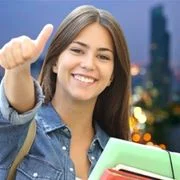Hire The Best ANSYS Workbench Tutor
Top Tutors, Top Grades. Without The Stress!
10,000+ Happy Students From Various Universities
Choose MEB. Choose Peace Of Mind!
How Much For Private 1:1 Tutoring & Hw Help?
Private 1:1 Tutors Cost $20 – 35 per hour* on average. HW Help cost depends mostly on the effort**.
ANSYS Workbench Online Tutoring & Homework Help
What is ANSYS Workbench?
ANSYS Workbench is the integrated simulation environment from ANSYS, Inc. It combines tools for FEA (Finite Element Analysis) and CFD (Computational Fluid Dynamics) under one user interface. Geometry from CAD (Computer-Aided Design) tools can be imported, meshed, solved and post-processed without switching apps. Real-life example: automotive engineers predict crash performance, while HVAC specialists optimize airflow in buildings. It streamlines setup, drives parametric studies and design optimization in a single workflow, boosting productivity across industries.
Popular alternative names of ANSYS Workbench – ANSYS WB – AWB
Major topics in ANSYS Workbench Structural analysis (static, modal, fatigue) for bridges, machinery or smartphones. Thermal and conduction studies for electronics cooling. CFD for airflow in car cabins or wind turbines. Explicit dynamics for crash tests and impact simulations. Materials modeling (elastomers, composites). Meshing techniques: tetrahedral, hexahedral, polyhedral. Design optimization using DOE (Design of Experiments) and RSM (Response Surface Methodology). Multiphysics coupling – thermal-structural, fluid-structure interactions. Custom scripting in Python or APDL (ANSYS Parametric Design Language) for automation.
Brief history of most important events in ANSYS Workbench 2006: Concept unveiled, aiming to unify scattered solvers. 2008: Official release of Workbench 1.0. 2010–2012: CFD modules integrated; structural and thermal links improved. 2014: Multiphysics coupling expanded; introduced explicit dynamic solver. 2016: Project Schematic revamped; parameter manager added for complex studies. 2018: Python scripting fully supported. 2020: Meshing tools got AI-based auto sizing. 2022: Cloud collaboration launched. 2023: Enhanced electromagnetics and optimization capabilities rolled out, cementing Workbench as the go-to simulation platform for education and industry.
How can MEB help you with ANSYS Workbench?
If you want to learn ANSYS Workbench, we at MEB offer one-on-one online ANSYS Workbench tutoring. If you are a school, college, or university student and want top grades in your assignments, lab reports, live assessments, projects, essays, or dissertations, you can use our 24/7 instant ANSYS Workbench homework help service. We prefer WhatsApp chat, but if you don’t use it, please email us at meb@myengineeringbuddy.com
Our services are available to everyone, but most of our students are from the USA, Canada, the UK, the Gulf, Europe, and Australia.
Students reach out to us for help because some subjects or courses are hard to learn, they have too many assignments, or they face complex questions and concepts that take a long time to solve or understand. Other reasons include health or personal issues, learning difficulties, part-time work, missed classes, or not being able to keep up with the tutor’s pace.
If you are a parent and your ward is struggling with this subject, contact us today and help your ward do well in their exams and homework. They will thank you!
MEB also offers support in over 1,000 other subjects, with some of the best tutors and subject matter experts. This ensures fast learning and academic success. It’s important to know when you need help and reach out to our tutors for a stress-free academic life.
DISCLAIMER: OUR SERVICES AIM TO PROVIDE PERSONALIZED ACADEMIC GUIDANCE, HELPING STUDENTS UNDERSTAND CONCEPTS AND IMPROVE SKILLS. MATERIALS PROVIDED ARE FOR REFERENCE AND LEARNING PURPOSES ONLY. MISUSING THEM FOR ACADEMIC DISHONESTY OR VIOLATIONS OF INTEGRITY POLICIES IS STRONGLY DISCOURAGED. READ OUR HONOR CODE AND ACADEMIC INTEGRITY POLICY TO CURB DISHONEST BEHAVIOUR.
What is so special about ANSYS Workbench?
ANSYS Workbench stands out because it brings different simulation tools into one easy-to-use platform. Its clear drag-and-drop interface lets students link geometry, meshing, and analysis steps without juggling separate programs. This smooth workflow helps learners see how each part fits together, making complex studies more approachable. The visual setup cuts down on confusion and speeds up the entire process.
Compared to other software or coding methods, Workbench offers built-in libraries and templates that save time on routine tasks. It guides users with helpful wizards, so beginners can get results quickly. On the flip side, its many features can feel overwhelming at first, and a powerful computer is needed for big models. Those needing deep customization might still turn to specialized or script-based tools.
What are the career opportunities in ANSYS Workbench?
Graduate students often move from ANSYS Workbench to master’s programs in mechanical, aerospace, or materials engineering. They can specialize further in finite element analysis (FEA) or computational fluid dynamics (CFD). Many also pursue professional ANSYS certification or research fellowships that deepen their understanding of multiphysics simulation and digital twins.
On the job front, popular roles include FEA engineer, CFD analyst, simulation engineer, and R&D engineer. In these positions, people set up models, run tests, and interpret results. They work on product design, stress testing, thermal management, or fluid flow optimization. Teams use ANSYS to refine parts, predict failures, and speed up development.
Learning ANSYS Workbench helps students understand real-world engineering challenges. Test preparation boosts confidence for industry certifications and job interviews. It also teaches workflow best practices, meshing techniques, and result validation. These skills are in high demand in product design and high-tech manufacturing.
ANSYS finds applications in automotive crash simulations, aircraft aerodynamics, electronics cooling, and renewable energy system design. Its advantages include fewer physical prototypes, reduced development costs, and faster time to market. Modern trends like AI-driven mesh refinement and cloud-based solvers make ANSYS Workbench even more powerful.
How to learn ANSYS Workbench?
Start by installing ANSYS Workbench and opening a simple project. Begin with the Geometry cell: import or draw a part using DesignModeler. Move to the Mesh cell to set up element sizes. In the Setup cell, assign materials and boundary conditions. Run the Solution cell to compute results, then use the Results cell to view plots and reports. Follow each step in order, practice on small models, and gradually try more complex parts.
ANSYS Workbench is user-friendly once you know the workflow, but it can feel tough at first. The main challenge is understanding the simulation process—geometry, meshing, loads, solving, and post-processing. With guided practice and clear examples, most learners find it straightforward.
You can learn ANSYS Workbench on your own if you’re disciplined and use quality tutorials. However, a tutor speeds up your learning by answering questions instantly and showing best practices. Self-study works for hands-on explorers; tutoring helps those who need structure and quick feedback.
Our MEB tutors guide you step by step 24/7 in live online sessions. We offer hands-on demos, solve your assignment problems, and share proven tips. Whether you need basic introduction or advanced setups, our real-time support ensures you stay on track and understand each concept clearly.
Most students take about 2 to 4 weeks of regular practice (5–10 hours per week) to get comfortable with basic ANSYS Workbench workflows. To reach an intermediate level, 2 to 3 months of practice and project work is typical. Your pace may vary based on prior CAD or simulation experience.
Useful Resources (about 80 words): YouTube Channels: “ANSYS Learning Forum,” “SimuTech Group,” “CAJ Tutorials.” Websites: ansys.com/resources, edX.org, coursera.org (courses on FEA). Books: “Learning ANSYS Workbench 19” by Sham Tickoo, “Practical Finite Element Analysis” by Nitin S. Gokhale, “Finite Element Simulations with ANSYS Workbench” by Huei-Huang Lee.
College students, parents, tutors from USA, Canada, UK, Gulf etc are our audience. If you need a helping hand—online 1:1 24/7 tutoring or assignment support—our MEB tutors can help at an affordable fee.