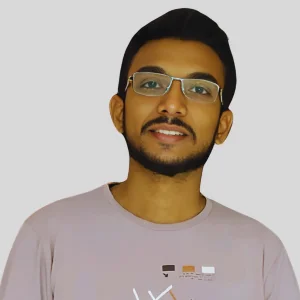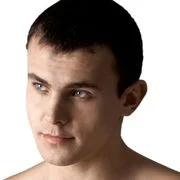Hire The Best Pandas Tutor
Top Tutors, Top Grades. Without The Stress!
10,000+ Happy Students From Various Universities
Choose MEB. Choose Peace Of Mind!
How Much For Private 1:1 Tutoring & Hw Help?
Private 1:1 Tutors Cost $20 – 35 per hour* on average. HW Help cost depends mostly on the effort**.
Pandas Online Tutoring & Homework Help
What is Pandas?
Pandas (short for Python Data Analysis Library) is an open‑source library for data manipulation and analysis in Python. It provides fast, flexible data structures like DataFrames and Series, plus functions for reading CSV (Comma Separated Values) files, merging tables, grouping data and handling time‑series, interfacing with other APIs (Application Programming Interface). It help with analyzing stock prices or student grades.
Popular alternative names of Pandas: • pd (common import alias) • Python Data Analysis Library • “Python’s data wrangling toolkit”
Major topics in Pandas: • Core data structures – Series (1D), DataFrame (2D) and Index objects • Input/output – read_csv, to_sql, JSON, Excel; loading sales figures or research survey results • Data cleaning and preparation – dropna, fillna, type conversion, handling missing values • Combining datasets – merge, join, concat (e.g., merging customer info with transaction logs) • Grouping and aggregation – groupby, pivot_table for summary stats • Time series – datetime indexing, resampling for financial and sensor data • Performance – vectorized ops, categorical data, memory optimization
A brief history of most important events in Pandas in 100 words: Pandas was born in 2008 when Wes McKinney, frustrated by limitations in existing Python tools for quantitative finance, began developping a richer data analysis toolkit. The first alpha release surfaced in January 2009, quickly gaining traction among analysts. By 2010 version 0.7 introduced DataFrame methods that mirrored R’s data.frames, sparking wider adoption. In 2012, version 0.10 added powerful time‑series support, fueling use in fintech and climate research. The 1.0 milestone arrived in January 2020, signaling API stability. Today Pandas continues evolving via a vibrant open‑source community, underpinning countless academic projects, startup dashboards and industrial data pipelines.
How can MEB help you with Pandas?
Do you want to learn Pandas? MEB offers one-on-one online Pandas tutoring. If you are a school, college, or university student and want top grades on assignments, lab reports, tests, projects, essays, or dissertations, try our 24/7 Pandas homework help. We prefer WhatsApp chat, but you can email us at meb@myengineeringbuddy.com if you don’t use it.
Most of our students come from the USA, Canada, the UK, the Gulf, Europe, and Australia, but we help anyone.
Students ask for help because subjects can be hard, assignments can be many, or questions can be tricky. Some have health or personal issues. Others work part-time, miss classes, or need more time to learn.
If you are a parent and your ward is struggling, contact us today. We will help them do well on exams and homework. They will thank you!
MEB also supports more than 1,000 other subjects with our expert tutors. It’s smart to ask for help so you can learn without stress.
DISCLAIMER: OUR SERVICES AIM TO PROVIDE PERSONALIZED ACADEMIC GUIDANCE, HELPING STUDENTS UNDERSTAND CONCEPTS AND IMPROVE SKILLS. MATERIALS PROVIDED ARE FOR REFERENCE AND LEARNING PURPOSES ONLY. MISUSING THEM FOR ACADEMIC DISHONESTY OR VIOLATIONS OF INTEGRITY POLICIES IS STRONGLY DISCOURAGED. READ OUR HONOR CODE AND ACADEMIC INTEGRITY POLICY TO CURB DISHONEST BEHAVIOUR.
What is so special about Pandas?
Pandas stands out because it makes working with tables of data in Python fast and simple. It offers a special “DataFrame” tool that looks like a spreadsheet but lives in code. You can slice, filter and change data with easy commands. It ties into many data science tools, so you save time moving data between programs or retyping values by hand.
Compared to other tools like spreadsheets or raw code, Pandas is more flexible and repeatable. You can handle big data files, merge multiple sets and clean messy entries with a few lines. On the downside, it can eat up a lot of memory and slow down on very large tables. Also, some commands can feel tricky at first until you learn the patterns.
What are the career opportunities in Pandas?
After you get comfortable with Pandas, you can move on to courses in data engineering, machine learning, artificial intelligence, or big data. Universities and online platforms now offer specialized programs in data science that build on Pandas skills, including advanced statistics, time‑series analysis, and cloud computing. Certifications in Python data tools also help you stand out.
In the job market, Pandas is key for roles like Data Analyst, Business Analyst, Data Scientist, and Data Engineer. As a Data Analyst, you’d clean and explore data to make charts and reports. Data Scientists use Pandas to prepare data for models, while Data Engineers build pipelines that feed large datasets into analytics systems.
We learn and practice Pandas because it speeds up data work and is a common requirement in tests and interviews. Test prep ensures you know how to filter, group, and summarize data quickly. Mastering Pandas shows employers you can handle real‑world datasets.
Pandas shines in tasks like cleaning messy data, joining tables, and working with dates and times. It integrates with tools such as Matplotlib for plotting, Scikit‑Learn for modeling, and Dask for big data. Its clear syntax and strong community support make it a top choice for data projects.
How to learn Pandas?
Begin by installing Python or Anaconda, then learn core Pandas concepts like Series and DataFrames. Follow a step‑by‑step tutorial, type along with code examples, and practice tasks such as data cleaning, grouping, and plotting. Build small projects—like analyzing CSV files—to solidify your skills through hands‑on work.
Pandas can seem tricky at first because it has many functions, but it uses clear names and steps once you know Python basics. Regular practice makes working with tables and data feel easy over time.
You can learn Pandas on your own using free tutorials and practice datasets. A tutor helps clear doubts faster, provide feedback on your code, and tailor lessons to your pace. If you prefer structure or have deadlines, a tutor boosts your learning efficiency.
Our team at MEB offers one‑on‑one online tutoring 24/7, focusing on Pandas concepts, assignments, and real projects. We match you with a tutor who guides step‑by‑step, answers questions instantly, and sets practice tasks to build confidence and ensure success.
With daily practice, you can learn basic Pandas in two to four weeks. To reach an intermediate level where you handle real datasets, plan for six to eight weeks. Mastery with advanced functions may take a few months.
YouTube channels like Corey Schafer’s Pandas series and Data School by Kevin Markham are great for video lessons. Educational websites such as the official pandas documentation at pandas.pydata.org, Kaggle Learn’s free Python and Pandas micro‑courses, and DataCamp tutorials offer hands‑on practice. For books, many students use Python for Data Analysis by Wes McKinney, Learning the Pandas Library by Matt Harrison, and The Pandas Cookbook by Ted Petrou to go from basics to advanced techniques.
If you need a helping hand, whether for live online tutoring 24/7 or for assignment support, our MEB tutors are here for college students, parents and educators in the USA, Canada, the UK, Gulf and beyond at an affordable fee.