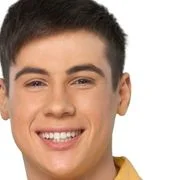Hire The Best Creo Tutor
Top Tutors, Top Grades. Without The Stress!
10,000+ Happy Students From Various Universities
Choose MEB. Choose Peace Of Mind!
How Much For Private 1:1 Tutoring & Hw Help?
Private 1:1 Tutors Cost $20 – 35 per hour* on average. HW Help cost depends mostly on the effort**.
Creo Online Tutoring & Homework Help
What is Creo?
Creo is a suite of Computer-Aided Design (CAD) tools developed by PTC (Parametric Technology Corporation). It offers powerful 3D CAD, simulation, and manufacturing capabilities for product design. Engineers use it to model peices like automotive components or consumer gadgets, then run structural analyses or create toolpaths for CNC machining, improving accuracy and reducing prototyping time.
Popular alternative names of Creo • Pro/ENGINEER • CoCreate • Wildfire
Major topics/subjects in Creo Parametric modeling: design changes drive updates everywhere. Assembly management: handle large models with thousands of parts. Surface modeling: sculpt complex shapes for automotive bodies or aircraft fuselages. Sheet metal design: flattening and bend allowances. Finite Element Analysis (FEA): stress, thermal, vibration studies. CAM (Computer-Aided Manufacturing): toolpath generation for mills, lathes. Rendering and animation: realistic product visuals. Data management: version control and collaboration.
Brief history of most important events in Creo 1988: PTC launches Pro/ENGINEER, pioneering parametric CAD. 1998: Wildfire release introduces flexible UI and advanced surfacing. 2004: CoCreate acquisition expands direct modeling approach. 2010: PTC unites its CAD portfolio under “Creo” name, integrating parametric and direct tools. 2013: Creo 2.0 adds simulation apps and augmented reality features. 2017: Creo 4.0 introduces generative design powered by topology optimization. 2021: Creo 8 enhances model-based definition and cloud collaboration.
How can MEB help you with Creo?
If you want to learn Creo, My Engineering Buddy (MEB) offers one-on-one online Creo tutoring. Our tutors can help any student in school, college or university get top grades on assignments, lab reports, live assessments, projects, essays and dissertations. You can get instant help with Creo homework any time, day or night.
We like to chat on WhatsApp, but if you do not use it, you can email us at meb@myengineeringbuddy.com.
Students from the USA, Canada, the UK, the Gulf region, Europe and Australia use our services the most. They ask for help because some courses can be hard to learn, they have too many assignments, or they find the concepts confusing. Other reasons include health or personal issues, part-time work, missed classes or trouble keeping up with the professor’s pace.
If you are a parent and your ward is struggling with Creo, contact us today. Our tutors will help your ward feel confident and ace their exams and homework.
MEB also supports more than 1,000 other subjects. Our expert tutors make learning easy and help students succeed. It’s important to know when you need help. Reach out to our tutors and enjoy a stress-free academic life.
DISCLAIMER: OUR SERVICES AIM TO PROVIDE PERSONALIZED ACADEMIC GUIDANCE, HELPING STUDENTS UNDERSTAND CONCEPTS AND IMPROVE SKILLS. MATERIALS PROVIDED ARE FOR REFERENCE AND LEARNING PURPOSES ONLY. MISUSING THEM FOR ACADEMIC DISHONESTY OR VIOLATIONS OF INTEGRITY POLICIES IS STRONGLY DISCOURAGED. READ OUR HONOR CODE AND ACADEMIC INTEGRITY POLICY TO CURB DISHONEST BEHAVIOUR.
What is so special about Creo?
Creo stands out as a powerful CAD tool that blends parametric and direct modeling in one package. Its flexible design environment lets students easily switch between sketch-based and geometry-driven workflows. With a user-friendly interface and strong history-based modeling, beginners can learn concepts steadily while advanced users enjoy deep customization. This dual approach makes Creo unique among CAD programs.
Compared to other CAD software, Creo offers robust simulation and assembly tools right inside the same platform, cutting down on file transfers. It also supports advanced surfacing and sheet metal design, giving students a broad skill set. On the downside, Creo can demand a steep learning curve for complex features and may need more powerful hardware. Licensing costs may also be higher than some alternatives.
What are the career opportunities in Creo?
Many engineering and design students who learn Creo can move on to advanced courses in mechanical engineering, industrial design, or specialized CAD/CAE programs. Universities and online platforms now offer master’s degrees and certificates focusing on simulation, product development, and digital manufacturing that build on Creo skills.
In the job market, CAD designers, mechanical engineers, and product developers commonly use Creo. A CAD designer will create 3D models and technical drawings, while a mechanical engineer may run simulations to test stress or thermal performance. Roles also include tooling engineer, mold designer, and quality analyst, all relying on precise digital prototypes.
We study Creo to master 3D modeling, assembly design, and simulation in a single software. Test preparation ensures we understand core commands, design intent, and best practices under timed conditions. This builds confidence for certification exams and real-world projects.
Creo’s applications cover product design, automotive parts, aerospace components, and medical devices. Its advantages include parametric modeling for easy updates, powerful simulation tools for virtual testing, and integrated data management that speeds collaboration between teams.
How to learn Creo?
Start by getting the software on your computer and following a basic tutorial. Begin with simple parts: sketch shapes, add dimensions, then move on to 3D features like extrude and revolve. Practice making everyday objects—a box, a bottle, a bracket—to build confidence. Use the built-in help menu and try short exercises each day. Track what you learn so you can review and improve.
Creo has a learning curve but isn’t impossible. If you know basic engineering drawing, you’ll pick up tools and commands faster. The hardest part is getting comfortable with the interface and remembering where each tool lives. With regular practice—say, an hour daily—you’ll find it becomes intuitive.
Many students can learn Creo on their own using videos and guides. But if you feel stuck or need targeted tips—like how to model complex surfaces—a tutor speeds up the process. A tutor answers your questions instantly and shows you shortcuts.
Our tutors at MEB know Creo inside out. They offer 24/7 one-on-one online sessions focused on your goals—assignments, projects, or exam prep. They can screen-share, watch your work live, and give step-by-step feedback so you avoid common mistakes and learn faster.
Most beginners reach a comfortable level in about four to six weeks with steady practice of one to two hours daily. To handle advanced topics like assemblies and simulations, add another few weeks. Total time depends on your background and how intensively you study.
YouTube channels like “PTC Creo Tutorials” and “Learn Fusion 360 or Die Trying” have free step-by-step videos. Websites such as CADTutorialsOnline.com and GrabCAD.com host projects and parts you can download. Books like “Creo Parametric for Designers” by Prof. Sham Tickoo, “PTC Creo 8 Essentials” by Roger Toogood, and “Mastering Creo Parametric” by Cotterell & Van Gelder are top picks. Online forums on Reddit and PTC Community help answer quick questions.
College students, parents, and tutors from the USA, Canada, UK, Gulf and beyond—if you need a helping hand, whether it’s online 1:1 tutoring around the clock or assignment support, our tutors at MEB can help at an affordable fee.