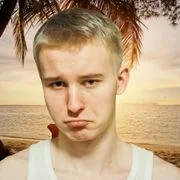Hire The Best Civil3D Tutor
Top Tutors, Top Grades. Without The Stress!
10,000+ Happy Students From Various Universities
Choose MEB. Choose Peace Of Mind!
How Much For Private 1:1 Tutoring & Hw Help?
Private 1:1 Tutors Cost $20 – 35 per hour* on average. HW Help cost depends mostly on the effort**.
Civil3D Online Tutoring & Homework Help
What is Civil3D?
Autodesk Civil 3D is a civil engineering design and documentation solution built on the AutoCAD platform. It supports Building Information Modeling (BIM) workflows for planning, design, and construction. Engineers use it for terrain modeling, corridor design and stormwater analysis. Its widely used on real projects like highway alignments and site grading.
Also known as C3D and AutoCAD Civil 3D.
Major topics include surface creation and analysis, alignments for roads and rail, corridor modeling for complex 3D road sections, grading tools for cut-and-fill operations, pipe networks and stormwater systems, earthwork quantification for volume calcs, plan production with automated annotation, survey data integration, and GIS data import/export. Real-life uses range from designing residential subdivisions to large-scale infrastructure projects.
Initial beta released 2005, Civil 3D 2006 officially launched with corridor modeling. 2008 added pipe network design. 2012 introduced dynamic BIM data shortcuts and improved partnership with InfraWorks. 2016 saw cloud collaboration features via Autodesk BIM 360. 2019 enhanced subassembly composer. Latest iteration expanded support for reality capture and point-cloud integration, boosting survey workflows.
How can MEB help you with Civil3D?
Do you want to learn Civil3D? At MEB, we offer one‑on‑one online Civil3D tutoring. If you are a school, college or university student and you want top grades in assignments, lab reports, tests, projects, essays or dissertations, try our 24/7 instant online Civil3D homework help. We prefer WhatsApp chat; if you do not use it, email us at meb@myengineeringbuddy.com.
Many of our students are from the USA, Canada, the UK, the Gulf, Europe and Australia.
Students come to us because some courses are hard, there are too many assignments, questions can be tricky, or they face health or personal issues, learning difficulties, part‑time work or missed classes.
If you are a parent and your student is finding this subject hard, contact us today to help your ward ace exams and homework. Your ward will thank you.
MEB also supports more than 1,000 other subjects with expert tutors to make learning easier and school life stress‑free.
DISCLAIMER: OUR SERVICES AIM TO PROVIDE PERSONALIZED ACADEMIC GUIDANCE, HELPING STUDENTS UNDERSTAND CONCEPTS AND IMPROVE SKILLS. MATERIALS PROVIDED ARE FOR REFERENCE AND LEARNING PURPOSES ONLY. MISUSING THEM FOR ACADEMIC DISHONESTY OR VIOLATIONS OF INTEGRITY POLICIES IS STRONGLY DISCOURAGED. READ OUR HONOR CODE AND ACADEMIC INTEGRITY POLICY TO CURB DISHONEST BEHAVIOUR.
What is so special about Civil3D?
Civil 3D stands out because it is made specifically for civil engineers. It links design drawings, grading, roads, and pipes in one dynamic model. You can change a road slope and see the map update instantly. Unlike regular CAD, Civil 3D knows about surfaces, alignments, and corridors. That makes design faster and less error‑prone for students and pros.
Compared to other engineering software, Civil 3D offers strong automation and data sharing. Students can create road profiles, pipe networks, and earthwork reports quickly. However, it has a steep learning curve and needs powerful hardware. Its yearly license can be expensive. For simple drafting, lighter CAD tools may work better. But for full civil projects, Civil 3D is hard to beat.
What are the career opportunities in Civil3D?
Many students move on from basic Civil 3D training into specialized master’s programs, professional certificates or online courses in areas like infrastructure engineering, BIM management and geospatial analysis. Leading universities and platforms now offer focused paths on smart city planning and digital twins, bridging design software with real‐world projects.
In today’s market, Civil 3D skills open roles in public agencies, private engineering firms and construction consultancies. Growth in transport, water resources and land development means steady demand for designers who can handle complex road, rail and utility layouts. Recent trends show more cloud‐based collaboration and integrated project delivery, boosting job opportunities.
Common job titles include Civil 3D drafter, BIM/CAD technician, design engineer and surveyor modeler. Work often involves creating 3D terrain models, producing plan and profile sheets, coordinating with survey data and updating designs as site conditions change. Many teams now use Civil 3D to link drawings directly to project databases, improving accuracy and speed.
We learn Civil 3D to design infrastructure faster and with fewer errors. Preparing for certification tests proves your ability to employers and helps you master template creation, corridor modeling and data shortcuts. Advantages include better teamwork through shared models, streamlined changes and real‐time volume calculations—key to modern, digital engineering projects.
How to learn Civil3D?
Start by installing the latest AutoCAD Civil 3D trial or student version on your computer. Begin with the official Autodesk beginner tutorials to learn the interface and basic tools for surfaces, alignments and corridors. Recreate simple projects—like designing a small road or grading a site—using sample data from Autodesk, and follow each step methodically. Read the built‑in help files and join online forums so you can ask questions when you’re stuck.
Civil 3D can seem challenging at first because it’s built for detailed surveying and design tasks. Once you grasp the main ideas—how to create and edit surfaces, alignments and pipe networks—it becomes much more approachable. Consistent hands‑on practice with real‑world examples and revisiting tutorials will help you master the workflow and reduce frustration.
You can learn Civil 3D on your own by using free video tutorials, official guides and community forums if you have the time and patience for trial and error. Self‑study suits disciplined learners who enjoy exploration. On the other hand, working with a tutor speeds up progress, offers instant answers to your questions and keeps you motivated. Decide based on your schedule, learning style and how quickly you need to see results.
MEB provides personalized 1:1 online tutoring from experienced civil engineers who guide you through exercises, review your projects and troubleshoot software issues in real time. We also offer assignment help, exam prep tips and project feedback to ensure you follow industry best practices. With flexible scheduling, day or night sessions and affordable fees, you get support exactly when and how you need it.
To build a solid foundation in Civil 3D, expect to spend about 40–60 hours over 8–10 weeks practicing core commands and small projects. Reaching an intermediate level—handling complex corridors, grading and pipe networks—usually takes another 60–80 hours of focused work. Your total time will vary based on prior CAD or civil design experience and how quickly you absorb new concepts.
Check free YouTube channels like Autodesk Civil 3D Tutorial, Civil3D Tutorials by CTC Express and CAD Intentions; visit Autodesk’s Civil 3D Help site (help.autodesk.com), the Civil3D Subassembly Composer blog and Autodesk University online courses; join forums such as Civil3D Professionals on LinkedIn or the Autodesk Community; read books like “Mastering AutoCAD Civil 3D 2022” by Cyndy Davenport, “Autodesk Civil 3D Essentials” by Ascent and “Civil 3D 2021 for Surveyors” by Autodesk Press.
College students, parents and tutors in the USA, Canada, UK, Gulf and beyond: if you need extra help—online 24/7 1:1 tutoring, exam preparation, project guidance or assignment support—our MEB tutors are ready to assist at affordable rates.