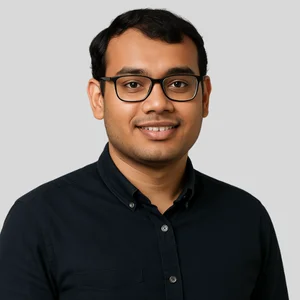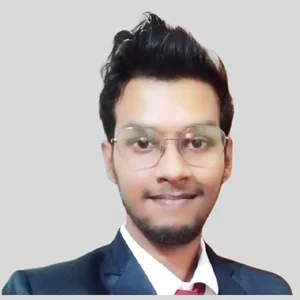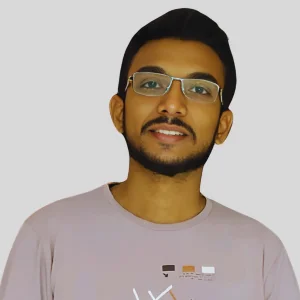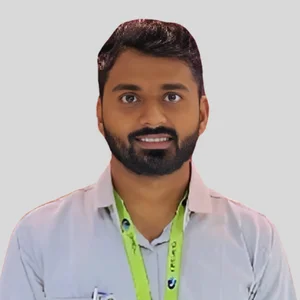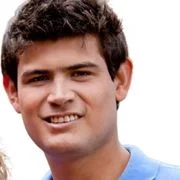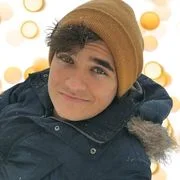Hire The Best Excel Tutor
Top Tutors, Top Grades. Without The Stress!
10,000+ Happy Students From Various Universities
Choose MEB. Choose Peace Of Mind!
How Much For Private 1:1 Tutoring & Hw Help?
Private 1:1 Tutors Cost $20 – 35 per hour* on average. HW Help cost depends mostly on the effort**.
Excel Online Tutoring & Homework Help
What is Excel?
Microsoft Excel (MS Excel; MS means Microsoft) is a spreadsheet program designed for PCs (personal computers) that lets you organize, calculate, and analyze data using tables, charts and formulas. It’s a cornerstone tool in statistics courses for tabulating survey results, budgeting projects, or even tracking workout progress in everyday life. is powerful tool.
Often called spreadsheets or simply XLS, you might also hear people refer to it by its file extension like .xlsx or as “Workbook.”
Major topics in Excel include data entry and formatting; cell references and named ranges; formulas and functions such as SUM, AVERAGE, VLOOKUP; chart creation (bar, line, scatter, pie); pivot tables for summarizing large datasets; conditional formatting; what‑if analysis tools like Goal Seek and Solver; macros and VBA (Visual Basic for Applications) for automation; data import/export (CSV, SQL connectors); and collaboration features like sharing and comments.
1985 saw the debut of Excel 1 for the Macintosh, aiming to challenge Lotus 1‑2‑3 on desktop PCs. Three years later, Excel 2.0 launched on Windows with toolbars and add‑ins, a key event that paved the way for widespread adoption. Version 3.0 (1990) introduced drawing capabilities, while Excel 4.0 (1992) added AutoFill and pivot tables. The 1995 release of Excel 95 (version 7.0) aligned numbering with Windows 95. Excel 2007 brought the Ribbon interface and introduced the XLSX file format, boosting performance. Office 365 integration continues to enhance data analysis tools.
How can MEB help you with Excel?
If you want to learn Excel, MEB offers one‑on‑one online Excel tutoring just for you. Whether you are a school, college, or university student looking to earn top grades on assignments, lab reports, live assessments, projects, essays, or dissertations, our 24/7 instant online Excel Homework Help is here.
We prefer to chat on WhatsApp, but if you don’t use it, please send us an email at meb@myengineeringbuddy.com.
Our students come from around the world, especially the USA, Canada, UK, Gulf countries, Europe, and Australia. Many ask for help because their courses can be hard, they have too many assignments, the questions are tricky, or they face health or personal issues. Some work part‑time, miss classes, or find it hard to keep up with their tutor.
If you are a parent and your ward is finding this subject difficult, contact us today. Help your ward ace exams and homework—they will thank you!
MEB also supports more than 1,000 other subjects with expert tutors. Knowing when to ask for help is key to a stress‑free and successful academic life.
DISCLAIMER: OUR SERVICES AIM TO PROVIDE PERSONALIZED ACADEMIC GUIDANCE, HELPING STUDENTS UNDERSTAND CONCEPTS AND IMPROVE SKILLS. MATERIALS PROVIDED ARE FOR REFERENCE AND LEARNING PURPOSES ONLY. MISUSING THEM FOR ACADEMIC DISHONESTY OR VIOLATIONS OF INTEGRITY POLICIES IS STRONGLY DISCOURAGED. READ OUR HONOR CODE AND ACADEMIC INTEGRITY POLICY TO CURB DISHONEST BEHAVIOUR.
What is so special about Excel?
Excel is special because it brings together number work, charts and simple code in one place. Students can type numbers in a grid, use built‑in formulas to add, average or sort data, then make charts with a few clicks. This program stands out for its clear layout, instant feedback and wide use in schools and jobs around the world.
Compared to other statistical tools or math subjects, Excel is easy to learn without deep theory or coding skills. It lets students test ideas quickly, but it can struggle with very large data sets and advanced analysis. For complex models or reproducible scripts, specialized software might work better. Still, Excel remains a practical choice for most class assignments and quick data checks.
What are the career opportunities in Excel?
Advanced Excel study often leads into business analytics, financial modeling, data visualization, VBA programming, Power BI, and cloud‑based reporting tools. Many learners pursue Microsoft Office Specialist certifications or take specialized courses in data science and automation to deepen their skills.
Popular roles include data analyst, business analyst, financial analyst, operations analyst, and reporting specialist. These positions involve cleaning and organizing data, creating interactive dashboards, running forecasts, automating routine tasks, and presenting insights to guide decisions in marketing, supply chain, finance, or HR teams.
We learn Excel to work with real‑world data efficiently and accurately. Preparing for Excel tests and certifications shows employers you can handle complex spreadsheets, solve practical problems, and adapt to evolving tools. Certification prep boosts confidence and proves your expertise.
Excel’s uses cover budgeting, financial planning, market research, statistical analysis, and project tracking. With pivot tables, charts, built‑in formulas, macros, Power Query, and AI‑driven features, it speeds up reporting, enhances collaboration, and drives data‑led decision making.
How to learn Excel?
Start by opening Excel and getting to know the layout step by step. First, explore rows, columns and cells by entering simple data. Next, learn basic formulas like SUM and AVERAGE. Then move on to formatting cells and creating charts. After that, practice using functions such as IF and VLOOKUP. Finally, try PivotTables and conditional formatting. Work on small projects or sample sheets each day and note what you’ve learned.
Excel isn’t hard if you start with the basics and practice. The simple parts like adding numbers or making charts take minutes to learn. The more advanced features, like PivotTables or macros, can feel tricky at first but become easier with hands‑on work. Regular practice makes the tools feel natural and boosts your confidence.
You can learn Excel on your own using free tutorials and practice files. Self‑study works well for the basics, but a tutor can speed up your progress if you get stuck or need feedback. A tutor gives you direct answers, shows shortcuts and keeps you motivated. Combining self‑study with a few tutoring sessions brings the best results.
MEB offers one‑on‑one online tutoring focused on Excel formulas, data analysis, PivotTables and macros. Our expert tutors explain concepts in simple steps, give you personalized exercises and review your work. We also help with assignments and project deadlines. Sessions are available 24/7 to fit your schedule, and fees are kept low for students and families.
Most students master basic Excel in about 5–10 hours over one week. Learning intermediate skills like functions and charts takes another 10–15 hours across two weeks. Advanced topics such as PivotTables and macros usually need 20–30 hours of practice over a month. Consistent, focused practice helps you learn faster and retain what you study.
YouTube: ExcelIsFun by Mike Girvin, Leila Gharani, Excel Campus with Jon Acampora. Websites: Microsoft Office Support, ExcelJet for quick tips, Chandoo.org for tutorials, Khan Academy for basics. Books: Excel 2019 Bible by John Walkenbach, Excel All‑in‑One For Dummies by Greg Harvey, Excel Formulas and Functions for Dummies by Paul McFedries, Pivot Table Data Crunching by Bill Jelen and Michael Alexander. These resources cover beginners through advanced users with clear examples and practice files.
College students, parents, tutors from USA, Canada, UK and the Gulf who need a helping hand—whether online 1:1 24/7 tutoring or assignment support—our tutors at MEB can help at an affordable fee.