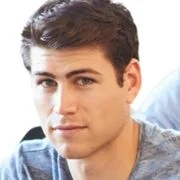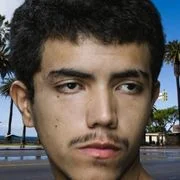Hire The Best AutoCAD Tutor
Top Tutors, Top Grades. Without The Stress!
10,000+ Happy Students From Various Universities
Choose MEB. Choose Peace Of Mind!
How Much For Private 1:1 Tutoring & Hw Help?
Private 1:1 Tutors Cost $20 – 35 per hour* on average. HW Help cost depends mostly on the effort**.
AutoCAD Online Tutoring & Homework Help
What is AutoCAD?
AutoCAD is short for Automatic Computer‑Aided Design, a software application by Autodesk used to create precise 2D drawings and 3D models. Engineers draft machine parts; architects lay out floorplans and elevations. It’s widely use in product design, civil engineering and even fashion prototyping, streamlining workflows with layers and blocks.
Popular nicknames include Acad, DWG Editor and AutoCAD LT (Light). Some users simply call it “the CAD” or “ACAD,” especially in command‑line discussions.
Major topics in AutoCAD cover: • 2D drafting: lines, polylines, splines, editing tools • 3D modeling: solid, surface and mesh modeling • Annotation: dimensions, text styles, tables • Layer management: visibility, color, linetype control • Blocks and dynamic blocks: reusable symbols with parameters • Layouts and viewports: plotting multiple sheets in one file • Rendering and materials: adding visual realism • Customization: LISP routines, macros, UI (user interface) tweaks
Key milestones in AutoCAD’s evolution: 1982: First release on CP/M, then MS‑DOS; revolutionized drafting by moving away from pen‑plotters. 1987: Transition to Windows with R10, boosting GUI acceptance. 1991: Introduction of 3D solids and surfaces. 1999: AutoCAD 2000 adds VBA support for automation. 2007–2009: Ribbon interface and DWG revisions improve usability. 2010s: Shift to subscription model and cloud‑based collaboration via Autodesk 360. 2020+: AI‑assisted features and better integration with BIM tools.
How can MEB help you with AutoCAD?
If you want to learn AutoCAD, MEB provides private 1:1 online AutoCAD tutoring. Our tutors help school, college, and university students get top grades in assignments, lab reports, live assessments, projects, essays, and dissertations. We offer 24/7 instant AutoCAD homework help. You can chat with us on WhatsApp or email us at meb@myengineeringbuddy.com.
Although our services are open to everyone, most of our students are from the USA, Canada, the UK, Gulf countries, Europe, and Australia. Students come to us when a subject is hard, assignments are too many, questions are tricky, or personal and health issues make learning tough. Some students also need help because they work part time, miss classes, or find the professor’s pace too fast.
If you are a parent and your ward is struggling in AutoCAD, contact us today so your ward can ace exams and homework. They will thank you!
MEB also offers support in over 1,000 other subjects with expert tutors. Getting help from our tutors makes learning easier and helps you enjoy a stress‑free academic life.
DISCLAIMER: OUR SERVICES AIM TO PROVIDE PERSONALIZED ACADEMIC GUIDANCE, HELPING STUDENTS UNDERSTAND CONCEPTS AND IMPROVE SKILLS. MATERIALS PROVIDED ARE FOR REFERENCE AND LEARNING PURPOSES ONLY. MISUSING THEM FOR ACADEMIC DISHONESTY OR VIOLATIONS OF INTEGRITY POLICIES IS STRONGLY DISCOURAGED. READ OUR HONOR CODE AND ACADEMIC INTEGRITY POLICY TO CURB DISHONEST BEHAVIOUR.
What is so special about AutoCAD?
AutoCAD is special because it lets students draw designs on a computer with high accuracy. It offers both 2D and 3D views, layers to organize parts, and a large library of shapes. Users can zoom, measure, and change designs without erasing. Its compatibility with other software and file types makes it a top choice in architecture, engineering, and design classes.
Compared to manual drafting or other CAD programs, AutoCAD speeds up work and cuts mistakes. Students can undo steps, copy elements, and share files easily. However, it can be expensive and may require strong computers. Learning tools help but there is a steep curve for beginners. Some free or simpler programs lack features but cost less and are easier to start.
What are the career opportunities in AutoCAD?
After mastering the basics of AutoCAD, students can move into advanced courses like 3D modeling, parametric design and building information modeling (BIM). They can also learn related software such as Revit, SolidWorks or Rhino and explore new trends like CAD integration with virtual reality and AI‑driven generative design.
AutoCAD skills are in demand across architecture, civil engineering, construction, manufacturing and interior design. As companies adopt digital twins and smart building tools, CAD experts help create precise digital replicas of real‑world structures and products, making workflows faster and more collaborative.
Popular job roles include CAD drafter, design engineer, BIM modeler and 3D visualization specialist. Drafters produce detailed blueprints and plans. Design engineers refine technical details. BIM modelers build coordinated digital models. Visualization experts create lifelike renderings for clients and stakeholders.
We study AutoCAD and prepare for its certification exams to gain speed, accuracy and industry‑standard skills. Learning its tools helps reduce drawing errors, improve design quality and streamline revisions. AutoCAD is widely used to draft floor plans, machine parts, electrical schematics and piping layouts, making it a core tool for many engineering and design projects.
How to learn AutoCAD?
Start by installing the latest AutoCAD trial or student version from Autodesk’s website. Spend time getting comfortable with the interface—learn basic drawing commands like Line, Circle and Trim. Follow simple projects step by step: sketch a floor plan, draw a mechanical part or model a 3D object. Practice daily, save templates and join online forums to ask questions. Consistent, project-based work is the fastest way to build skills from scratch.
AutoCAD isn’t as hard as it looks once you break it into small steps. The initial learning curve comes from new terminology and command shortcuts. If you learn one tool at a time and apply it in simple drawings, it becomes intuitive. Most students find basic 2D drawing straightforward after a few weeks of practice. 3D modeling and advanced features take more time, but you can master them by building on your 2D skills.
You can definitely start AutoCAD on your own using free videos and guides. Self-study works if you’re disciplined, but a tutor can speed up your progress and clear doubts right away. A good tutor tailors lessons to your goals—whether it’s architectural plans or mechanical designs—and gives instant feedback. If you get stuck, a few one-on-one sessions can save you hours of trial and error.
At MEB, we offer 24/7 online one‑to‑one tutoring in AutoCAD and related CAD programs. Our expert tutors guide you through projects, help with assignments and prep for exams. You’ll get step-by-step demos, real‑time corrections and personalized study plans. We also provide practice exercises and quick tips to boost your confidence. All this comes at an affordable fee, with flexible schedules to suit your time zone.
For most beginners, basic AutoCAD takes about 1–3 months to learn well, with 5–7 hours of practice each week. To feel confident in 2D drawing and simple layouts, expect 4–6 weeks. Advanced topics like 3D modeling and custom scripts can take another 2–3 months. Consistent daily practice and tackling real‑world mini‑projects will help you reach a good working speed in under six months.
Useful resources: YouTube channels Autodesk Education, SourceCAD, The CAD Geek and CAD in black. Websites Autodesk University (autodesk.com), CADTutor (cadtutor.net) and CADBlocksFree (cadblocksfree.com). Key books include AutoCAD For Dummies by Bill Fane, Mastering AutoCAD 2021 and 2022 by Brian C. Benton, and AutoCAD and Its Applications Fundamentals by Terence M. Shumaker. These cover basic commands, project examples and advanced tips.
College students, parents, tutors from USA, Canada, UK, Gulf etc are our audience. If you need a helping hand, be it online 1:1 24/7 tutoring or assignments, our tutors at MEB can help at an affordable fee.