Hire The Best SolidCAM Tutor
Top Tutors, Top Grades. Without The Stress!
10,000+ Happy Students From Various Universities
Choose MEB. Choose Peace Of Mind!
How Much For Private 1:1 Tutoring & Hw Help?
Private 1:1 Tutors Cost $20 – 35 per hour* on average. HW Help cost depends mostly on the effort**.
SolidCAM Online Tutoring & Homework Help
What is SolidCAM?
SolidCAM is a Computer Aided Manufacturing (CAM) software that integrates seamlessly into SolidWorks, enabling engineers to generate precise CNC (Computer Numerical Control) toolpaths directly within the CAD environment. It automates milling, turning and advanced multi‑axis operations, speeding up prototype work and production runs in real life settings like job shops and university machine labs.
Alternative names you might hear include SolidCAM for SW, SolidCAM iMachining and SCAM (informal). Some users simply call it “the SolidWorks CAM add‑in.”
Major topics in SolidCAM cover 2.5D milling, 3D roughing and finishing, high‑speed machining (HSM), turning, mill‑turn, multi‑axis 4‑ and 5‑axis milling, wire EDM, simulation and verification, post‑processing for various CNC controllers, tool library management, material removal visualization, and custom macro programming.
1984: SolidCAM founded in Israel by Hanan Fishman. 1995: First integration with SolidWorks launched, creating a true inside‑CAD CAM solution. 2003: Official SolidWorks Gold Partner status achieved, boosting credibility. 2008: Introduction of iMachining tech, cutting cycle times up to 70%. 2012–2015: Expansion of multi‑axis and turnkey solutions for job shops and OEMs. 2019: Major UI overhaul and cloud‑enabled features released, improving collaboration. Today: Widely adopted in universities and manufacturing, helping students master CNC programming effecitvely.
How can MEB help you with SolidCAM?
Do you need help learning SolidCAM? At MEB, we offer one-on-one online SolidCAM tutoring. If you are a school, college, or university student and want top grades in assignments, lab reports, live tests, projects, essays, or long reports, you can use our 24/7 SolidCAM homework help service. We like to chat on WhatsApp, but if you do not use it, please email us at meb@myengineeringbuddy.com.
Most of our students come from the USA, Canada, the UK, the Gulf, Europe, and Australia, but we help anyone who needs it. Students often ask for help because the subject is hard, they have too many assignments, the questions are too tricky, they missed classes, or they have health or personal issues. Some work part time and can’t keep up with the lesson pace.
If you are a parent and your student is finding SolidCAM difficult, contact us today. Our tutors will help your ward do well on exams and homework, and they will thank you for the support.
MEB also offers tutoring in over 1,000 other subjects. Our expert tutors make learning easier and help students succeed without stress. Remember, it’s okay to ask for help when you need it!
DISCLAIMER: OUR SERVICES AIM TO PROVIDE PERSONALIZED ACADEMIC GUIDANCE, HELPING STUDENTS UNDERSTAND CONCEPTS AND IMPROVE SKILLS. MATERIALS PROVIDED ARE FOR REFERENCE AND LEARNING PURPOSES ONLY. MISUSING THEM FOR ACADEMIC DISHONESTY OR VIOLATIONS OF INTEGRITY POLICIES IS STRONGLY DISCOURAGED. READ OUR HONOR CODE AND ACADEMIC INTEGRITY POLICY TO CURB DISHONEST BEHAVIOUR.
What is so special about SolidCAM?
SolidCAM stands out because it works right inside SolidWorks, letting students make toolpaths without changing programs. Its iMachining feature shrinks machining time by up to 70%, saving money and effort. Users see live simulations and quick updates when designs change, so mistakes drop. This unique tight link with CAD helps students learn both design and machining at the same time in a single environment.
Compared with other CAM software, SolidCAM offers smoother setup and fewer program switches. Its built‑in toolpaths and smart ways to limit tool wear give faster learning for beginners. However, it can cost more and needs SolidWorks, so those without that CAD can’t use it. Some find its interface smaller in features than larger rivals, and mastering advanced 5‑axis moves still takes practice.
What are the career opportunities in SolidCAM?
After mastering SolidCAM, students can take advanced courses in CNC machining, robotics, and manufacturing engineering. They can join master’s programs that focus on smart factories or Industry 4.0. Certification paths from CAM software providers also boost academic credentials and open doors to research projects.
Graduates skilled in SolidCAM find roles as CNC programmers, CAM engineers, or process engineers in automotive, aerospace, and medical sectors. They set up machines, create tool paths, and optimize production. Industry trends emphasize automation, digital twins, and high‑speed machining, making these jobs in demand.
We learn SolidCAM and prepare for its tests because it is key to turning designs into real parts. Practice tests help students get familiar with software tools, boost confidence, and meet job requirements. This preparation shows employers you can handle real‑world machining challenges.
SolidCAM integrates with CAD tools to offer milling, turning, and mill‑turn operations. Its simulation feature checks for errors before machining. Benefits include faster production, lower costs, and higher precision. As factories adopt additive manufacturing and multi‑axis machining, SolidCAM skills give a competitive advantage.
How to learn SolidCAM?
First, download and install SolidCAM and spend a little time getting used to its interface. Follow a simple workflow: import or draw your 3D part in SolidWorks, open the SolidCAM tab, define your workpiece and coordinate system, pick tools and cutting strategies, then run the simulation to check for errors. Practice on sample parts and compare your toolpaths with examples until you feel comfortable.
SolidCAM isn’t really hard if you go step by step. The tough parts—like choosing feeds and speeds—become easier once you understand basic machining principles. Regular practice and reviewing simulation results will clear up most challenges.
You can learn SolidCAM on your own by watching tutorials, reading guides, and doing hands‑on projects. If you’d rather move quickly, a tutor can answer questions in real time, point out mistakes, and share industry tips you might miss alone. For many students, a mix of self‑study and occasional tutoring works best.
Our tutors at MEB know SolidCAM inside out. We offer 24/7 one‑on‑one online sessions, help with assignments, and guide you through real projects. Whether you want fast exam prep or deep software training, we tailor lessons to your needs at an affordable fee.
For most beginners, about 20–30 hours of focused work covers basic milling and drilling. To reach a confident intermediate level, expect another 40–50 hours over a few weeks. Advanced topics like multi‑axis milling or turning may take a couple of months of steady practice.
Useful resources include SolidCAM’s official YouTube channel for step‑by‑step videos, NYC CNC and CNCCookbook channels for real‑world examples, and Autodesk University or GrabCAD for free guides. SolidCAM’s own user forum helps solve errors. Key books are “Mastering SolidCAM” by Peter Smid, “CNC Programming Handbook” by Peter Smid, and “Practical CNC Machining” by Matt Roberts. Many students also take LinkedIn Learning CAM courses.
College students, parents, and tutors from the USA, Canada, UK, Gulf and beyond—if you need a helping hand, be it online 1:1 24/7 tutoring or assignment support, our tutors at MEB can help at an affordable fee.