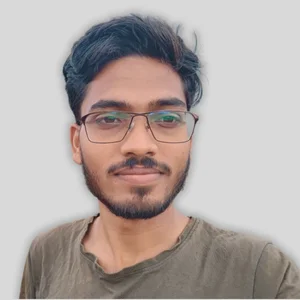Hire The Best Git Tutor
Top Tutors, Top Grades. Without The Stress!
10,000+ Happy Students From Various Universities
Choose MEB. Choose Peace Of Mind!
How Much For Private 1:1 Tutoring & Hw Help?
Private 1:1 Tutors Cost $20 – 35 per hour* on average. HW Help cost depends mostly on the effort**.
Git Online Tutoring & Homework Help
What is Git?
Git is a distributed version control system (VCS) developed by Linus Torvalds in 2005 to manage large codebases efficiently. It tracks every change in source code, enables branching and merging, and fosters smooth collaboration. For example, open‑source projects like the Linux kernel rely on Git to coordinate thousands of contributors worldwide.
Sometimes called “git‑scm” after its official website, Git is also referred to as a distributed revision control system (DVCS). You might hear people mention the “Git version control system.” Rarely it’s uppercased as “GIT,” though lowercase is the norm.
Key topics include repository setup and cloning; commits as snapshots of work; branching strategies; merging conflicts; rebasing to rewrite history; stashing for temporary storage; remote management (push, pull, fetch); tagging releases; hooks for automation; submodules to include external projects; and advanced workflows like Git Flow or GitHub Flow. Commands such as git status, git diff, and git log help track progress, while configuration tweaks in .gitconfig personalize behavior. Commits are logs of your code chnages.
2005: Linus Torvalds unveils Git to support Linux development. 2006: Junio Hamano becomes maintainer, driving major improvements. 2008: GitHub launches, offering a web‑based GUI and social coding features that popularize Git far beyond kernel hackers. 2012–2015: Enterprises adopt Git for internal dev teams; GitLab and Bitbucket emerge as serious competitors. 2018: Version 2.x releases focus on performance and Windows support. Today, Git is omnipresent in software engineering curricula, powering CI/CD pipelines and cloud‑based collaboration platforms.
How can MEB help you with Git?
Do you want to learn Git? MEB offers private 1:1 online Git tutoring. If you are a school, college or university student and want top grades in assignments, lab reports, live assessments, projects, essays or dissertations, try our 24/7 instant online Git homework help. We prefer WhatsApp chat, but if you don’t use it, email us at meb@myengineeringbuddy.com
Our students come from the USA, Canada, the UK, the Gulf region, Europe and Australia.
Students ask for help when subjects are hard, assignments pile up, questions feel too tricky or life gets busy. They may miss classes, work part‑time or deal with health issues.
If you are a parent and your ward is finding Git hard, contact us today. We will help your ward do well in exams and homework. They will thank you.
MEB also offers help in over 1,000 subjects with expert tutors. Getting help early makes learning easier and school more fun.
DISCLAIMER: OUR SERVICES AIM TO PROVIDE PERSONALIZED ACADEMIC GUIDANCE, HELPING STUDENTS UNDERSTAND CONCEPTS AND IMPROVE SKILLS. MATERIALS PROVIDED ARE FOR REFERENCE AND LEARNING PURPOSES ONLY. MISUSING THEM FOR ACADEMIC DISHONESTY OR VIOLATIONS OF INTEGRITY POLICIES IS STRONGLY DISCOURAGED. READ OUR HONOR CODE AND ACADEMIC INTEGRITY POLICY TO CURB DISHONEST BEHAVIOUR.
What is so special about Git?
Git is special because it is a distributed version control tool that keeps a complete history of code on every computer. Unlike older systems that store history on a single server, Git lets each user work offline and merge changes easily. Its design handles branches and merges quickly, making teamwork smoother and reducing conflicts during software development.
Compared to other tools like SVN or CVS, Git is faster, handles branching without slowing down, and is free to use. Its distributed nature boosts reliability, but initial setup and commands can seem complex for beginners. It has a large community offering free tutorials, though mastering all features may take time. Overall, Git’s power outweighs its learning curve.
What are the career opportunities in Git?
There are now advanced courses and certifications that build on Git skills, like DevOps or GitOps tracks, Cloud-native development classes, and university modules on continuous integration and delivery. Many online platforms offer specialized workshops in Git workflow strategies, security in version control, and collaboration models. As containerization and microservices grow, these academic paths help you learn how Git works with tools like Kubernetes or Docker.
In the job market, Git expertise shows up in roles such as DevOps Engineer, Site Reliability Engineer, Release Manager, Build Engineer, and Configuration Manager. People in these jobs automate deployment pipelines, handle code merges, manage version histories, and ensure smooth rollouts. You might write scripts, integrate Git with testing tools, or troubleshoot merge conflicts to keep software delivery on track.
Studying Git is key because it’s the industry standard for tracking code changes and collaborating. Whether you’re preparing for coding interviews, DevOps certifications (AWS, Azure, or Linux Foundation), or simply joining a development team, knowing Git commands and workflows makes you more effective. It underpins almost every software project today.
Git’s advantages include easy branching and merging, full history tracking, and reliable rollback. It powers platforms like GitHub, GitLab, and Bitbucket, and ties into CI/CD pipelines (for example, GitHub Actions). Teams use Git for code review, audit trails, and safe collaboration across locations, making it essential for modern software development.
How to learn Git?
First, install Git on your computer (git-scm.com) and set your name and email with git config. Follow a simple tutorial to learn commands like git init, clone, add, commit, push and pull. Create a test folder, make changes, commit often and push to GitHub or GitLab. Practice branching by making a new branch, editing files and merging back. Gradually add tags, stashing and rebasing as you grow more confident.
Git isn’t hard once you get the basics. The command-line style may feel odd at first, but memorizing a few key commands and practicing on real files makes it click. Many students pick up core Git skills in just a couple of days by doing small projects and following step‑by‑step guides.
You can definitely learn Git on your own using free videos, blogs and hands‑on practice. If you prefer structured lessons or have complex questions, a tutor can speed up your progress and clear doubts quickly. Self‑study works well for motivated learners; tutoring helps when you hit tricky merge conflicts or advanced workflows.
Our MEB tutors offer one‑on‑one online sessions tailored to your level. We guide you through real use cases, review your code, set up practice projects and explain best practices. Whether you’re prepping for a software engineering class, a coding interview or a team project, we’re available 24/7 at affordable rates to keep you on track.
Basic Git commands and workflows take about 5–7 days of steady practice to learn. To handle branches, rebases and conflict resolution comfortably, plan 2–3 weeks of regular use. Mastery—where you can customize hooks, manage large repos and optimize workflows—can take a few months depending on how often you work with Git in real projects.
Useful resources (around 80 words): YouTube channels: Traversy Media, freeCodeCamp.org, The Net Ninja Websites: git-scm.com, atlassian.com/git/tutorials, codecademy.com/learn/learn-git Books: “Pro Git” by Scott Chacon & Ben Straub, “Git Pocket Guide” by Richard E. Silverman, “Version Control with Git” by Jon Loeliger & Matthew McCullough.
College students, parents, tutors from USA, Canada, UK, Gulf etc., if you need a helping hand—be it online 1:1 24/7 tutoring or assignment support—our tutors at MEB can help at an affordable fee.