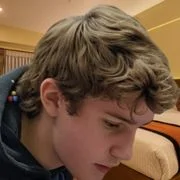Hire The Best Microsoft PowerPoint Tutor
Top Tutors, Top Grades. Without The Stress!
10,000+ Happy Students From Various Universities
Choose MEB. Choose Peace Of Mind!
How Much For Private 1:1 Tutoring & Hw Help?
Private 1:1 Tutors Cost $20 – 35 per hour* on average. HW Help cost depends mostly on the effort**.
Microsoft PowerPoint Online Tutoring & Homework Help
What is Microsoft PowerPoint?
Microsoft PowerPoint is a presentation software application developed by Microsoft Corporation, included in the Microsoft Office Suite. It enables users to design and display slide-based visual aids incorporating text, images, charts, animations and transitions. PPT (PowerPoint Presentation) files are used widely for business pitches, classroom lectures and marketing demos.
Popular alternatives include Google Slides, Apple Keynote, LibreOffice Impress, Prezi and Zoho Show, each offering unique templates, cloud collaboration and interactive features.
Major topics/subjects: - Slide Creation & Layout Design: choosing and customizing templates. - Text Formatting & Typography. - Multimedia Integration: embedding images, videos, audio. - Animations & Transitions: adding motion and effects. - SmartArt & Chart Tools: visualizing data. - Slide Master & Themes: consistent branding. - Collaboration & Sharing: real-time co-authoring, cloud storage. - Presenter View & Rehearse Timings: practice and deliver presentations effectively. For instance, using Slide Master ensures a consistent look across a startup pitch deck.
PowerPoint debuted in 1987 as Presenter by Forethought Inc., before Microsoft acquired it. Version 1.0 ran on Macintosh, then Windows arrived in 1990. PP3 (1992) added multimedia support and clip art. Office 97 introduced AutoContent Wizard. The 2007 release brought the Ribbon, transforming the interface. PowerPoint 2013 added OneDrive cloud integration and real-time co-authoring. Updates in 2016 introduced Designer suggestions and Morph transitions, while Teams integration enabled online presentation. It have evolved into an essential tool for education, business and global collaboration.
How can MEB help you with Microsoft PowerPoint?
Do you want to learn Microsoft PowerPoint? We at MEB offer private one-on-one online tutoring to help you master PowerPoint.
If you are a school, college, or university student and want top grades in assignments, lab reports, live assessments, projects, essays, or big research papers, try our 24/7 instant PowerPoint homework help.
We prefer WhatsApp chat. If you don’t use WhatsApp, please email us at meb@myengineeringbuddy.com.
Most of our students come from the USA, Canada, the UK, Gulf countries, Europe, and Australia.
Students ask for help when subjects are hard, assignments pile up, or concepts are tricky. Health or personal issues, part‑time work, missed classes, or a fast classroom pace can make learning tough.
If you are a parent and your ward is struggling with PowerPoint, contact us today. We will help them get better grades and feel confident. They will thank you!
MEB also offers help in over 1000 other subjects with expert tutors. We make learning easier and help students succeed. Asking for help keeps academic life stress‑free.
DISCLAIMER: OUR SERVICES AIM TO PROVIDE PERSONALIZED ACADEMIC GUIDANCE, HELPING STUDENTS UNDERSTAND CONCEPTS AND IMPROVE SKILLS. MATERIALS PROVIDED ARE FOR REFERENCE AND LEARNING PURPOSES ONLY. MISUSING THEM FOR ACADEMIC DISHONESTY OR VIOLATIONS OF INTEGRITY POLICIES IS STRONGLY DISCOURAGED. READ OUR HONOR CODE AND ACADEMIC INTEGRITY POLICY TO CURB DISHONEST BEHAVIOUR.
What is so special about Microsoft PowerPoint?
Microsoft PowerPoint is special because it lets you turn ideas into slides with pictures, charts, and animations. Unlike writing reports or coding in software courses, PowerPoint focuses on visual storytelling. It is easy to learn and has built‑in templates, themes, and smart features that make your work look professional in minutes. It stands out among software engineering tools for its design focus.
One big advantage is that PowerPoint helps students organize ideas clearly and share concepts in class. It is more engaging than plain documents and faster than coding an app just to show results. On the downside, slides can become text‑heavy or dull if not designed well. PowerPoint also offers less depth for complex data analysis compared with spreadsheets or programming tools.
What are the career opportunities in Microsoft PowerPoint?
Many colleges and online platforms now offer advanced courses in digital storytelling, data visualization, and UI/UX design that build on Microsoft PowerPoint skills. You can also pursue certificates in multimedia presentation or instructional technology. These programs help you master slide design principles, animation effects, and AI‑powered design suggestions.
Companies and organizations hire presentation designers, instructional designers, corporate trainers, and marketing specialists who know PowerPoint inside out. In these roles, you create pitch decks, training modules, e‑learning slides, and sales presentations. Work often involves collaborating in the cloud, using shared templates, and integrating live data or video.
Studying PowerPoint and preparing for its certification tests gives you confidence to run meetings, webinars, and virtual classes without technical hiccups. It shows employers you can handle advanced features like slide masters, custom animations, and collaborative editing. Certification also boosts your résumé and credibility.
PowerPoint is used everywhere—from business pitches and academic lectures to nonprofit reports and online courses. Its advantages include clear visual storytelling, built‑in charts and graphs, a variety of templates, and seamless integration with Teams or other cloud platforms. These make your messages more engaging and easier to understand.
How to learn Microsoft PowerPoint?
Start by installing Microsoft PowerPoint from the Office website or your institution’s software portal. Open the program and explore the ribbon menu: Home, Insert, Design, Animations and Slide Show. Follow a basic tutorial to learn how to add and format text, images and shapes. Practice by creating a simple three-slide deck about any topic. Then, learn to apply design templates, slide transitions and basic animations. Finally, rehearse your slide timings and export your presentation as a PDF or video.
Microsoft PowerPoint is not hard if you know basic computer skills like clicking, typing and dragging. The ribbon interface groups tools in clear tabs, so beginners can start with ready-made templates. As you get comfortable, you can try more advanced features such as custom animations, master slides and embedded media. With a bit of practice, most users find PowerPoint easy and intuitive.
You can definitely learn Microsoft PowerPoint on your own by watching free videos and doing hands-on practice. Self-study works well if you’re self-motivated and patient. If you’d like faster progress, personalized feedback or a structured lesson plan, a tutor can guide you, troubleshoot your mistakes in real time and show best practices for slide design and presentation flow.
MEB offers one-on-one online tutoring 24/7 to help you master PowerPoint quickly. Our tutors provide step-by-step guidance, review your slides, teach design principles and share insider tips. We also help with assignments, from creating presentations to adding animations, at an affordable fee. You’ll get clear feedback and gain confidence with every session.
Most students learn the basics in 3–5 hours of focused work. To become comfortable with layouts, transitions, animations and custom themes, plan for one to two weeks of regular practice. If you aim for advanced skills—like using slide masters, embedding charts or creating interactive slides—expect about a month of hands-on learning and guided exercises.
For video tutorials, visit Microsoft’s official YouTube channel (youtube.com/MicrosoftOffice) and PowerPoint School (youtube.com/PowerPointSchool). Check free guides on Microsoft Support (support.microsoft.com/powerpoint) and GCFGlobal (edu.gcfglobal.org/en/powerpoint). For structured courses, try Udemy or LinkedIn Learning. Popular books include “PowerPoint for Dummies” by Doug Lowe and “Microsoft PowerPoint Step by Step” by Joan Lambert. These cover basics up to advanced slide design and presentation tips.
College students, parents, tutors from USA, Canada, UK, Gulf etc: if you need a helping hand, be it online 1:1 24/7 tutoring or assignments, our tutors at MEB can help at an affordable fee.