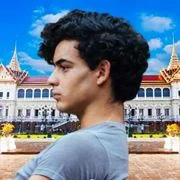Hire The Best SolidWorks Tutor
Top Tutors, Top Grades. Without The Stress!
10,000+ Happy Students From Various Universities
Choose MEB. Choose Peace Of Mind!
How Much For Private 1:1 Tutoring & Hw Help?
Private 1:1 Tutors Cost $20 – 35 per hour* on average. HW Help cost depends mostly on the effort**.
SolidWorks Online Tutoring & Homework Help
What is SolidWorks?
SolidWorks is a Computer-Aided Design (CAD) software developed by Dassault Systèmes for 3D modelling, simulation and documentation. Engineers sketch, build parts and assemblies, then test stress or motion right inside the program. For example, automotive designers create suspension components and architects draft structural joints seamlessly.
Also known as DS SolidWorks, SolidWorks CAD or simply SW.
Key areas include sketching (2D profiles), part modelling (features like extrudes, revolves), assemblies (fitting parts together), drawings (2D views and annotations), simulation (FEA – Finite Element Analysis), rendering (realistic images), sheet metal tools, weldments, surfacing and API (Application Programming Interface) automation for custom macros. Real‑world uses span from designing drone frames to prototyping medical devices.
1993: First release targeting Windows; companies loved its parametric modelling. 1995: Windows NT support expands user base. 1997: Dassault Systèmes acquires SolidWorks, boosting R&D. Early 2000s: integrated simulation modules arrive. 2006: release of SolidWorks 2007 with PhotoView 360 rendering. 2010s: cloud‑enabled 3DEXPERIENCE platform appears. 2020: improved AI‑driven topology optimization and real‑time collaboration.
How can MEB help you with SolidWorks?
Do you want to learn SolidWorks? At MEB, we offer private 1:1 online SolidWorks tutoring just for you. If you are a student in school, college or university and need help with assignments, science reports, live tests, projects, essays or big papers, our tutors are here to help you any time, day or night.
Most of our students come from the USA, Canada, the UK, Europe, Australia and Gulf countries. They ask for help because some subjects are hard, they have too much homework, or they miss classes. Sometimes health problems, part‑time jobs or family matters make studying tougher.
We prefer to chat on WhatsApp, but if you don’t use it, please send an email to meb@myengineeringbuddy.com.
If you are a parent and your ward is finding SolidWorks difficult, contact us today. Our tutors will help your ward earn top grades and feel confident in exams and homework.
MEB also offers support in over 1000 other subjects. Our expert tutors make learning easier and help you enjoy a stress‑free school life.
DISCLAIMER: OUR SERVICES AIM TO PROVIDE PERSONALIZED ACADEMIC GUIDANCE, HELPING STUDENTS UNDERSTAND CONCEPTS AND IMPROVE SKILLS. MATERIALS PROVIDED ARE FOR REFERENCE AND LEARNING PURPOSES ONLY. MISUSING THEM FOR ACADEMIC DISHONESTY OR VIOLATIONS OF INTEGRITY POLICIES IS STRONGLY DISCOURAGED. READ OUR HONOR CODE AND ACADEMIC INTEGRITY POLICY TO CURB DISHONEST BEHAVIOUR.
What is so special about SolidWorks?
SolidWorks stands out as a leading 3D CAD program for students. Its parametric modeling lets users easily change designs by adjusting key dimensions. The interface is visual and intuitive, so learning shapes and assemblies feels natural. With built‑in tools for simulation and drawing, SolidWorks combines multiple steps into one software, making it unique for fast, hands‑on design learning.
Compared to other CAD subjects, SolidWorks brings fast modeling and a big support community, so students find help easily. Its advanced analysis tools beat basic programs, but it can be pricey and needs a strong computer. Unlike manual drafting or simpler software, it may feel complex at first. Yet its industry use and real‑world skills give a solid advantage for future jobs.
What are the career opportunities in SolidWorks?
Students who master SolidWorks often move on to advanced studies in mechanical or industrial design engineering. They can join bachelor’s or master’s programs that focus on CAD, product development, or engineering simulations. Many also take specialized certificate courses or online nanodegrees to deepen their software skills.
In the job market, SolidWorks experts fill roles like CAD engineer, product designer, mechanical engineer, or design analyst. They create 3D models, run simulations, prepare detailed drawings, and work on prototypes. Some specialize in tool and die design, while others manage projects or lead research and development teams.
Learning SolidWorks builds strong design and engineering skills that companies value. Preparing for tests like CSWA or CSWP shows employers you meet industry standards. Test preparation also helps students understand best practices, boosts confidence, and improves problem‑solving speed.
SolidWorks is widely used in automotive, aerospace, architecture, consumer goods, and medical device industries. It streamlines product design, speeds up prototyping, and supports finite element analysis and motion studies. Its user‑friendly interface and powerful tools make design work more efficient and accurate.
How to learn SolidWorks?
To learn SolidWorks, start by installing the student or trial version. Open the program and follow built‑in tutorials to get familiar with the interface. Practice creating basic sketches, then use features like Extrude and Revolve to make simple parts. Next, learn how to assemble parts and create 2D drawings. Set small projects—like a phone holder or a bracket—and rebuild them step by step. Review your work, fix mistakes, and repeat until you feel comfortable.
SolidWorks can seem hard at first because it involves 3D thinking and many tools. The key is to break learning into small steps and practice daily. Begin with easy models before tackling assemblies or advanced features. With regular hands‑on work, the design process becomes intuitive, and the software’s complexity will feel manageable.
You can certainly learn SolidWorks on your own using free online lessons, but it requires discipline and clear goals. A tutor can save time by answering questions in real time, pointing out shortcuts, and giving you feedback on your designs. If you get stuck, a tutor helps you move forward without frustration and teaches good modeling habits from the start.
Our tutors at MEB provide personalized 1:1 online sessions available 24/7. We take you from the basics through advanced topics, assign practice exercises, review your projects, and give tips to improve your workflow. We also assist with SolidWorks assignments and exam prep, tailoring our support to your schedule and learning pace.
Most beginners grasp SolidWorks basics in 2–4 weeks with an hour or two of practice daily. Building confidence in assemblies and drawings often takes 1–3 months. If you dive into advanced tools like surfacing, sheet metal, or simulations, plan for an extra 2–3 months of consistent practice. Your progress depends on time spent and project difficulty.
Check YouTube channels such as Dassault Systèmes SolidWorks, Javelin Tech, and LearnSolidWorks. Visit tutorials.solidworks.com, GrabCAD, and MySolidWorks for structured lessons. Popular books include “SolidWorks 2023 Tutorial” by David Planchard, “Engineering Design with SolidWorks” (Glencoe/McGraw-Hill), “SolidWorks for Designers” by Sham Tickoo, and “Mastering SolidWorks” by Ibrahim Zeid. These resources cover everything from basic sketches to advanced simulations in clear, step‑by‑step guides.
College students, parents, tutors from USA, Canada, UK, Gulf and beyond—if you need a helping hand, be it online 1:1 24/7 tutoring or assignment support, our tutors at MEB can help at an affordable fee.