Hire The Best Rhino 3D Tutor
Top Tutors, Top Grades. Without The Stress!
10,000+ Happy Students From Various Universities
Choose MEB. Choose Peace Of Mind!
How Much For Private 1:1 Tutoring & Hw Help?
Private 1:1 Tutors Cost $20 – 35 per hour* on average. HW Help cost depends mostly on the effort**.
Rhino 3D Online Tutoring & Homework Help
What is Rhino 3D?
Rhino 3D is a versatile CAD (Computer-Aided Design) tool for free-form and precise modeling using NURBS (Non-Uniform Rational B-Splines). It’s developed by Robert McNeel & Associates. Designers use it for jewelry prototypes, architects build conceptual facades, and engineers sculpt car parts with pinpoint accuracy. A student might script batch exports, while a GPU (Graphics Processing Unit) accelerates real-time rendering.
Popular alternative names: Rhino, Rhino3D, Rhinoceros
Major topics in Rhino 3D include: • NURBS modeling for smooth, mathematically precise curves and surfaces – think ergonomic product cases or sculpted furniture. • Mesh modeling for game assets or VR projects. • Rendering workflows, using V-Ray or KeyShot to turn models into photoreal images. • Grasshopper parametric design, creating complex patterns like lattice bridges or paramteric art installations. • Scripting with RhinoScript or Python to automate drawing repetitive parts. • File interoperability: import/export DWG, STEP, IGES for seamless team collaboration.
Brief history of Rhino 3D’s key events: 1998: Initial release brings NURBS power to PCs. 2003: Version 2 adds enhanced surface modeling. 2007: Rhino 4 debuts major drafting tools, solid modeling steps up. 2010: First native Mac alpha tests. 2015: Grasshopper plugs in, sparking parametric design revolutions in architecture schools worldwide. 2020: Rhino 7 launches SubD for organic shapes. 2022: Rhino 8 beta rolls out quad remesher and real-time raytracing.
How can MEB help you with Rhino 3D?
If you want to learn Rhino 3D, MEB offers one-on-one online Rhino 3D tutoring. If you are a school, college, or university student and want top grades in assignments, lab reports, live tests, projects, essays, or dissertations, use our 24/7 instant online Rhino 3D homework help. We like to chat on WhatsApp, but if you don’t use it, email us at meb@myengineeringbuddy.com.
Although anyone can use our service, most of our students are in the USA, Canada, the UK, the Gulf, Europe, and Australia.
Students ask for help when courses are hard to learn, assignments are too many, questions are complex, or they have health or personal issues. Some students work part time, miss classes, or find it hard to keep up with their professor.
If you are a parent and your ward is struggling with this subject, contact us today so we can help them do well on exams and homework. They will thank you!
MEB also supports more than 1,000 other subjects with expert tutors. Getting help from our tutors can make learning easier and reduce stress.
DISCLAIMER: OUR SERVICES AIM TO PROVIDE PERSONALIZED ACADEMIC GUIDANCE, HELPING STUDENTS UNDERSTAND CONCEPTS AND IMPROVE SKILLS. MATERIALS PROVIDED ARE FOR REFERENCE AND LEARNING PURPOSES ONLY. MISUSING THEM FOR ACADEMIC DISHONESTY OR VIOLATIONS OF INTEGRITY POLICIES IS STRONGLY DISCOURAGED. READ OUR HONOR CODE AND ACADEMIC INTEGRITY POLICY TO CURB DISHONEST BEHAVIOUR.
What is so special about Rhino 3D?
Rhino 3D stands out for its focus on NURBS-based modeling, which makes it great for creating smooth, precise curves and surfaces. Unlike many CAD tools, it lets you freely shape complex forms without strict design rules. This freedom makes Rhino ideal for fields like industrial design, architecture, jewelry, and product modeling, where organic shapes and custom geometry matter most.
Compared to other CAD programs, Rhino is more affordable and easier to learn. It offers many plug-ins for rendering, analysis, and fabrication. However, it lacks full parametric history, so edits can be harder to manage after big changes. Its built-in rendering is basic, requiring extra tools for high-end visuals. Overall, Rhino balances power, price, and flexibility.
What are the career opportunities in Rhino 3D?
After mastering the basics of Rhino 3D, students can move on to advanced courses in parametric design, digital fabrication, and computational geometry. Many universities and online platforms now offer specialized certificates in Rhino scripting and plugins like Grasshopper. These programs deepen your skills and prepare you for research or teaching roles in design technology.
Career options for Rhino 3D users have grown with demand for 3D modeling in architecture, product design, jewelry, and automotive fields. Common job titles include 3D modeler, digital fabrication specialist, and parametric designer. In these roles you create detailed models, run simulations, and prepare files for 3D printing or CNC machining. Work often involves collaborating with architects, engineers, and makers to turn concepts into real products.
Learning Rhino 3D builds a strong foundation in precision modeling and design thinking. Test preparation helps you gain confidence, master shortcuts, and understand best practices. Certification exams prove your skills to employers and can boost your resume. Regular practice also keeps you up to date with software updates and community-driven techniques.
Rhino 3D’s main advantages are its flexibility and compatibility. You can model freeform shapes with high accuracy and link directly to cutting machines. It works well with other tools like AutoCAD, Revit, and Adobe Illustrator, making it a hub for many design workflows. Its plugin ecosystem, including Grasshopper, lets you automate repetitive tasks and explore complex geometries.
How to learn Rhino 3D?
Start by installing Rhino 3D from the official website and open it. Follow basic tutorials on creating and manipulating curves and surfaces. Practice simple projects like modeling a coffee cup or a chair leg. Use Rhino’s built-in help panel and command history to review what you did and repeat those steps until you feel confident.
Rhino 3D can seem different at first because it uses curves and NURBS surfaces instead of meshes. If you know other 3D tools, you’ll adjust faster. With regular practice of simple shapes and commands, you’ll master the basics in no time, and the interface is user-friendly.
You can learn Rhino 3D on your own by following online tutorials and experimenting a little every day. If you hit a roadblock or need faster progress, a tutor can guide you step by step, answer your questions live, and correct your mistakes right away, saving you weeks of trial and error.
Our MEB tutors offer one-on-one live sessions 24/7 that fit your schedule. We provide clear lessons, custom assignments, and project feedback. Whether you’re starting from scratch or aiming to polish advanced skills, our experts in CAD software will keep you on track and boost your confidence at an affordable fee.
Most beginners reach a basic level of comfort in about four to six weeks if they practice one hour daily. To become truly skilled at complex designs may take another two to three months of regular work. Consistency and real projects speed up your learning curve and help you remember commands.
Here are some top resources used by students: 1. YouTube channels: Rhino Tutorials by RhinoCentre, Simply Rhino, Designalyze. 2. Websites: www.rhino3d.com/learn, Food4Rhino.com (plugins), Rhino Tutorials on Lynda/LinkedIn Learning. 3. Books: • "Rhinoceros 3D Modeling" by Thomas McLaughlin • "Rhino 3D Beginner’s Guide" by Dave Schultze • "Modeling with Rhino" by Ron K.C. Cheng • "Parametric Design with Grasshopper in Rhino" by Arturo Tedeschi
College students, parents, tutors from the USA, Canada, UK, Gulf, and beyond—if you need a helping hand, be it online 1:1 24/7 tutoring or assignment help, our tutors at MEB can help at an affordable fee.