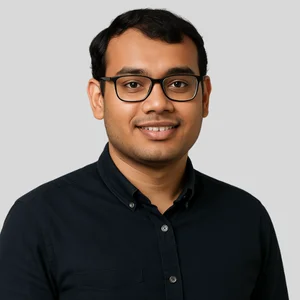Hire The Best Microsoft Word Tutor
Top Tutors, Top Grades. Without The Stress!
10,000+ Happy Students From Various Universities
Choose MEB. Choose Peace Of Mind!
How Much For Private 1:1 Tutoring & Hw Help?
Private 1:1 Tutors Cost $20 – 35 per hour* on average. HW Help cost depends mostly on the effort**.
Microsoft Word Online Tutoring & Homework Help
What is Microsoft Word?
Microsoft Word is a word processing application developed by Microsoft (MS). It allows users to create, edit and format text documents for reports, resumes or essays. Students often use it to draft term papers, while professionals rely on it for letters and memos. It supports features like spell check and real-time collaboration.
Popular alternative names include Word, Word Processor, and Write. Competitors often go by Google Docs or LibreOffice Writer, but some users casually call it MS Word or simply Processor.
Major topics in Microsoft Word cover the ribbon UI (User Interface) and toolbar customization; text formatting with fonts, styles and paragraph alignment; page layout including margins, headers/footers and columns; template creation for consistent document structure; graphics insertion—pictures, charts and SmartArt; tables for data organization; mail merge for bulk letters; macros for automation; review tools like track changes and comments; accessibility features; and cloud collaboration via OneDrive integration.
Microsoft Word first launched in 1983 for Xenix and MS‑DOS. In 1989 it appeared on Windows, paving the way for wider adoption. Office integration began in 1990, bundling Word with Excel and PowerPoint. The late 90s saw HTML export. In 2007 the Ribbon interface replaced traditional menus. Cloud features arrived in 2013, enabling real-time multi‑user editing. Frequent updates since then have added AI‑driven editor tools and improved mobile support, making it a versatile word processor that have stood the test of time.
How can MEB help you with Microsoft Word?
Do you want to learn Microsoft Word? MEB offers private one‑on‑one online tutoring. If you are a student in school, college or university, our tutors can help you get top grades on assignments, lab reports, live tests, projects, essays or dissertations. Our Microsoft Word homework help is available 24 hours a day, 7 days a week. You can chat with us on WhatsApp. If you do not use WhatsApp, send us an email at meb@myengineeringbuddy.com
Most of our students come from the USA, Canada, the UK, the Gulf, Europe and Australia. Students ask for help when a course is hard, when they have too many assignments, when questions or ideas feel too complex, or when they have health, personal issues or learning difficulties. Some also work part‑time, miss classes or find it hard to keep up with their tutor’s pace.
If you are a parent and your student is finding this subject hard, contact us today. We will help your ward succeed in exams and homework. Your ward will thank you!
MEB also provides support in over 1000 other subjects. Our expert tutors will help you learn well and reach your goals. It is smart to ask for help when you need it so you can enjoy a less stressful academic life.
DISCLAIMER: OUR SERVICES AIM TO PROVIDE PERSONALIZED ACADEMIC GUIDANCE, HELPING STUDENTS UNDERSTAND CONCEPTS AND IMPROVE SKILLS. MATERIALS PROVIDED ARE FOR REFERENCE AND LEARNING PURPOSES ONLY. MISUSING THEM FOR ACADEMIC DISHONESTY OR VIOLATIONS OF INTEGRITY POLICIES IS STRONGLY DISCOURAGED. READ OUR HONOR CODE AND ACADEMIC INTEGRITY POLICY TO CURB DISHONEST BEHAVIOUR.
What is so special about Microsoft Word?
Microsoft Word stands out because it lets students and tutors see exactly how their page will look as they write. Its easy menus, ready-made templates, and clear layout tools help create neat reports and essays. Special features like track changes, comments, and built-in spell check make editing simple. Integration with other Office apps means you can add data or slides without fuss.
Compared to web tools or code-based editors, Word’s friendly interface makes it faster to learn. It works offline and supports rich layouts better than plain text editors. However, it can feel heavy on older machines and costs more than free apps. For advanced math or academic publishing, tools like LaTeX offer finer control, but Word remains a simple all-in-one choice.
What are the career opportunities in Microsoft Word?
Students who master Microsoft Word can move on to advanced training like the Microsoft Office Specialist (MOS) expert level or take classes in document automation, desktop publishing, and macro programming with VBA. These courses fit well within software engineering and office automation studies.
Popular job roles around Word skills include administrative assistant, technical writer, document controller, and office manager. Workers prepare reports, style manuals, templates, and user guides. They often collaborate with teams, manage versions, and ensure documents meet company standards.
We study Word and prepare for tests to prove our skills. Earning a certification shows employers you can work faster, make fewer mistakes, and handle real‐world tasks. Test prep also builds confidence and a clear understanding of key features.
Microsoft Word’s applications include writing letters, reports, resumes, and contracts. Its advantages are built‑in templates, mail merge, track changes, and cloud collaboration. Recent trends like AI‐assisted editing, online co‑authoring, and integration with tools such as Teams make Word more powerful than ever.
How to learn Microsoft Word?
Start by opening Microsoft Word and exploring the ribbon menus. Learn to type text, change fonts, sizes and colors. Practice saving and opening documents, using templates, and inserting images or tables. Try formatting paragraphs with bullets, numbering and styles. Follow step‑by‑step tutorials online, then create simple projects like resumes or reports to build confidence.
Microsoft Word isn’t hard. Its layout is intuitive and most tools are easy to find. With hands‑on practice, you’ll learn basic tasks in minutes and more advanced features like mail merge or macros in a few sessions.
You can teach yourself by watching free videos, reading guides and practicing daily. If you hit a snag or need faster progress, a tutor can clear doubts, show shortcuts and keep you on track.
At MEB, our tutors offer structured 1:1 lessons that match your pace. We provide practice assignments, answer questions instantly, and share tips to tackle real‑world tasks. Flexible scheduling and affordable fees help you master Word without stress.
Most students grasp basic Word skills in 3–5 hours of focused practice. Intermediate features take 1–2 weeks of regular work. Advanced tools like macros and advanced formatting may need 3–4 weeks of guided learning.
For videos, check YouTube: Microsoft Office 365 channel, GCFGlobal Word tutorials, Teacher’s Tech, and TechSoup. Websites include support.office.com for official guides, GCFLearnFree.org, Tutorialspoint.com Microsoft Word section, and Alison.com free courses. Books widely used: Microsoft Word 2019 Step by Step (Microsoft Press), Word 2019 All‑in‑One For Dummies by Greg Harvey, Word 2021 For Dummies, Microsoft Office 365 for Dummies, and Learn Microsoft Office 365 by Emily Vander Veer. Online forums: Reddit r/MicrosoftOffice, techcommunity.microsoft.com. Also try LinkedIn Learning Word courses and free Udemy Word classes.
College students, parents, tutors from USA, Canada, UK, Gulf and beyond: if you need a helping hand—online 1:1 24/7 tutoring or assignment support—our MEB tutors can help at an affordable fee.